✎ Key Takes:
» To view your old Instagram profile picture, the first and foremost place you should visit is your phone gallery from where you uploaded the images to your Instagram profile.
» If you feel you have lost that image from the gallery, you can get it from Google Chrome Image Cache. On Google Chrome, search for the images and see if you can find those from the cache. All the backup is available in the cache.
» For future measures, you can turn on the automatic saving of Instagram pictures. This will save all the uploaded pictures in your gallery when you upload them.
» For this, go to your Instagram Settings > Accounts > Original Posts > enable all three options.
Contents
How To See Old Profile Pictures On Instagram:
You’ve many ways to view the old Instagram profile picture. Let’s dive into the methods:
1. Turning On Automatic Saving of Photos
Automatic saving will always save the photos, videos, and everything you upload to your Instagram account, without an additional click.
You just have to make the following settings once, and all the uploads will automatically be going to get saved in your gallery.
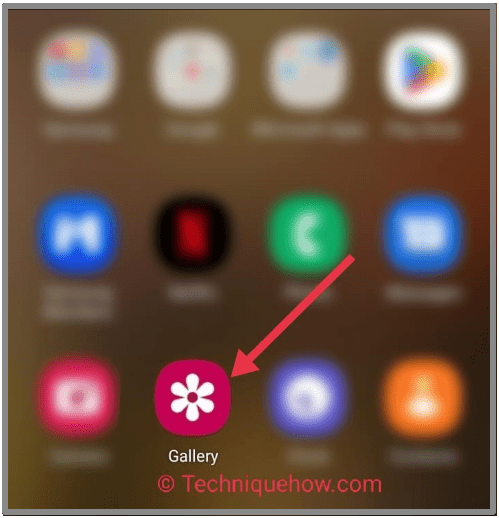
With this, you can see your old profile picture or any previous uploads any time you want.
Steps to turn on the automatic saving of photos:
Step 1: Go to Instagram Settings
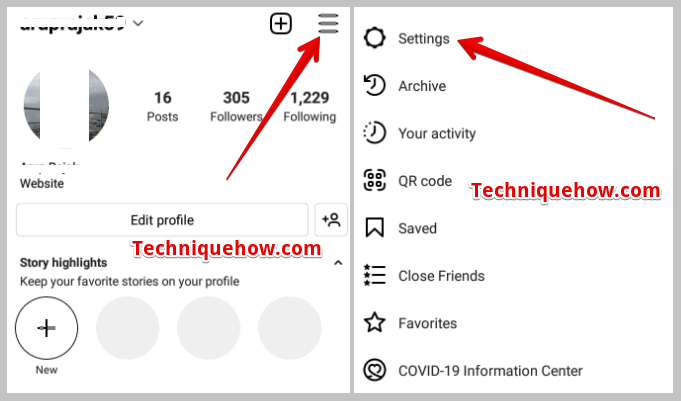
Open your Instagram account and click on the profile picture icon on the bottom extreme right corner of the home page. Next, click on the “Three Horizontal Lines” on the top right corner of the profile page and a list of options will appear.
From there, choose the option “Settings”.
Step 2: Tap on “Account”
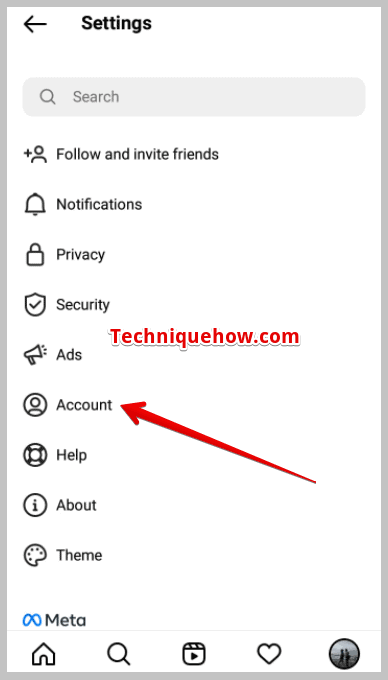
On the settings menu list, you will find many different options. You have to scroll down a little and click on “Account”.
Step 3: Select “Original posts”
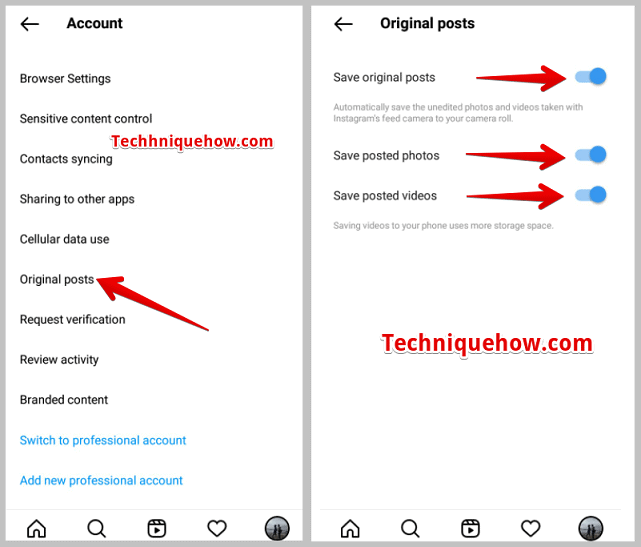
On the next list of options, select “Original Posts”. Over there, enable the “Save original posts”, “Save posted photos” & “Save posted videos”. That’s it.
From now whatever you will post or add to the story, will automatically get saved in your gallery.
2. From Phone Gallery
To find the lost DP images, one should always look at the original place, the same is with the old photos. You will get your old pictures on your phone gallery.
Because you would have uploaded that picture as your Instagram profile picture from your gallery. Hence, there are very high chance of finding old pictures in the gallery.
Even, if you remember the application or website where you have edited it, then you can search it there as well.
3. Find From Google Cache
Google cache is a space where all the information related to your internet activity gets stored. It stores all your data from the day you have first it on the internet, you can view or recover those temporary Internet files easily from the cache files or the image search.
Hence, you can easily find your old pictures from Google cache. Now, let us see, how you can search for your old Instagram profile picture.
🔴 Steps To Follow:
Step 1: On your “Google Chrome” web browser, open Google.com and head to image search.
Step 2: Next, type ‘username Instagram’. Put your Instagram profile username instead of that username in that.
Step 3: It will show all cached forms of Instagram stuff on the Google image search results. You can get there the old profile picture shot.
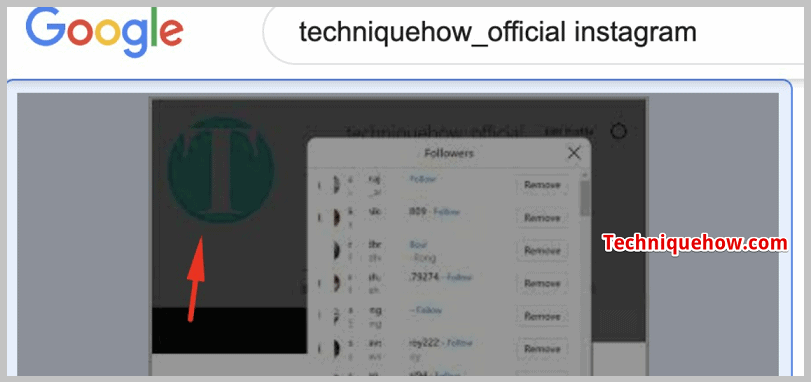
You can particularly save the image or partially screenshot the profile picture portion from there.
