✎ Key Takes:
» You can find live videos on Instagram without following users by updating the app and searching for the ‘igtv’ hashtag in the latest version.
» Also, you can use the search icon, then click on IGTV, and navigate to the Live Now section to view ongoing live videos.
If you’re looking for specific content, click on the #igtv hashtag to access all videos, posts, and pictures associated with it, allowing you to explore random content without following users on Instagram.
Contents
How To Find Live Videos On Instagram Without Following:
Follow the below steps to watch the random live videos on Instagram:
1. The ‘Search’ icon
To watch live videos of people on Instagram, you need to have the updated application of Instagram. If you don’t have the Instagram application, download it from the Google Play Store for Androids and App Store in case you use an iOS.
But if you already have the application make sure that it’s updated. If it’s not updated, update it from the Google Play Store or App Store by clicking on the Update button after searching for it.
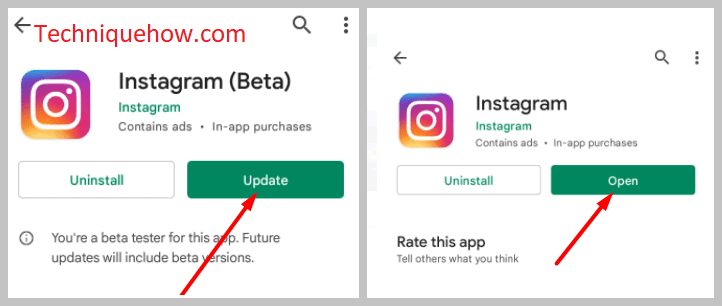
Next, you need to open the application. You’ll be able to see the search icon sighted as a magnifying glass. You need to click on the magnifying glass icon and it will open up a different page.
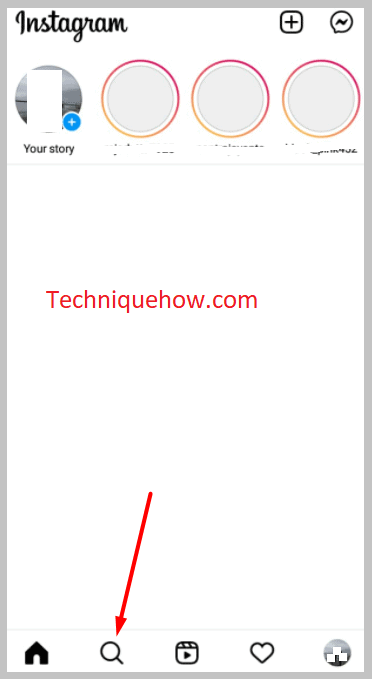
2. Choose the ‘IGTV’ option
After you click on the magnifying glass icon i.e. the search icon, you’ll be taken to the Explore page of Instagram. There, at the top section of the screen, you’ll be able to see different categories listed side by side. You’ll need to click on the first category i.e. IGTV to continue with this method of seeing the live videos of people on Instagram.
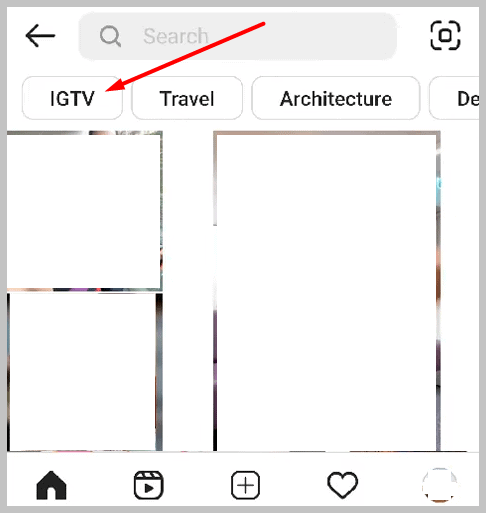
3. Tap on ‘See All’
After you click on IGTV you’ll be taken to the IGTV Discover page of Instagram. There, you’ll be able to see different content being displayed for you in the Videos for You section. Just above that, you have the Live Now section which displays all the live sessions that are currently going on. But there you’ll be able to see only two or three live sessions and not all of them.

You’ll need to click on the See All button to get to the next page to see all of them. There you’ll find hundreds of live sessions being conducted by different creators of Instagram. You don’t need to follow these creators to watch their live sessions.
4. Now Find all Random Videos
After you click on the See All button on Instagram, you’ll be able to see the live sessions that are currently Live on Instagram. These live videos are conducted by creators or users of Instagram. They are displayed on this page for free to watch. These are the top live videos on Instagram.
You need to click on any of these live sessions to join and watch the live video. Even below the creator’s name, you’ll be able to see the views of each of the live sessions. You can choose the one with the maximum views to see if you are planning to watch the top live videos on Instagram.
How To Find Live Videos On Instagram Without Following on Latest Version:
To find the random live videos on Instagram, first, update Instagram to the latest and then follow the below steps:
Step 1: First Open Play Store
If you want to use the latest version of Instagram, you’ll need to first update the app from the Google Play Store. If you don’t update the application, you won’t be able to get the latest version of Instagram and obviously miss out on features that Instagram has added recently. Therefore, after opening the Google Play Store, search for Instagram to update it.
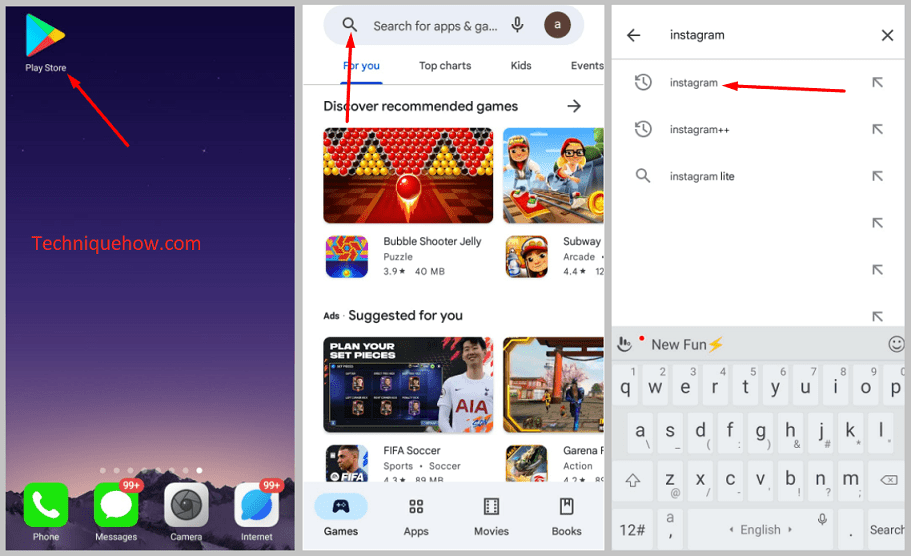
Step 2: Update Instagram App
As the search results appear on the Google Play Store, you’ll be able to see an Update button next to the Instagram application. If you’ve already updated your application, you won’t find the Update button instead you’ll see the Open button there. Thus, if you’ve already updated the app, you can skip this step. But if you’re still on the older version of Instagram click on the Update button and then update and install the Instagram application. After the installation is done, you’ll be able to see the Open button.
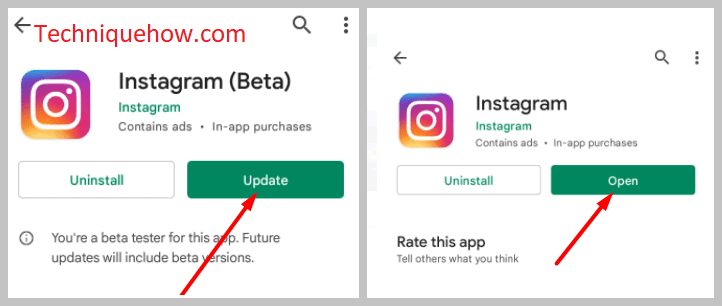
Steps 3: Open and search ‘igtv’ hashtag
After updating the application, you’ll need to open the Instagram application. If you want to see some random videos, you’ll need to first click on the magnifying glass icon. That’s the search icon. Next, you need to search for igtv in the search box. You’ll have to use the igtv hashtag to see the random videos associated with it.
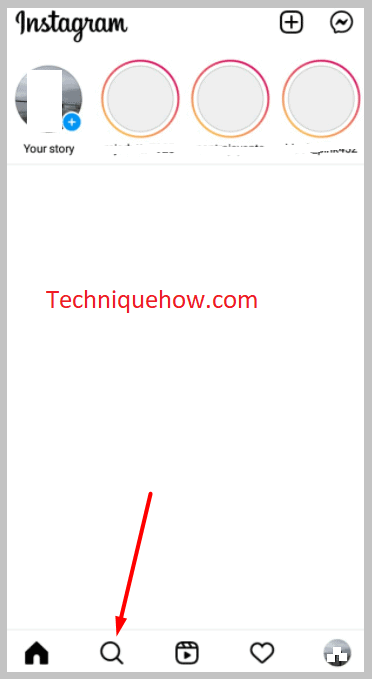
Step 4: From the tag choose ‘#igtv’
As the search result appears, you’ll see different rows being displayed. Click on Tags. You’ll be able to see the #igtv on the tag section of the result page. Click on the #igtv option and it will immediately display the post associated with the hashtag. You’ll be able to see hundreds of different posts associated with that particular igtv hashtag.
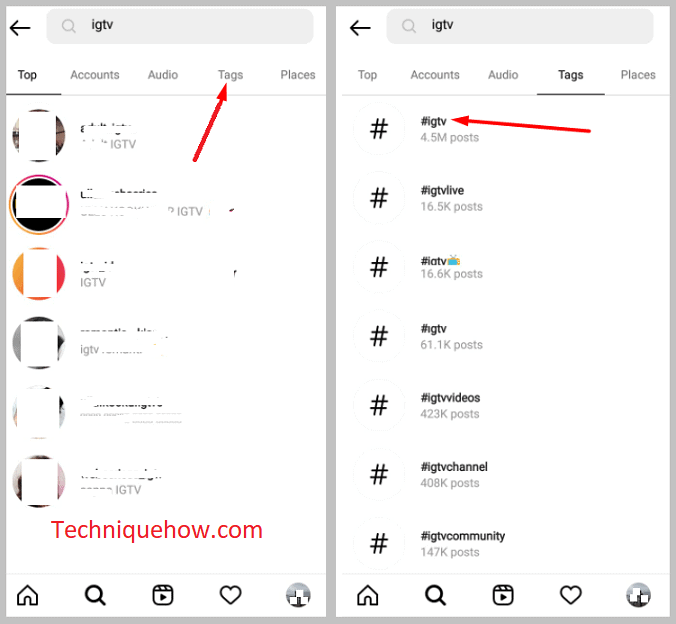
Step 5: Now See all the Random videos there
You’ll be able to see all the random videos associated with the hashtags. It will show you both images and videos on the results page. You can click on those videos to play them one after another. As you’re looking for random videos, you don’t have to do anything with the images associated with #igtv. So you won’t need to click on the pictures.
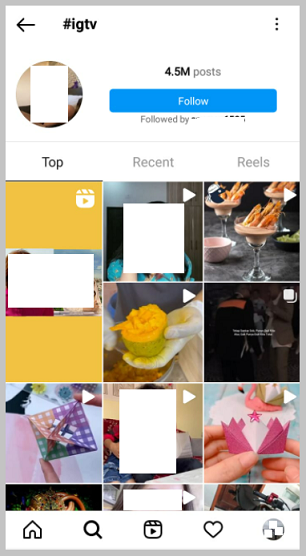
The videos on the result page have a pause icon on the video thumbnail and the pictures have photo symbols in them. Therefore, you can understand and differentiate between the pictures and the videos on the result page.
