✎ Key Takes:
» You can notice that clearing the TikTok cache primarily erases temporary profile data such as login details and search history, enhancing app performance.
» If you choose to clear the cache on TikTok, it won’t delete drafts or essential profile information stored securely on the app’s server.
Contents
If I Clear Cache On TikTok Will It Delete My Drafts:
Clearing the cache on TikTok does not delete your drafts. Your drafts are stored separately from the cache, so they remain unaffected when you clear the cache.
If you notice that your drafts are missing after clearing the cache, there may be another issue at play. In such cases, it’s recommended to check if you accidentally deleted the drafts or if any other settings or app updates might have affected them.
What happens when you Clear the Cache on TikTok:
There are a few things that will happen when you clear the cache:
1. You’ll need to sign in again
The cache data includes the login credentials of your profile. Therefore, after you clear the cache data on the TikTok application, you’ll need to log in to your TikTok account again to use it.
However, you don’t have to worry about losing important stuff from your profile because the cache data doesn’t include any important stuff but just some temporary information.
2. Improves Performance and Speed
As the cache data builds up over time with your usage of the application, you need to delete the cache data from time to time so that it doesn’t interfere with the working of the application.
When the cache data gets stored up too much, you may find the TikTok application facing minor but frequent glitches. Once you clear the cache data, it will get fixed on its own. It will improve the performance of the application as well as speed up all the processes.
If you’re always on the TikTok application, you will have a heavier cache. But if you rarely open it, then the cache data will be less. Nonetheless, in both cases, it has to be cleaned up to maintain the app’s performance.
3. Watch history and search history get cleared out
Users are often worried about losing important stuff by clearing the cache data on the TikTok application. It’s just the preloaded information of your profile that gets cleared out along with the watch and search history.
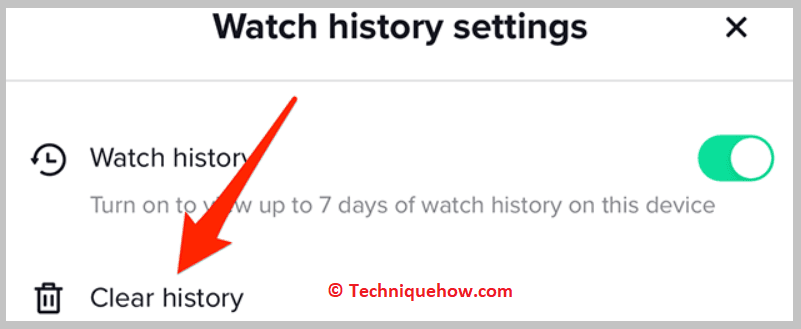
Clearing the cache data helps you get rid of the insignificant data of your profile and you would not notice much of a difference.
Everything that you’re watching on TikTok or searching for gets stored up for later so that if you search for the same thing again, it can take out information from the cache data to speed up the process. But cache stores nothing important like drafts, etc. Therefore, getting rid of it won’t make any loss.
4. Free up the storage
If you’re running out of storage, clear the cache data on the TikTok application to free up some.
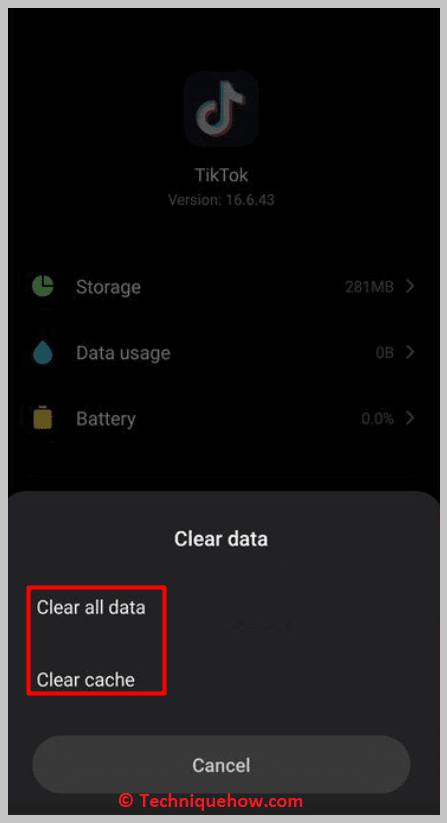
You should delete the cache data monthly so that the cache data doesn’t get stored up too much. It takes up internal storage. Therefore, clearing the cache data will increase the storage and delete the old and insignificant details.
Does Clearing Cache on TikTok delete the liked videos?
Not actually, clearing the cache data on the TikTok application won’t delete the liked or uploaded videos. It stores the details about what you’ve watched from your profile, filters, effects, log-in information, and so on. Therefore, the deletion of the cache data will delete the viewing history.
However, if you clear the cache data, it will not only improve the performance of the application but also free up some storage space, and fix minor glitches too.
As it’s the temporarily stored data that takes place in the background, you won’t lose any of your profile’s uploads, comments, etc.
All those are safely stored on TikTok’s server. As the cache footprints get heavier over time, you should remind yourself to at least clear it once a month to avoid it getting piled up too much.
