To find out how old your Minecraft account is can be confusing, especially because Mojang and Microsoft never offered a simple “Account Age” button anywhere in the profile settings. Many players want this information to track their personal history in the game, confirm when they first joined, or learn about the early days of their Minecraft journey. It also helps in cases where someone wants to check old purchase details, verify how long an account has been active before selling or gifting it, or understand how old certain username choices might be.
There are a few simple ways; some methods are more accurate, such as checking the date you bought the game. Others are more of an estimate, like checking when you first changed your username. You might even use technical tools like Inspect and Network tabs in your browser to see hidden information linked to your account page.
These methods help because every action linked to your account leaves a trace. Your purchase date proves when you first owned Minecraft. Your account creation date often appears during page inspection on the name-change page. Your first username change is also a hint because you could not change usernames before 2015, so the earliest change shows at least how long you have been active.
By using the three methods below, you can find a clear answer or at least a faithful estimate. Every method is simple, requires no tools, and works with accounts migrated to Microsoft as well.
How To See How Old Your Minecraft Account Is?
These methods offer simple ways to check how old your Minecraft account truly is, as these options use information already linked to your account. You can use your purchase email, inspect your profile page, or estimate from old username activity.
1. Date You Bought Minecraft
The easiest way to know is by checking the exact date you bought the game. This is because Minecraft accounts were originally tied to the purchase itself. When you bought Minecraft through Mojang, the store sent an email receipt containing the payment date. That date is often the same day your account was created, especially for older accounts before the Microsoft migration.
Many players keep these emails stored in old inbox folders, which makes this method easy as long as the email still exists. You can also check order history on Mojang or Microsoft, depending on when you purchased the game. Mojang accounts show past orders under the account purchase section, and Microsoft accounts show game purchases inside your Microsoft billing history. Some people forget that even if they migrated accounts later, the original purchase date still stays the same. Once you find the exact payment date, you immediately know how long you have owned Minecraft and how old your game account is.
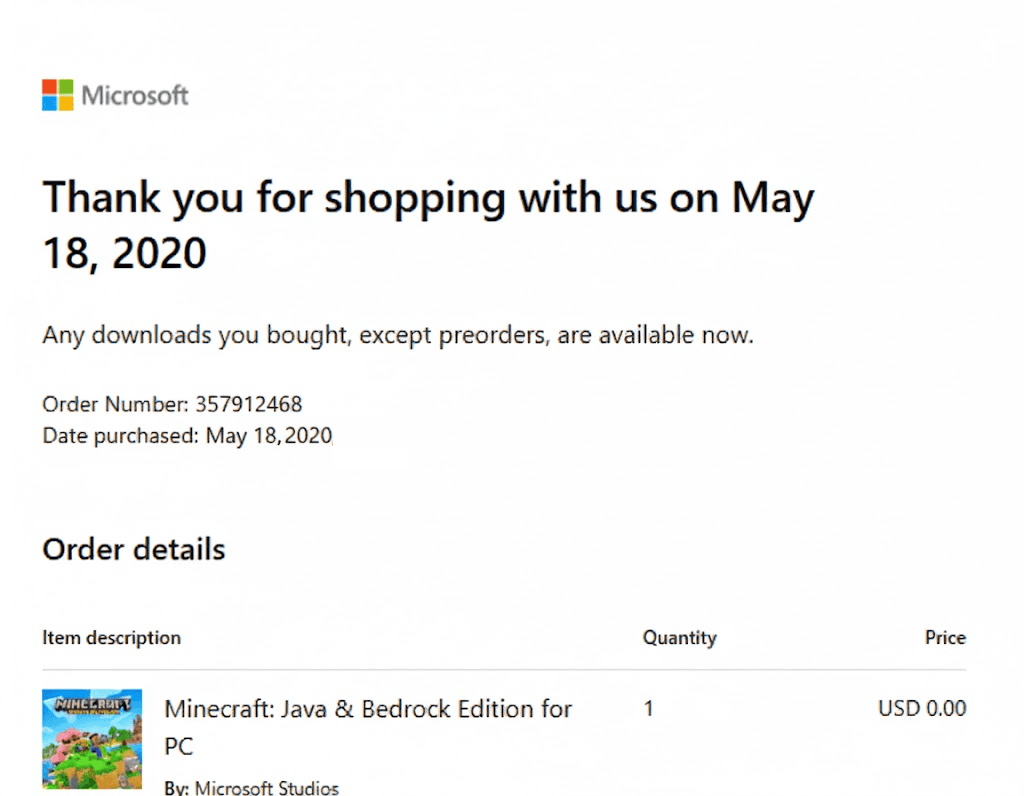
Step 1: Open your email inbox and search for “Minecraft Purchase” or “Mojang Receipt” to locate the original buying confirmation message.
Step 2: Check inside the email for the payment date shown near the top, which indicates when your account first became active.
Step 3: If the email is missing, visit your Mojang or Microsoft order history page and locate the Minecraft purchase listing.
Just read the purchase details shown, as the date listed always reflects when your account first received the game license. You can save or write down this date to keep a permanent record of how long your Minecraft account has existed overall.
2. Inspect Method for Creation Date
Another method that gives you a more technical look at your account age is the Inspect-Element method on the Minecraft profile page. This works best on the page where you change your username. When you log in to your Microsoft or Mojang profile and go to the “Change Profile Name” section, your browser loads background data linked to your account.
Inside the Network tab of Inspect tools, you can filter for “namechange.” When the page refreshes, it loads a request that includes details such as the account creation timestamp or the earliest username record. This method is not officially documented but is widely known among long-time players. It is helpful because it sometimes reveals data that does not appear anywhere else on the profile screen.
However, it might not always show exact creation dates after migration, especially for accounts changed from Mojang to Microsoft. Even so, it still provides a good estimate based on the earliest system record tied to your username. You only need a browser, a stable login, and some patience while checking the network results.
Step 1: Log in to your Minecraft account and open the page where you normally change your Minecraft profile name online.
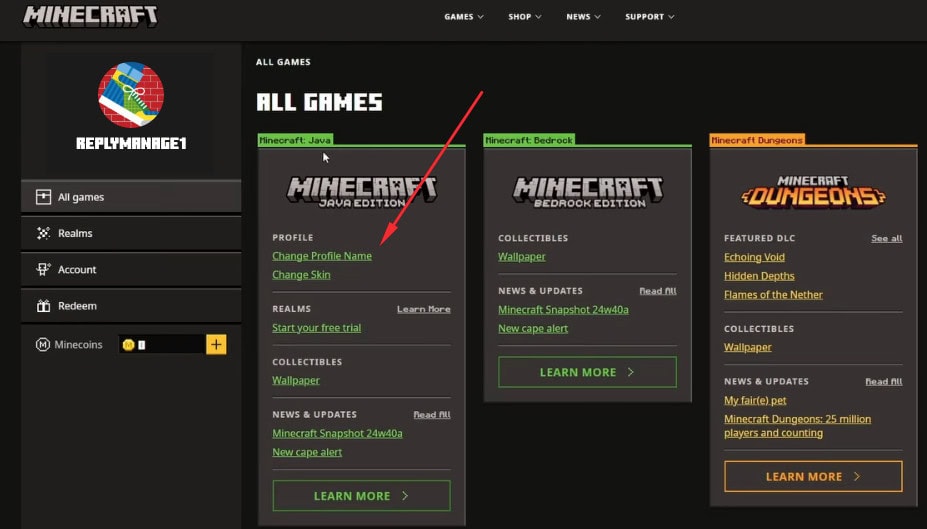

Step 2: Right-click anywhere on the page and choose Inspect so your browser developer tools open with various technical panels.
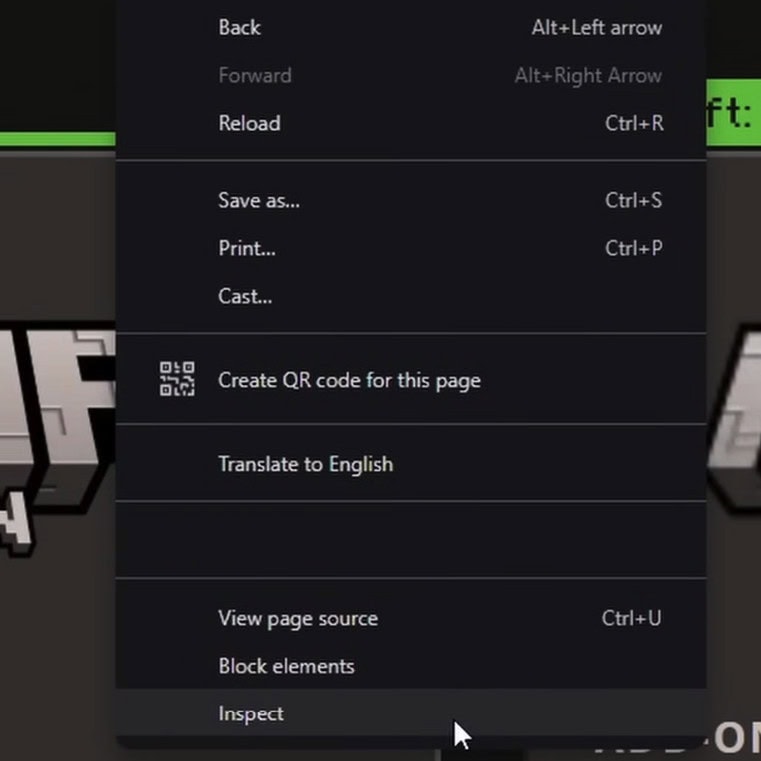
Step 3: Select the Network tab inside the tools, then type “namechange” into the filter box to narrow the incoming network requests.
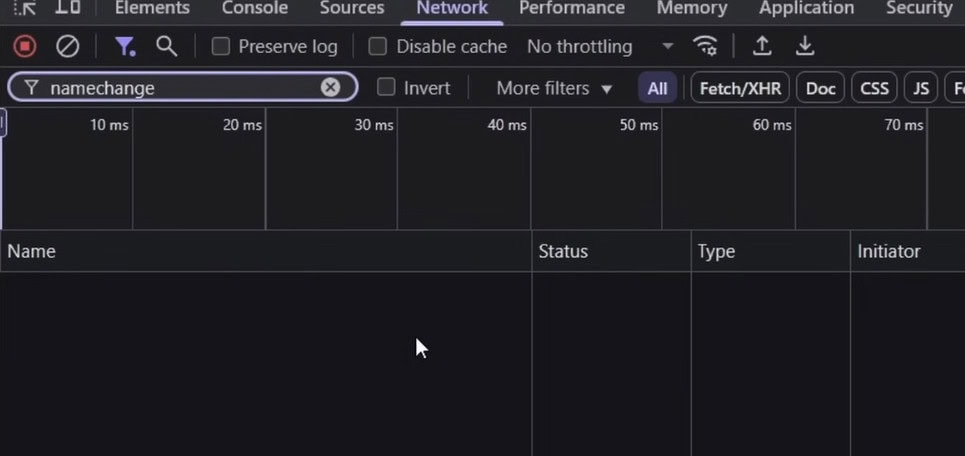
Step 4: Refresh the page while the filter stays active, letting the system show hidden account information loaded during page updates.
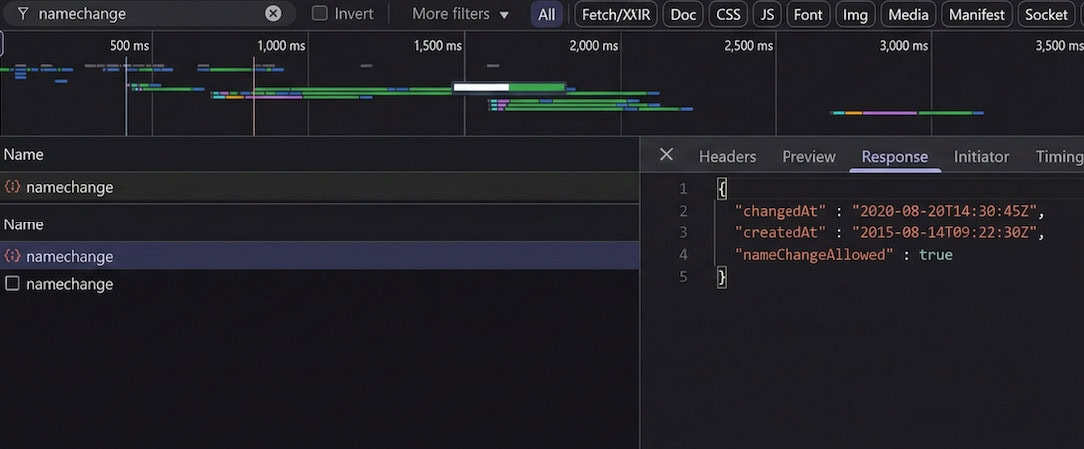
Step 5: Look through the filtered request details for timestamps or creation indicators, then note what date appears as your earliest activity.
3. Guess It from Name Change Date
If you cannot find your purchase email and the Inspect method does not show a clear creation timestamp, you can still estimate your account age by checking your first username change date. Minecraft did not allow username changes until 2015.
This means the earliest name change on your record gives you an idea of how long you had your account before that. For example, if your first name change happened in 2016, then your account must be older than that.
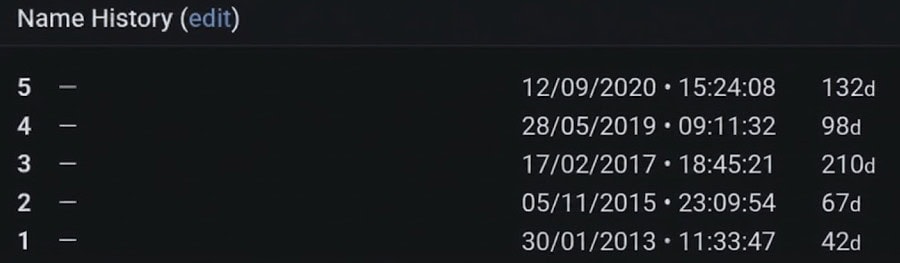
Minecraft keeps a history of username changes, and you can see these timestamps by visiting your profile or using username-lookup websites that display public change logs. Because this method only shows activity, not creation, it is not perfect. Some players never changed their username, which makes this method useless in those cases.
But if you did change your name at least once, the first date becomes a clue. It can help narrow down when you joined the game community, especially if you remember when you played under your original username.
Step 1: Log in to your Minecraft account and visit the area that shows your username history linked to profile details.
Step 2: Look for the first recorded name change listed, which displays the exact date when you updated your Minecraft username.
Step 3: Note that this date shows activity only, meaning your account existed even earlier than the first name change event.
Use the date as an approximate indicator of account age, especially if you remember when you picked your first username. Write the date down so you can compare it with other methods to find the most accurate age estimate possible.
Frequently Asked Questions:
Minecraft does not offer an official “Account Creation Date” button, so there is no direct place where the exact creation date is displayed. Mojang accounts once showed limited information, but Microsoft accounts do not include creation timestamps. The closest official record you can rely on is your original purchase receipt or game license date found in your email or billing history.
If you never changed your username, the name-change-history method cannot provide an age estimate because no activity timestamps exist. In this case, rely on your purchase receipt, account emails, or the Inspect-Element method to uncover creation clues. Even if your earliest technical data is limited, checking old launcher logs, earliest world saves, or transaction history on your Microsoft account can still help narrow down the general timeframe your Minecraft account began.
The Inspect-Element method can reveal useful timestamps, but results depend on how your account data is loaded during page refresh. Some users see clear creation indicators, while others only see username-related records or incomplete logs. Microsoft-migrated accounts sometimes show fewer details than old Mojang accounts. If the method fails, it does not mean your account is new; it simply means the browser didn’t receive that specific timestamp.

