Roblox, which was first created in 2004, has grown into a massive online platform with millions of users and in many cases, you’ll want to know when a specific Roblox account was created. Finding that exact date isn’t always clear, as Roblox displays only limited information on user profiles. Sometimes, the details are hidden or incomplete, and in other situations, you can get far more accurate results by retrieving raw data programmatically or using a trusted external checker.
This article gives a clear map, first, the simplest manual route via the Roblox profile; then, a quick age-checker tool (by TechniqueHow) that shows followers, following, and approximate account age.
Each method has strengths and predictable limits, and profile views are easiest but occasionally incomplete. Third-party tools are fast but can be approximate.
Use these methods together when accuracy matters, just check the profile first for a “Member since” stamp, then fall back to the API or in-game calculation for exact timestamps.
Roblox Account Age Checker
There is a tool that tracks the Roblox user data (followers, connections, and join date estimates) and presents them in an easy interface. The tool allows you to enter the Roblox username and see the account age, number of followers, number of following, number of connections, etc. This method is convenient because you don’t have to dig through the profile manually.
You may get additional metrics (followers/following/connections), which help if you’re estimating age (older account → usually more connections/follow‐behaviour).
It can provide a quick cross‐check if the “Joined on” date is missing on the profile.
➡️ How It Works:
1. You enter the Roblox username into the input field of the Roblox account age checker.
2. The tool looks up the public data for that username (via Roblox API).
3. The tool extracts relevant metrics: join date (or join year/month), number of followers, number of users followed, and number of connections/friends.
4. It then calculates the “account age” (time since creation) by comparing the join date and the current date.
5. The tool displays the results in a formatted table: e.g., “Account age: 3y”(means 3 years), “Followers: 1,234”, “Connections: 456”.
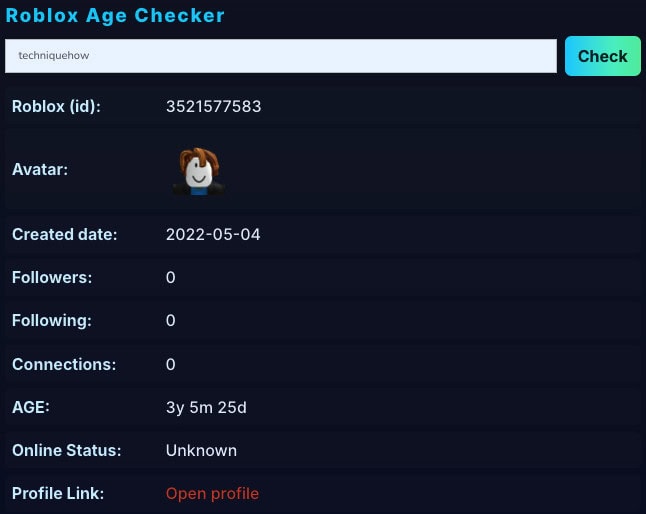
How To Check Account Age On Roblox
These methods show how to find a Roblox account’s creation date, and the methods involve checking the official profile for a “Joined on” stamp, using an external age checker (TechniqueHow), querying the Roblox user API for a precise timestamp, or computing the date from the Player.AccountAge in-game.
Method 1: Check the official Roblox profile
When you need the simplest, lowest-conflict way to know when a Roblox account was created, start with the account’s official Roblox profile. Roblox typically displays a “Member since” or “Joined on” field on a user’s profile that reflects the account’s creation date or the date the user joined Roblox as a member. This is the most direct evidence because it is coming from Roblox’s own UI and is generally trustworthy for practical purposes.
First, find the profile. On the desktop, log in to Roblox and use the search bar to locate the username. On mobile, open the app and search for the same username.
The profile page URL commonly includes either the username or the numeric ID; if you see a path like /users/12345678/profile, the number is the user’s numeric ID, which is useful later for API checks.
Once on the profile, look for the statistic box. Roblox often places the join date near badges, followers, or member count. The label may read “Member since” or “Joined on”, and it typically shows a month, day, and year.
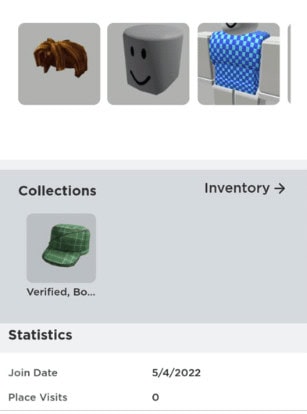
It’s publicly visible (unless privacy settings restrict it), it’s easy for anyone to access, and it’s the official interface. For casual checks, your own account, a friend, or a public user, it’s the best first stop. Because it’s part of Roblox’s system, it’s less likely to be wrong compared to third-party scraped pages.
Some users change privacy, or Roblox’s UI can vary between updates; on rare occasions, the “Joined on” field may not display for certain accounts or may be truncated to the year only. If a user changed usernames, the profile still shows the same account and reflects the original creation time, but merged or recovered accounts could cause small discrepancies. Don’t confuse the date a user first joined a specific group, last played a game, or gained a badge with their account creation date.
You can also read TechniqueHow’s guide on verifying your age on Roblox to see how account age relates to Roblox’s age verification system.
If the profile shows no clear join date, just view the profile’s URL to extract the numeric ID; check the account’s activity timeline for the earliest visible posts or game visits; and, if you control the account, check account settings and email records for signup confirmation that often include the signup date.
Method 2: Query the Roblox Web API
When you need the most precise account creation data and you’re comfortable with HTTP requests and JSON, query Roblox’s user API directly. Many of Roblox’s public endpoints return structured user data that includes a created timestamp, the raw ISO-8601 datetime when the account was created. This is the canonical source for exact creation times (provided the endpoint is reachable and unmodified).
Roblox exposes endpoints for user lookups, for instance, https://users.roblox.com/v1/users/{userId} or proxied equivalents like https://users.roproxy.com/v1/users/{userId}, which return JSON objects containing fields such as id, name, and created. The created field looks like 2025-09-26T10:49:19.627Z (ISO format in UTC).
To use this method, you need the numeric user ID (not just the display name). You can often get the numeric ID from the profile URL or by resolving the username through a username-to-ID lookup endpoint.
Step 1: Get the numeric user ID by opening the profile and extracting the ID from the URL.
Step 2: Send a GET request to the users endpoint using that ID.
Step 3: Parse the JSON response (from: https://users.roblox.com/v1/users/{userId}) and read the created field.
Step 4: Convert the ISO timestamp into your local timezone and preferred date format for display or comparison. Tools you can use include curl, Postman, or scripting languages like Python, JavaScript (node/fetch), or Lua with HTTP access.
It gives you the precise timestamp, down to seconds, and the exact UTC value, which you can convert to any timezone or compute the exact age in days, hours, or minutes. It’s automatable, so it’s ideal if you want to process many accounts reliably.
Roblox puts rate limits and CORS policies; direct browser requests may be blocked by CORS, so developers often use a server-side request or an approved proxy.
Choose this method when exactness matters or when you’re integrating account-age checks into a tool or dashboard. For single, casual checks, the profile or TechniqueHow age checker tool is quicker.
and apps that can enhance your experience and reward your gameplay. Staying informed and proactive is the best way to make the most out of your time in the Roblox world.
How to compute the creation date from Player.AccountAge in-game?
If you’re operating inside Roblox, building a game or running a server script, you have access to the Player object and its AccountAge property. Player.AccountAge returns the number of days since an account was created. While it does not directly provide a full calendar timestamp, you can compute the approximate creation date by subtracting that many days from the current date/time. This is ideal for in-game logic and dynamic checks.
AccountAge is an integer (days) representing how many full days have elapsed since account creation. Because it counts days rather than providing a timestamp, there is rounding to the nearest whole day. That said, for many in-game uses, it’s precise enough. For example, to award “veteran” status for accounts older than 3650 days (≈10 years), AccountAge works without extra requests.
Step 1: When a player joins, read local days = player.AccountAge.
Step 2: Convert days into seconds: seconds = days * 86400.
Step 3: Compute creationUnix = os.time() – seconds (or use Roblox’s DateTime API for higher accuracy).
Step 4: Use os.date() or DateTime.fromUnixTimestamp() to format the resulting timestamp into day/month/year.
local secondsAgo = days * 86400
local creationTime = os.time() – secondsAgo
local creationDate = os.date(“%Y-%m-%d”, creationTime)
Roblox now supports DateTime, so you can use DateTime.now():ToUnixTimestamp() adjustments for better accuracy.
This method requires no external calls, no scraping, and no proxies. It’s fast for real-time gameplay checks and dynamic UI. It respects Roblox’s rate limits because it’s local to the game session.
Frequently Asked Questions:
Yes, Roblox provides an in-game property called Player.AccountAge that shows the account’s age in days. Game developers can use this value to check how long a player’s account has existed. It’s often used to verify experience levels or to give rewards to older accounts. However, this information is only accessible within Roblox Studio or a live game
If your account age seems different from the displayed join date, it’s usually because of time zone differences or the way Roblox records time. Roblox timestamps are stored in UTC, which may display a different day for users in other regions. Another reason could be username changes or account merges that don’t alter the original creation record but can make the “Joined” display seem newer than it actually is.

