✎ Key Points:
» You can find the ‘Facebook Reel Caption Line Break Tool’ within Facebook Creator Studio after linking your Facebook and Instagram accounts.
» You can try symbols or emojis such as full stops or underscores to add line breaks if accessing Creator Studio is inconvenient.
Contents
How To Line Break Facebook Reel & Post:
You can add line breaks on Facebook by following any of the methods mentioned below:
1. Line Break Tool
The tool allows you to add multi-line breaks in your Facebook bio without using any applications, emojis, or symbols. You can simply type your caption for your post in the text box, and this third-party tool will convert your captions and add the line breaks.
It will automatically format your caption which will be automatically copied into your clipboard too. You don’t need to copy it manually after the tool formats it, rather all will be done by the tool itself.
It’s easier than any of the tricks and is a very quick method. All you have to do is, write your caption as you normally do, and it would format the whole thing for you by adding multi-line breaks where necessary.
After writing the caption you need to click on the Covert (& Copy to clipboard) and the formatted text will be copied on your clipboard automatically.
🔴 Steps To Use:
Step 1: Open the line breaker tool using the link: https://apps4lifehost.com/Instagram/CaptionMaker.html.
Step 2: You’ll find a text box, where you need to enter the caption for your bio.
Step 3: After you’re done typing the caption, click on the button Covert (& copy to clipboard).
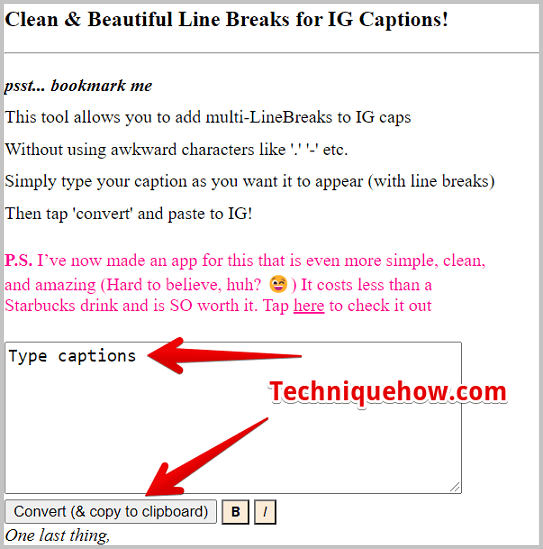
Step 4: The text will be formatted and auto-copied to your clipboard.
Step 5: Now paste it on your Facebook bio.
2. Enter emoji for Line Breaks
Another way to add line breaks is by entering emojis. If you’re unable to add line breaks in your post’s captions, try to add emojis or symbols as line breaks. While typing captions for Facebook posts, you may not be able to add line breaks after a sentence. But, it can be done if you use emojis after a sentence and then continue writing your caption from the next line. This will add a line break and your sentences will be separated.
Inserting emojis after writing a line can be used as line breaks for Facebook captions. You can even use symbols like full stop (.) to add line breaks in your Facebook captions.
As Facebook users face the issue where they can’t add line breaks on captions, using emojis or symbols can be a simple solution to the problem.
The steps to add lines breaks using emojis are jotted down below:
Step 1: Open the Facebook application.
Step 2: Now, select a picture or video you want to post and proceed forward to the page where you need to add the caption of the post.
Step 3: Type the caption like you do every time.
Step 4: Next, as you’re done writing a sentence, you need to click the Return button or the Enter button on your keyboard at the end of each sentence or paragraph when you need to add breaks.
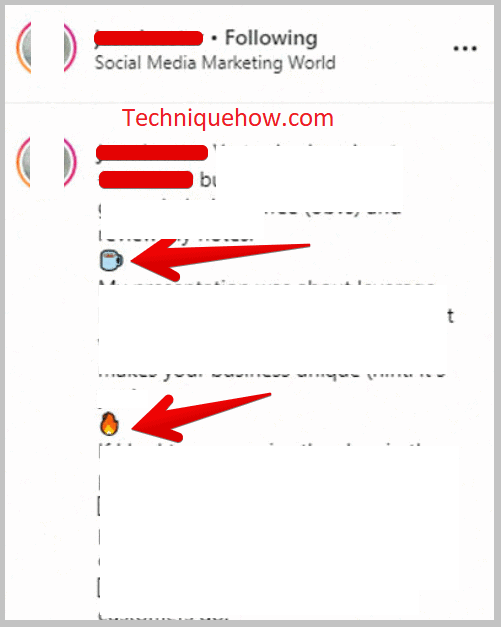
Step 5: This will take you to the next line.
Step 6: Then insert an emoji or full stop there in the next line which will create a line break.
Step 7: Again click on the Return or Enter button on your keyboard to write the next line.
3. Using Blank Character
You can add line breaks using blank characters, these blank spaces add breaks between lines. You don’t need to always put symbols or emojis to add line breaks instead you can simply add spaces in between the lines where you want to break it.

As these blank characters aren’t visible they will make space between two different lines and it wouldn’t be visible too. If you don’t want the line breaks to be visible you can try this method of adding line breaks using invisible characters.
To use this method you can use the Note app on your mobile. You can’t directly write captions in the Facebook app by using this method, which is why you need to use the Note app first to write the caption there.
Here are the steps you need to follow to add line breaks using blank characters:
Step 1: Install & Open the Note app note and start writing the caption for your post there.
Step 2: Whenever you need to break the sentence or add line breaks you need to paste the blank space by copying it:
{⠀⠀⠀⠀⠀⠀⠀⠀⠀}: inside of the bracket.
Step 3: You need to copy the blank space from here and paste it into your caption where you want to add breaks.
Step 4: Then from the next line, you need to continue with the caption.
Step 5: This would create invisible line breaks between sentences.
Step 6: Copy the whole thing and then paste it on your Facebook caption page.
Frequently Asked Questions:
1. How Do I Make Paragraphs on Facebook?
To add line breaks you have to put emoji plus enter button and this would put a space and occurs line break.
2. How do you automatically put line breaks in the Facebook caption?
You can directly hit enter to give a space between lines, also you can use the blank character to put spaces on captions.
