It happens often that a strange number sends a text that looks familiar yet feels off. You just look at and are curious, half-ready to reply, half-ready to block.
You may be wondering who sent this and from where? Many times these pass quietly, but sometimes curiosity refuses to sit still. Some texts are from lost friends, others from delivery agents, while a few hide scams behind friendly tones.
You can’t know unless you check, and the good part is you have ways to find out that. You can first save that number on your phone to let messenger apps show you if a profile is connected.
It also helps to search for the same number across social media networks where users often register for verification.
You can easily look up the number using our lookup tool if it is a USA number.
There is a whole mix of simple methods and ways to find out who texted you.
Contents
How To Find Out Who Sent A Text Message
This article shows the practical and realistic methods that make tracing a number both easy and secure. It gives the structured steps using phone contacts, apps, social media, and professional lookup databases.
1. Who Texted Me – Lookup (USA numbers)
This tool can help you find detailed information behind any USA-based phone number. It helps identify whether the number belongs to a business, professional, or toll-free line, giving users clarity before returning calls or replying to messages.
You can use it to confirm unknown numbers that might appear in text messages, missed calls, or contact forms. The database draws information from verified telecom records and user reports, so the accuracy level stays high.
It detects caller type, associated name, network origin, and the country it comes from, mainly focusing on the United States.
One thing that sets it apart is the real-time matching feature, which updates whenever the database receives fresh inputs.
➡️ How It Works:
Step 1: You go to the Phone Number Lookup.
Step 2: It allows you to enter any USA number, such as +1XXXXXXXXXX.
Step 3: Once entered, you just click the Lookup button.
Step 4: This then displays details like the caller’s name, caller type, and registered country.
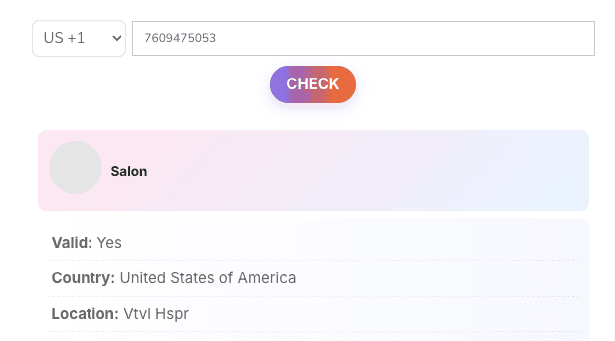
2. Save Contact & Find on Messenger Apps
If a text comes from a number you do not recognise, saving it as a contact becomes your first smart step. It might sound small, yet that action gives your phone permission to scan its internal and app-based databases. It works across WhatsApp, Telegram, Signal, and Viber & all connect your contacts to profile visibility.
Once saved, these platforms check if the number belongs to an existing account. When it does, you might instantly see a display name, photo, or status line. This tiny reveal often answers your curiosity before further searching is needed.
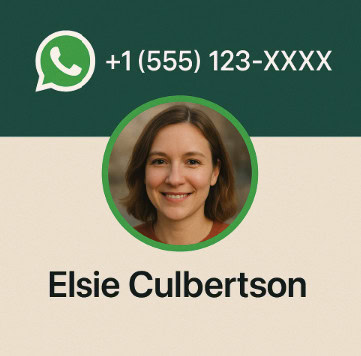
One thing that keeps this method effective is its simplicity. You don’t download anything or risk unsafe websites; you use the ecosystem already on your phone. It takes seconds, not hours. Some profiles even include emojis, quotes, or work titles that confirm identity.
Some users hide their information under privacy controls, so you may only see a blank photo. Still, blank tells something too, that person doesn’t want to be visible, or it’s a temporary or new number.
In several cases, comparing how the number appears across apps gives extra clues. If the same number shows identical profile pictures on WhatsApp and Telegram, it’s safe to assume you’ve found the owner.
You can also notice timestamps: if someone was “last seen recently,” that text likely came from an active personal account, not a spam bot. So, by saving contacts to trigger this kind of discovery remains the fastest low-tech trick that feels oddly satisfying when it works.
3. Social Media Search
Some numbers hide better than others, and this method finds them through social footprints. Many people don’t realise how much of their life connects to phone numbers. You can type the number directly into social media search bars i.e. Facebook, Instagram, X (Twitter), or LinkedIn, all allow this under certain conditions.
If the number was ever tied to a public post, profile, or business page, it can appear in search results. This works especially well if the person used the same number to run ads, sell items, or comment under reviews.
It takes patience as sometimes results hide under cached posts or partial listings. One thing that helps is adding the country code or formatting variations, like +1 5551234567 versus 555-123-4567. Each layout can lead to different matches depending on how platforms store user data.

This method shows not just identity but personality. You see faces, mutual friends, job titles, and even tone in their posts. It brings context something pure data can’t show.
Some searches will reveal nothing because users keep their profiles private or unlinked. In those cases, a blank result still narrows the field; either the texter values privacy or the number is secondary, perhaps used only for one-time purposes. It helps to cross-match with the previous method; if you found the profile photo earlier and now the same number pops up on social media, you confirm it.
4. Third-party Lookup Tools
There are some tools too that can verify and search a number for its details. That’s when you turn to lookup tools platforms built solely to identify phone numbers.
These tools rely on crowdsourced reports, telecom partnerships, and spam databases. They’re fast, direct, and once you input the number, the tool checks across regions and returns data like names, tags, and call categories. Below are the three most trusted examples.
Tool 1: Truecaller
Truecaller serves as the world’s largest caller ID network. It links millions of numbers with user-submitted names and helps detect spam or fraud instantly. The tool works through both app and web.
✔️ Matches unknown numbers with saved contact data.
✔️ Labels frequent spammers, telemarketers, or bots.
✔️ Live pop-up that reveals identity before you answer.
Basic version free; premium plan starts near $2 monthly.
Available for web and mobile both.
Pros:
✔️ Supports global coverage across over 150 countries
✔️ Spam blocking for daily texts and calls
Cons:
🚫 Accuracy depends on the volume of reports
🚫 Collect partial contact details
Tool 2: Hiya
Hiya places strong focus on trust and fraud detection. It identifies text sources, caller categories, and potential scams through direct partnerships with mobile carriers.
✔️ Spots numbers marked as unsafe or suspicious.
✔️ Lets you manually search a text sender.
✔️ Integrate with your smartphone dialer
Free core option; premium costs $3 monthly.
Available for web and mobile both.
Pros:
✔️ Uses official telecom data instead of only crowd reports
✔️ Gives clean, minimal interface for daily security
Cons:
🚫 Strongest in North America, with smaller data outside
🚫 Deeper analytics stay locked behind premium version
Tool 3: Whoscall
Whoscall stands out across Asia-Pacific markets for its offline number library and link protection. It covers millions of verified business and individual entries.
✔️ Identifies incoming texts even without internet.
✔️ Scans web links inside messages for scams.
✔️ Supports multiple languages, making it accessible globally.
Free standard mode; premium plan $5 monthly.
Available on web and mobile both.
Pros:
✔️ Offers unmatched performance where others lack records
✔️ Protects both number and content
Cons:
🚫 Business verification tools cost higher
🚫 Slower updates outside main areas
5. Search on Google
If you try everything else and still can’t decode who texted you, Google becomes your quiet ally. You paste the number into the search bar, put it inside quotation marks, and hit search. The system tracks through billions of pages, connecting that number with reviews, classifieds, posts, or complaints. This single move has exposed countless fake services and scam attempts. It’s free, global, and immediate.
One thing that boosts accuracy is experimenting with formats i.e. try local versions (with and without spaces or area codes) and attach words like “contact,” “review,” or “scam”.
It sometimes takes you to directories listing small businesses, portfolio sites, or even volunteer posts. Some results trace back to companies or community pages where that number served as a contact years ago. This may not confirm the current owner, but it can reveal the type of user behind it.
Some numbers appear on fraud-report forums, letting you confirm if others received similar suspicious texts. That pattern is useful for judging risk. In several cases, mixing Google results with earlier methods gives full details; i.e. you see a profile, location, and reputation in one chain.
How to Identify a Fake Text Message?
If you’re trying to identify a fake text message, you always need to look for certain clues in the message that can help you know whether the text is fake or real. If you find that the message is promoting a service and it’s claiming to be from some best companies but is sent by a private number, it means that it’s a scam.
No service or company ever uses a private number to send promotional messages to users. Instead, they use company numbers with proper caller IDs.
Whenever you receive a text that asks you or wants to know about your details or information, it’s an indication that the message is fake.
If you find that it’s asking you to reveal your bank account details, CVV, or other information linked to your bank, it means that the message is a scam that wants to get money out of you. Don’t fall for the trap and report the message after blocking it.
Text messages that are related to payments you haven’t made, are scams. It tries to scam you by asking you to click on links to win a gift hamper or prize coupons too. Never click on the links as those are spying links to get your details out of you.
You also need to know that you may sometimes receive messages from private unknown numbers telling you you’ve won a large sum of money. But all these kinds of messages are fake, therefore delete the message and block the number.
Frequently Asked Questions:
You can often tell by the tone and timing of replies. The automated texts use templates and send messages instantly. The real people respond with variation and delay. The tools like Phone Number Lookup also show if the number belongs to a business, service line, or personal mobile network.
Yes, many databases can reveal that. You can enter the number in tools i.e. our Phone Number Lookup. These match records from telecom directories to identify names and line types. In several cases, you’ll also see whether the number is residential, business, or toll-free.
It usually means the sender disabled caller ID or used a masked texting service. Some businesses hide numbers for privacy, while scammers do it to avoid tracing. You can’t reveal those directly, but carriers and law enforcement can investigate if threats or fraud are suspected.

