Suppose you’ve just joined a new Telegram group about crypto, business, or maybe even a fan club you’re really excited about. Not long after, someone messages you directly. They seem helpful, maybe even from the admin team. They offer you a deal, a giveaway, or say they want to “help” you with something. You feel special… until things start feeling a little off.
That’s how fake Telegram accounts work. They sneak in, pretend to be someone you can trust, and before you know it, you’re being asked to share private info or click a strange link. It’s not just happening to “other people” anyone can be a target, including you.
With millions of users and so much happening on Telegram, it’s easy to get caught off guard. But spotting fake accounts isn’t hard enough. You just need to know what signs to look for and once you do, it gets a lot easier to stay safe.
In this article, we’ll walk you through the red flags of fake Telegram profiles, how scammers operate, and what you can do to protect yourself. So if you’re using Telegram regularly, stick around this could save you from making a costly mistake.
How To Identify A Fake Telegram Account:
To identify the fake account on Telegram you have to look for a few things that you can do with the below indications:
1. See what He Sends you
On Telegram, people are more interested in channels and if you see someone sending you links to join channels every day and the profile has no DP or the number is unknown to you then that is a fake profile created for the fake promotion of the channels.
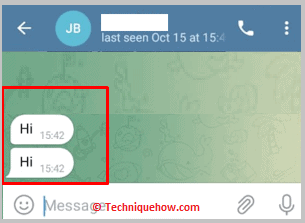
You can just report such profiles if you see something suspicious in the profile or better you can block them instantly.
2. Adding You to Multiple Channels
On Telegram, if a person just adds you to multiple channels that might be to increase his channel members, and the first thing you should do is just go and check the person in your contact address book.
If you know the person then it’s good otherwise any random person on Telegram who just adds anyone unknown to them to the channels then that’s might be a fake ID who can do such things.
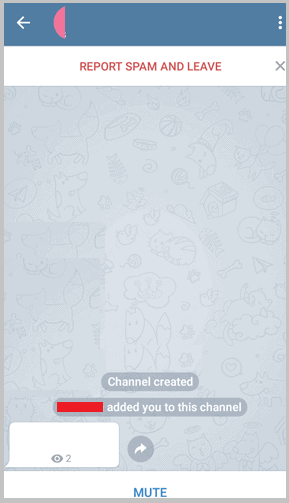
3. Other Social Media
Many people on Telegram try to add members to their Telegram channels to increase the popularity of the channel or group. If you see such people messaging you to join or adding you to Telegram channels then you first look at the profile of the person.
Then just look for the other sources where it gains members (sometimes people use YouTube to get interested people to join the channels).
If you cannot find any authentic sources of the channels or the channels do not add any value then the profile that promotes such things tend to be fake.
This is a simple thing that you can do within a few minutes and you will find out the truth behind this fake account.
The above points you can also check with other messenger apps like the Signal app and you will be able to find the fake profiles.
How to know If it is a scammer on Telegram:
You can try the following methods below to know if someone is a scammer on Telegram:
1. Asking you For Money
If someone is sharing scam-related stuff in a group or personally, or if they are asking to purchase any product or courses, then you can say he is a scammer.
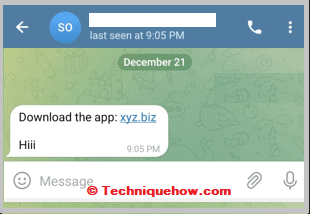
2. Ask you to Join Through Random Spam Links
Phishing scams are common on Telegram, often sent through bots or strangers.
These links might lead to fake login pages or trigger malware downloads.
Even if the message seems urgent, take a breath and don’t click right away. If any person on
Telegram sends you random spam links to join any channel, you can say he is a scammer.
3. Create attention towards “Giveaways”
If you’re told you’ve “won” something but never entered a contest it’s probably a scam.
These messages often ask for a fee, wallet info, or login details to “claim” your prize.
No real giveaway will ask for payment upfront.
📌 TIP
If it feels too good to be true, it almost always is.
4. Spot Fake Profiles
Scammers often copy real accounts using lookalike names or profile pictures.
They’ll reach out pretending to be admins or support staff.
Watch for usernames with swapped letters or weird characters (like “0” instead of “O”).
How to Report Fake Account on Telegram:
To report a fake account on Telegram:
🔴 Steps To Follow:
Step 1: Open the Telegram app, open the person’s chat, go to his profile, and copy the username.
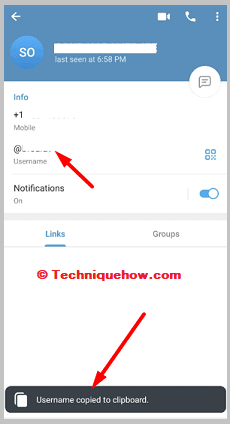
Step 2: Open your Gmail account and compose an email to [email protected], mentioning the username of the person and the reason why the account seems like a fake account.
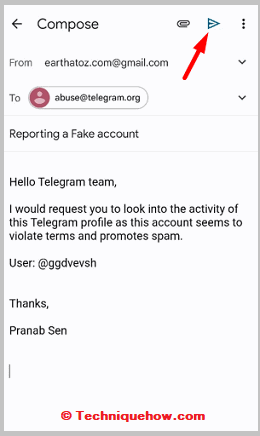
Step 3: It will be easy for them if you add a screenshot that proves that the account is fake.
Use Telegram’s Security Tools
Scammers target users with weak privacy settings.
Adjust your Telegram settings to hide your number, limit who can contact you, and enable two-step verification.
Also, set a strong password and never reuse the same one across different apps.
📢 Note
Go to Settings > Privacy and Security and review every option.
Conclusion:
Telegram is a powerful platform, especially in the modern world but with great reach comes greater risk. Scammers often use fake profiles, misleading bots, and tricky messages to fool users into giving up their personal or financial information. The good news? You have the tools to stay safe you just need to use them wisely.
By learning how to spot red flags, verifying usernames, avoiding suspicious links, ignoring fake giveaways, and adjusting your privacy settings, you can protect yourself from most Telegram scams. Always pause before you act, double-check anything that feels off, and trust your instincts. Staying alert and informed is the best way to enjoy Telegram without falling into a trap.
Frequently Asked Questions:
To determine if someone is legitimate on Telegram, follow these steps:
Step 1: Question Personal Information Requests
Be cautious if someone asks for sensitive personal details. Legitimate users and admins should not need such information for regular communication. Question their reasoning and remain cautious when sharing personal data.
Step 2: Request a Response in a Group
If the person contacted you directly, ask them to reply in a main group or public space. Legitimate users are more likely to engage in public discussions, while scammers tend to avoid group interactions.
Step 3: Verify Admin Requests
If an admin requests your personal information, take a screenshot of their profile and send it to another trusted admin in the channel or group. This will help confirm if the admin is truly who they claim to be.
To track or spot a scammer on Telegram, follow these steps:
Step 1: Check the Username Carefully
Telegram doesn’t allow multiple users to have the same username. If the account messaging you looks suspicious, inspect the username for small changes. Scammers often create lookalike accounts by using misspellings or replacing letters with numbers (for example, substituting “O” with “0”).
Step 2: Verify the Profile Information
Scammers may have incomplete or generic profile details. Be cautious if the account lacks a profile picture or has only limited information.
Step 3: Look for Red Flags in Communication
Watch for messages that ask for personal information, money, or offer deals that seem too good to be true. Legitimate users and businesses typically don’t request sensitive details through messaging apps.
Search for Their Username
When a user sets up a Telegram account, they can choose a unique username. This username is public and can be found via Telegram’s global search feature. Simply enter the username into the search bar, and you will be able to locate their profile.
While Telegram does not offer traditional account verification, such as a blue checkmark, there are several ways you can verify your identity:
Step 1: Shared Groups and Channels
Another way to show your legitimacy is by joining or creating public groups or channels. This helps others recognize your involvement and reliability.
Step 2: Phone Number Verification
One of the most common and effective ways to verify your account is by linking it to your phone number. This ensures that your account is connected to a legitimate and unique contact point.
Step 3: Profile Information
Including detailed and accurate information in your profile can help establish your credibility, especially for businesses or community leaders.

