You may sometimes want to reconnect with someone you once spoke to on Kik Messenger, whether it’s an old friend or even someone whose username you don’t have and can’t locate anymore.
One thing that often happens is, you might remember part of a username, or you may have shared chats but didn’t save their full ID, and wondering how to reach out again.
Some users also use Kik to meet new people, and when chats disappear or devices are changed, there’s a strong desire to track the person down safely. You can first look inside the app itself, using the built-in search features to locate someone by username or scanning your device contacts to see if the app can match numbers.
In some cases, individuals who use Kik often use the same usernames across other platforms, which makes tracking easier when you know where to look.
This article goes through three practical methods for finding someone on Kik Messenger.
The methods include searching using third-party tools i.e. Social Catfish and UserSearch, that can support your search using reverse-lookup or username analysis.
Contents
Kik Username Reverse Lookup
Kik Username Reverse Lookup is a simple tool designed to help users identify and verify Kik profiles using just a username. When a username is entered, the tool scans publicly available databases, social platforms, and cached images to display matching display pictures (DPs), related profiles, and other connected social identities.
It’s useful for confirming if a Kik account is real, spotting fake profiles, or finding the same person across multiple apps. Just input the username and hit search. Within moments, you’ll see possible matches, including images and profile previews.
How It Works:
- First, enter a Kik username or display name on the tool.
- Now it searches public image databases and linked platforms.
- You can extract and rank related DPs and profiles.
- Displays results with preview images and source verification links.
How To Search and Find a Kik User: Kik User Search
There are methods to find someone on Kik Messenger that include manual search within the app and the use of specialized search tools, depending on what information you already hold.
1. Try Manual Search
You can first turn to the Kik app itself, since it provides basic options for discovering users who have public profiles or usernames you already know.
The simplest path involves the app’s “Find People” option, which allows searching directly by username inside Kik Messenger. It helps to open the app, tap the “+” icon in the lower corner, and choose “Find People.”
There, you can type the exact username you remember; accuracy is important because even one missing character will result in no matches. This exactness is by design, as Kik values user privacy and limits loose searches.
If you remember a display name instead of the username, you may still try, though Kik primarily indexes users by their unique handle. Many users set a display name that looks similar to their username, so cross-checking helps.
Another way is to scroll through your old chat list; sometimes, previously opened conversations remain archived even after app reinstalls, especially when backup data was synced. Some cases occur where people delete the app without logging out, leaving traces of prior chat names that can still show up when you reactivate. Checking your chat history can also reveal profile pictures or snippets that help recall the exact username.
It also makes sense to check mutual friends who might still have that person in their Kik contacts. If you have trusted contacts, you can ask them to share or search that username from their end. In cases where your Kik account is connected to your phone contacts, you can sync your device contacts by opening Settings → Chat Settings → Find Friends.
This can allow Kik to match your phone numbers with existing Kik users. A small detail often missed is checking the profile picture: sometimes a distinctive photo or icon can guide you when you search externally on other platforms later.
Also, you can explore username variations: if the person’s name was “Jake22,” try similar variants like “Jake_22” or “Jake220.” Because usernames are case-insensitive, focus more on characters and numbers.
The idea behind manual searching is persistence combined with remembering small hints like avatars or conversation keywords. Once a username is located, you can tap on it and start a chat to reconnect. Still, if nothing turns up, don’t worry, this first step often narrows the field before using external help.
2. Third-party Tools
When manual searching doesn’t deliver the results you need, using external lookup tools becomes helpful. Some online databases collect publicly available usernames and can cross-match them with Kik or other social platforms.
Two best tools that often appear in tech discussions are Social Catfish and UserSearch. Both can check usernames, emails, or phone numbers and show where those identifiers might appear.
Tool 1: Social Catfish
It is one of the well-known online investigation tools built for verifying identities across platforms. The site lets you enter data like a username, email, phone number, or photo, and then it checks multiple databases to see where those details exist.
The benefit lies in discovering if the same username you saw on Kik is also active on Instagram, Facebook, or older chat apps. Some users use this to confirm whether a profile is authentic or linked to scams. It is particularly useful when you only recall fragments of the name but need to verify connections elsewhere.
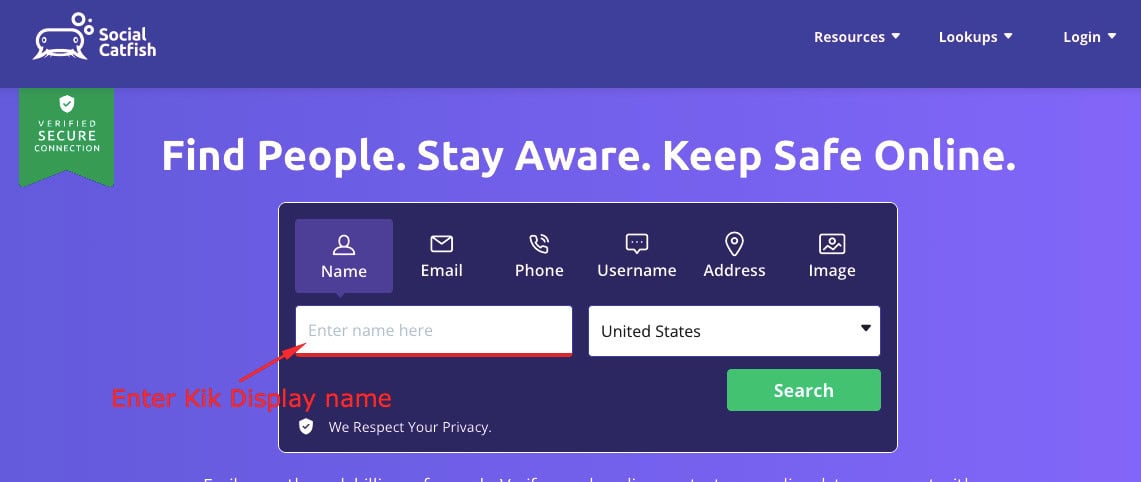
✔️ Accepts username, image, email, and phone searches.
✔️ Generates possible matches across social media networks.
✔️ Provides verification insights.
Costs about US $5.73 for a 3-day trial, then around US $27.48 per month
Available on the web & mobile both.
Pros:
✔️ Username also exists elsewhere
✔️ Helps detect fake or duplicate accounts
Cons:
🚫 Requires payment for full results
🚫 Not every result is guaranteed
Tool 2: UserSearch
This is another tool that focuses on usernames specifically. It enables you to input a name or handle, and it checks multiple online communities, forums, and apps where that identifier might exist.
If someone uses the same username on Kik and Reddit, or Instagram, this service may identify both. It is effective when you only know part of their online identity, but need to find overlapping use.
For Kik users who reuse names, UserSearch can reveal linked platforms and hints toward their active accounts.
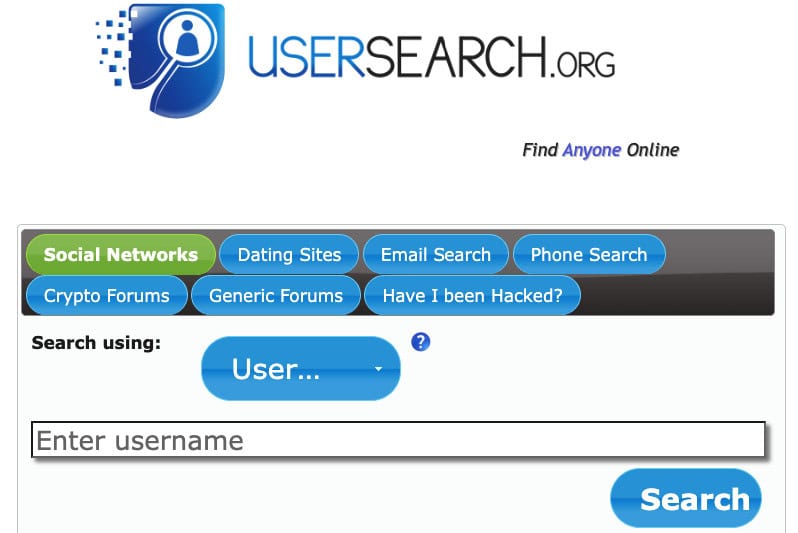
✔️ Searches through wide username databases.
✔️ Detects pattern matches for repeated handles.
✔️ Allows optional filters by platform type.
Premium plan for US $18.97/month (or US $159.97/year) with full access
Available on the web & mobile both.
Pros:
✔️ Easy to use
✔️ Find users who maintain consistent identities
Cons:
🚫 Provide approximate rather than exact matches
🚫 Limited with Kik-only names
3. Alternative Methods
Beyond the app and lookup tools, several practical techniques exist for finding someone on Kik. The most obvious involves checking if they have linked their Kik to other social networks.
Many people mention their Kik usernames in Instagram bios, Twitter posts, or gaming profiles, since Kik was popular among online communities. By searching their known handle plus the keyword “Kik,” you might find cached pages or screenshots referencing their profile.
This is effective because search engines often retain fragments of such pages even after deletion. Another potential path lies in reverse image searching a profile picture.
If you have their photo from an old chat, you can upload it to Google Images or TinEye. You may see other profiles where the same picture appears, revealing usernames or linked platforms.
That cross-platform clue might lead back to their Kik identity. Additionally, you can check Kik group chats centered on shared interests.
Inside the app, tapping “Explore Public Groups” or “Meet New People” allows entry into topic-based communities. If you know their hobbies or personality, scanning those group lists could resurface their profile.
In several cases, people join public chats using the same username they used in private conversations. Another overlooked way is through contacts synchronization if you still have their number or email saved.
Kik occasionally matches contact info, although both parties must allow syncing. Even if it doesn’t show immediately, toggling the feature off and on can refresh results.
If you once exchanged files or images, check file metadata; sometimes filenames embed the sender’s username. This minor technical detail can recover forgotten Kik IDs.
A more indirect approach is to look into third-party communities, such as Reddit or Discord groups, where users discuss Kik usernames publicly.
Search those posts using Google queries like “site:reddit.com Kik username” plus a keyword. You can also make a polite post yourself on social media, stating you’re trying to reconnect, without revealing private details.
Frequently Asked Questions:
You usually can’t find someone on Kik without knowing their exact username, because Kik doesn’t allow searching by real name or phone number for privacy reasons. Still, if your phone contacts are synced, Kik might suggest accounts linked to those numbers.
No, Kik Messenger doesn’t display or share your location with other users. The app was built to keep users anonymous, which means it doesn’t track or reveal your real-world position. However, if you willingly send your location or share identifiable images, that information could indirectly expose where you are.
There used to be unofficial Kik directories online that listed public usernames, but most were shut down after Kik tightened privacy settings. Today, you can only search inside the app or use external lookup tools that scan the wider internet for public mentions of usernames. None of these sources are official, and accuracy isn’t guaranteed.
It can sometimes work, though not always directly. If a Kik user reused the same photo on another site or app, a reverse image search could uncover linked profiles with that username. Tools like Google Images or TinEye are useful for that. Still, if the image is unique, private, or altered, you won’t find any matches.

