I remember the first time I wondered if someone had unadded me on Snapchat. It wasn’t obvious no notification popped up, no alert buzzed on my phone. Just a quiet feeling that something had changed. If you’ve ever felt the same, you’re not alone. Snapchat doesn’t make it easy to tell when someone removes you from their friend list. Unlike other social apps, it keeps things subtle, which can leave you guessing.
Over time, I learned there are clear clues that can help you figure it out without the guesswork. From missing Snap Scores to messages stuck on “Pending,” these signs reveal when you’ve been unadded. In this article, I’ll walk you through the simple steps to spot these signals quickly. Whether you’re curious about a friend or just want to understand the app better, knowing what to look for saves you time and frustration.
Let’s cut through the mystery and get straight to how you can tell if someone unfriended you on Snapchat no confusion, no fluff, just straightforward tips you can use today.
Contents
Can You Still See Someone’s Snap Score If They Unfriended You?
When someone removes you as a friend on Snapchat, you won’t be able to see their Snap score anymore. That’s because the Snap score measures the total number of snaps sent and received, and when they unadd you, your connection is severed.
So, if you notice that their Snap score is no longer visible to you, it clearly indicates that they have unadded you.
However, you can try an alternative fix if you’re curious. You could create a new Snapchat account and add them as a friend to see their Snap score.
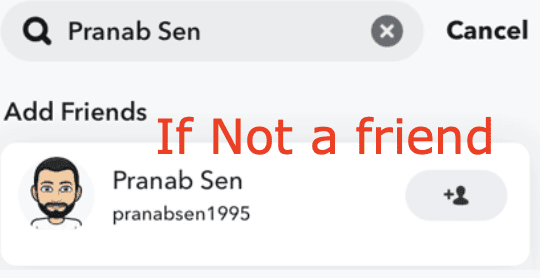
What Happens if Someone Unadded You on Snapchat:
You will notice these things if this happens:
1. . Check Your Friends List
If someone disappears from your friends list, that’s a strong sign they removed you.
Step 1: Open Snapchat and tap on your Bitmoji/profile icon in the top-left corner.
Step 2: Tap on My Friends and search for the person’s display name or username.
If their name no longer shows up, it’s very likely they unadded or blocked you.
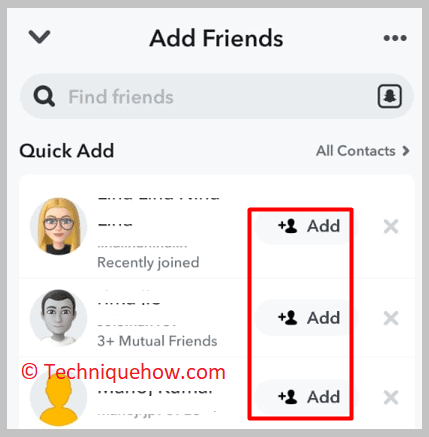
📌 TIP
They might’ve also deleted their account—so if you’re unsure, try checking from a different account.
2. You still message them But Stay Pending
Send Them a Snap or Message
Snapchat doesn’t block old chat threads even when someone removes you.
If it shows “Pending” or doesn’t get delivered, it usually means you’re no longer on their list.
Step 1: Go to your Chat tab and open the conversation with that person.
Step 2: Send a quick message or snap and watch the status label beneath it.
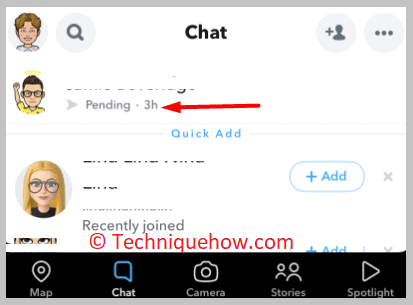
3. Look for Their Snap Score
Snap scores are private you can only see them if you’re friends.
Step 1: Use the search icon on the home screen and type in their username.
Step 2: Tap on their Bitmoji or profile picture when it pops up.
If you can’t see their Snap score under their name, they likely removed you.
Note: If you still see their Stories but not the score, they probably just unadded-not blocked you.
4. Previous Chat Would Go Away
If someone unfriended you on Snapchat, then all the previous chats that you have done with the person will be gone, and you will not get it back.
5. Watch How Their Chat Interacts
Old conversations can reveal more than you think.
- Try saving or unsaving an old message if it doesn’t react, they might’ve unadded you.
- If your chat still opens but they don’t reply, that could be another clue.
- Snapchat doesn’t show online status, so use message behavior as a reference point.
Conclusion
In summary, your ability to see someone’s Snap Score is a clear reflection of your Snapchat friendship status. If their score disappears, it’s a reliable sign they’ve unfriended you. Understanding these subtle cues helps you navigate the app confidently without confusion or doubt. Remember, Snapchat’s privacy settings are designed to protect users, so respect those boundaries and focus on meaningful connections rather than just numbers.
Frequently Asked Questions:
According to Snapchat, if someone is not there in your friend list, then if you take a screenshot of their profile, they will not be notified. But if you added him as your Snapchat friend, then Snapchat will notify the person after taking a screenshot.
If someone deletes you on Snapchat, your message will not be delivered to him. You can check if someone deleted you or not using this trick; it means after sending a message, if it is showing “Pending…” for a long time, he may delete you.
Generally, your Snap Score is only visible to people who are mutual friends with you on Snapchat. This means both of you have to add each other to see each other’s Snap Score.
However, there are exceptions. Some users report that if a person’s privacy settings still allow messaging from non-friends, you might be able to view their Snap Score even after they’ve removed you from their friend list.
Step-by-step to check:
Step 1: Search for the user’s profile on Snapchat.
Step 2: Open their profile to see if the Snap Score is displayed.
Step 3: If it’s visible, they may have relaxed their privacy settings. If it’s hidden, you’re likely no longer friends.
No, once someone removes you from their Snapchat friend list, their Snap Score will no longer be visible to you. The Snap Score is designed to be seen only by mutual friends, so if it disappears, it’s a strong indication you’ve been unfriended.

