You’ve probably been there you get a Snap notification, and your curiosity kicks in. But you’re not ready to let the sender know you’ve seen it. Maybe you’re trying to keep things low-key, or maybe you just need a moment before responding. Either way, you’re wondering: Can I open this without it saying “Opened”? The answer is yes and you don’t need to be a tech genius to pull it off.
In this guide, we’re breaking down exactly how you can view a Snapchat without alerting the sender. No shady third-party apps, no complicated tools just a simple step by step method that works on both iPhone and Android. Whether you’re dealing with a persistent friend, trying to avoid drama, or just want a little more control over your digital space, this method is quick, easy, and surprisingly effective.
We’ll also show you how to test it yourself so you know it really works before you count on it. Because when it comes to your privacy, it’s always better to be sure. Let’s dive in and show you how to stay one step ahead without tipping anyone off.
Contents
How To Monitor Someone’s Snapchat without Them Knowing:
You can try the following methods below to monitor someone’s Snapchat without them knowing:
1. Using Spyzie Tool
Just, you can use Spyzie to monitor someone’s Snapchat without them knowing.
Just, try the following steps below:
Step 1: First, open the official Spyzie website and sign up for an account.
Step 2: Then, follow the on-screen instructions to set up Spyzie on the target device. Make sure to grant the necessary permissions.
Step 3: Next, log in to your Spyzie dashboard using your credentials. You’ll find a list of features and options.
Now, locate and select the Snapchat monitoring feature. Spyzie will provide you with access to the target person’s Snapchat activities, including messages and media files.
2. Manually Ask The device
If you want to monitor someone’s Snapchat without them knowing about it, you can take over the user’s device physically and then open Snapchat on his device.
There is a good chance that his account would already be logged in on the app. You just need to click on the Bitmoji to go to the profile page. Then scroll down and click on the My Friends option from the list.
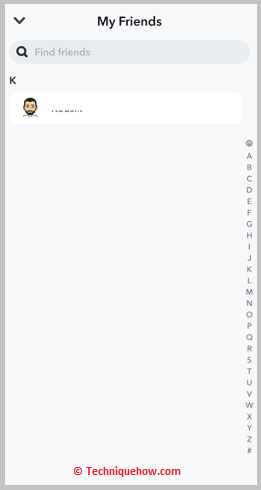
You’ll be able to check the user’s friend list. The friend list on Snapchat is arranged alphabetically therefore you will find it convenient to find someone on the list. If you want to check the friendship, you need to see and find the person with a red heart emoji next to their name on the friend list.
It indicates that the user has been best friends with his particular friend for two weeks consecutively and has exchanged the maximum number of snaps with him.
However, this method will only work if the user doesn’t have password or passcode lock protection on his device or the Snapchat app.

