You opened Snapchat one day, only to realize something was off. You couldn’t find their profile, your old chats disappeared, and no matter how many times you refreshed the screen they were just gone. Then it hit you: they blocked you. It stings, whether it was a friend, someone you were dating, or just a person you had a disagreement with. But now, you’re left wondering is there any way to talk to them again?
Here’s the truth: being blocked doesn’t mean the door is closed forever. You still have a few smart (and respectful) ways to reconnect, if you truly want to make things right. Maybe it was a misunderstanding. Maybe you’re ready to apologize. Whatever your reason, there are steps you can take some direct, some a bit more creative to reach out without crossing any lines.
In this guide, you’ll learn what you can do when someone blocks you on Snapchat. From creating a secondary account to reaching out through mutual friends or other platforms, we’ll break down your options so you can decide what’s best. If you’re serious about reconnecting, it starts with understanding what not to do and choosing the right way to make that first move.
Contents
How To Talk To Someone Who Blocked You On Snapchat:
You have the following methods below to talk or text someone on Snapchat if he has blocked you:
🔯 Adding Him Again:
If you’re blocked and to talk to the person you just have to create a secondary account, then add the person to your friend list to get unblocked on Snapchat without them knowing. You can request the person sending a message to unblock you just by apologizing to him.
To unblock yourself from someone’s Snapchat,
Step 1: First of all, sign up for a Snapchat account with a new number.
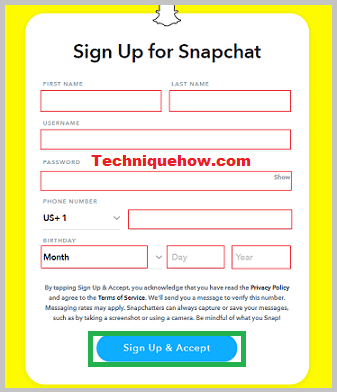
Step 2: After you are done with creating a new REAL ID, the next thing you have to do is add the person who has blocked your previous account. For this, search for his username from the search bar of the Snapchat app itself.
Step 3: Once you locate the person through the search bar on ‘Find friends’, then click on the ‘Add friend‘ icon on the screen & tap on the ‘Add‘ option.
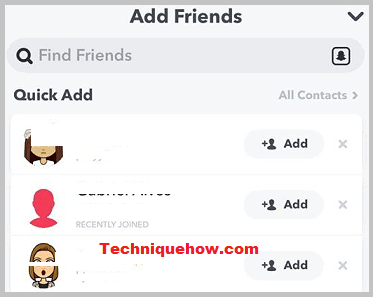
Step 4: Wait for the person to accept your request.
Step 5: The app will automatically allow you to send messages to the person when your request has been approved by that person.
⚠️ Note: If you do this, keep the conversation polite and respectful. A sincere apology might help if there was a misunderstanding.
How To Get Someone To Unblock You On Snapchat:
If you are among those Snapchat users who have been blocked by their Snapchat friends, then you can surely adopt one of the following steps to unblock yourself on Snapchat.
1. Reach Other Social Media to Apologize
◘ One of the simplest methods is you reach out to the person through other social media platforms and apologize for your behavior or any mistake that you made knowingly or unknowingly that has forced them to block you.
◘ Your friend has blocked you only on Snapchat, you can reach out to them on other platforms such as Facebook, Instagram, WhatsApp, Twitter, etc.
◘ You can simply send messages through these apps requesting them to unlock you and apologize for your behavior.
◘ Reaching out to the person who has blocked you on Snapchat through other platforms is one of the easiest methods to get yourself unblocked.
2. Ask a Mutual Friend
One of the other methods to get unblocked on Snapchat is requesting mutual friends of yours to convince the person who has blocked you to remove you from their block list on Snapchat.
Mutual friends may act as a navigator for you two so that you both can get back to talking again.
Be wise when selecting mutual friends, select someone who will solve the conflict between you & the person rather than increasing the problems.
You should be aware of your mutual friends that you both share before proceeding with this method.
Also, you can know mutual friends on Snapchat by clicking on the ‘Add Friends’ and going through the list of people, below their names, you can see the number of mutual friends you share with that person.
3. Stalk the Posts Making Fake ID
Another method is creating a new fake Snapchat ID. You can follow this method so that you can again talk and chat with the person who has blocked you on Snapchat with this fake ID.
◘ If you are smart enough to keep your original identity hidden, this would be the best method for you to indirectly get yourself unblocked on Snapchat.
◘ When you send messages to that person who has previously blocked you, you need to be careful and attentive when chatting with your friend with a fake ID.
◘ Make sure your language of conversation or the tone of the conversation is different from that of your original Snapchat account which has now been blocked. You don’t have to sound like your original self. Or else you will come under their radar that you are the same person and may result in getting blocked again.
Note: This method should be a last resort and only used if your intention is genuinely to make amends—not to harass.
4. Leave it & Go Ahead
◘ What if you are not on Snapchat? Life doesn’t end here.
◘ The best solution for blocked Snapchat accounts by other users is to leave it as it is and go ahead.
◘ It is better to shake off all your burdens. You shouldn’t let it negatively affect your life.
🔯 Things to Remember to Avoid Getting Blocked:
A few points you should take care of in order to avoid getting blocked on Snapchat:
◘ Do not use abusive language when chatting with your friends on Snapchat. As far as possible try to be calm. Abusing someone may ultimately get you blocked, as nobody is interested in getting abused and insulted by others.
◘ If any of your friends have been blocked by someone, make sure you do not repeat the mistakes that they have made that have resulted in them getting blocked. You can take it as a lesson that will help you save yourself from getting blocked by your friends.
Conclusion:
Getting blocked on Snapchat isn’t the end of the road it’s a sign that something went wrong, and it’s up to you how you handle it. Whether you choose to reach out through a new account, contact them on other platforms, or involve a mutual friend, always keep it respectful. If they’re open to reconnecting, you’ll have your chance. If not, know when to step back and move on. Sometimes, letting go is the most powerful response.
Frequently Asked Questions:
No, you can’t message someone who has blocked you on Snapchat. Once you’re blocked, their profile becomes invisible to you you won’t be able to find them, send snaps, or start a chat. Snapchat removes all communication access the moment you’re blocked.
In most cases, no. When someone blocks you, Snapchat removes the chat thread from your end unless specific messages were saved beforehand. Even then, those saved messages may no longer be accessible depending on the app’s sync and settings.
If Snapchat blocks your IP address, using a VPN may help you regain access. A VPN assigns you a new IP, which can bypass regional or device-based restrictions. However, this doesn’t work if your Snapchat account itself has been permanently banned you’d need a new account in that case.

