Have you ever sent a Snap or a friend request, only to wonder if the other person ever saw it or worse, if they’ve blocked you? It’s a frustrating spot to be in. Snapchat doesn’t send notifications when someone blocks or ignores you, which leaves many people guessing about what really happened. Imagine this: you open Snapchat to message a friend, but their name is gone. You search for their profile, but nothing shows up. Or you notice a friend request you sent days ago still hasn’t been accepted. What’s going on?
If you’ve experienced this confusion, you’re not alone. Snapchat’s privacy settings can be tricky to navigate, especially when it comes to understanding who’s blocked you or whose friend requests you might have ignored or who has ignored yours. This article breaks down everything you need to know in simple terms. Whether you want to know if someone blocked you or what “Ignored from Added Me” means, we’ll walk you through the signs and how to check. By the end, you’ll have a clear picture of how Snapchat handles these hidden interactions so you can stop wondering and start knowing.
Contents
How To Tell If Someone Is Ignoring You On Snapchat:
Apart from guessing, some very sure sort methods can help to find out. Some of the methods are explained below:
1. Check Snap Score
On Snapchat when a person sends or receives a snap, his snap score increases by one every time. Fortunately, the Snap score of everyone is visible to their Snap friends. Hence, by this, you can check whether the person is active or not on Snapchat.
If the snap score values are less and also stable, that means the individual is not using Snapchat at the period and he is not ignoring you. But, if you find a good score value then, he is ignoring you and your messages.
Now, if you do not know how to check the snap score, then below are the steps:
Step 1: Open your Snapchat and go to the inbox section.
Step 2: Over there, open the chat of the person whose snap score you want to check.
Step 3: After opening the chat, click on the profile icon/bitmoji on the top.
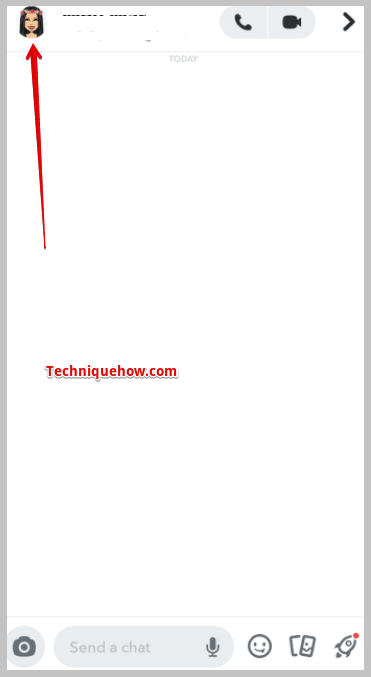
Step 4: Next, there under the name you will find the snap icon and some value below it, which is nothing but the snap score of your targeted person.
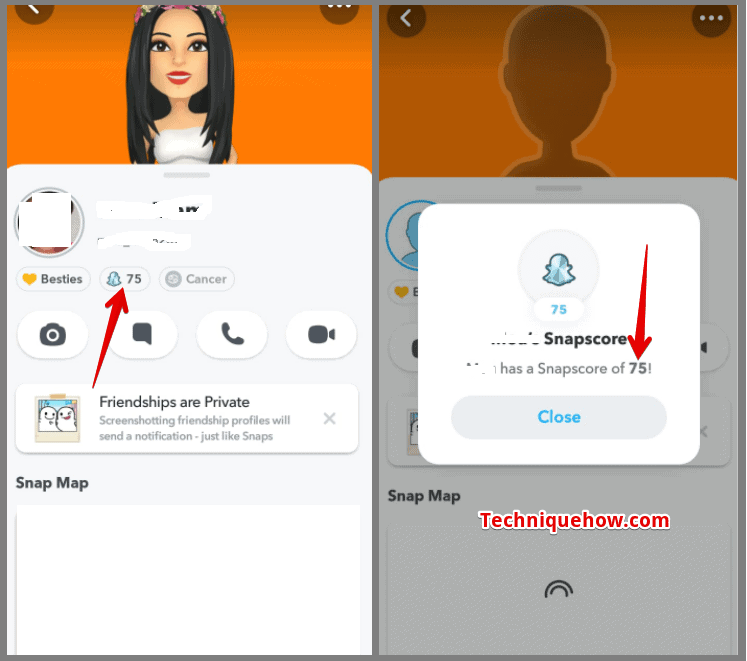
Thus, if the score of the profile goes up, but he did not reply to your snaps then understand he/she is doing other stuff that increases his score and simply ignores you.
2. View Their Profile Details
Go to their profile from your chat or search. If you’re blocked, their Snap score, birthday, and other profile info will disappear or won’t be visible. You might only see a generic avatar and an option to “Add” them, indicating they removed or blocked you.
📌 TIP
Profiles change when users adjust privacy settings, so use this with other signs to confirm.
3. Check the Updated Story
This method is the best and most obvious way to find out about someone’s actions toward you. If the person is posting status or updating stories but still not replying to your messages and snaps, then he is trying to ignore you.
Because, whenever a person updates a story, he/she will definitely visit Snapchat, will scroll through the snap messages, watch the stories of other people as well, and if not anything but will surely come across the notification of messages and snaps.
Additionally, the notification of messages appears in blue, which is a highlighted part. Above all, if you find a person uploading a story but not replying to messages or snaps then might be he/she is ignoring you.
4. Check Snap Map behavior
Checking the Snap Map behavior means checking the location of the person, which states if the person has opened Snapchat or not. If the person has opened Snapchat in the last 24 hours, then in the location their last visit time will be displayed, under their bitmoji icon on the Map.
With this, you can guess whether the person is ignoring your messages and snapping or not. If you see the last visit was a few minutes or hours ago’ after you sent a snap or message, then the person is surely ignoring you.
This is also a very accurate method to find out about a person’s activity on Snapchat.
4. Send a Snap and Check the Delivery Status
Try sending them a Snap or message. Normally, Snapchat shows statuses like “Delivered” or “Opened.” If your Snap stays stuck on “Delivered” for days and never switches to “Opened,” it could mean you’re blocked. This is because blocked users can’t open your messages.
Tip: Wait at least 48 hours to see if the status changes before jumping to conclusions.
5: Search Their Username from Another Account
If you’re still unsure, try searching for their username on a different Snapchat account either a friend’s or an alternate account you control. If their profile appears there but not on yours, it’s a clear indicator that they have blocked you.
📢 Note
Respect privacy avoid using this method repeatedly or invading someone’s space.
Conclusion
In this article, we explored how to tell if someone has blocked you on Snapchat. Since the app doesn’t send a notification when you’re blocked, it can be confusing. That’s why using a few simple checks like reviewing your chat history, sending snaps, and looking up their profile can help you figure it out. These steps give you clues without having to guess or stress over it.
Frequently Asked Questions:
If the person keeps sharing stories or stays active on other social media but suddenly stops responding or interacting with you on Snapchat, it’s a strong sign they might be ghosting you. Ghosting means they’re intentionally avoiding communication without explanation, even though they’re still online elsewhere.
Ignoring a friend request means the person won’t be able to see your snaps or send you messages unless you adjust your privacy settings. Don’t worry — ignoring a request isn’t permanent. You can always find their profile later and add them if you decide to connect.
There isn’t a fixed number of days that define ghosting, but usually, if someone goes silent for more than two days without any response, it can feel like ghosting, especially if you regularly communicate. However, it’s important to consider the context sometimes delays are normal, but if they’re active elsewhere and ignoring you, that’s a clearer sign of ghosting.
The 🔒 symbol indicates a Private Story on Snapchat. Private Stories are exclusive only you can add snaps to them, and you choose which friends get to see the content. It’s a way to share moments with a select group without the rest of your followers having access.

