No matter how resonant the platform appears, there remains one problem that frustrates almost every marketer, influencer, or entrepreneur: finding the right email to contact someone.
While Instagram provides an “Email” button for business and creator accounts, this feature is not always visible or available for everyone. Many users still prefer keeping their contact details hidden, and if you try direct messages or comments, they may go unnoticed. This is where Instagram Email Finder tools change the entire game.
These tools are designed to help you locate email addresses associated with Instagram usernames using smart data extraction, public record searches, or AI-based matching. They serve as shortcuts for finding verified, professional contact information. It is ideal for influencer collaborations, outreach campaigns, or brand promotions.
Some tools, such as our TechniqueHow’s Instagram Email Finder, are built specifically for Instagram usernames, while others like Hunter.io and Apollo.io focus more broadly on professional networking and domain-based search. Whether you are reaching out to potential clients, influencers, or creative partners, these tools can help you communicate through reliable and verified email addresses instead of relying solely on social messages.
This article presents top-rated and trusted Instagram Email Finder tools. With this guide, you will be able to decide which platform fits your purpose best, whether it’s influencer marketing, B2B communication, or professional outreach.
Best Instagram Email Finder Tools
Finding someone’s email from an Instagram username used to be a slow, manual task that depended mostly on luck or persistent searching. Here, the tools that are listed do make that process smarter and faster.
1. TechniqueHow’s Instagram Email Finder
TechniqueHow’s email finder is one of the simplest yet most practical tools designed specifically for finding email addresses using an Instagram username.
All you have to do is enter the username, click on “Check,” and if a public email address is available, it will immediately display it on the screen.
If the search doesn’t produce a result, the tool provides an option to register and pay a small fee to access a deeper lookup request.
This service helps identify whether the user’s email is linked publicly through their Instagram business or creator account or stored within publicly accessible data fields.
What makes TechniqueHow stand out is its clear focus on the user, unlike many general email finders that work only through domain searches. It’s ideal for digital marketers, small businesses, and individuals looking to reach influencers or content creators.
The interface is designed to be beginner-friendly, with no complicated filters or parameters. You simply type, search, and receive. In many ways, it provides the most direct starting point for users who want fast, targeted results.
How It Works
-
1
Enter Username
Type the Instagram handle
Open the Email Finder, paste the username onto input box.
-
2
Click “Check”
Run the instant lookup
Start a real-time scan for any publicly linked email on the profile.
-
3
Instant Result
See public email (if available)
If found, the email appears immediately with a verified result.
-
4
Deep Search
Premium
Start a paid deep lookup to scan additional sources.
2. Hunter.io
Hunter is one of the most used professional email discovery tools. While not designed exclusively for Instagram usernames, it has become a go-to solution for marketers, recruiters, and outreach professionals who need accurate, verified email addresses.
After visiting an Instagram profile, you might find a website or brand mentioned in the bio. You can then use that in Hunter.io to search for emails associated with it. The platform’s large database cross-references thousands of public web records and domains, and returns possible matches within seconds.
Every email it finds is assigned a deliverability score, indicating whether it’s verified or unsure. The service also integrates with various CRMs and productivity tools, making it ideal for sales teams, public relations professionals, and business developers. Even though Hunter.io cannot directly process Instagram usernames, it perfectly complements manual research.
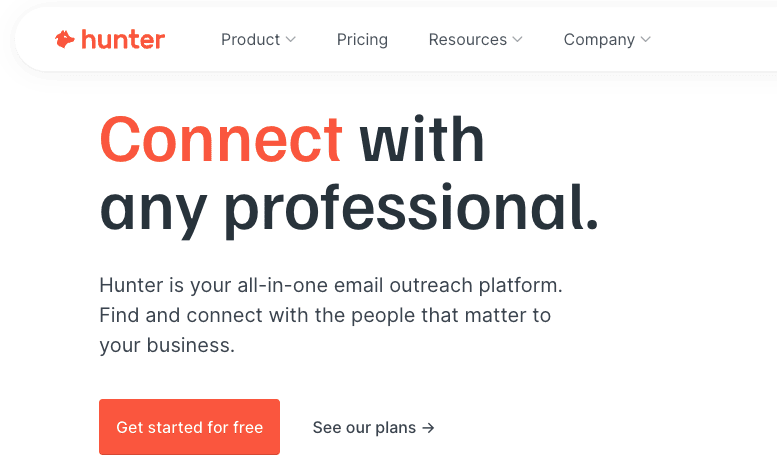
✔️ Uses domain-based lookups.
✔️ In the form of an email verifier or a Chrome extension.
✔️ CRM integration with platforms like HubSpot or Salesforce.
Paid plans start around $49/month
Pros:
✔️ Integrates seamlessly with automation systems.
✔️ Great for professional, verified outreach.
Cons:
🚫 Doesn’t directly support Instagram usernames.
🚫 Free plan limited to 50 searches monthly.
3. VoilaNorbert
VoilaNorbert is another powerful email-finding service trusted by businesses worldwide for its precision and simplicity. It’s built primarily for professional outreach, helping you find verified business emails using the person’s name and company domain.
For Instagram users, VoilaNorbert becomes highly effective when you identify the profile owner’s full name and business link. Once you gather that information, simply enter it into VoilaNorbert, and it delivers verified email results.
VoilaNorbert stands out for its commitment to verified data, which means fewer bounced emails and more successful campaigns. It’s widely used by marketing agencies, sales teams, and freelancers who need to contact influencers or decision-makers.
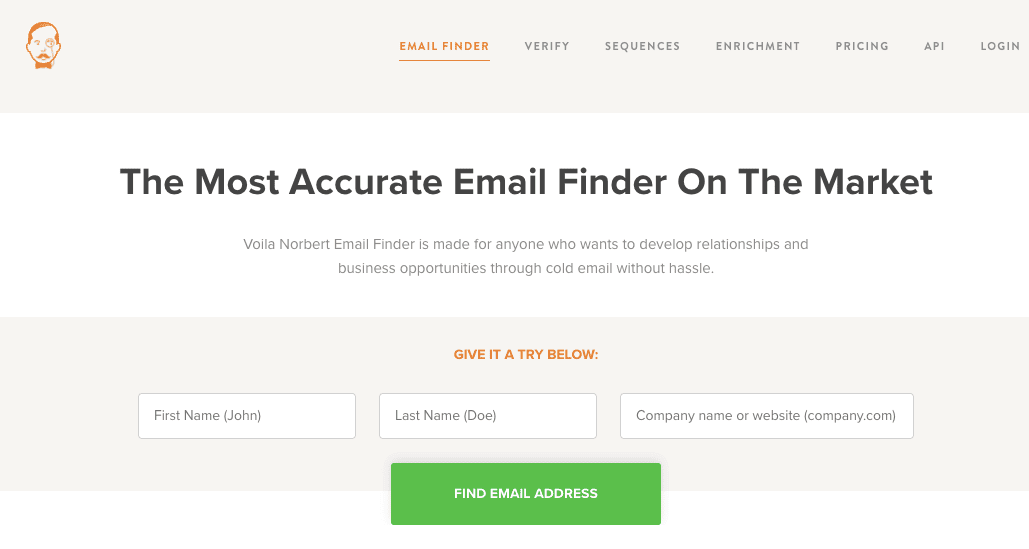
✔️ Includes verified email finder, enrichment API.
✔️ It offers a Chrome extension.
✔️ CRM integration for lead management.
Start at $49/month for 1,000 leads
Pros:
✔️ High verification accuracy.
✔️ Works efficiently for professional outreach.
Cons:
🚫 Free searches are limited.
🚫 Higher tiers can be expensive for small users.
4. ContactOut
ContactOut is a professional contact database and is widely used by HR specialists, marketers, and sales professionals. It provides verified email addresses and phone numbers for millions of professionals across various industries.
Although it is primarily designed for LinkedIn and corporate research, ContactOut can be adapted for Instagram outreach once you identify the person’s real name or company. This makes it a versatile option for people who work across multiple platforms.
The Chrome extension extracts professional contacts directly from LinkedIn and company websites, which can then be cross-checked with Instagram profiles for complete contact data. For influencer marketing or partnership scouting, ContactOut allows you to find official business contacts instead of relying solely on Instagram DMs.
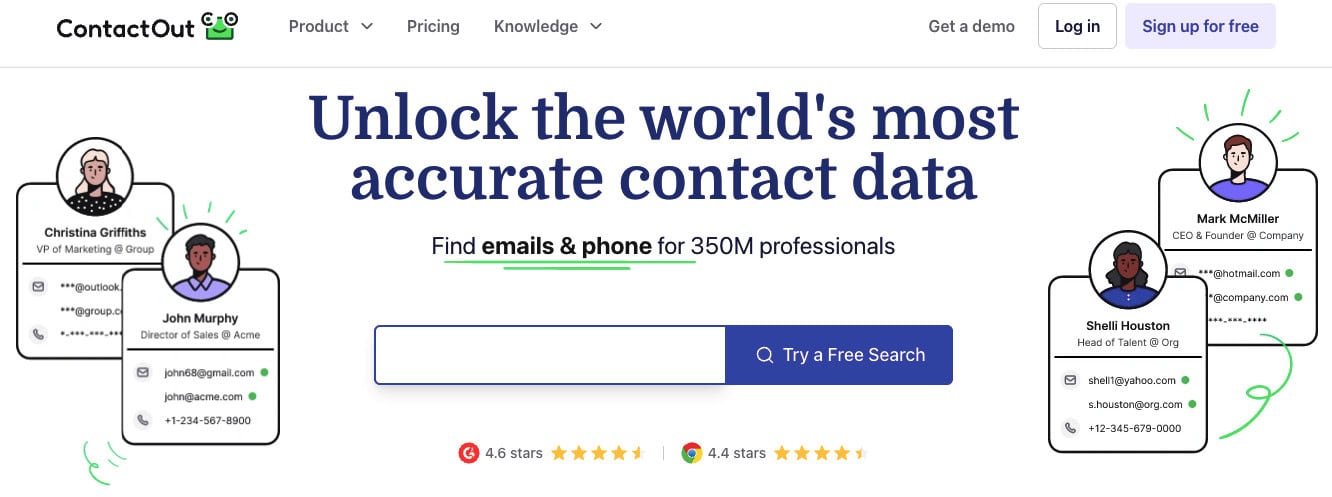
✔️ Offers a large contact database (300M+ records).
✔️ Chrome extension for direct extraction.
✔️ CSV exports and API support for automation.
Paid plans start at $79/month, and enterprise plans reach up to $199/month.
Pros:
✔️ Excellent data accuracy.
✔️ Integrates with major platforms easily.
Cons:
🚫 Requires identifiable name/company details.
🚫 Free tier is extremely limited.
5. GetEmail.io
It is an AI-powered platform that simplifies professional email discovery by predicting and verifying contact addresses through name and domain association. It uses a proprietary algorithm combining big data and artificial intelligence to produce highly accurate results.
It serves as a perfect companion tool for influencer marketers and sales professionals who identify the profile’s business name or website through Instagram bios.
It provides quick access to verified business emails with minimal user input. The system automatically validates every email found, significantly reducing bounce rates during campaigns. What’s impressive is its simple interface; it’s easy to use even for people without technical experience. The tool also supports bulk uploading of lists.
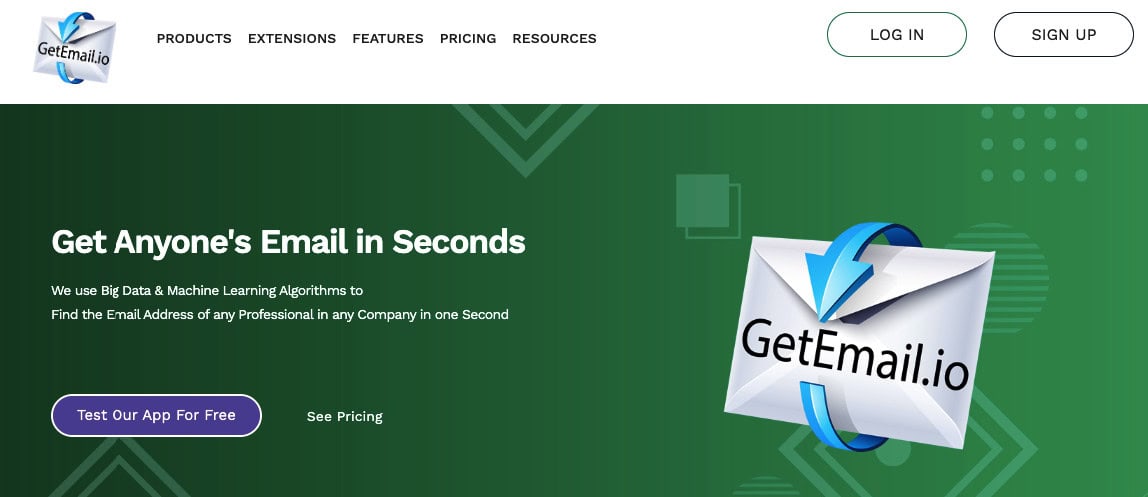
✔️ AI-driven email prediction.
✔️ Offers email verification.
✔️ Bulk upload tools and CSV export.
Free plan with 10 credits/month. Paid plans start at $49/month for 300 credits and go up to $399/month.
Pros:
✔️ Very high accuracy rate (95% claimed)
✔️ Simple and clean interface
Cons:
🚫 Small free credit limit
🚫 Integration setup can be tricky
Why TechniqueHow’s Instagram Email Finder is Better?
TechniqueHow’s Instagram Email Finder stands out because it is purpose-built for Instagram usernames rather than broad domain searches. It allows users to find public or creator-linked emails instantly with minimal effort. Its design focuses on speed, simplicity, and accuracy, making it the best choice for social media-based outreach.
1. Direct Username Lookup
Unlike corporate email tools that need company names or domains, TechniqueHow’s finder operates directly from an Instagram username. This straightforward approach saves time by removing extra steps. Users can instantly check whether an account has a public or business email.
2. Simplified User Interface
The tool’s clean, single-field interface ensures that anyone, even beginners, can easily use it without technical knowledge. No extra filters, no coding, and no complicated dashboards, just quick and accurate results. This simplicity makes it especially valuable for small creators, freelancers, and outreach managers.
3. Advanced Deep Search Option
TechniqueHow adds depth with an optional premium lookup service. When public data isn’t visible, users can pay for advanced searches to access more detailed profile information. This flexibility allows marketers to scale from free, quick checks to deeper paid insights.
4. Platform-Specific Precision
Because TechniqueHow focuses solely on Instagram, it’s more accurate for social networking contexts than tools like Hunter.io or Apollo.io. It bridges the gap between social media and business contact finding, delivering targeted results quickly. This focus makes it ideal for influencer marketing, collaborations, and brand communication.
Frequently Asked Questions:
Yes, you can often find an email address directly on a user’s Instagram profile. Just open the Instagram app, navigate to the person’s profile, and check if there’s an email button or contact info in their bio.
Influencers typically share their email contacts in the “About” or bio section of their Instagram profiles. This is the first place you should check when trying to get in touch, as it’s often designed to make communication easier for business inquiries.
Yes, there are tools like IGEmail that specialize in extracting publicly available emails and phone numbers from Instagram profiles. These tools simplify lead generation by letting you export contacts directly into spreadsheets, saving time and effort.

