It is strange to get text or call from a number you don’t recognize? Maybe it made you curious who’s behind that phone? You might think who can be behind the phone number and what’s their IP address is?
Well, you’re not alone. In today’s world, where everything is connected from our phones to our homes it’s natural to wonder if a phone number can open the door to more information.
That’s where understanding the link between a phone number and an IP address comes in. But it’s not as simple as typing a number into Google and getting a home address. There are rules, tools, and a bit of tech magic involved.
In this guide, we’ll walk you through the truth about finding someone’s IP address from their phone number what’s possible, what’s not, and the smart (and legal) ways to gather information when you really need it.
⚠️ Note
Generally, the finding IP from the network setting shows only the IPv4 address of your Wireless network and that is not the IP address or location IP that you are finding.
Contents
How To Find Someone’s IP Address Through Phone Number:
When you’re trying to find someone’s IP address through a phone number, you can use the Grabify Tool by sending a link to the target and tracking the IP once they click. Another method is by checking email headers for IP information.
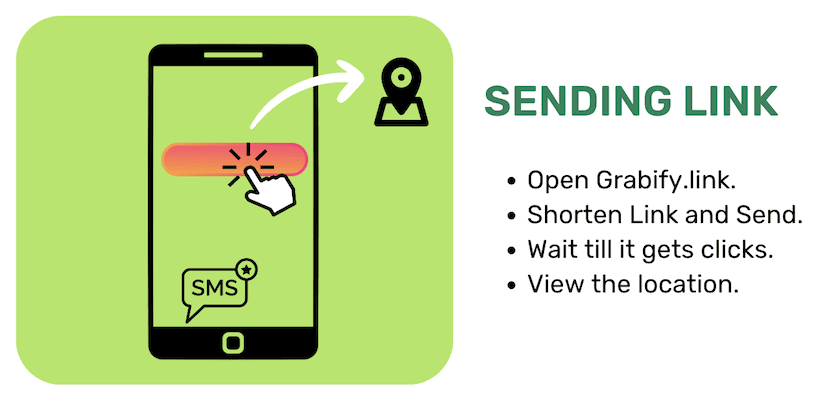
You can try the following methods below to find the IP of any user by phone number:
1. Using Grabify Tool (Sending Link)
You can use tracking links to trace the IP address of other users. The best-recommended site to use is the Grabify IP Logger. You can send shortened links to the user’s mobile, and Grabify records the IP address of anyone who clicks on the links.
🔴 How To Use:
Step 1: Find an article or video and copy its link which is very catchy enough to interest any user to open it.
Step 2: Open the Grabify IP Logger website.
Step 3: You’ll need to paste the copied link on the white input box that says Enter a Valid URL or Tracking Code.
Step 4: Next, you’ll need to click on Create URL and proceed.
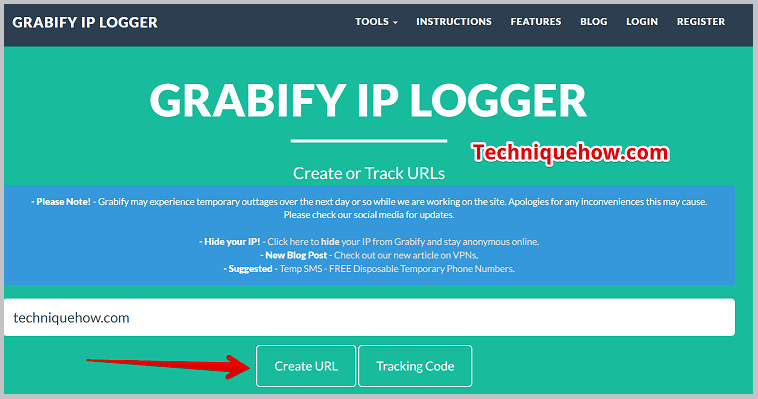
Step 5: You’ll be taken to the next page where you’ll be able to find the shortened link as New URL. Copy that link.
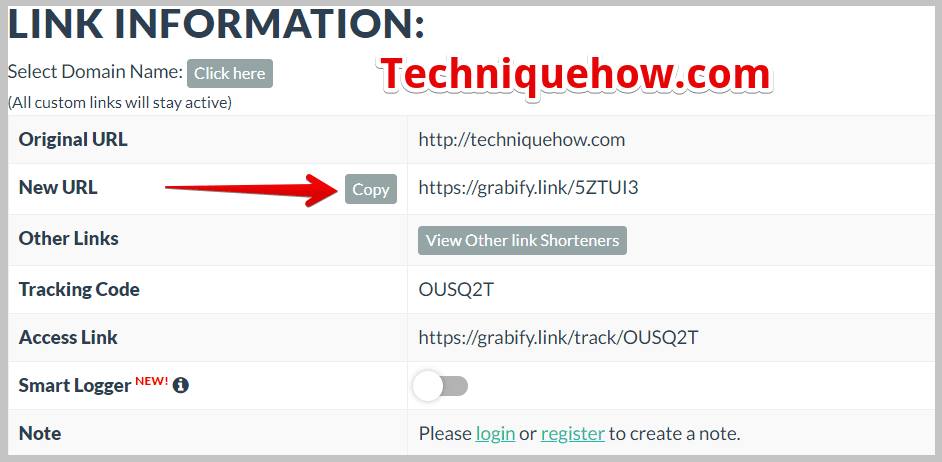
Step 6: You’ll also see the tracking code that you need to remember so that you can use it later.
Step 7: You must send the copied link via SMS to the person whose IP you want to trace.
Step 8: Wait for the user to click to open the link and as soon as the user opens the link, Grabify records its IP address and directs back to the original topic of the link.
Step 9: Next, head on to Grabify’s homepage, enter the tracking code in the white input box, and click on Tracking Code.
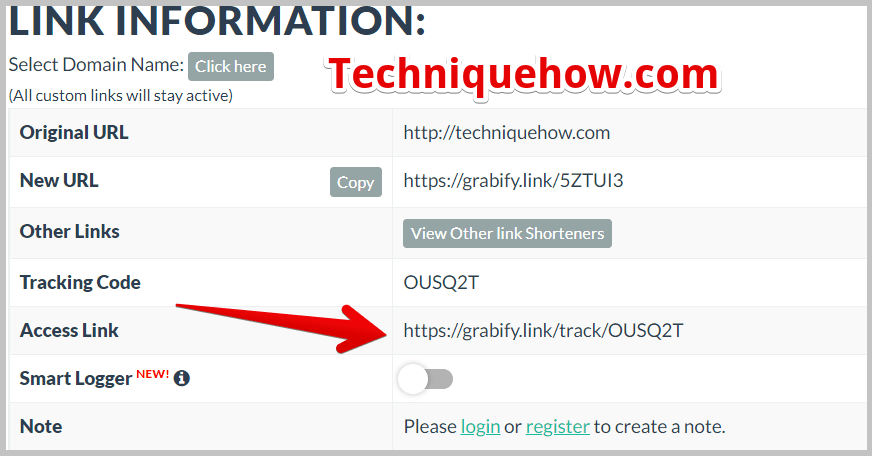
Scroll down to the next page to see the Result. It will display the number of users that have clicked on the link as well as their other details like IP address, date and time, country, user agent, etc.
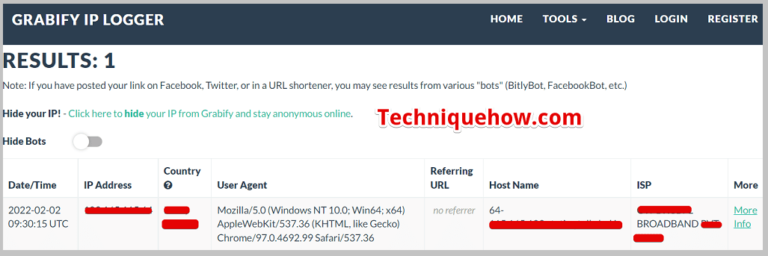
There you can go further if you want to find the address with the IP you got here.
📌 TIP
Make sure the link looks normal and isn’t suspicious.
2. Using Command Prompt
You can use the Command Prompt to track the IP address through phone number.
Step 1: Open Command Prompt on your computer or laptop.
Step 2: Type ping [website_url] and press Enter, replacing [website_url] with the actual URL.
Step 3: Now, just note the lines starting with “Reply from.” The IP address is listed between brackets.
3. From Email Headers
You can also look at the email headers to find details about someone’s IP address.
Step 1: Here first, access the full email headers in your email client (e.g., Gmail, Outlook, Yahoo).
Step 2: Identify lines starting with “Received: from” in the headers.
Step 3: Copy the IP address from the last “Received: from” line and use an IP lookup service for details.
How To Track A Phone Number Using Google Maps:
In this method, you have to enable location sharing on Google Maps and send a request to share the location with the desired contact.
You can now try the following steps below:
Step 1: First of all, launch the Google Maps app on your smartphone and log in.
Step 2: Then, click on your profile picture, go to “Location sharing,” and select “Share location”.
Step 3: After that, choose the contact with whom you want to share your location and specify the duration.
Step 4: Finally, tap on the profile of the selected person, then click on “Share” to initiate location sharing.
To track the real-time location, manually share the link through the phone number once the feature is enabled.
Phone Number IP Tracker:
You should know that it is not directly possible to find someone’s exact current IP address by any tool just by entering the phone number. In that case, you have to use the short URL tracking tool, that tracks down the user’s IP when it is clicked, and that is the only way.
Analyze the Data You Collected:
Once you’ve successfully logged the IP address using a link tracker or through email headers, the next step is to analyze that data. An IP address on its own may look like a random string of numbers, but when used with the right tools, it can tell you quite a bit. You can use free IP lookup services like IP2Location, WhatIsMyIPAddress, or IPinfo.io to pull up details about that IP.
🔯 Network Security Tools
| About |
|---|
| You must these network security tools like Wireshark, Nagios, or SolarWinds. |
| These tools offer features like firewall protection and intrusion detection. |
| These tools focus on IP address monitoring tools, maintaining detailed logs for analysis. |
🔯 Lookup Services
| About |
|---|
| Go to an online IP lookup tool such as WhatIsMyIPAddress. |
| Enter the IP address into the search field. |
| Review the results for information on ISP, location, and associated domain. |
Conclusion:
Tracking an IP address from a phone number might sound like something only tech experts can do but with the right tools and a little know-how, everyday users can gather basic information too. While it’s important to stay within legal limits, some apps and services offer helpful insights that can support safety, investigation, or simple curiosity.
Frequently Asked Questions:
Step 1: To find your own IP address on Android, follow these steps:
Step 2: Open your Settings app.
Step 3: Tap Connections or Network & Internet (depending on your phone).
Step 4: Choose Wi-Fi.
Step 5: Tap the gear icon next to the Wi-Fi network you’re connected to.
Step 6: Scroll down and tap on Advanced or View more.
Step 7: Under the section titled IP address, you’ll see your IPv4 or IPv6 address.
Yes, you can, but you’ll need to use your router or a network scanning app. Here’s how to do it:
Method 1: Check Your Router’s Admin Page
- Open a browser and type your router’s IP address into the address bar (usually
192.168.1.1or192.168.0.1). - Log in with your router’s admin username and password.
- Once logged in, find the section for Connected Devices or LAN Status.
- Here, you’ll see a list of all devices connected to your network, with their IP addresses and device names.
Method 2: Use a Network Scanner App (like Fing)
- Download and install a network scanner app like Fing from the Google Play Store.
- Open the app and scan your Wi-Fi network.
- It will list all the devices connected to the network with their IP addresses and, sometimes, the device names.
Here’s how to find the IP address of a device connected to the same Wi-Fi network:
Step 1: Open your router’s settings page by typing the router’s IP address (usually 192.168.1.1 or 192.168.0.1) into a browser.
Step 2: Log in with your router’s credentials.
Step 3: Find the Connected Devices section or DHCP Client List.
Step 4: You’ll see the IP addresses and device names of all devices on your network.


Hello, if the user is not clicking on the Link still will I be able to find the location?
Hello, Robert, when the user clicks on the link then only you will see who just clicked on it and from where. Else, you would not. You can still try the other methods mentioned in this article.
Hi, I wanted to track my friend’s exact location. But the location shows country and generic details. Can it be more precise?
Hey, Derrick! As I understand you want to track the real time data of your friend. But this system will allow you to track the IP address and shows location based on it.
Hello, I see many IP addresses on the access link. But could not identify which one is of that person.
Hi Teresa, you will see multiple IP addresses on Grabify records if you have sent the link to multiple users. If you want to track only a particular user then send one link to one user only.