If someone sends you a message from a TextFree number, tracing it back can feel impossible. TextFree gives users free phone numbers, and with that comes a layer of privacy sometimes too much. But is there a way to trace it for free?
I found myself in a situation where someone texted my friend, pretending to be me. The message came from a TextFree number. That got me thinking, “Can I actually find out who’s behind it?” That’s when I started digging into ways to trace these numbers.
There are a few methods that work some involve reverse lookups, others rely on clever online tools that pick up public clues linked to these numbers.
In this article, I’ll break down the free methods I tested myself to trace a TextFree number and how they helped me get closer to the truth.
How To Trace TextFree Number:
You can try the following methods below to look for TextFree number details:
1. Identify the App Used
First, confirm if the number is from TextFree or a similar app like TextNow. These numbers often start with unfamiliar area codes and aren’t linked to real phone carriers. You can usually spot them by doing a quick online search or using a reverse lookup tool like TrueCaller or NumLookup.
1. Use a Reverse Phone Lookup Tool
While these services won’t give you full names, they might reveal:
- Carrier type (VoIP or app-based)
- City or state of origin
- Possible user names (if ever linked publicly)
Try tools like:
2. Contact TextFree Customer Support
You can use this method to contact TextFree’s customer support for assistance in looking up a TextFree number.
Steps To Follow:
Step 1: First of all, visit the official TextFree website.
Step 2: Then, navigate to the “Contact Us” section on the website.
Step 3: After that, find the contact information for TextFree customer support and reach out to them, providing the TextFree number you want to look up.
2. Complaint to Legal Authorities
You should use this method if you believe the TextFree number is being used for illegal activities.
Process To Follow:
Step 1: First of all, document any relevant information about the TextFree number, including any suspicious or illegal activities associated with it.
Step 2: Then, report your concerns and findings to the appropriate legal authorities, such as the local police or cybercrime units.
Cooperate with the authorities in their investigation, and they may have the means to trace the TextFree number.
3. Employment Records
Just you can use this method if you suspect the TextFree number is associated with an employee.
Steps To Take:
Step 1: First, access employment records or databases, if you have access to them, to check if the TextFree number is linked to an employee or former employee.
Step 2: Then, review any relevant employment documents, such as job applications or contact information provided by the employee.
Next, if the TextFree number is found in employment records, you can gather information about the person associated with it.
How To Track A Pinger Number:
You have several ways to find a Pinger number:
1. Check if WhatsApp is Registered
Another way of tracking TextFree numbers is by checking for WhatsApp under the TextFree number. The user who’s using a TextFree number might have registered a WhatsApp account under the number. You can look for a WhatsApp account under that number and if you find any you can get more details about the user from there.
Even if you find a WhatsApp account registered under the TextFree number, you also need to know that it might be a fake account and may not be used for legal or valid activities.
However, it can also be helpful to provide you with information about the user.
From the WhatsApp profile, you can search for more details about the user by looking for his Profile Photo, About details, etc. Therefore, it can be stated as another possible method to track TextFree numbers.
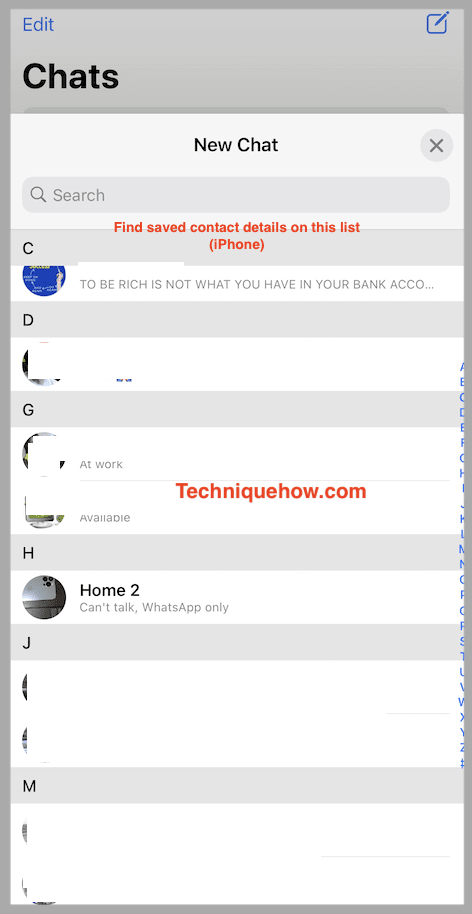
2. Report to TextFree
If any TextFree number abuses you or tries to scam you, you can report it to Pinger TextFree. TextFree numbers are often misused by their users and used for many spam activities. If you face any kind of inappropriate calls or spam messages from a TextFree number, you should report the matter to Pinger to take action.
Pinger, after receiving your report might disable the number so that the user can no longer use it for his spam activities.
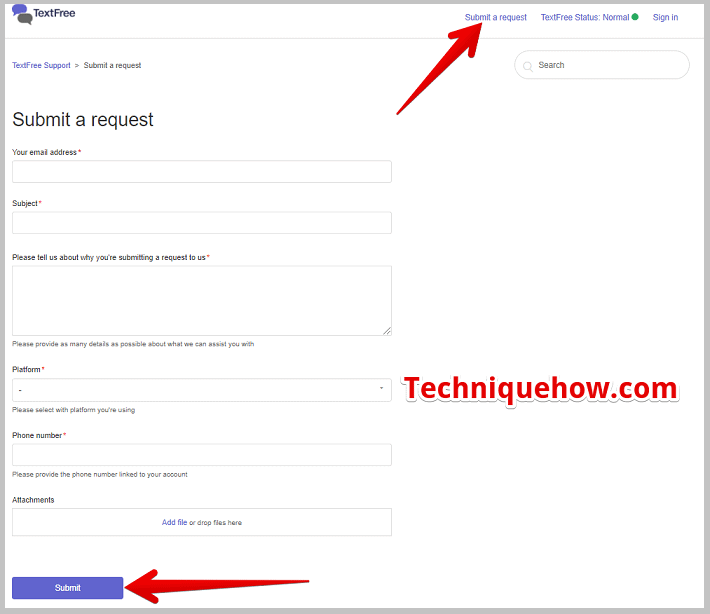
However, if a TextFree number causes an issue with you on other apps such as WhatsApp, or Snapchat, you need to immediately report the matter to the WhatsApp or Snapchat team. The apps after receiving your report will look into the matter and take action against the account registered with the TextFree number.
Contact Law Enforcement (If Serious)
If the messages are threatening, involve impersonation, or damage your reputation, file a police report. With proper legal channels, law enforcement can request user data from TextFree (like IP addresses or device IDs).
Protect Yourself Going Forward
Follow some short of rules to protect yourself going forward are as follows
Step 1: Tell close contacts not to trust unknown numbers claiming to be you.
Step 2:Use two-factor authentication on your apps and social accounts.
Step 3: Stay alert to new fake numbers that might pop up again.
Can you really trace a TextFree number for free?
Yes, while you can’t directly reveal the identity behind a TextFree number, you can use free tools like reverse phone lookup websites, search engines, and social media platforms to gather information linked to that number. These methods won’t always give you a name, but they can offer valuable clues like locations, usernames, or even linked profiles that help you figure out who’s texting you.
Conclusion
After going through this experience myself, I learned that tracing a TextFree number is not as straightforward as people might hope. These numbers are made to be anonymous, but that doesn’t mean you’re completely helpless. Some tools can give you small clues, and reporting abuse is always worth doing especially if someone is pretending to be you. Here’s a breakdown of how each tool or method actually stacks up.
Frequently Asked Questions:
Yes, it is possible to trace a TextFree number under certain conditions. Law enforcement agencies can trace such numbers if they have the proper legal authority. Here’s how this can be done:
Steps to Trace a TextFree Number:
Step 1: Legal Authorization: Law enforcement or legal authorities would need a court order or subpoena to request information from TextFree (or Pinger, the parent company).
Step 2: Data from TextFree: Once the legal authorization is obtained, TextFree can provide relevant information about the user, such as:
- The IP address associated with the number, which could help approximate the use location.
- Account registration details, if available, such as email or user-provided information.
Step 3: Tracking Methods: If the user has used any anonymizing methods like VPNs or proxies, the process might be more complicated, but it is still technically possible with the right legal approach.
No, under normal circumstances, a person cannot easily identify you based solely on your TextFree number unless specific information has been provided. TextFree maintains user privacy in a way that does not display personal information to recipients.
Steps to Keep Your Identity Hidden on TextFree:
Step 1: Anonymous Messaging: When you text someone from TextFree, the app does not share your real name or personal account details unless you explicitly provide them in the message.
Step 2: No Searchable Information: People who do not use TextFree or Pinger cannot search for your number or view any account-related information in the app or its help center.
Step 3: Your Privacy: Your location and other identifying details are not revealed through regular texting, but if you share personal details in your messages, that can lead to identification.
No, the content of a standard text message does not directly reveal your location. However, it is possible to estimate your location through network data under certain conditions.
Steps to Understand How Location May Be Tracked:
Step 1: Text Message Content: SMS messages themselves do not contain any location data. The text itself does not reveal where you are.
Step 2: Network Data: Your mobile network provider can access information related to which cell tower was used to send the message. This allows them to estimate your general location, but not precisely.
Step 3: Legal Tracking: In the event of a legal investigation, authorities may request this network data (e.g., via subpoena) to help determine the area where you were when sending the message.
Step 4: GPS Functionality: While regular SMS texts don’t contain GPS data, some messaging apps or smartphones may ask for permission to use GPS. This could potentially provide more precise location details in apps that support this feature.
Finding out the owner of a TextFree number requires legal procedures, as the app does not publicly disclose user information. Here’s how this can be done legally:
Steps to Trace Ownership of a TextFree Number:
Step 1: Contacting Law Enforcement: If there’s a valid legal reason (such as in a criminal investigation), police authorities can request data related to the number by submitting a subpoena or court order to TextFree.
Step 2: Engaging a Lawyer: If you need this information for personal or legal reasons, you can hire a lawyer, who can assist you in obtaining a court order to compel TextFree to release user information.
Step 3: Subpoena Process: With the proper court order, TextFree is legally bound to provide information that may include account details like the registered name, IP address, and associated device.


