You’ve probably sent a text and waited… and waited… wondering if the other person saw it or just ignored you. Maybe it was an important message, maybe just a casual “hey,” but either way, not knowing can be frustrating. On the flip side, maybe your phone’s been buzzing with strange messages from numbers you don’t recognize, and now you’re asking yourself: Who’s texting me, and why?
In today’s digital age, texts go far beyond simple communication. Whether you’re trying to confirm if someone read your message, track the status of a USPS package, spot a scammer, or even monitor your child’s phone activity, there’s a form of text tracking designed for it. And let’s not forget how designers use “text tracking” in typography to fine-tune the spacing between letters. Yeah, that’s a thing too.
This guide walks you through everything you need to know from understanding how read receipts work to identifying unknown senders and protecting your privacy. It’s all explained in a clear, straightforward way. Just real answers to real questions about the texts you send and receive every day. Let’s get into it.
Contents
How To Find Out Who Sent A Text Message:
Try the following methods below to find out who sent a text message:
1. Using Read Receipts on iPhone (iMessage Only)
If both you and the other person are using iPhones with iMessage, you’re in luck.
Read receipts will show you when someone has read your message—down to the exact time.
Keep in mind, both users must have iMessage and read receipts turned on for this to work.
Green message bubbles? That means you’re using regular SMS, and read receipts won’t apply.
Steps to Enable Read Receipts on iPhone:
Step 1: Go to Settings
Step 2: Tap Messages
Step 3: Toggle Send Read Receipts to ON
📌 TIP
You can turn read receipts on or off for individual contacts if you want more control.
2. Read Receipts on Android Phones (RCS Chat Features)
Android users can use RCS (Rich Communication Services) to access features like read receipts.
But both parties must be using Google Messages and have RCS turned on for it to work.
When active, you’ll see “Delivered” or “Read” under your message bubble.
If it just says “Sent,” it may mean the other user doesn’t have RCS enabled yet.
Steps to Enable RCS on Android (Google Messages):
Step 1: Open the Google Messages app
Step 2: Tap your profile picture at the top
Step 3: Go to Message Settings > RCS Chats
Step 4: Toggle on Enable Chat Features and Send Read Receipts
3. See the Company’s Caller ID
Often anonymous messages are not sent by any users but they’re by different companies or apps.
While registering your account on any application, they often ask you to enter and verify your phone number. Later, they sent advertising SMS to your phone numbers about sales and other offers. You can identify if an SMS is sent by any app or company by seeing the caller ID of the number. These SMS are always marked with a caller ID along with the phone numbers.
Therefore, you can look at the caller ID of the sender to find out if the SMS has been sent to you from any app or company.
For instance, if an SMS is sent by Amazon or Shein, it shows its caller ID along with the number.
4. Search on Google
Another possible method to find out the details of the anonymous phone number is by searching for the phone number on Google.
Often many SMS are sent by scammers from fake phone numbers and they get reported by the receivers too. These fake phone numbers are marked as Spam by apps and authorities so that people can know about them.
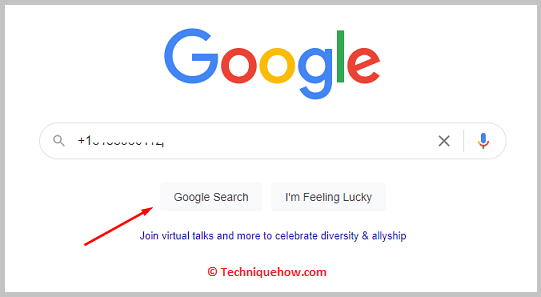
Therefore, if you search for the sender’s information on Google, you may be able to find out the background details of the owner of the number along with the name of the service provider, the location of the number, etc. If it’s a spam number, you can also get to know about it too.
5. Third-Party Messaging Apps That Show Read Status
If you’re not using iMessage or Google Messages, there are plenty of apps that offer read receipts.
Popular apps like WhatsApp, Facebook Messenger, and Signal show if your message was delivered and read.
They often use checkmarks or time stamps to indicate status.
But again, both users must be using the same app for these features to work.
Tips for Using Third-Party Apps:
- WhatsApp: Two gray checks = delivered; two blue = read
- Messenger: Profile photo below your message = message seen
- Signal: Circles indicate message status (hollow = sent, filled = delivered, check = read)
- Always keep your app updated for best performance and security.
What to Do When You Can’t See a Read Receipt
Not every message will show a read status and that’s okay.
Some people turn off read receipts for privacy or prefer not to feel pressured.
If it’s something important, follow up politely after a reasonable amount of time.
Don’t assume the worst technical issues or busy schedules can delay replies.
1. Wait at least 24 hours before following up
2. Try calling if it’s time-sensitive
3. Avoid double-texting multiple times it can come off as pushy
4. Respect others’ settings and communication styles
How to Identify a Fake Text Message:
You have the following things to check:
1. What it Promotes
If you’re trying to identify a fake text message, you always need to look for certain clues in the message that can help you know whether the text is fake or real. If you find that the message is promoting a service and it’s claiming to be from some best companies but is sent by a private number, it means that it’s a scam.
No service or company ever uses a private number to send promotional messages to users. Instead, they use company numbers with proper caller IDs.
2. If it’s Asking for Personal Information
Whenever you receive a text that asks you or wants to know about your details or information, it’s an indication that the message is fake.
If you find that it’s asking you to reveal your bank account details, CVV, or other information linked to your bank, it means that the message is a scam that wants to get money out of you. Don’t fall for the trap and report the message after blocking it.
3. Fake Payments-Related Messages
Text messages that are related to payments you haven’t made, are scams. It tries to scam you by asking you to click on links to win a gift hamper or prize coupons too. Never click on the links as those are spying links to get your details out of you.
You also need to know that you may sometimes receive messages from private unknown numbers telling you you’ve won a large sum of money. But all these kinds of messages are fake, therefore delete the message and block the number.
Final Thought:
By now, you understand that not all text messages are created equal especially when it comes to confirming if someone has read your message. Whether you’re using iPhone, Android, or a third party app, each platform has its own rules and limitations for read receipts. That means you need to know what system you’re working with before expecting a “Read” notification.
Frequently Asked Questions:
Yes, but only if they’ve turned on “read receipts” and use the same messaging app you do. iMessage and RCS chats show this. If you’re texting through regular SMS, you won’t know. It depends on both your phones and settings.
There are a few reasons: the person may have read receipts turned off, they may be using a different phone system, or you’re sending SMS. Apps like WhatsApp or Messenger may be better for this.
Yes, but only if RCS is turned on in the Messages app and both users have it enabled. If not, your texts use regular SMS, which has no read tracking.
Apps like iMessage, WhatsApp, Facebook Messenger, and Signal show read status. Standard SMS doesn’t. But it only works if both users have the same app and settings.

