I’ve always been curious about one thing that many of us wonder: how can I tell if someone actually saved my phone number? It might sound simple, but in today’s world of privacy settings and endless apps, figuring this out isn’t as straightforward as it used to be. I’ve spent time researching and testing different ways to see who’s got my number saved whether it’s a friend, a colleague, or someone I barely know.
Why does it matter? Knowing if someone saved your number can tell you a lot about your relationship with them maybe they’re interested in staying connected, or maybe not. For me, it was about avoiding awkward situations and understanding how my contacts manage their phonebooks. Plus, it helps avoid wasting time messaging people who don’t even have you saved.
In this article, I’ll walk you through the most reliable, privacy-friendly methods available in 2025 to check who has your number no guesswork, no shady apps. Whether you’re using WhatsApp, TikTok, or looking for a direct way to find out, I’ve got you covered with easy to follow tips that actually work. Let’s get started.
Contents
How To Know If Someone Saved Your Number On iPhone:
You can try the following methods to know Who Saved My Number:
1. Using App: Me – Caller ID
The app called Me – Caller ID can help you know who has saved your contact number. However, you’ll need to use the premium version of the app to get this feature as the free version doesn’t identify who has saved your phone.
🔗 Link: https://apps.apple.com/us/app/me-caller-id/id936601391
🔴 Steps To Follow:
Step 1: Download the app from the App Store by clicking on the link.
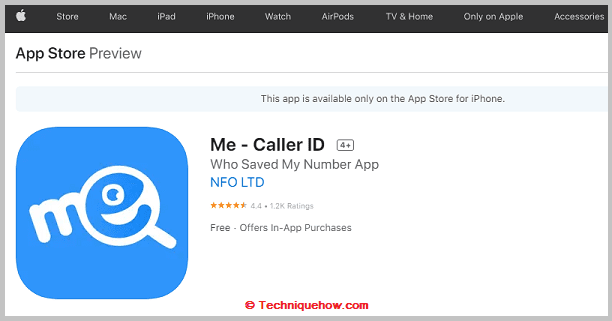
Step 2: Install and open it.
Step 3: Next, you need to enter your phone number and register your account on the Me-Caller ID app.
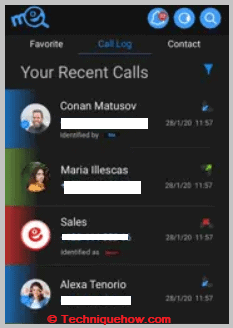
Step 4: Then check the premium plans available and buy one to upgrade your account.
Step 5: Once you’re a premium user, you can check the list of users who have saved your phone number on the app.
2. Call Him and Find what hears back
If you’re looking to find out whether someone has saved your phone number on their device’s contact list or not, you can easily find it out with the help of a few tricks.
You need to place a call to the user and see how the user answers it. If he says your name without introduction or says anything that can help you understand that he knows that you’ve called him, you can be sure that the person has saved your phone number.
However, if the user answers the phone call and asks who’s calling or wants to know your name and introduction, then it’s very clear that the person has not saved your phone number on his contact list which is why he’s asking for your introduction to know who has called him.
How To Know If Someone Saved Your Number On Their Phone:
There are some ways that you can make use of to know if someone saved your number in the contact list:
1. Checking Profile Picture
If you want to know who saved your number from the contact list, then first save this person’s phone number on your contact list.
Step 1: Now go to the WhatsApp application and click on the “Chat icon” which is in the bottom right corner.
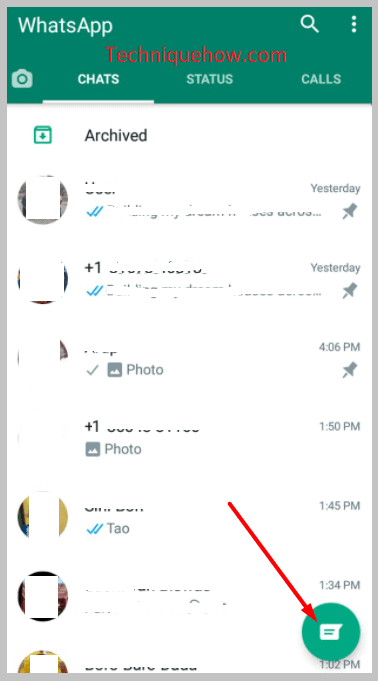
Step 2: Then you have to select a contact from the “Select contact” section.
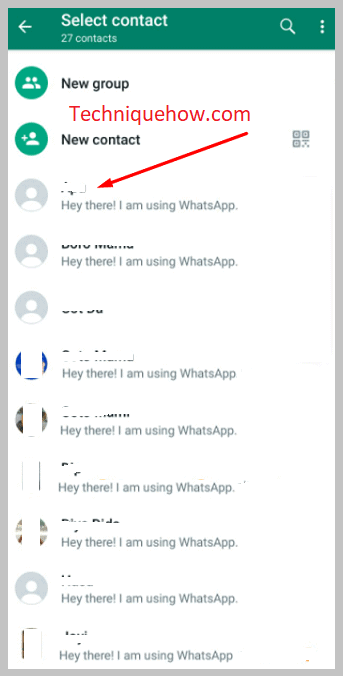
Now tap on the recipient’s name and click on his / her profile picture. If you can see their WhatsApp profile picture, then you can conclude that if the other person saved your phone number on their contact list, then you can see their profile pictures. If you are not able to see anyone’s profile picture, then two things can happen.
2. Look for Status
On WhatsApp, you can also go for the status check to see if the other person saved your number or not. You can see the stories of only those people whose phone numbers you saved on your mobile phone.
Similarly, if the other person saved your phone number, then only you can see their stories. Open your WhatsApp account and go to the “Status” section. If you find your targeted person’s status here, then you can say that your number is saved by the recipient.
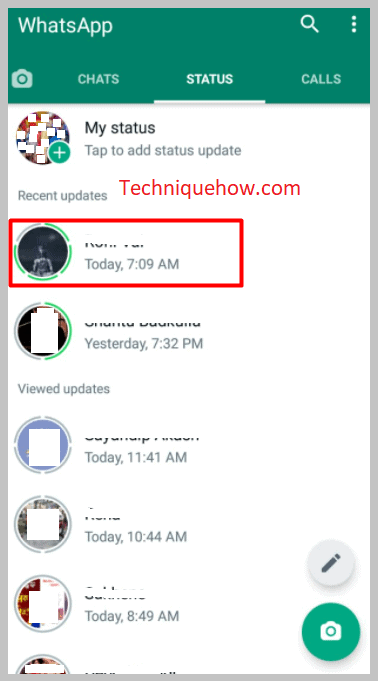
Another way you can do that is if you share something about your status, then you can see who views your status from the viewer’s list. If you find your targeted person’s name in the viewers’ list, then you can also say that the person saved your phone number.
Sometimes it could happen that they saved your phone number but they hide you from their status. In this case, you can not say if he/she saved your phone number or not.
3. Use TikTok Contact Sync Feature
TikTok’s contact syncing can reveal who has your number saved if you both use the app.
- Step 1: Open TikTok and go to your profile.
- Step 2: Tap “Settings and Privacy” then “Privacy.”
- Step 3: Enable “Sync Contacts” under the connections section.
- Step 4: Look at the “Suggested” or “Following” lists where it will say “You’re in their contacts” if someone saved your number.
Remember: Only people who signed up with their phone number will show, so this won’t catch everyone but can still be useful.
4. Suggestions on Social Media Platforms
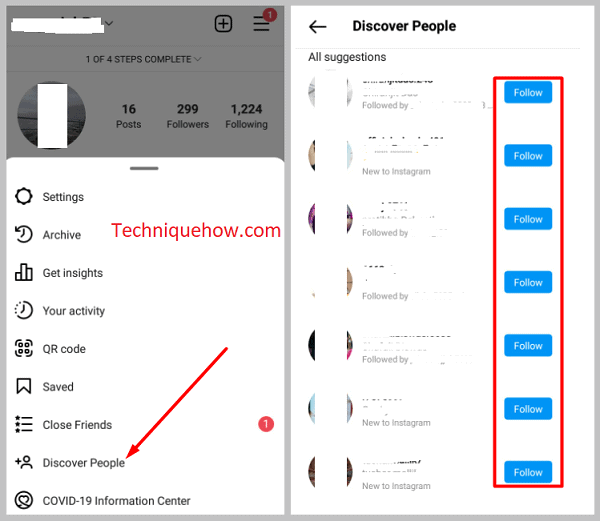
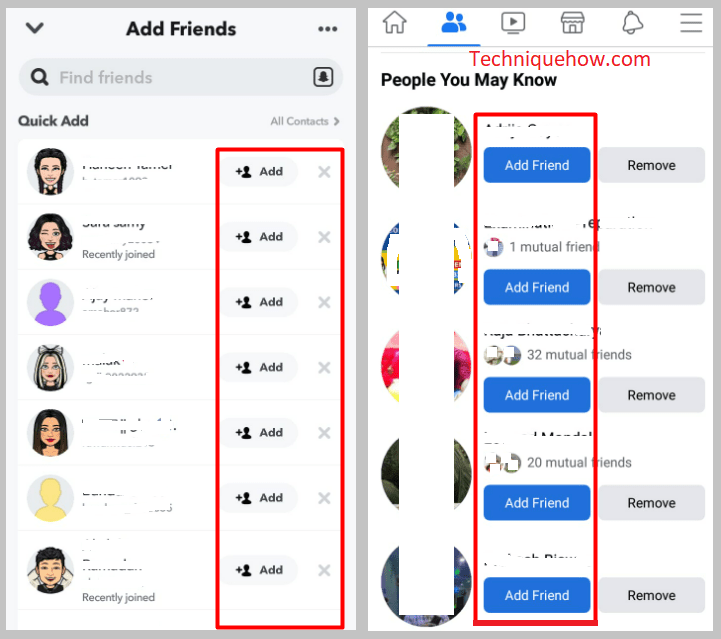
If you use social media platforms like Facebook and Snapchat, you will find that these apps have a section that will show suggested people whom you can add as your friends on those platforms.
If you allow permission to read the names of the contacts for this app, then it will read your contacts, and based on your data, it will check its server and show you the names of the people among your friends who have saved your phone number for their contacts. By this, you can also know who saved your phone number in their contacts.
5. Ask Directly
Sometimes the simplest way is the best just ask.
Step 1: Bring it up casually in conversation without pressure.
Step 2: Say something like, “Hey, did you save my number?” or “Just making sure you’ve got my contact info.”
Step 3: Gauge their response it’s a clear and honest way to know.
Step 4: Respect their answer and keep it friendly.
📌 TIP
This builds trust and clears up confusion quickly instead of guessing or stressing over tech tricks.
Conclusion
In today’s digital world, knowing who has your number saved can help you manage your connections more effectively. While iPhones don’t offer a direct way to check, the methods outlined like using WhatsApp broadcasts, iMessage clues, and contact syncing on apps like TikTok provide practical workarounds. Remember, clear communication is always the best approach. Use these tools wisely and respect others’ privacy to maintain trust and transparency in your relationships.
Frequently Asked Questions:
The easiest way to know if someone has saved your number is by checking if they can read your messages on platforms like WhatsApp. When you send a message, look for the “Read” receipt. If their name appears under the “Read” section, it means they have your number saved in their contacts.
Yes, the app called “Me” offers a unique feature that lets you see exactly who saved your number and even how they labeled you in their contacts. Besides this, it helps you identify and block spam callers and messages, keeping your phone secure with its continuously updated spam database.
If you suspect your WhatsApp account has been compromised, immediately log in again using your phone number. You’ll receive a 6-digit verification code via SMS or call. Once you enter this code, your account will automatically log out from any other device, securing your account.
While iPhones don’t display the exact date a contact was added, you can use the Shortcuts app as a workaround. By creating a shortcut that sorts your contacts by their creation date, you can approximate when each contact was saved. This gives you a timeline, though it’s not a direct timestamp.

