Lets think you have open WhatsApp for a quick check in and saw your near ones profile picture suddenly vanished. You asked to yourself where did their photo go?. A bead of doubt rolls in: Did they delete me, or did I just wander into the blocked zone? Before you spiral, take a breath. WhatsApp’s privacy quirks can feel like cryptic clues in a digital whodunit, but once you know what each sign really means, the mystery clears fast.
This guide cuts straight to the answers. In the next few minutes, you’ll learn why a profile picture might vanish, how message checkmarks decode your status, and which red flags confirm you’ve been blocked not just busy-signaled. We’ll also separate harmless glitches from genuine shut-outs, so you don’t misread a poor Wi-Fi connection as social exile. Ready to unravel the puzzle? Keep scrolling; the detective work starts now.
Contents
How To See Someone’s WhatsApp Profile Who Blocked You:
You have the following methods to try:
1. Make Another WhatsApp (with a new number)
You can use another WhatsApp account to see the profile of someone who blocked you on WhatsApp. If he saved your number, you could use a new account to see his profile. Currently, phones have a cloning feature where you can use two WhatsApp IDs in the same phone using two numbers.
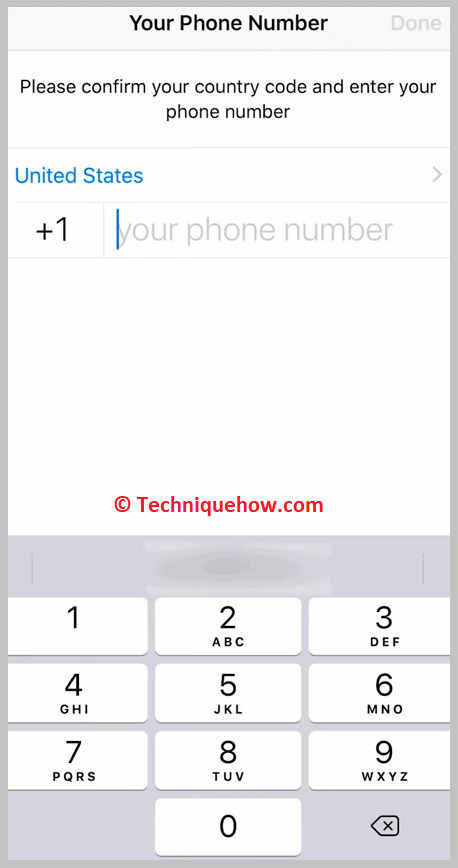
If you do not have this feature on your phone, you can use many cloning apps on the Play Store/App Store. You can also use another phone (if available) and number, and if he adds your number, you can see your profile.
2. Check from Mutual Friend’s Profile
You can also ask other friends who know the person if they have his number. Like the other social media platforms on WhatsApp, you can have mutual friends.
If the person has any friends you know on WhatsApp, then start chatting with them and ask for the targeted person’s DP if he can see it. You can also see his WhatsApp profile and check the person’s WhatsApp profile picture.
3. Reach out to his other Social Media
To see someone’s WhatsApp profile picture who blocked you on WhatsApp, search for his other social media account if it exists. On other social media platforms, they can share their details, like phone numbers, email addresses, profile pictures, etc., through their profiles.
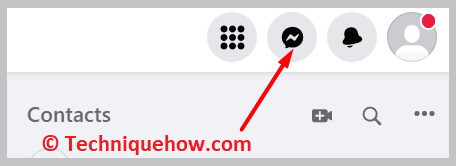
If the person has a Facebook account, check the posts, or if he has Instagram, check the reels and profile pictures to find his number. You can also see his photo if the person has a LinkedIn or Snapchat account.
4. Calls That Never Connect
Blocked users can’t get through on voice or video. Here’s the quick test:
Step 1: Tap the phone or camera icon in the chat.
Step 2: Let it ring for a full 30 seconds.
Step 3: If the call cancels itself or shows “Unavailable,” note the time.
Step 4: Try again later on a different connection; two failures seal the verdict.
📌 TIP
Failed calls plus the three signs above equal a near-certain block—time to respect their digital boundary.
5. Convince him to Unblock
You can directly ask for the person and try to convince him to unblock you if you have no other way to see his DP.
As you are blocked, you can not talk with him on WhatsApp, so you should look for his other social media accounts or directly ask the user through SMS or phone call and convince him to unblock you. Before trying to convince him, ensure that you have a valid reason for telling him to unblock you.
WhatsApp Private DP Viewer Online:
Try the following tools:
1. Watools.io
⭐️ Features of Watools:
◘ It provides users with software solutions that enable individuals to list and track their tasks or activities on WhatsApp.
◘ It has many features, including push notifications, actionable insights, time tracking, etc.
◘ It has an Android and iOS app.
🔗 Link: https://watools.io/
🔴 Steps To Follow:
Step 1: Open your Chrome browser and search for Watools WhatsApp profile picture download or use this link https://watools.io/download-profile-picture to go to that page directly.
Step 2: Now, on this page, on the given box, select your country code and enter the targeted person’s phone number.
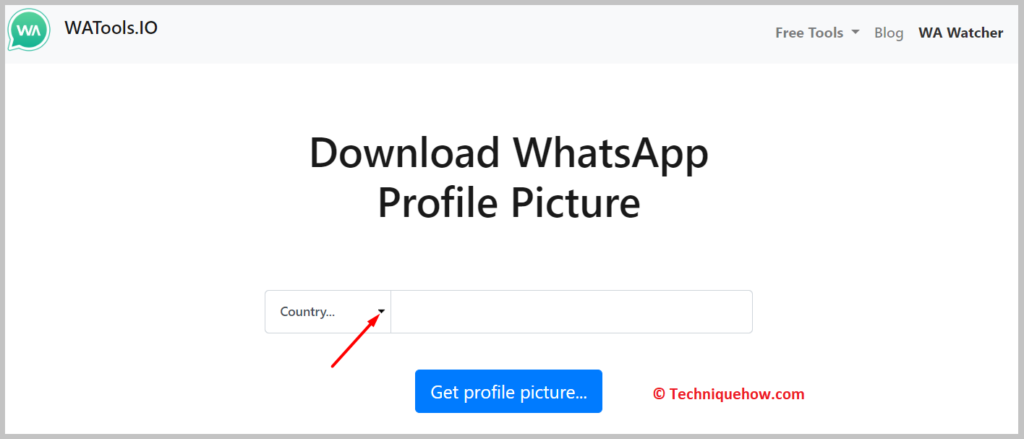
Step 3: Click on the “Get profile picture…” option to get his WhatsApp profile picture.
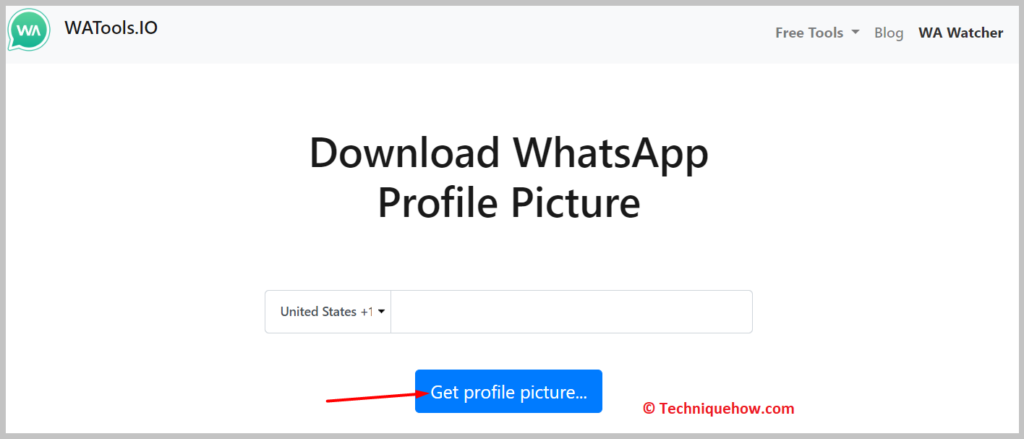
2. WaStat
⭐️ Features of WaStat:
◘ It shows the last seen time online and displays all time intervals in a handy clock view.
◘ It will help you to collect and analyze online stats for the last 30 days and monitor up to 10 profiles.
◘ This app sends notifications as soon as a person is online and provides support in the shortest period.
🔗 Link: https://play.google.com/store/apps/details?id=com.peanutbutter.wastat&hl=en_IN&gl=US
🔴 Steps To Follow:
Step 1: Open your Play Store and search for WaStat or use this link https://play.google.com/store/apps/details?id=com.peanutbutter.wastat&pli=1 to enter the download screen directly.
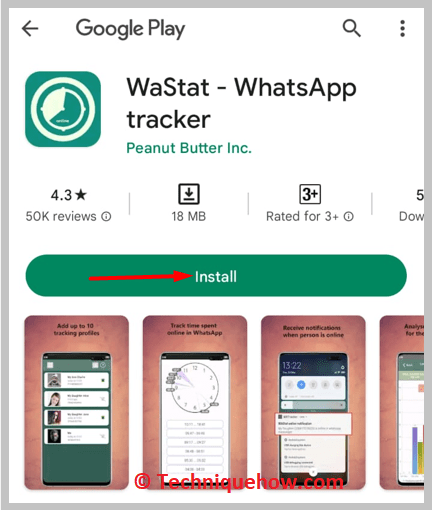
Step 2: Now install the app and give it all the permissions to the app.
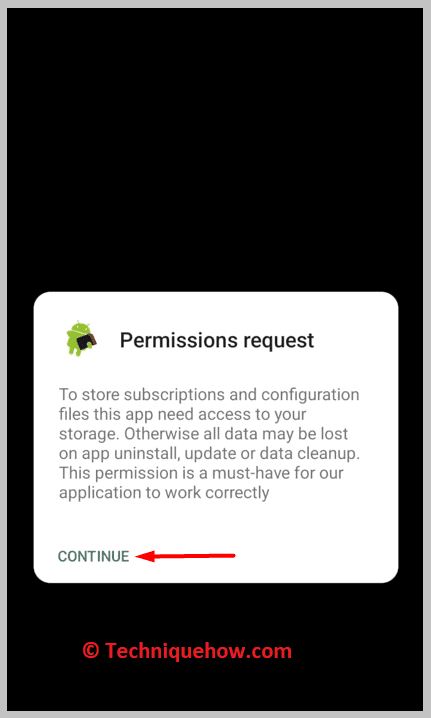
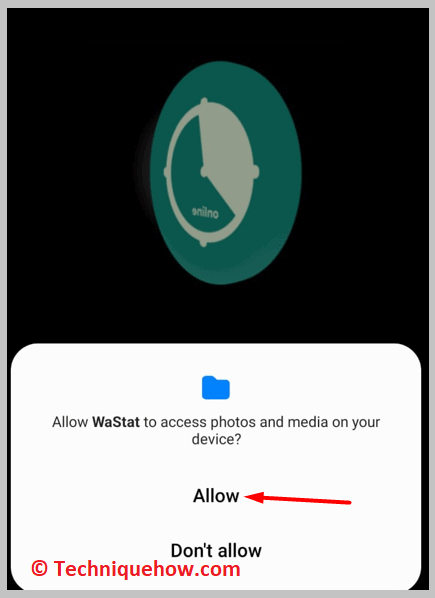
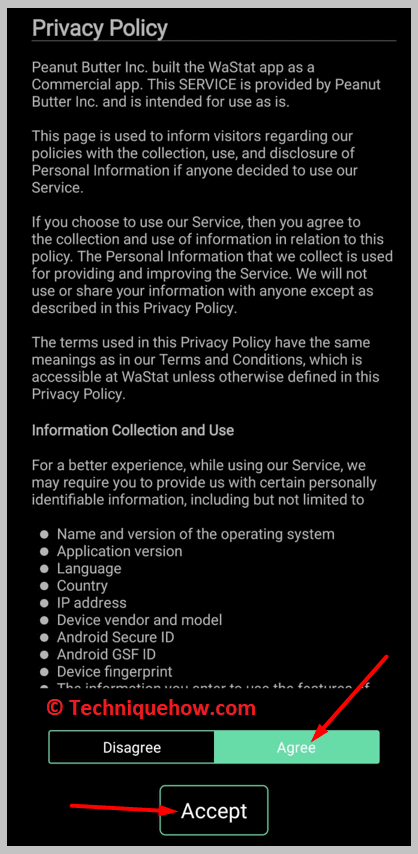
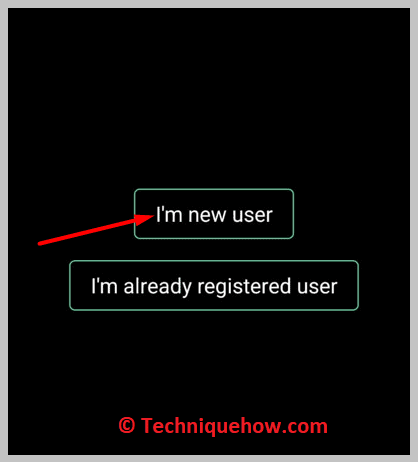
Step 3: Click on the Add friends icon from the top right corner to add a number. You can manually type the number and name or select from contacts.
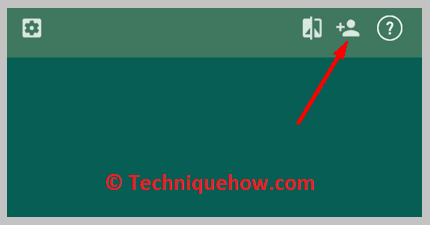
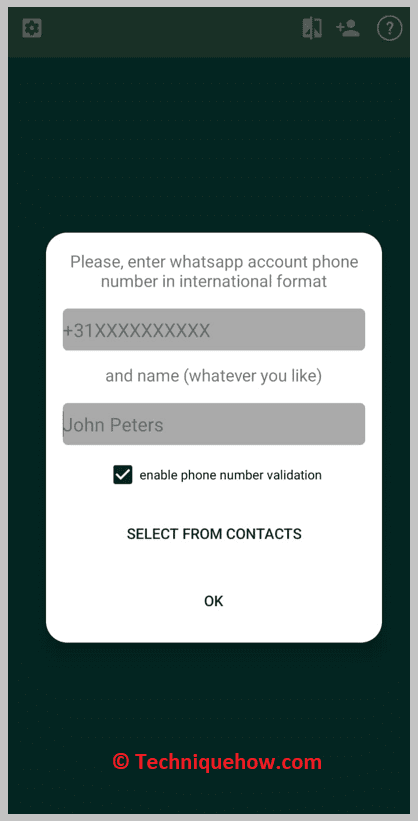
If the number is registered in WhatsApp, it will show you the results of his DP; after buying their paid subscription, you can do more searches and see stats at a single time.
Conclusion
Spotting a WhatsApp block isn’t guesswork once you know what to watch for. A vanished profile photo, messages locked at a single gray tick, missing last-seen/online indicators, and calls that never connect form a reliable four-point test. Confirm each sign, rule out simple network glitches, and you’ll have a clear answer without second-guessing. If the evidence says you’ve been blocked, take it as a respectful cue to step back; every digital boundary deserves real-world consideration.
Frequently Asked Questions:
No. Your texts leave your phone but never land on theirs it stays at one gray checkmark.
You won’t see “delivered” or “read” ticks, no matter how long you wait.
Trying again and again won’t make a difference.
No alerts go through when you’re blocked.
Your call rings on your screen only, then drops.
They won’t see missed-call badges or notifications.
Reinstalling won’t help; blocks live on WhatsApp’s servers, not your phone.
When you log back in, the block is still active.
Only the other person can lift it from their end.

