You’ve been messaging someone on Telegram, and everything seemed fine until suddenly, things felt off. Your messages only show one checkmark, their profile picture is gone, and their last seen status just says “a long time ago.” Sound familiar? If you’re wondering whether you’ve been blocked on Telegram, you’re not alone. It’s a common question and while Telegram doesn’t send you a notification when someone blocks you, there are a few clear signs you can look for.
In this guide, we’ll walk you through what really happens when someone blocks you on Telegram. From undelivered messages to failed calls, disappearing profile pictures, and changes in group chat behavior every detail matters. We’ll also show you how to double-check using simple methods like trying from another account or testing group activity.
Whether you’re just curious or trying to confirm your suspicion, this article gives you the steps to figure it out without the guesswork. So, if you’ve been left on “sent” for way too long or can’t seem to reach someone like you used to, keep reading we’re breaking it all down in a way that’s easy to follow and straight to the point.
Contents
If Someone Blocked Me On Telegram Can I See Their Last Seen:
Let’s be real you’re chatting with someone on Telegram, and suddenly, their activity goes dark. No more replies, no profile photo, and their last seen status says “a long time ago.” You’re probably asking: “Did they block me? Can I still see when they were last online?”
Here’s the truth: If someone blocks you on Telegram, you will NOT be able to see their last seen or online status. Instead, Telegram will replace it with vague phrases like “last seen a long time ago.” This is one of the clearest signs that you may have been blocked.
But there’s more you should know. Below are the key points and tips that explain exactly what happens and what you can do to double-check:
What Happens If Someone Blocks Me on Telegram:
You will notice these things on your Telegram:
1. His Telegram Profile DP Goes Hidden
If someone blocks you on Telegram, you won’t be able to see their Telegram profile picture. You can see the default photo created by the Telegram team, which is the initial letter of the person’s first and last name.
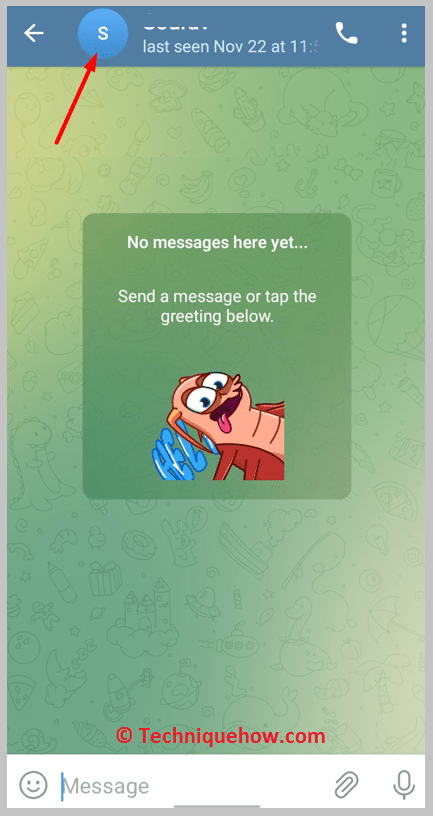
The person may also have deleted their Telegram account, so check a different account or your friend’s account. If you can access his profile from another account, you can tell he has blocked you on Telegram.
2. No Last Seen or Online Status
If someone blocks you on Telegram, you won’t be able to contact that person. Blocking a person on Telegram comes with many limitations; you will not be able to see his profile picture, online, and last seen statuses, and you will not be able to send him any messages.
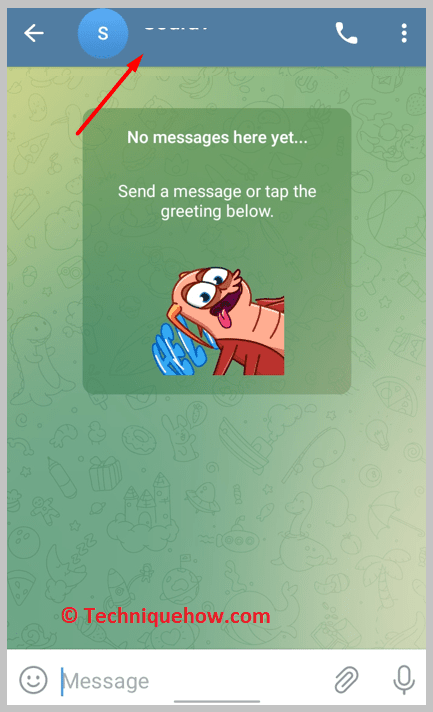
So you will not be able to see his Last Seen status if you are blocked. You are restricted from seeing the online status, which means you can not say when the person is online, and as you can not see the Last Seen status, you can not say when he was last online on Telegram.
3. You Can No Longer Send Messages
You can also check whether you are blocked from the Telegram message section. If you are using an Android or iPhone, go to the Telegram account login page; after logging in, you will be landed in the chat section.
Send him a message, and if it is not delivered for a few days, you can no longer message him because he has blocked you or deleted his account.
4. Hides “Last Seen” for Blocked Contacts
Telegram’s privacy system is designed to protect users. When someone blocks you:
- You can still open the chat, but you’ll no longer see when they were last active.
- Their last seen status will change to something generic like “last seen a long time ago.”
- This isn’t always confirmation users can manually set that status for everyone or strangers.
- However, if you used to see their live updates (like “online” or “last seen recently”) and now you don’t, that’s suspicious.
- It becomes more likely when combined with other changes like profile photo disappearance or message delivery issues.
- Telegram does this to keep blocking discreet you won’t get notified.
- It’s meant to create confusion on purpose, so blocked users can’t tell for sure.
📌 TIP
Compare what you see with what another user sees. Use a friend’s account to check their profile status.
How to identify If Someone Blocks Me on Telegram:
1. Telegram Hides “Last Seen” for Blocked Contacts
Telegram’s privacy system is designed to protect users. When someone blocks you:
- You can still open the chat, but you’ll no longer see when they were last active.
- Their last seen status will change to something generic like “last seen a long time ago.”
- This isn’t always confirmation—users can manually set that status for everyone or strangers.
- However, if you used to see their live updates (like “online” or “last seen recently”) and now you don’t, that’s suspicious.
- It becomes more likely when combined with other changes like profile photo disappearance or message delivery issues.
- Telegram does this to keep blocking discreet—you won’t get notified.
- It’s meant to create confusion on purpose, so blocked users can’t tell for sure.
- Tip: Compare what you see with what another user sees. Use a friend’s account to check their profile status.
2. Use a Second Telegram Account to Cross-Check
Want to confirm whether you’re blocked without asking them directly? Try this method:
Step 1: Log out of your primary Telegram account and log into a second account.
Step 2: Search for the person’s profile by their username or number.
Step 3: Check their last seen status, profile photo, and try to message them.
Step 4: If everything looks normal on the second account but not on your main one you’re blocked.
Step 5: You might see their updated profile picture and active status from the second account.
Step 6: If the status shows “online recently” or “last seen today” on the second account but not yours that’s your answer.
Step 7: You could also try calling from both accounts to see if one fails.
3. Look for “Last Seen a Long Time Ago” Warning Sign
This is one of the biggest giveaways that someone blocked you:
- When blocked, Telegram will mask the person’s activity with “last seen a long time ago.”
- This phrase is vague and used across the app for different scenarios, but in this case—it’s consistent.
- It doesn’t necessarily mean they haven’t been active—it just means you’ve lost access to their real status.
- Regular users or mutual contacts may still see their updated activity.
- If you were chatting frequently and suddenly can’t see updates, it’s a red flag.
- This phrase also appears when a user deletes their account, but other signs will help you tell the difference.
- Check whether their profile still appears searchable and messageable—that helps rule out deletion.
📢 Important
If you’re still unsure, see if someone else can check the same contact’s status on their device.
4. Use Group Chats to Confirm Last Seen Access
Group chats can give you indirect clues:
Step 1: Join or revisit a Telegram group where both of you were members.
Step 2: Tap on the members list and look for their profile.
Step 3: If you’re blocked, their profile picture may be gone and activity hidden.
Step 4: Try mentioning them using “@username”—if they don’t appear in the tag list, that’s a sign.
Step 5: If they do appear but no profile photo and last seen info is missing—it’s still suspicious.
Step 6: This method only works if they haven’t left the group entirely.
Step 7: Combine this test with message delivery and profile visibility checks.
Note: You cannot add someone to a group if they’ve blocked you—use this as another test.
5. Understand Telegram’s Privacy Settings
Sometimes it’s not a block it’s just privacy settings:
- Telegram allows users to hide their “Last Seen” from everyone or just selected people.
- If you were moved to their “Never Share With” list, you’ll also see “last seen a long time ago.”
- So yes, this can happen even if you haven’t been blocked.
- If their photo and delivery checkmarks still work normally, it’s probably just a privacy setting.
- Blocking causes multiple features to be restricted at once—not just status.
- Always check if messages are stuck on one checkmark and profile photo disappeared too.
6. Try Sending a Message and Watch the Checkmark
This simple test says a lot:
Step 1: Send a short message like “Hey” or “Test” to the contact in question.
Step 2: Watch what happens next to your message.
Step 3: If you see a single checkmark (✓) and it never turns into two, the message was sent but not delivered.
Step 4: Normally, messages show two checks (✓✓) when the other person receives them.
Step 5: A stuck single check for days or weeks strongly indicates you’ve been blocked.
Step 6: Try calling the contact too if it instantly fails, it’s likely a block.
Step 7: Repeat this from another account to double-check your theory.
📌 TIP
Don’t spam them. One message is enough for testing spamming won’t change the result.
Conclusion
If you can’t see someone’s “Last Seen” on Telegram and it suddenly shows “last seen a long time ago,” chances are, you’ve been blocked. But don’t jump to conclusions just yet Telegram’s privacy settings can sometimes look similar. The key is to watch for a combination of signs: missing profile photo, failed calls, messages stuck on one check, and the inability to add them to groups.
Use a second account or a group chat to confirm your doubts. If everything points in the same direction, it’s likely they’ve chosen to cut off contact and that’s okay. Respect their decision, protect your peace, and move forward.
Frequently Asked Questions:
To check if someone blocked you on Telegram, follow these steps:
To check if someone blocked you on Telegram, follow these steps:
Open your chat with that person and send a message.
Look at the checkmarks next to your message. A single check means your message was sent but not delivered. Two checks mean it was delivered.
If your message stays with one checkmark for a long time, this could indicate you’ve been blocked.
Also, notice if their profile picture disappears or if you can’t see their last seen status—these are additional clues.
Here’s how you can check if you can still find someone who might have blocked you:
Go to your Contacts tab and try searching for their name. If their name doesn’t show up, it’s likely they blocked you.
check your existing chat history with them. Try clicking on their profile picture or viewing their status. If these don’t appear or are missing, that’s another hint you’re blocked.
Tip: If you have a second Telegram account, try searching from there to see if the profile appears normally.
No, once you’re blocked on Telegram, you lose access to their last seen or online status. Here’s why:
Telegram’s privacy settings hide the last seen time from blocked contacts.
Instead of showing the actual time, Telegram will display “Last Seen a Long Time Ago” or just hide it completely.
To figure out if your number is blocked, watch for these signs:
If they’ve blocked you on social media platforms as well, it’s another sign.
When you call, the call rings once and then goes straight to voicemail without picking up.
Your text messages don’t get delivered or show error messages.
The person no longer shows up in your suggested contacts or messaging app lists.
You might be able to reach them from a different phone number or device, but not your own.
Here’s a simple way to check message delivery status to detect a block:
Send a message to the person you suspect has blocked you.
Watch the checkmarks that appear next to your message.
If you only see one checkmark (message sent) but never a second checkmark (message delivered), it’s likely you’re blocked.
Combine this with other signs like no profile picture or missing last seen to be more sure.
Tip: Remember, network problems or privacy settings can also affect message status.

