You may suddenly notice that a TikTok account you used to check is no longer showing up anywhere, and this can make you wonder whether the person deleted their account or something else happened. TikTok does not send any alert when someone removes their account, so people often have to rely on clues instead of getting a clear message. This uncertainty can feel confusing because both a deleted account and a blocked situation look very similar inside the app. When you try to visit the profile, you simply see nothing, and this lack of information pushes you to guess at what might have happened.
You cannot see whether someone pressed the delete button, and you cannot see whether someone blocked you. This forces you to check different parts of the app to gather hints. Many users look at their followers list, search results, past messages, or old comments to understand the situation better. These small differences in how TikTok behaves often reveal whether the account is gone for everyone or just hidden from you.
A deleted account usually disappears for everyone, while a blocked situation affects only you. When you understand this, the process becomes easier to handle because you can compare the way the app reacts. Even simple things, like the username showing up as “TikTok user” or old video links failing to load, can give you helpful clues. These differences matter because TikTok does not clearly say what happened.
TikTok People Search
Instead of guessing or worrying, you can check a few simple areas and learn what truly happened. Whether the account was deleted, temporarily disabled, or blocked, the signs become easier to understand.
What Happens When Someone Deletes Their TikTok?
When someone deletes their TikTok account, the entire profile disappears from the platform. No one can view it, and it becomes completely unreachable. This removal affects every user, not just one person. Because of this, the disappearance is universal instead of selective, which helps separate deletion from blocking.
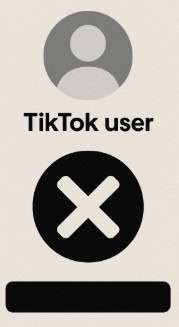
1. Account Disappears
When a TikTok account is deleted, it no longer shows up in any search results. If you try to search for the username, the app shows nothing at all. This often leads people to think the app is glitching, even though the account may simply be gone. TikTok does not tell users that an account was deleted, so the blank search result is one of the first hints. Since the profile disappears for everyone on the platform, not just for you, this makes deletion different from blocking. Anyone who searches for the username will get the same result.
2. Media not found
When someone deletes their account, all the videos they posted disappear as well. Their comments, likes, and any interaction they had on the platform vanish. This complete removal is meant to protect the person’s privacy after leaving TikTok. Even videos you previously watched or saved links to will no longer open. The app simply acts as if the account never existed. Because every trace of their activity disappears for every user, this is a strong sign that the account was deleted rather than something like blocking.
3. No message history
If you check your message history with a deleted account, you will often see their name replaced with “TikTok user” along with a blank profile picture. This change is automatic once the account is removed. This behavior is different from blocking because a block usually keeps the profile name the same. Many people use this message label as their main clue that an account was deleted. It provides a clear and noticeable sign inside the chat section. When you see the “TikTok user” label instead of the real username, it almost always means the account no longer exists.
What Happens When Someone Blocks You?
When someone blocks you on TikTok, only you are affected. The account still exists and stays active, but you cannot see anything from it. This can feel like the account disappeared, but the removal is only for you. Because of this, blocking can easily be mistaken for deletion.

1. No profile (for You only)
If someone blocks you, you cannot view their profile at all. TikTok may show a message saying there is no content available, which can look similar to a deleted account. However, this message appears only for you. Other users can visit the profile normally and still see videos and posts. Many people confuse this message with deletion, but it is actually a sign of blocking. The profile still exists, and everyone else can access it.
2. Interactions or comments
When you are blocked, TikTok hides all of the person’s comments and interactions from your view. You may notice that their comments on shared videos are suddenly gone, even though other people can still see them. This makes the disappearance seem personal, which it is, because blocking is targeted at one user. If you compare with someone else’s account, you will find that the comments are still there for them. This sudden change in visibility is a strong sign that you were blocked.
3. Past messages
If someone blocks you, your past messages with them remain visible, but they will no longer receive anything you send. They cannot see new messages from you at all. This is different from a deleted account, where the username changes to “TikTok user.” In blocking, the username stays normal. Many users rely on this difference to identify blocking, because the messaging system reacts differently based on whether the account is gone or just restricted.
Tell if You’ve Been Blocked or the Account Has Been Deleted:
The easiest way to tell whether someone deleted their account or blocked you is to compare how TikTok behaves in different areas. Search results, messages, and profile visibility each show different signs. When you look at all of them together, the differences become much clearer and remove any confusion.
Search results help you quickly understand the situation. A deleted account never appears for anyone, but a blocked account disappears only for you. If someone else can still find the profile while you cannot, it points to blocking rather than deletion. This difference is one of the clearest clues.
Message labels also give important hints. When an account is deleted, the username usually changes to “TikTok user.” When you are blocked, the name stays the same. This small difference in the chat section helps you understand what happened.
Checking from another TikTok account can confirm the situation quickly. If your account cannot see the profile, but another account can, you were blocked. If no account can find it, the user probably deleted their account.
Frequently Asked Questions:
If your TikTok account has been permanently banned due to violating community guidelines, you’ll be notified the next time you open the app. A banner will appear explaining the reason for the action. If you believe your account was wrongly banned, TikTok allows you to appeal directly within the app through the provided support options. For deleted accounts, your login will simply stop working, and the account will no longer appear publicly.
When you delete your TikTok account, the app places it in a 30-day deactivation period. During this time, your account is invisible to others, but you can still recover it by logging in. After 30 days pass with no login activity, TikTok will permanently erase your profile, including all your videos and drafts. So, you get a full month to change your mind before everything is gone for good.
When a user blocks you on TikTok, their profile becomes limited. You’ll notice their videos and bio are hidden, and a message might appear saying their content isn’t viewable due to privacy settings. You won’t be able to follow them, comment, or message. To double-check, try viewing their profile from another account. If everything looks normal there, you’ve likely been blocked.

