✎ Key Takes:
» You can know if someone deleted their TikTok account by checking if their profile is no longer accessible; if deleted, trying to visit their profile will result in a message stating that the user doesn’t exist.
» Just use an additional method by looking for the person’s content on TikTok – if their account is deleted, all videos will be removed, providing a clear indication of account deletion.
Contents
If Someone Blocked You On TikTok, Can You See The Profile:
If someone has blocked you on TikTok, you will not be able to view his profile or access any of his videos. When you try to search for the username or visit his profile, you will receive a message indicating that the user cannot be found or the account does not exist.
How To Know If Someone Deleted Their Tiktok Account:
You can try the following methods below to know if someone deleted his TikTok account:
1. Search for the username
If you cannot find the user’s account by searching for the username on TikTok, he may have deleted the account.
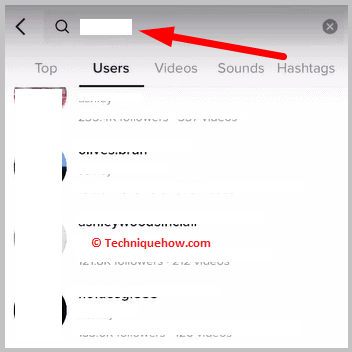
Search for the username in the search bar to see if the account is still active. If you cannot find someone’s account, he has likely deleted it.
2. Check your following list
If you were previously following the user and his account no longer appears on your following list, he may have deleted his account.
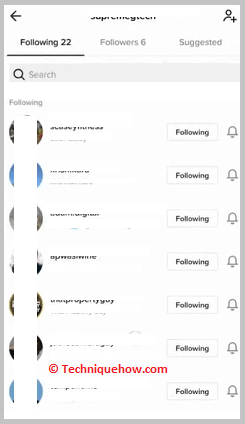
For this, go to your profile and click on “Following” to see if his account is still on your list. If it’s not there, he may have deleted the account.
3. Check for videos
If the user’s videos are no longer appearing on TikTok, he may have deleted his account.
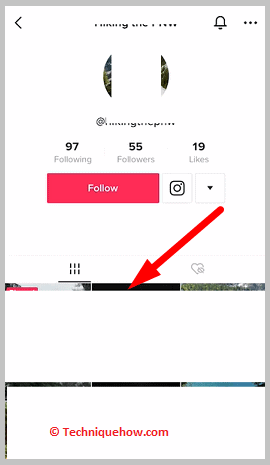
Firstly, search for their videos using keywords, and hashtags or by scrolling through your For You page. If you cannot find their videos, he has likely deleted his account.
4. Look for likes
If the user’s likes are no longer appearing on TikTok, he may have deleted his account.
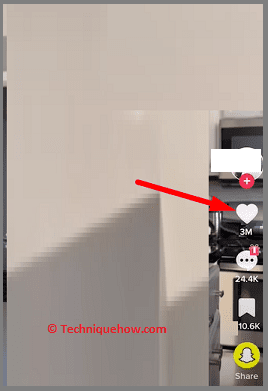
Check the videos you know they have liked and see if their username is still appearing as alike. If it’s not there, he may have deleted his account.
5. Check for their Comments
If the user’s comments are no longer appearing on TikTok, he may have deleted their account.
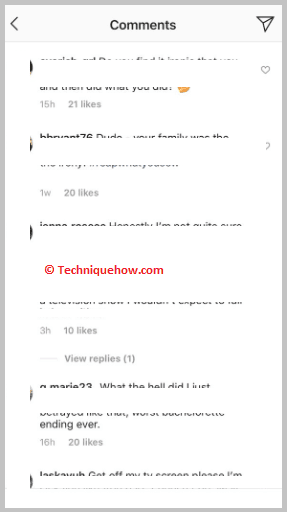
Check the videos you know he has commented on and see if the username is still appearing as a comment. If it’s not there, he may have deleted his account.
6. Try visiting their profile
If you try to visit the user’s profile and a message appears saying that the user doesn’t exist or cannot be found, they have likely deleted their account.
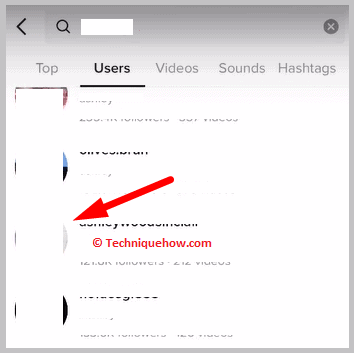
If his profile is still accessible, it’s possible that he only deactivated his account temporarily.
7. Check Bio and Profile picture
If the user has deleted his account, the profile picture and bio will no longer be visible on TikTok. If you notice that these elements are missing, they may have deleted their account.
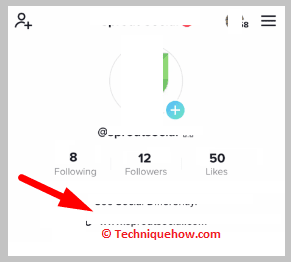
Deleted TikTok Vs Deactivated TikTok:
Here are the differences between a deleted and a deactivated TikTok account:
▸ Deleted TikTok Account:
1. When a user deletes their TikTok account, it is permanently removed from the app.
2. All of their videos, likes, comments, and followers will be completely erased and cannot be retrieved.
3. Other TikTok users will no longer be able to search for or view the deleted user’s profile.
4. The username associated with the deleted account will become available for other users to claim after a certain amount of time has passed.
▸ Deactivated TikTok Account:
1. When a user deactivates their TikTok account, it is temporarily disabled and can be reactivated later.
2. The user’s videos, likes, comments, and followers will be hidden from other TikTok users while the account is deactivated.
3. The user’s username and profile information will still be associated with their account and will be visible to other users once the account is reactivated.
What Couldn’t Find This Account Mean On TikTok:
This can mean several things from the list below:
1. The user has deleted their account
If a user has deleted their TikTok account, the profile will no longer be accessible on the app. If you try to search for their username or visit their profile, you will see “Couldn’t find this account”.
2. The user has changed their username
If a user has changed the username on TikTok, the old username will no longer be accessible on the app. If you try to search for their old username or visit their old profile, you will see the message “Couldn’t find this account”.
3. There is a typo in the username
If you’re trying to search for a username on TikTok and you make a typo, you may see the message “Couldn’t find this account”. Make sure you have the correct spelling of the username before searching again.
4. The user has blocked you
If a user has blocked you on TikTok, you will not be able to search for their username or visit their profile and might see the error as “Couldn’t find this account”.
