You can first understand that fake Facebook profiles are a constant problem on the platform. It has become common for scammers and impersonators to create fake accounts that appear almost real at first glance.
One thing you notice is that these profiles often blend stolen photos, half-filled information, and automated posts to look active while their main goal is deception. It helps to know that such accounts can target individuals for scams, identity theft, or spam campaigns that damage trust across the network. Some fake profiles aim to steal login credentials by sending malicious links, while others try to gather followers for political or commercial manipulation. In several cases, fake accounts are used to promote false information, share harmful content, or cause fraudulent promotions.
It becomes essential for every Facebook user to understand how to verify authenticity before accepting friend requests or engaging with profiles. You can save yourself from many risks simply by learning how to read the signs: when a photo looks reused, when posts seem generic, or when the account age is suspiciously new. Many people overlook these indicators because scammers design profiles to appear convincing with copied interests or fake comments.
This guide explains in clear steps what red flags to look for and how to officially report a suspicious account to Facebook. It will show you how incomplete information, spam behavior, and contradictory details work as evidence of fakery. It will also describe the proper steps for reporting through Facebook’s support interface so that actions are taken quickly and safely.
Fake Facebook Profile Checker & Remover
TechniqueHow offers a specialized Fake Facebook Profile Checker & Remover service designed to help you identify, verify, and safely remove fake or impersonating Facebook accounts. Whether someone is misusing your photos, pretending to be you, or spreading misleading information through a fake profile, this service ensures a professional and efficient resolution.
You can use this service when you suspect an account is impersonating you, cloning your page, or attempting to damage your personal or business reputation. The system is structured to verify identity misuse and communicate directly with Facebook’s support channels to remove fake profiles quickly and securely.
To begin, you need to provide the username or profile link of the suspicious Facebook account, exactly as it appears on the platform after you complete the order.
You’ll also be asked to include a short description of the problem. for instance, whether the account is copying your photos, pretending to represent your business, or messaging people in your name. These details help the investigation process and make sure the takedown request is handled effectively.
Protect Your Brand
Checker & Removal Service
We use documented screenshots, URLs, and timestamps to build strong takedown cases in accordance with platform policies for faster removal and support.
START NOW
➡️ Handling Multiple Fake Accounts:
If more than one fake account is targeting you or your brand, TechniqueHow allows you to choose the multiple profile links option within a single order. Simply describe how each profile is related (for example, duplicates or clones using the same name and photos). This ensures faster and coordinated removal of all linked fakes in one go.
How to Identify A Fake Facebook Profile?
It helps by observing profile completeness, verifying photos through image searches, studying account activity, and getting the profile removed using a third-party service.
1. Weak or Incomplete Profile Information
You can first look at the profile information section. Many fake accounts show gaps or contradictions that normal users wouldn’t have. It might have no profile picture, or only one image that looks too polished to be casual. Some fake accounts display only a first name, no bio, or no visible hometown. It becomes suspicious when the friend list is unusually small or filled with random, unrelated people.
A real person usually fills out at least some personal details, adds family members, or has posts going back months or years. When everything looks new and empty, you should take that as a warning. Some fake accounts intentionally keep profiles half-filled so they can impersonate multiple identities later.
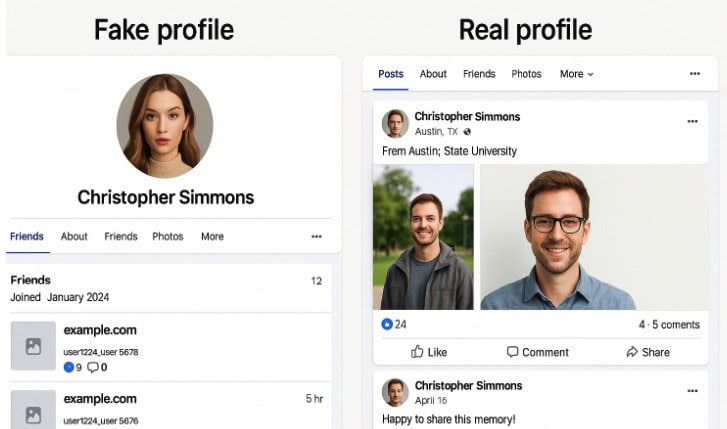
One thing to observe is how the “About” section looks. If there’s inconsistent education or work history, or if it lists a big company with no supporting posts or connections, that is likely fake. Another indicator is the engagement quality on posts. If there are likes from suspicious or repetitive profiles, the activity might be generated by bots.
Real people post events, groups, or memories, but fake profiles mostly share single attractive shots or promotional images. In several cases, you’ll see that the posts come from different times but carry the same timestamp pattern, which can reveal automation.
In short, incomplete information is one of the clearest signals that a profile might not be authentic.
2. Profile Pictures That Look Too Casual
It makes sense to check the profile picture closely before trusting an account. Many fake profiles use images taken from the internet, sometimes from modeling websites, and sometimes from unsuspecting people’s social media accounts. You can easily test this by using reverse-image search tools.
If that photo appears on many unrelated pages or shows up linked to different names, you’ve likely found a stolen image. Real users generally have a mix of casual, imperfect pictures rather than a single flawless portrait. It helps to scroll through the photo albums and see whether the same person appears across different images.
Some fake profiles even switch pictures over time to avoid detection. You can note differences in background, facial structure, or timestamp. If those pictures seem to belong to different individuals, that’s a clear red flag.
In several cases, though, fake accounts exploit the idea, pretending to be models or public figures. When the rest of the profile doesn’t support that claim, trust your instincts and investigate further.
Authentic users often appear in tagged photos or shared group pictures. Fake profiles rarely have those because their images are stolen, so they can’t tag real friends. Checking tags or image comments gives valuable hints about authenticity.
3. Strange or Repetitive Activity Patterns
You can learn a lot by watching how a profile behaves over time. Fake accounts typically have unusual activity patterns that don’t match a human rhythm. It might post too frequently in a single day, or share the same content across many groups.
Some accounts send friend requests to hundreds of people quickly, even when they share no mutual friends. This behavior is a hallmark of bots and scammers trying to reach new targets fast. You may also see posts that repeat identical messages, links, or emojis, all automated signs.
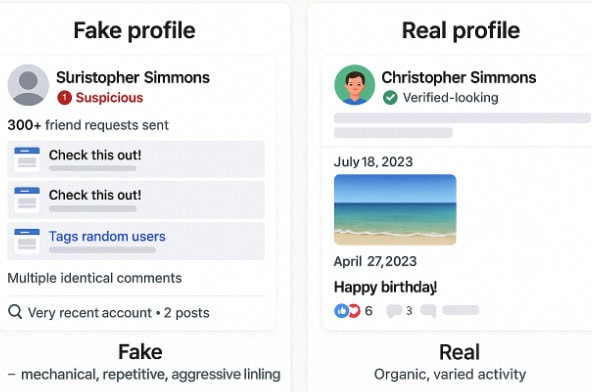
Fake accounts often tag random people or popular pages in unrelated posts to attract attention. If you see excessive tagging or constant promotion of links, you can safely assume the profile is not genuine.
Real users share personal updates, respond to comments naturally, and have normal interaction gaps between posts. Fake ones behave more mechanically, often liking or commenting at the same intervals.
Suspicious activity includes sending messages that push you to external links or ask for private information. When you notice this, avoid responding; simply report and block. The moment an account behaves too aggressively, treat it as fake.
4. Awkward or Unnatural Communication Style
You can also identify a fake account by studying its language. Many fake profiles write in odd patterns that don’t sound natural. The sentences might be overly formal, repetitive, or filled with grammatical mistakes.
It becomes clear when messages follow templates like, “Hello dear friend, I saw your profile and feel we can connect,” or “Kindly click this link to claim reward.” This robotic tone reveals automated scripts or copied messages used across hundreds of profiles.
Real users vary their tone and vocabulary; fake accounts usually reuse phrases word-for-word. One thing to check is how quickly they respond, as the automated accounts reply instantly with generic answers that ignore your actual question.
Some posts might look well-written while others appear machine-translated, suggesting content copied from other sources. If their comments under posts look meaningless or repetitive (“Nice pic,” “Good job”), it’s likely auto-generated engagement.
5. Recently Created Accounts
You can check when an account was created to learn a lot about its credibility. New accounts with little history are often fake because scammers need disposable profiles for short processes.
It helps, just scroll down the timeline and see the oldest post date. If everything was posted within the same few days, the account may have been just created. Some fake accounts will even copy old posts from real people to appear established, but the dates often expose them.
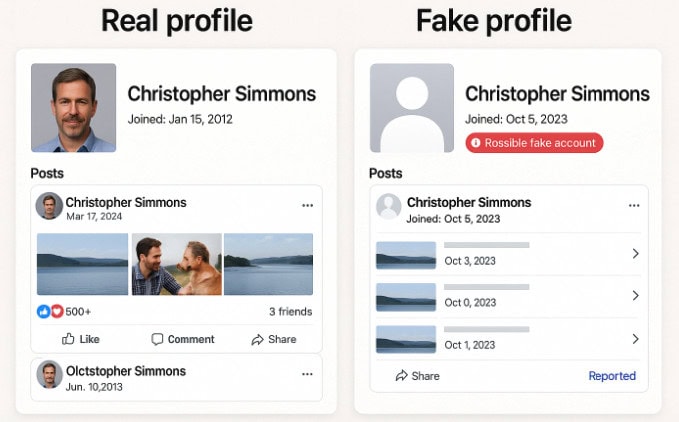
In other cases, fake profiles appear right after real ones are hacked or cloned. So when you notice duplicate friend requests from someone already in your list, check the creation date and report immediately.
Real users have gradual activity buildup, like older photos, old comments, and changing profile pictures over months. When that natural thing is missing, you can assume it is fake.
6. Fake Information in the Profile
It makes sense to look for mismatched details that contradict each other. Fake profiles often list a location that doesn’t match their photos, or claim education and jobs that clearly don’t exist.
Some even copy information from famous personalities or public pages, hoping to look more legitimate. One thing to test is reading the “About” section and cross-checking it with their posts. If they say they live in London but all their check-ins are from another country, something is wrong.
Another indicator appears when the displayed name and the profile URL don’t match. Real users rarely change URLs, but scammers copy names and forget to edit that detail.
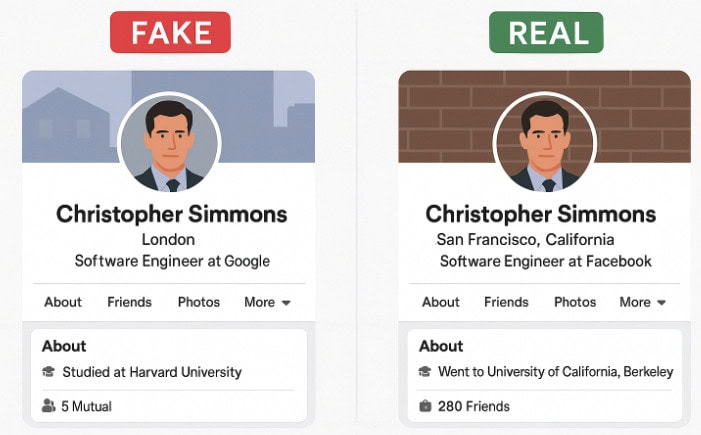
When you spot inconsistent information, note the evidence with screenshots before reporting. Note that consistency is one of the strongest proofs of authenticity, and lack of it is a big warning sign.
How to Report a Fake Facebook Account?
You can report a suspicious Facebook account directly from its profile page. It is a short process that helps the Facebook team take action. One thing you should do before reporting is copy the profile URL and capture screenshots showing why you suspect it’s fake. Then, click the three dots beside the cover photo and select “Find support or report profile.” Choose “Pretending to be someone” or “Fake account,” depending on the condition. Follow Facebook’s prompts and submit your report. Facebook reviews each case and, if confirmed, removes or restricts the fake account to prevent further misuse.
Step 1: Open the fake profile and click the three dots near the cover photo.
Step 2: Select Find support or report profile and choose Pretending to be someone or Fake account from the menu.
Step 3: If impersonation is involved, select Me or Someone I know.
Step 4: Upload identification only through Facebook’s secure request form when asked, and add any screenshots or links that prove your claim.
Step 5: Submit the report and wait for Facebook’s confirmation message, and block the fake account to prevent future interaction.
Inform mutual friends not to engage until Facebook reviews it.
Frequently Asked Questions:
Yes, tracing the creator of a fake Facebook account is possible, but typically, only law enforcement can do this. If the account is linked to criminal activities, authorities can legally request information from Facebook through subpoenas or warrants as part of their investigation.
To identify the admin of a Facebook Page, start by checking the “About” section on that Page, which sometimes lists the admin or owner. If that information isn’t available, the simplest approach is to send a direct message through Facebook and ask the Page administrator.
Absolutely. When a fake account is reported and verified as violating Facebook’s policies, the platform aims to remove it completely. This prevents scammers from misusing your business or personal identity.
