✎ Key Takes:
» To delete mass Instagram posts using apps, you just need to first download and install them on your mobile phone (these apps are supported on iOS and Android both).
» Then select the posts to delete. After you’ve done the selection you can just delete the posts from your Instagram account.
» If you want to delete mass Instagram posts on the app itself then Instagram does not have that option rather a few apps can do that well.
Note: Some of these apps in the below list may not work as these are removed and denied access from Instagram.
Contents
Apps To Mass Delete Instagram Photos:
Now, here you’ll get the best apps that can delete the posts and remove them from your Instagram account in mass.
1. Instant Cleaner
The Instant Cleaner app is the best app for users to remove mass Instagram posts or pictures. It is a highly preferable application by which you can delete all of your Instagram posts with a just click.
🔴 Steps To Follow:
There are a few simple steps that you can follow to delete mass posts using this app.
To use the Instant Cleaner app,
Step 1: Firstly, download and install the Instant Cleaner app on your mobile.
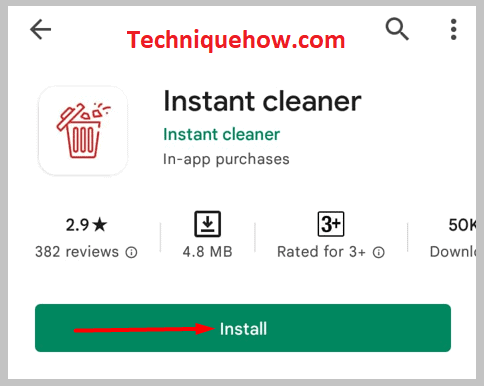
Step 2: After downloading an app, log in to Instagram via the instant cleaner and then move forward to the posts area.
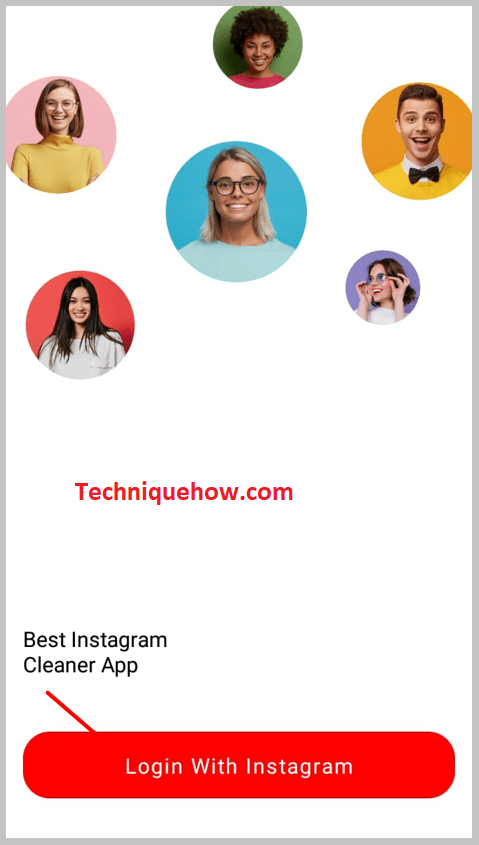
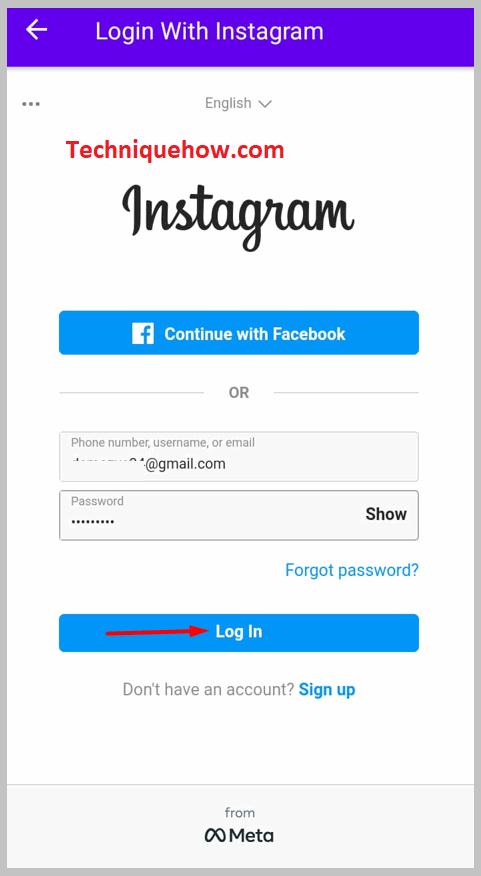
Step 3: Do a selection of multiple photos which you want to delete from Instagram.
Step 4: Once you select the posts, then click on the delete button from the toolbar.
After that, selected photos will be deleted from your Instagram with this app.
2. Cleaner For Instagram
The Cleaner For Instagram is a free app for android devices, this app is used for deleting posts on Instagram.
🔴 Steps To Follow:
Cleaner For Instagram is one of those apps that can remove all of your Instagram posts at once and there are a few steps to delete those posts.
To use the Cleaner For Instagram app,
Step 1: First, download & install the Cleaner For Instagram app.
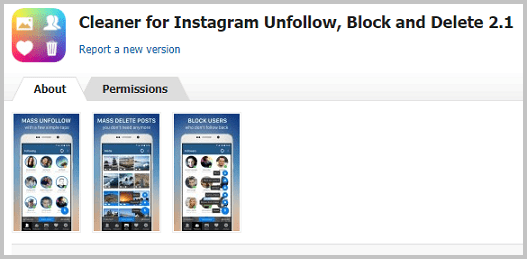
Step 2: After launching, you can remove unnecessary accounts that should be unfollowed.
Step 3: Select all the posts on Instagram that you want to remove.
Step 4: Now, choose the delete option to delete the old photos and all related stuff.
3. Mass Delete For Instagram
Mass Delete For Instagram is one of the best apps that you can use to mass delete Instagram posts on your Android and iOS devices.
Some features and steps for this app are below:
🔴 Steps To Follow:
There are a few steps for this Mass Delete For Instagram app and you can just do it in a few minutes.
To use the Mass Delete For Instagram app,
Step 1: First of all, download & install the ‘Mass Delete For Instagram’ app on your mobile.
Step 2: Now, log in with your Instagram account and go to the dashboard.
Step 3: Just click on ‘Select all’ to delete the Instagram posts at a time.
Step 4: Finally, tap on the delete button to remove posts in bulk.
4. Unfollower On Instagram
Unfollower For Instagram is another free app that you can use to delete all of your Instagram posts.
🔴 Steps To Follow:
With just a few simple clicks you can delete all of your followers’ posts from your Instagram account just by removing those.
To use the Unfollower For Instagram app,
Step 1: First install the free app ‘Unfollower For Instagram‘ on the device.
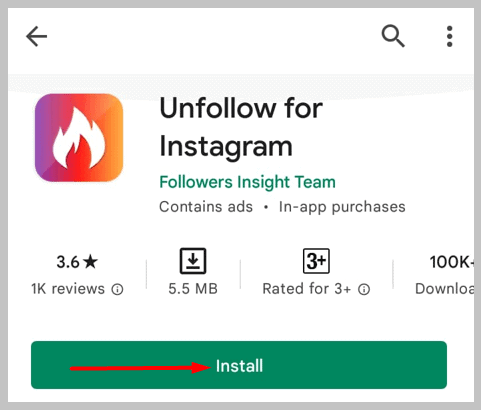
Step 2: This app will automatically show the users who follow you or the unfollowers on your profile.
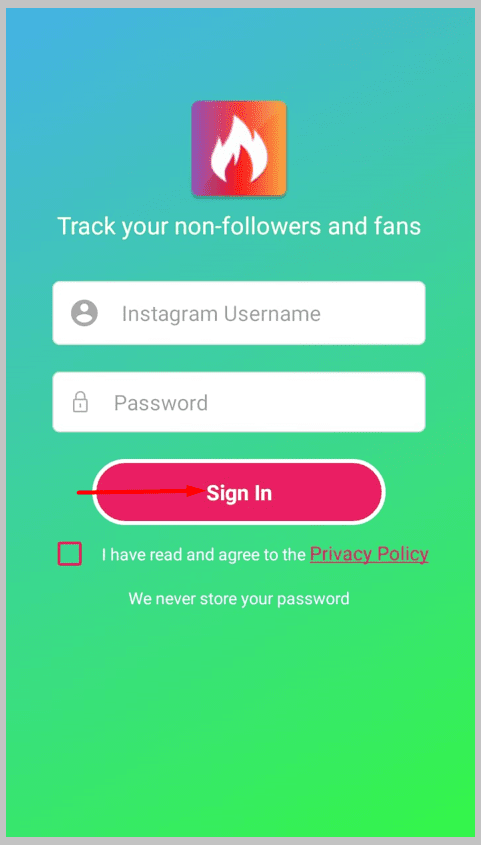
Step 3: You can just remove them or the posts just from the app dashboard by selecting them all.
5. Instacleaner For Instagram
Instacleaner For Instagram is the best app that you can use for your purpose to delete all of your Instagram posts at once.
🔴 Steps To Follow:
You can use the app Instacleaner For Instagram to delete the posts in bulk and remove mass followers.
To delete mass posts from Instagram, and use the Instacleaner For Instagram app,
Step 1: First, install Instacleaner For Instagram on your device.
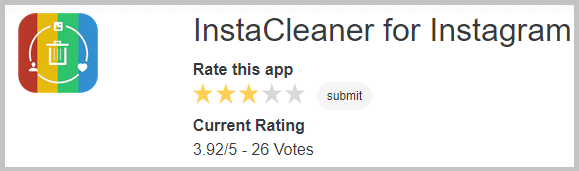
Step 2: Then log in with your Instagram credentials and go to the dashboard of the app.
Step 3: Now, select the posts to delete from the Instacleaner For Instagram app.
Step 4: Tap on delete and all of the posts will be deleted from your Instagram account.
6. Cleaner For Ins
Cleaner For Ins is the best app that you can use to delete all of the posts from your Instagram account. You can best use this Cleaner For Ins app on your iOS device.
🔴 Steps To Follow:
Cleaner For Ins is the best app to delete if you’re an iOS user.
To use the Cleaner For Ins app,
Step 1: First of all, install the Cleaner For Ins app from the app store on your iOS device.
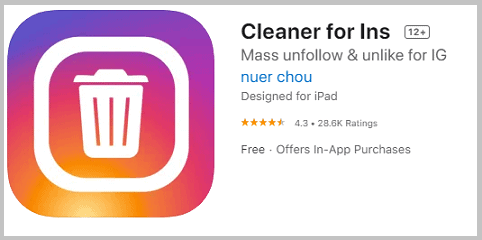
Step 2: Now, select all of the posts that you want to delete from your Instagram.
Step 3: Finally, delete all the posts at once just by tapping on the delete button.
7. Cleaner For Instagram Pro
Cleaner for Instagram Pro is a premium tool that can be used to delete all Instagram posts at once. You can get this on your Android device to mass delete posts or remove followers.
🔴 Steps To Follow:
Cleaner for Instagram Pro is a premium tool that you can use to delete Instagram posts.
To use this Cleaner for the Instagram Pro app,
Step 1: First download the Cleaner for Instagram Pro app on your mobile device.
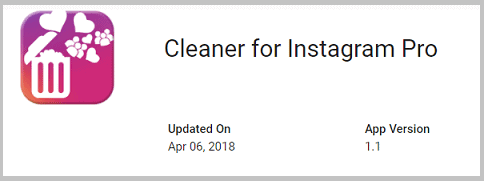
Step 2: Cleaner for Instagram Pro will display progress loading and will notify.
Step 3: Now, just select the posts that you want to remove from your Instagram account.
Step 4: You can just select the posts and delete all of the posts at once just by tapping on the delete button.
