Did you post something on Instagram that you don’t want to repost but want to make changes to privacy settings? If your concern is about the story’s privacy and what does happen then I will explain what I found with my experiment. However, if someone is using tricks to view your story you won’t know.
Whether it was a coworker or someone I wasn’t ready to share a particular moment with, the feature gave me a sense of control. But then, a question popped into my head: What happens if I unhide my story after I’ve already posted it? Will the people I hide it from suddenly be able to see it?
In this article, I’ll explain how Instagram’s “Hide Story” feature works, what happens when you unhide a story after posting, and how it impacts your audience.
Contents
What Happens If You Unhide the Story On Instagram After Posting?
Whether you’re trying to keep your story private or want it to reach the right people, you should understand a few facts as these are the keys to making the most of Instagram’s privacy features.
1. If I Unhide My Story On Instagram After Posting Can They See It
When you post a story and hide it from specific users, Instagram makes sure that those individuals can’t see it, no matter when they log in.
However, if you change your mind and unhide your story, it becomes visible to them, but only from the moment you unhide it. They won’t be able to see anything that’s already expired.
📢 Experiment
I once posted a weekend incident and kept it hidden from a couple of friends. A few hours later, once I updated the settings to unhide my story, those friends could view it (they were on the viewers’ list).
2. Settings for Hiding/Unhiding
If you want to hide your story from certain followers, first of all, open Instagram, tap the three-line menu in the top right corner of your profile, then tap on the “Hide story and live” section, and select the followers you want to exclude from viewing your story. Now, tap on ‘Done’, go back to save your changes. I often use it when sharing personal updates that not everyone I want to let see.
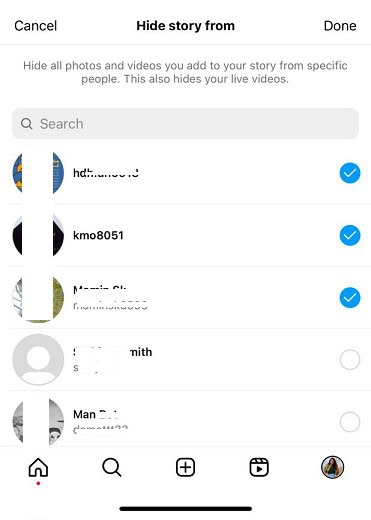
Unhiding your story is just as easy. Follow the same steps by navigating to “Hide story and live”, but this time, untick the names of the followers you had hidden your story from.
Once you save the changes, they’ll be able to see your future stories. If you’re concerned about them viewing older stories, make sure those posts have already expired, or delete them before unhiding.
3. If I Hide the Story Again, Can they Still See the Story
If you hide your story from someone after it’s already been posted, they won’t be able to see it anymore, even if they’d previously had access.
Instagram’s settings take effect instantly, meaning the person will lose access to your story the moment you add them to your “Hide Story” list. However, if they’ve already viewed it before you changed the setting, there’s no way to undo that—they’ve already seen it.
📢 Tips
It also made me realize that just because I’m managing my story visibility doesn’t mean others can’t do the same. If I notice I can’t see someone’s story, they’ve likely excluded me.
What happens when you hide a story on Instagram?
When you’re hiding your Instagram story, you can do it by either hiding the story from certain specific people or you can just making it visible to a few of your selected followers.
1. Hide from Certain Followers
If you’re restricting some followers from seeing your story by adding their name under the Hide story from the list, it hides all your upcoming stories from these followers. Unless you remove them from the Hide story from the list, they’ll not be able to see any story that you post from your account on their profile.
If you don’t want someone specific to see your Instagram story, this method helps you to do so. You can just add the person to the Hide story from the list so that your story doesn’t appear in his profile. It will appear and be visible to all of your followers( and non-followers in case of public account) except for the ones whom you’ve restricted.
2. Show Only to Close Friends (Specific Followers)
If you want your story to be seen by some specific followers only, you’ll need to post it by selecting these specific followers as your Close Friends.
Only those handful of Close Friends will be able to see your story only. None of your followers or non-followers would be able to see it except for the ones whom you’ve marked under the Close Friends list.
A Close Friends story on Instagram appears in a green circle and is marked with a green star icon whereas the regular story appears in a red circle.
Therefore, if you’ve posted a story that’s visible only to your close friends, those users to whom the story is visible will be able to know that it’s not a regular Instagram story but a Close Friends story by seeing the green circle around it.
If you’re planning to post a story that’s visible to some specific user, you should know that they’ll be able to know that the story is visible to them because they’re added as Close Friends by you on Instagram.
3. Hide Story from Non-Followers
If your account is public, then all the stories that you post are visible to both followers and non-followers of your account.
But switching to a private profile hides the story from the non-followers. Whenever you post a story from a private Instagram account, it will only be visible to the ones that follow your Instagram account.
But if you don’t want to change your public account to a private account, you can still make the story visible to just the followers of your account by adding all the followers as Close Friends and then posting a story that’s visible to Close Friends only.
How To Take Control of Who Sees Your Story?
Whenever you’re hiding your story from someone or making your story visible to some followers only, you’re choosing the audience of your story.
This helps you take control of who can see your story and who cannot. You can restrict all your stalkers and non-followers from seeing your story too by switching to a private account. It helps you have greater boundaries regarding who can see your story and who cannot.
If I Unhide My Story on Instagram After Posting Can They See it?
Answer: If you unhide your Instagram story after posting, the previously restricted users will be able to see it, but only from that moment forward—they won’t see expired stories. You can easily manage visibility settings by adjusting the “Hide story and live” option in your profile. Hiding a story again will instantly remove access, but if they’ve already seen it, there’s no way to undo that.
Frequently Asked Questions:
No, Instagram doesn’t tell someone if you hide your story from them. They simply won’t see your story in their feed. Just be careful of who you hide to avoid misunderstandings if they notice they can’t view your stories.
No, if someone is hidden from your stories, they can’t see your highlights either. You should know that highlights follow the same privacy rules as stories.
You can only see who viewed your story by checking the viewer list. Instagram doesn’t allow anonymous viewing. If you’re worried about specific viewers, use the “Hide Story” feature or share with Close Friends.


