You might be scrolling through Instagram, maybe checking out a new follower or a friend’s profile, and you expect to see that familiar “Followed by…” line that shows mutual followers. But this time it’s just not there. You refresh the page. Still nothing. You start wondering… Did I miss something?
We’ve all been there. You expect Instagram to show you who you and someone else both follow, but for some reason, it’s blank or missing entirely. It’s frustrating especially when you’re trying to figure out if an account is legit, familiar, or worth following back.
The good news is: you’re not doing anything wrong. There are a few specific reasons why mutual followers might not show up on Instagram, and in most cases, it has to do with privacy settings, account types, or technical glitches.
In this article, we’ll break down exactly why you can’t see mutual followers on Instagram in certain cases, and what you can do about it. Whether you’re networking, building your brand, or just being cautious, understanding how this works can save you time and help you connect with other. Let’s get right to it.
Why Can’t I See Mutual Followers On Instagram:
These are the following reasons why you can’t see all mutual followers on Instagram:
1. Those Accounts Were Disabled
If the person does not want to continue with his account or to avoid distraction, they may disable their Instagram account. You can only see some of the mutual followers if they disable their Instagram accounts.
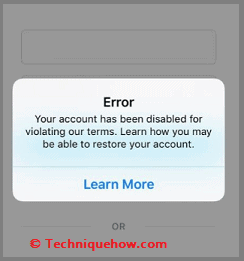
2. User Deactivated His Instagram
Instagram has an account deactivation feature, which means during this deactivation period, his Instagram account will behave like a deleted account.
It is not the same as deletion, as you can again reactivate your account within a time limit, but this time, Instagram will hide the posts, photos, likes, and even the whole profile of the person.
As his profile is hidden, you can not see his mutual friends.
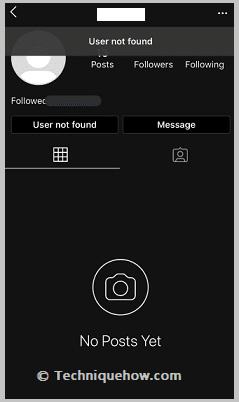
3. The Account Is Private and You’re Not Following Them
Private accounts hide a lot of information from people who aren’t approved followers. That includes their followers and mutual connections.
If you visit a private account without following it, you won’t see their mutual followers even if they follow you.
Step 1: Tap “Follow” on their profile.
Step 2: Wait for them to approve your request.
Step 3: Once approved, revisit the profile.
Step 4: You should now see mutuals listed under their bio.
4. The person has blocked you
If someone has restricted or blocked your account, you may not see parts of their profile—including mutual followers.
When restricted, you’re limited in what you can view or interact with, and mutuals can disappear from sight.
Tip: Try viewing the profile from a different account or log out and search on a browser to confirm.
Step 1: Search the account using another profile.
Step 2: Compare what’s visible across both accounts.
Step 3: If you see mutuals on another account, you’ve likely been restricted.
Step 4: Respect their settings don’t push it.
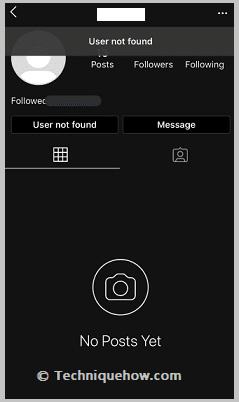
5. You’re Using an Outdated App Version
Sometimes the issue isn’t with the account it’s your app. If you’re running an old version of Instagram, display issues (like missing mutual followers) can pop up.
These bugs are usually fixed by updating your app through the App Store or Google Play.
Step 1: Go to the App Store (iOS) or Google Play Store (Android).
Step 2: Search for “Instagram” and check for an update.
Step 3: If available, tap “Update.”
Step 4: Reopen the app and check the profile again.
6. The User’s Follower List Is Hidden
Instagram doesn’t allow hiding follower lists directly, but users can limit who sees their followers through privacy settings, especially with Close Friends lists or professional tools.
In some rare cases, mutuals may not be shown if the follower list has been customized.
Step 1: Try viewing mutuals with a different account if possible.
Step 2: Understand that not all accounts show full info.
Step 3: Focus on shared interests, not just mutuals.
Step 4: If it’s business related, reach out directly via DM.
📌 TIP
Respect user privacy it’s part of the Instagram experience.
How to See All Mutual Followers on Instagram:
There are a few methods that can fix this issue of seeing all mutual followers on Instagram:
1. See Mutual Followers on Mobile
If you want to know about the common followers that you and your friend both have on Instagram, you need to see the Mutual followers list to find out the mutual followers. You can see the mutual accounts that are followed by you and the other Instagram account user, by checking the mutual list, which displays the common followers and following that you and another Instagram account owner have in common.
You’ll be able to see the Mutual followers list on both mobile and PC. On mobile, you’ll have to use the official Instagram application to do so.
To view the common followers that you share with any other particular Instagram account owner, you’ll have to visit his or her profile first, and then from the Mutual list, you’ll be able to see the common followers that follow both you and the other Instagram account owner.
You can perform the following steps on your mobile to see your mutual followers using the Instagram app:
Step 1: Open the Instagram app on your mobile.
Step 2: You need to log into your Instagram account using the correct login details.
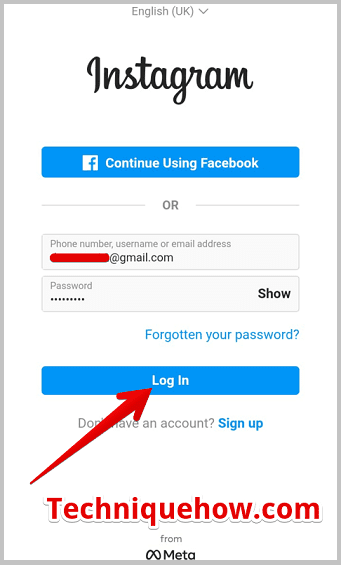
Step 3: You’ll be able to see different icons displayed at the bottom panel of the screen. From there, click on the Search icon and then search for the desired Instagram account whose mutual followers you want to find out.
Step 4: From the search result, click on the account to visit it. You’ll be able to find different options of Post, Followers, Following next to the profile picture.
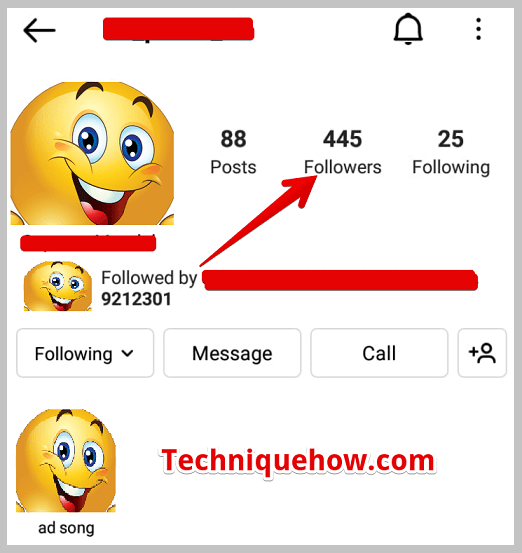
Step 5: Then, click on the option Followers. You’ll be displayed with the list of followers of that profile.
Step 6: Next, you’ll be able to notice the option Mutual that will appear on the left side of the followers’ list.
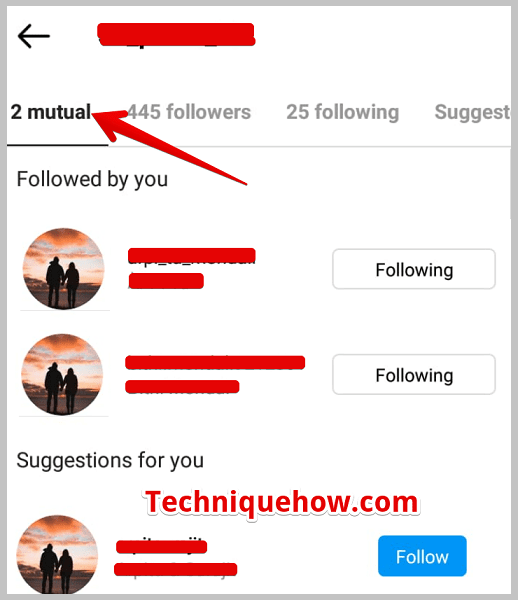
Click on it and you’ll be able to view the list of mutual followers you share with this Instagram account owner.
2. Look at Mutual Followers on PC
You can also check the mutual followers you have in common with another Instagram account owner from the PC too, you’ll need to use the official Instagram website. You’ve to log in to your Instagram account from the website using any browser.
If you want to check the common followers you have with any other Instagram user, you can do it by checking the list of mutual followers you’ve got with that account. You’ll be able to find out the list of mutual followers after visiting the profile of that particular Instagram user whose mutual followers you want to know.
In the list of mutual followers, you’ll be able to see the names of those accounts that are common in both your and the account of the other Instagram user.
The following points have all the steps that you need to perform:
Step 1: On your PC, use a browser to get into the official website of Instagram.
Step 2: You’ll have to log in to your Instagram account to check the mutual followers’ list.
Step 3: On the homepage, you’ll be able to locate a search box at the top of that very page with the text Search on it.
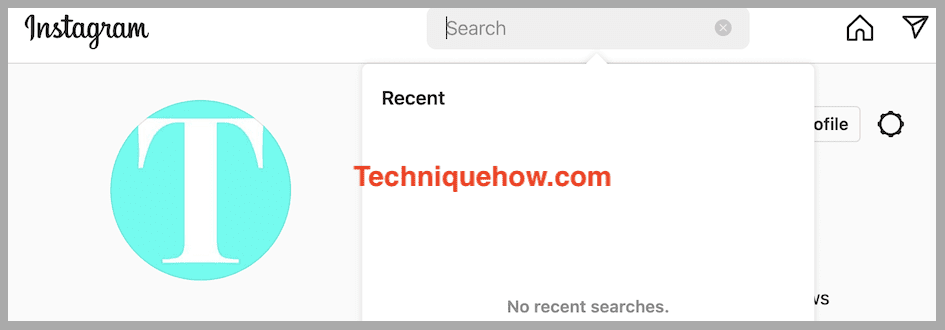
Step 4: You need to use that search box to search for the desired Instagram profile and then from the search result, click on the profile to visit it.
Step 5: On the profile page of the user, you’ll be able to notice that under the Bio section, only a few names of the mutual followings are displayed.
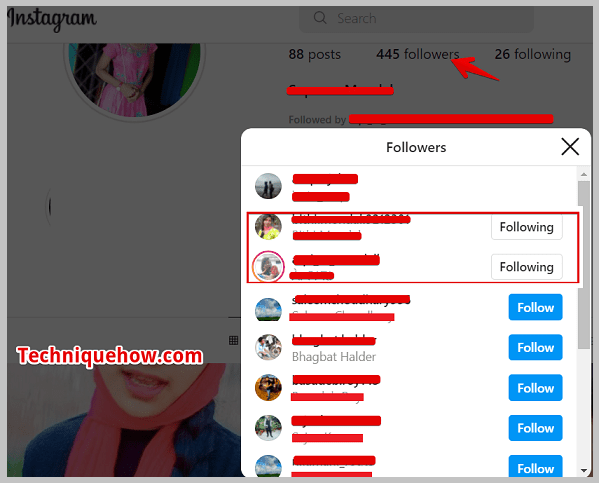
Step 6: You’ll need to click on others to see the full list (if there are any more mutual people). As soon as you click it, it will display a whole list of mutual followers you have with that Instagram user.
Why Does It Say 3 Mutual Friends But I See 2 On Instagram:
If you have any confusion about why it says a person has 3 mutual friends or followers on Instagram, when you can only see 2, this means that the missing user, who is not visible in your mutual friends’ list, may have deactivated or deleted their Instagram account.
In such cases, Instagram still counts them as a mutual friend based on their previous connection.
If you notice that the missing user’s account is private, it could also be a reason why you can’t see them in the mutual friends list. Private accounts have restricted visibility, and their presence as a mutual friend may not be disclosed.
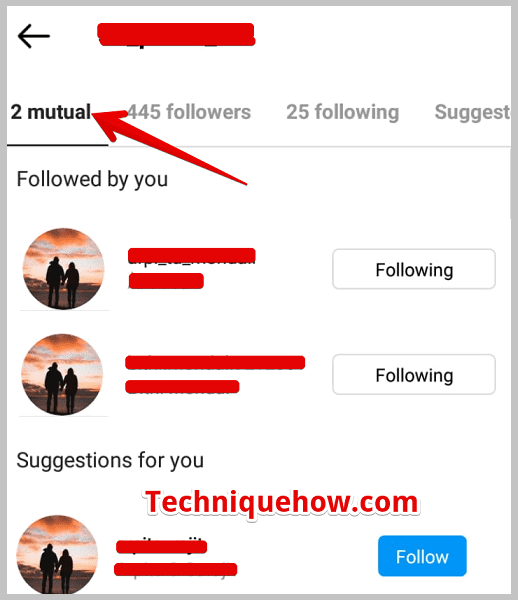
However, you can always reach out to the missing user and inquire about their account status or send them a follow request if their account is private. They might provide clarity or allow you to connect with their profile if they are active on Instagram.
Conclusion
Instagram is built to protect user privacy while also helping people connect. That balance means sometimes you won’t be able to see everything on someone’s profile especially mutual followers. If you’re wondering why that info is missing, it often comes down to privacy settings, outdated apps, or restrictions from the other user.
In this guide, we’ve broken down the most common reasons why mutual followers might not show up and exactly how to troubleshoot each one. Whether it’s a private account, a block, or a technical issue, now you’ve got the steps to find out what’s going on.
Frequently Asked Questions:
If you suddenly notice that you can’t search for someone’s followers then make sure you are a follower of that person. If the person made his profile private then you would not see his followers if you are not following the person.
Sometimes Instagram app shows some glitches, like it may show that someone follows you, but he is not on the list, or it could also happen that the person deactivated/deleted his account after following you; that’s why you can not find him on the list.
The term Mutual Following on Instagram means the common accounts that you and the other user both follow. As the word mutual stands for common, you can say that mutual following on Instagram is all about the common Instagram accounts that you and the other users follow on Instagram.
Moving on to the term mutual followers, it means the common followers that both you and the other user have on your Instagram accounts. The accounts that follow both you and the other user are displayed as mutual followers under the Mutual list.
If you want to get any information about the common accounts that you and the other users follow or get followed by on Instagram, you can check it in the Mutual section.
There are a few reasons why you might not be able to see all of your mutual friends on Instagram:
Instagram’s Algorithm: Instagram prioritizes showing you the most relevant or active mutual followers. So, some may be hidden depending on your interactions and engagement.
Privacy Settings: If an account is set to private, you can only see mutual followers if you follow them back.
Inactive Accounts: Accounts that are inactive or deactivated may not show up as mutual connections.
Step 1: Join Relevant Communities – Follow accounts or hashtags that align with your interests, whether it’s fitness, travel, or tech.
Step 2: Engage Consistently – Like and comment on posts, reply to stories, and interact with others to increase your visibility and create connections.
Step 3: Connect with Friends of Friends – Tap into the “Followed by” section to find people who are already mutual connections and follow them.
Step 4: Use Direct Messaging and Stories – Don’t be afraid to send a friendly DM or respond to polls and stories to build rapport.
Yes, Instagram does show mutual followers, and it’s easy to spot them.
- When you view someone’s profile, you’ll see a “Followed by” section beneath their bio that shows users you both follow.
- Instagram also adds a “Mutual” label beside usernames in the followers list to indicate who follows you both.

