✎ Key Takes:
» To find someone’s email on LinkedIn, just go to their profile and click the ‘Contact Info’ button. If the person has added their email address, it will be displayed.
» Also, you can try using online tools like BeenVerified or SocialCatfish.
» These tools can help you search for contact information associated with the person, including the email address.
Contents
How To Find Someone’s Email On LinkedIn:
You can try the following methods below to find someone’s email on LinkedIn:
1. Use BeenVerified Tool
You can use BeenVerified to find someone’s email on LinkedIn. This tool provides search options to find contact information.
🔴 Steps To Follow:
Step 1: First, go to the BeenVerified website: https://www.beenverified.com/.
Step 2: Then, enter the person’s name or any other relevant details to search.
Step 3: Click on the ‘Search’ button to initiate the process.
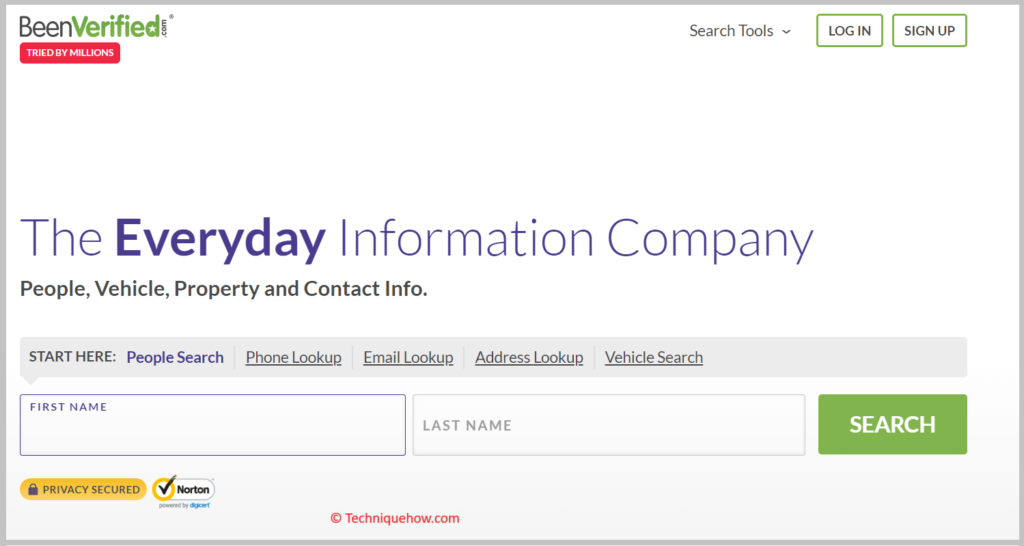
Step 4: Now, you will see the search results which may include the person’s email address if available.
You can explore the details on the tool’s dashboard, where the email information will be displayed.
2. LinkedIn’s Contact Info
You just have to check the “Contact Info” section on a LinkedIn profile to see if they have provided their email address. If it’s available, you can see this information there.
🔴 Steps To Follow:
Step 1: First of all, open the LinkedIn profile.
Step 2: After that, click the ‘Contact Info’ button on their profile.
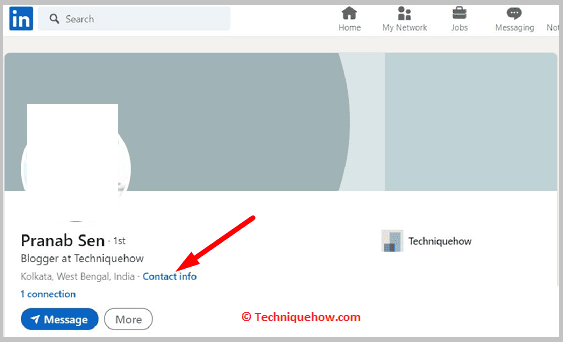
Step 3: Now, check if they have added an email address in that option.
You can reach out to him by LinkedIn message or ask to continue the conversation via email.
3. Email Permutator: Identify Email Patterns
You can also use an email permutator tool to identify possible email patterns based on their name and company.
This method helps you find email addresses that may not be available on LinkedIn.
🔴 Steps To Follow:
Step 1: First, use an email permutator tool: MailMeteor (https://mailmeteor.com/email-permutator).
Step 2: Then, input your user’s name and company name into the tool.
Step 3: Next, the email permutator will generate various email variations commonly used by companies.
Step 4: Now, you can manually check each email variation using an email verification tool like NeverBounce.
Here, you can find hidden email addresses that may not be listed in standard contact databases.
4. Exporting LinkedIn Connection List
You can export your LinkedIn connection list and find verified email addresses using B2B contact databases.
🔴 Steps To Follow:
Step 1: First, go to your LinkedIn settings and find the Data Privacy option.
Step 2: After that, choose to export your Connections archive.
Step 3: Now, you’ll receive a download containing your connection list with their names, companies, and job titles.
Step 4: Next, filter the list to identify the best-fit options for you.
Using FindEmails or Clearbit Prospector, just find the verified email address.
5. Ask In Message
Here you can try by asking the person directly in a LinkedIn message for their email address.
🔴 Steps To Follow:
Step 1: First, find a reason to contact the person on LinkedIn.
Step 2: Next, send a LinkedIn message to the user.
Step 3: Now, start a conversation with the user on LinkedIn.
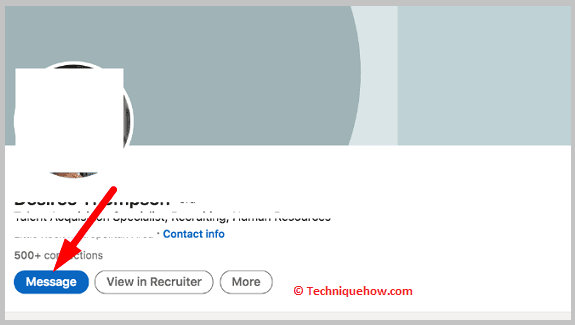
So, you can either continue the conversation on LinkedIn or politely ask for their email address to move the discussion to email.
6. TruthFinder Tool
You can use TruthFinder to find someone’s email on LinkedIn. This tool does some background checks and can help you find contact information.
🔴 Steps To Follow:
Step 1: First, go to the TruthFinder website: https://www.truthfinder.com/.
Step 2: After that, enter the person’s name or any other relevant details to start the search.
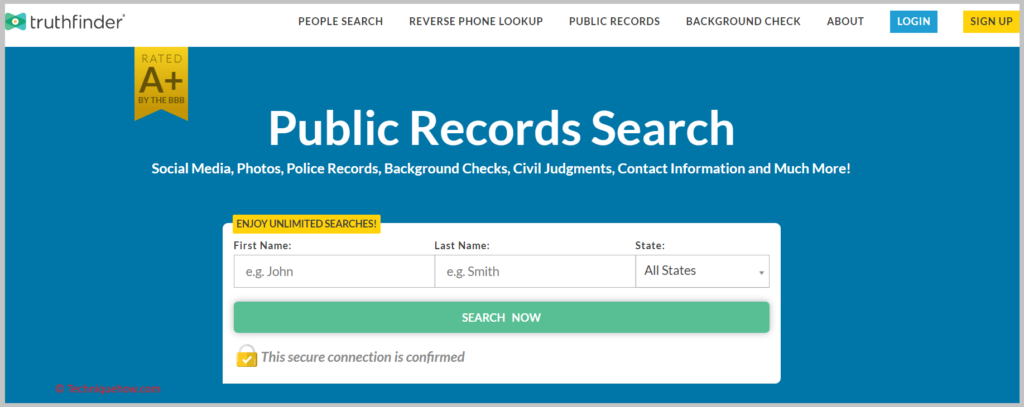
Step 3: Now, click on the ‘Search Now’ button to proceed with the search.
Step 4: You will be presented with the search results, and if available, the person’s email address will be included.
Now, see the tool’s dashboard for more details, including the identified email address.
