✎ Key Takes:
» Snapchat does not have any special icon to appear on chat which could mean the snap is only sent to you. All of these emojis that appear on chat either mean ‘Delivered’, ‘Pending’, or ‘Opened’.
» You will notice that the snap score is increased a little bit by 1 or 2 points if that is sent only to you. However, if that increased over 100 after just you received the snap then that could mean it’s sent to many users.
Contents
Sent You A Snap Vs Sent A Snap To All:
The change in wording doesn’t change the meaning of the notification. It just adds the word “you” to make it more personal. It’s like someone directly addressing you when they send a snap.
- However, the notification itself doesn’t tell you whether the snap was sent only to you or multiple people at once.
- Some people thought that “sent you a snap” means it was sent individually, while “sent a snap” means it was sent to many people. But that’s not the case.
To know for sure, you need to open the Snapchat app and see the actual snap. That will give you a better idea of who it was sent to and whether it was a personal message or else.
Sharing a snap on Snapchat means the person who sent you this snap got it from somewhere. Meaning he got a snap, and he shared it with you but sending the snap means he took a photo and sent you the snap.
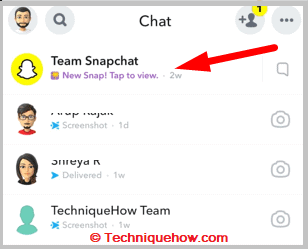
How To Tell If Someone Sent A Snap To Just You:
Look at these things below:
1. Snapscore Increases 1 point or More
You can easily tell by seeing this score if it is increased by 1 point or many. Because, if the snap is sent only to you then the score might be increased by 1 point. However, in case it is sent to too many people then the increase in his Snapchat score will be a lot higher.
In order to find that do the following things:
◘ First, check the score of the person before.
◘ Then after receiving the score again his profile and look for the score if increases by 1.
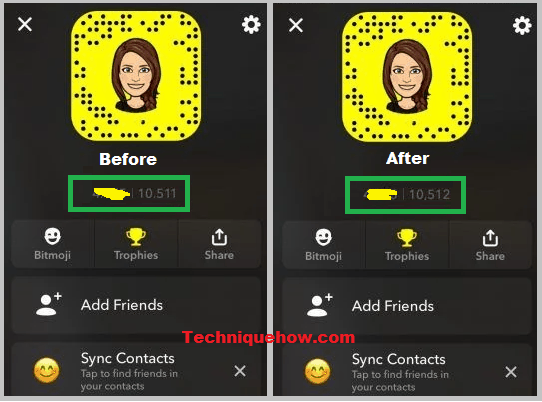
Now, if it is too much increase in the score that means you’re not the only one who received the snap.
Note: This does not mean that if the snap score increased by many points, it is not being sent only to you but this method tells exactly if it is only sent to you and this works 100% in that regard.
2. Using Conviva
Conviva will help you to build your audience by guiding you about social media marketing, viewer insights, social insights, etc.
It can deliver flawless streaming, experience insights, advertising insights, etc.
🔗 Link: https://www.conviva.com/snapchat-analytics-software/
🔴 Steps To Use:
Step 1: On your browser, go to the Conviva website, and tap Get started.
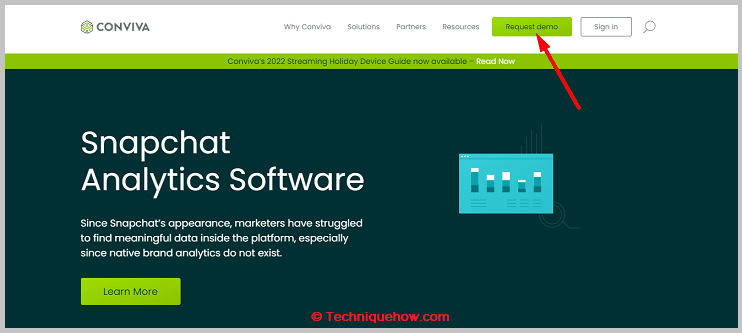
Step 2: It will prompt you to create an account, link your Facebook account there, and check who viewed your profile and DP.
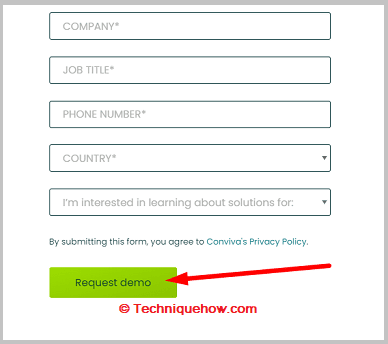
3. Look for same snap if is in Stories
Looking at the Snapchat story section you can tell a lot about the snap that is sent to you and if that is on his stories that could mean something else.
You must check the story section for the person if the snap that is sent to you, is also in his stories or not. Sometimes people send their snaps that are already in their stories, so if you can find the same snap on the stories that is equal the same that the snap is viewable to many people, not only you.

All you have to do is just go to your story section and find if there are any stories uploaded for that person and if you can find the same snap that is sent on your chat also in his stories then this could mean the snap is sent to multiple people, not just you.
4. Ask the person directly
Another technique is, directly asking the person if he has sent the snap only to you or too many people.
Maybe you could not believe what he states in his reply but you must definitely try if he has sent this only to you just by asking him and if he can prove that it is only sent to you then you’re good to go.
