To find out who made a fake Facebook, you have to go to the Facebook profile of that person and look for the three most important things: profile picture, timeline stuff, and personal info.
These details can tell who is behind a fake Facebook profile. If you see anything suspicious there you can spot the fake profile.
If you have found a person who does not have a DP on their profile nor has any mutual person who comments on his/her pictures as a friend, that could be the fake one.
Contents
How To Trace A Fake Facebook Account:
If you are confused about whether someone created a fake profile on your name, finding that is very easy.
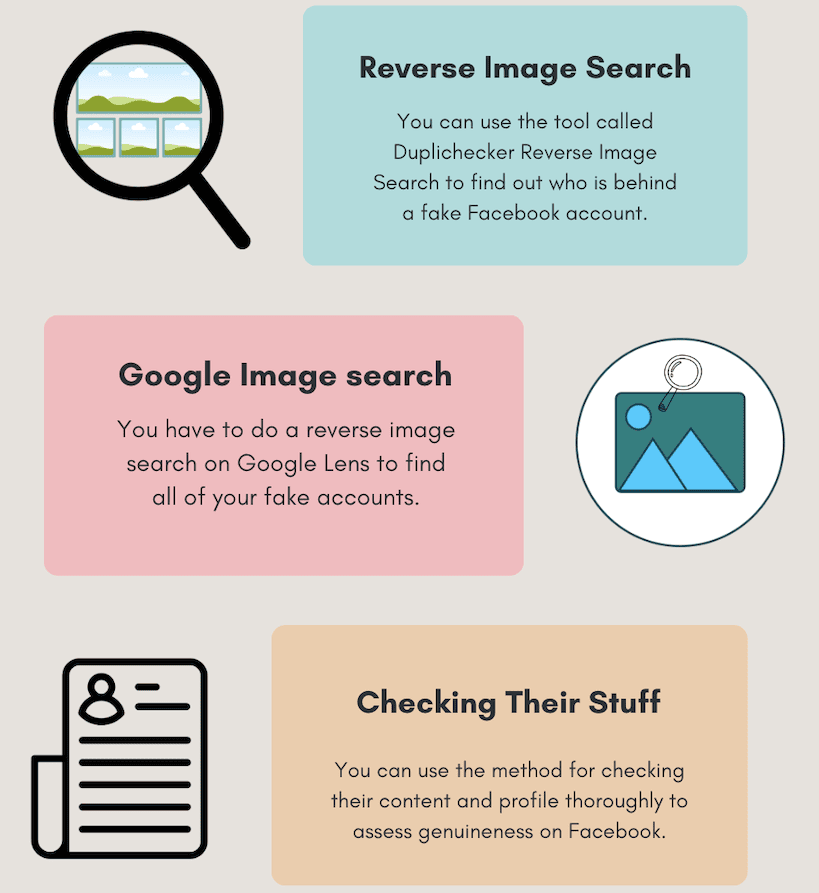
There are some steps you can take when you see a fake Facebook account.
1. Look for Something in Posts
Just you can use the method of analyzing their posts for clues to reveal if the profile is fake on Facebook.
Step 1: First, review their posts, comments, and interactions on Facebook.
Step 2: Then, look for posts, interests, or details that could give an idea about their identity.
Step 3: Next, look at the language used, the topics discussed, and the overall tone of their online presence.
Now, looking at their posts can reveal information that helps verify the Facebook account.
2. Checking Their Stuff
You can use the method for checking their content and profile thoroughly to assess genuineness on Facebook.
Step 1: First of all, thoroughly examine their profile, and check all the details like photos, bio information, and activity.
Step 2: Then, look for anything in their statements, confirming that their claimed identity aligns with the content they share.
Step 3: After that, look at the connections, such as friends, and verify if they have been tagged in posts.
Finally, checking their stuff might provide insights into the Facebook account.
3. His Friends and Their Locations
You can use this method to look at the friends listed on the suspicious Facebook profile. The location and variety of friends can provide insights into the genuineness of the account.
Step 1: First, check out the friends listed on the person’s Facebook profile.
Step 2: After that, assess whether the friends are local or global.
Step 3: Then, if the person has very few or no local friends, this may indicate a fake account.
Here, consider the friend list as a factor in determining the legitimacy of the profile.
4. Spying Inconsistencies
You can use the method to identify inconsistencies in information, especially when dealing with someone who has multiple fake accounts.
Step 1: First, look for inconsistencies in the person’s responses, comments, or stories.
Step 2: Now, take note of any dissimilarities that may indicate a trap or lies.
Step 3: After that, remain alert for more such things as the person continues to interact.
Take these as red flags to identify a fake Facebook profile.
How To Find Out Who Is Behind A Fake Facebook Account:
If you want to know who is the person that made the fake account then you have to just look through a few things and know a few more things.
Method 1: Reverse Google Search
You have to do a reverse image search on Google Lens to find all of your fake accounts registered on different social media platforms either on Facebook, Instagram, or any other social media platforms. For this, you have to go to Google.com and from there click on the image-search icon or use Google lens.
Step 1: First of all, gather a few images the person posted on social media profiles.
Step 2: Then, go to Google.com and click on the image-search icon.
Step 3: After that, upload each image individually and review the search results to see if the same images are used on other profiles.
Finally, examine the links provided, especially those from Facebook.com, to identify potential fake accounts.
Method 2: Ask Directly Who is He
You can just directly communicate to know the identity of a person on Facebook by asking specific questions about their background.
Step 1: First of all, reach out to the person directly through private messaging.
Step 2: Then, ask specific questions about their background, or details mentioned in their profile.
Step 3: Next, check if their responses are quick then ask politely that you know it is fake and ask to reveal identity.
Now, asking them directly will give you an idea if they provide details without hesitation.
How To Find IP Address Of Fake Facebook Account:
You can try the following methods below to find the location of a Facebook and get the IP address. Although, if you want you can track someone’s location on Messenger.
If you are wondering whether it is possible to trace the IP address of a fake Facebook account or not, yes you can do it.
Here just follow the below steps to know someone’s IP address:
Step 1: First, shorten the article link on https://iplogger.org/.
If you’re trying to trace a fake account on Facebook, you’ll need to use a tracking link from the IP Logger tool. It’s a free tool. You need to shorten the link and then send it to the fake profile via Messenger.
Follow these few steps to track a fake Facebook account. First, copy any article’s link and then open the IP logger tool from the link: https://iplogger.org/.
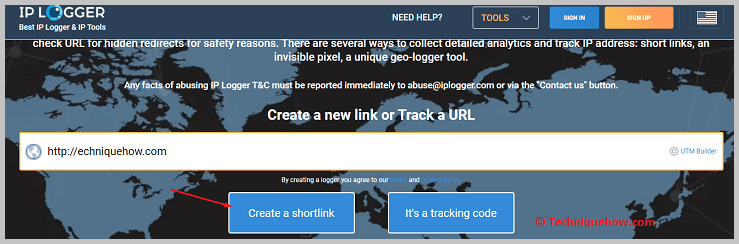
Then, you need to paste the link into the input box and click on Create a Shortlink.
You’ll be taken to the next page, where you’ll get the shortened link. Copy the link to your clipboard.
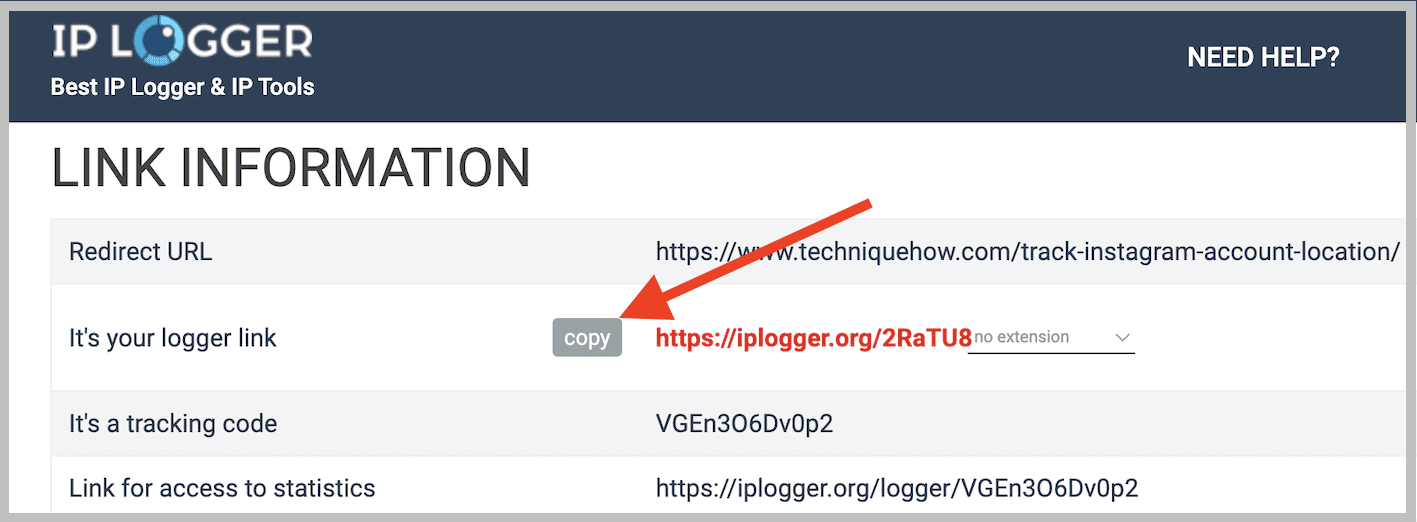
Step 2: Now, send the link to Facebook Chat.
After copying the link to your clipboard, you need to open the Facebook application and then search for the person or fake profile using the search bar of Facebook.
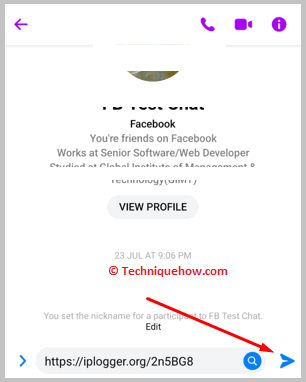
From the search results, click on his name and enter this profile. Next, you need to click on Message and then you’ll be taken to the Messenger chat page. Paste the shortened link in the text box and send it to the user.
Step 3: Now, wait to get clicks on the link.
After seeing the link to the user, type and send another message asking him to click on the link to check out the exciting article associated with it.
You need to patiently wait for the user to see your message and click on the link. As soon as he clicks on the link, the IP address as well as the location of the user will get recorded by the IP Logger tool.
Step 4: Now just open the access Link and track IP.
After waiting patiently for some time, you need to access the results link or the tracking code by entering it into the input box of the IP Logger. Then click on the It’s a tracking code button to go to the results page where you’ll be able to track the user’s details.

Step 5: Here, you can track where the Facebook user is.
After you’re taken to the results page, you’ll be able to see the IP address of the user, country, and city of the user, as well as the date and time of clicking the link. You can use the IP address for tracking other information about the user from any online IP tracker.
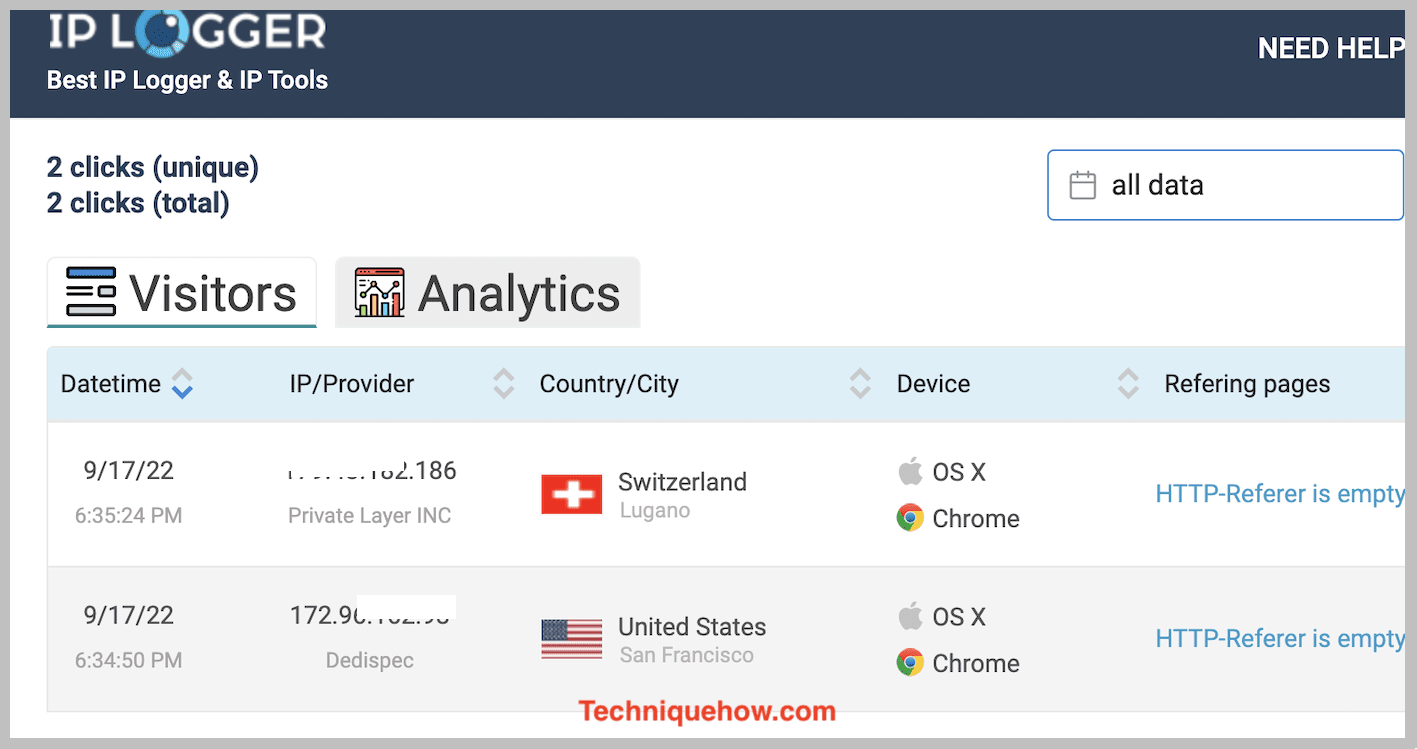
Can Police Trace A Fake Facebook Account?
It may be possible for police to track deleted Facebook accounts if they have access to Facebook’s servers or backups. However, this generally requires a court order or other legal process.
Conclusion:
If you’re going to find out who is behind a fake Facebook account, start by looking at their profile, checking out posts for any irregularities, and searching for details directly with Google Image search.
Also Read:
- How To Trace A Fake Facebook Account & Who Is Behind
- How To View Private Facebook Photos
- Can You See Who Viewed Your Facebook Story?
- Facebook Cover Photo Viewer | Locked Profile Picture Viewer
- How To Add Music To Facebook Profile
- Facebook Story Downloader | Story Saver | FB Story Download
- Facebook Profile Picture Downloader
- How To Unlink WhatsApp From Facebook
- Facebook Profile Viewer Online: View Private Facebook Posts
- How To Change Facebook Live Video To Never Delete – Stop Delete After 30 Days

I have requested Facebook about a fake ID, but Facebook denied my request. What to do, anyone suggest?
Hi, Adam! Facebook would help you get it back if you provide them proof that you own the account and not promoting any spam with it. In this case, you have to profile ID proof when they ask and keep providing details that they ask to confirm your identity.
I had two Facebook profiles but both of them deleted. I contacted Facebook and they said it is due to fake IDs. But I had real ID and I was using it. How can I get it back!
Hi, William! If your ID is falsely claimed by someone this can happen. Also, Facebook sometimes takes some actions on account that they think is fake or promoting spam. Make sure you follow Facebook’s terms of use and contact or claim your profile back by providing information. You may be required to submit your ID proof in this case.
Hey, Pranab! I can know the user technically with these methods you told (i.e. IP or other stuff). But how would I be sure that who is the person is!
Hi, Byron! If you want to take on the real user who is behind the Fake ID then you have to take action against Law enforcement. The methods here might speed up the process by letting you know the IP address or other clues and Law enforcement will have the ultimate power to find that fake user’s name and take action accordingly.
There is definately a lot to find out about this subject. I like all the points you made for the tracking of Facebook.
Thanks for your comment 🙂