✎ Key Answer:
1. Facebook doesn’t feature any direct way to save other users’ Facebook stories and sadly, it disappears in 24 hours.
2. Many tools are available that you can use to download online Facebook stories and some of those work best with a few clicks.
Facebook Story Saver Tools:
There are some online websites or you say tools to download the Facebook story video online.
1. FBDown.net
This website helps you to save Facebook videos on your device to view them offline or reshare them. This tool supports both Browser and OS.
Also, Using this tool, users will be able to download Live videos, but only after they finish streaming. Also, add this tool as an extension in the Chrome browser, if you want.
🔴 How to Use:
To download the Facebook Story video online,
Step 1: Firstly, open Facebook and choose which story you desire to download.
Step 2: Now, Click on the three dots in the top right corner.
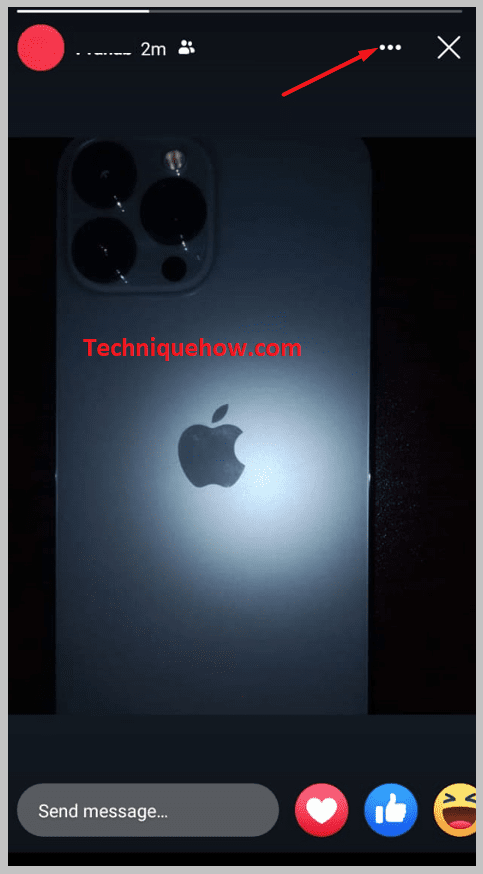
Step 3: Then, Click on the “Copy Link to share this story”.
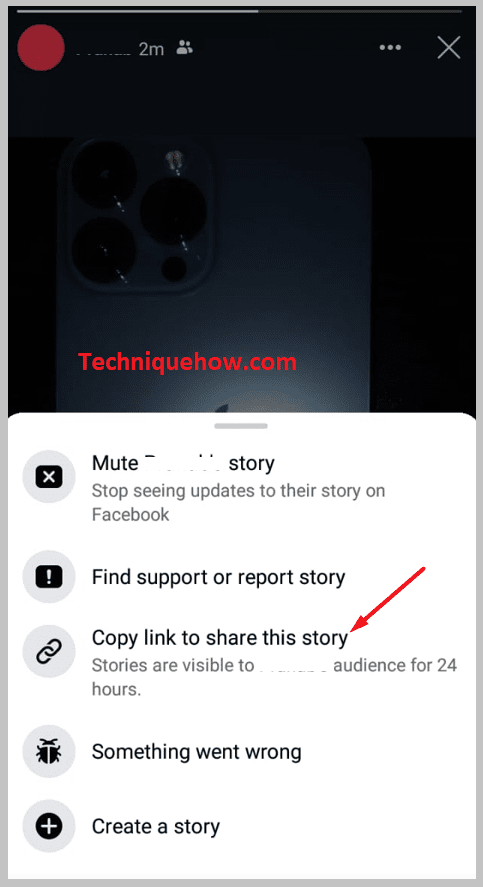
Step 4: After that, open your Chrome browser on your smartphone or PC/Laptop.
Step 5: Now, Go to the FbDown.net online site to download your Facebook story.
Step 6: Furthermore, paste the link which was copied from Facebook on the “Link Paste box”.
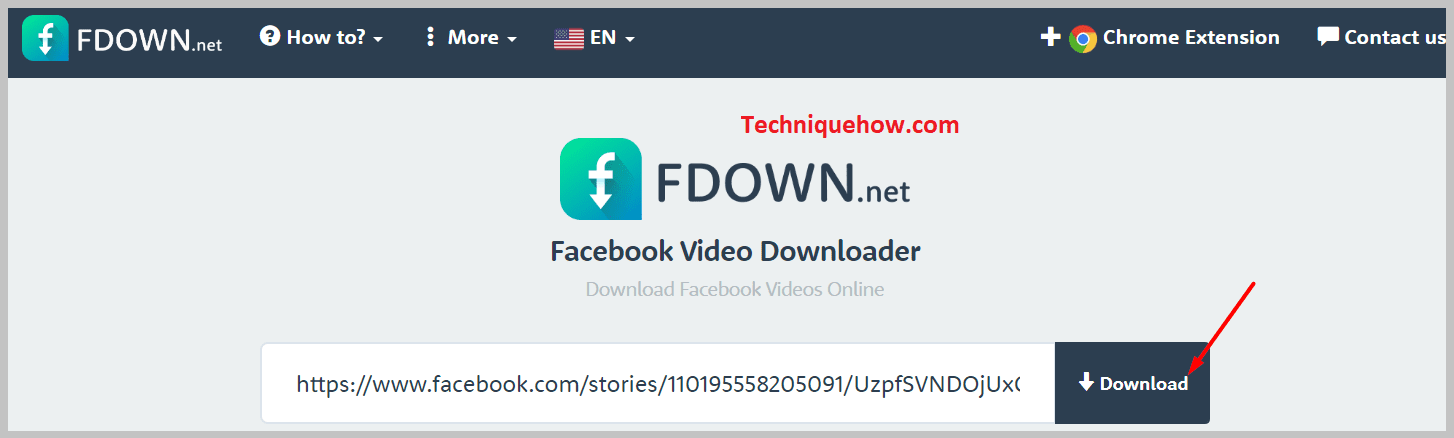
Finally, Click on the Download button as well as More options, and Force download SD.
2. Bigbangram
This site is a simple tool that doesn’t require any installation process. Also, this allows users to download stories of 480p quality. It is completely safe to use. In addition, it allows you to download any videos from non-private Facebook accounts with live streaming and videos too.

🔴 How to Use:
To download a Facebook story online,
Step 1: Open your Facebook app and discover the content to download or save.
Step 2: Now, Go to the top right corner and tap on the three dots of the post.
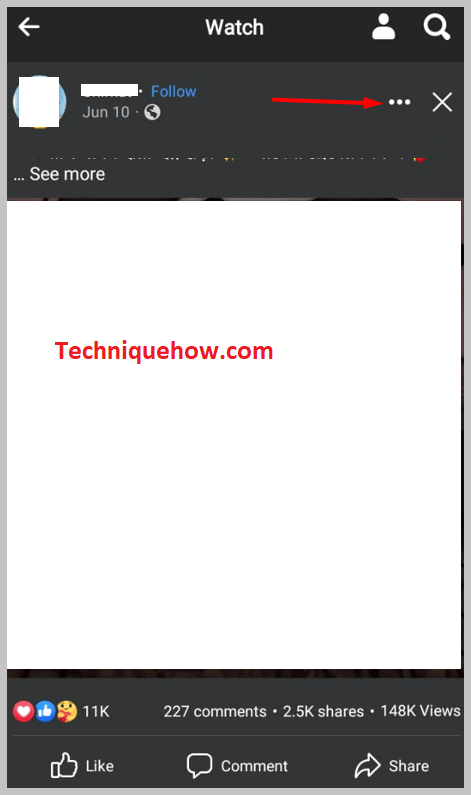
Step 3: Then, Copy the link to download content on your device.
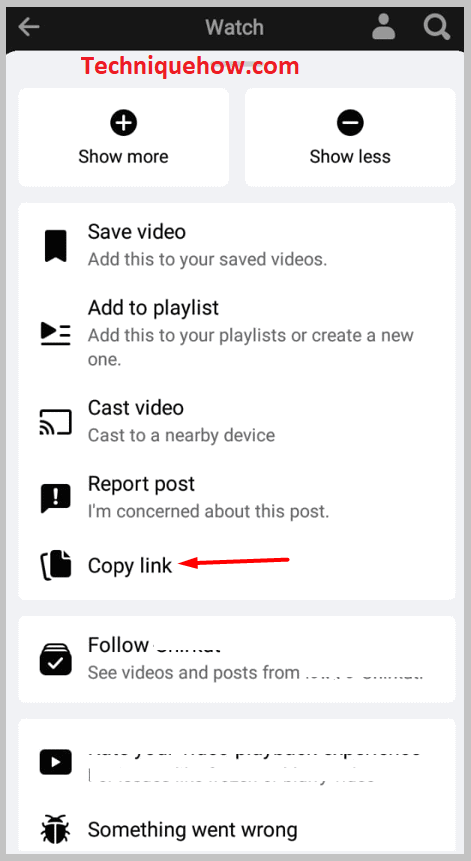
Step 4: Now, Open Google Chrome or Type the Bigbangram in the search box.
Step 5: Look at the search results and visit the “Bigbangram” site.
Step 6: After visiting, enter your copied link in the link box.
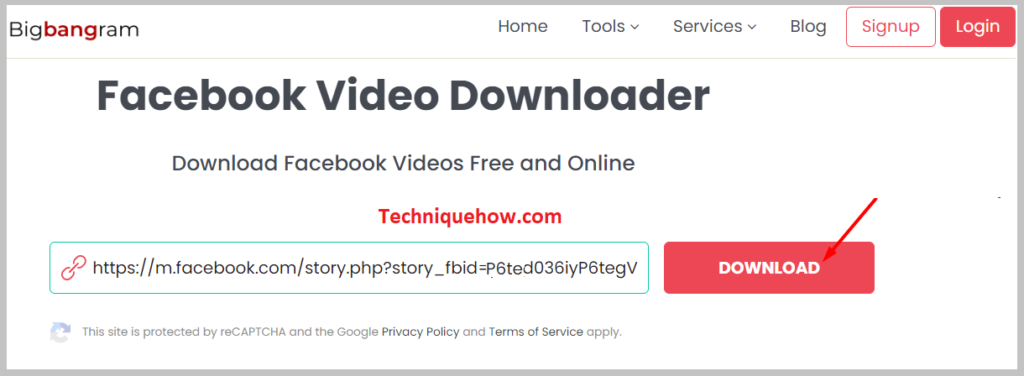
Finally, Click on the Download button, and after a few seconds, the content will start to download.
3. Downvideo.Net
Downvideo.Net website is also one of the best websites to download Facebook stories or videos because it helps to save your favorite videos online without using any extensions and software to your Computer, Mobile device, or iOS.
This website is easy and safe, even free to use. In addition, there isn’t any limitation to downloading videos.
🔴 How to Use:
Step 1: While using your device, open the Facebook account and choose your story or video content.
Step 2: Now, Just click on the three dots in the top right corner.
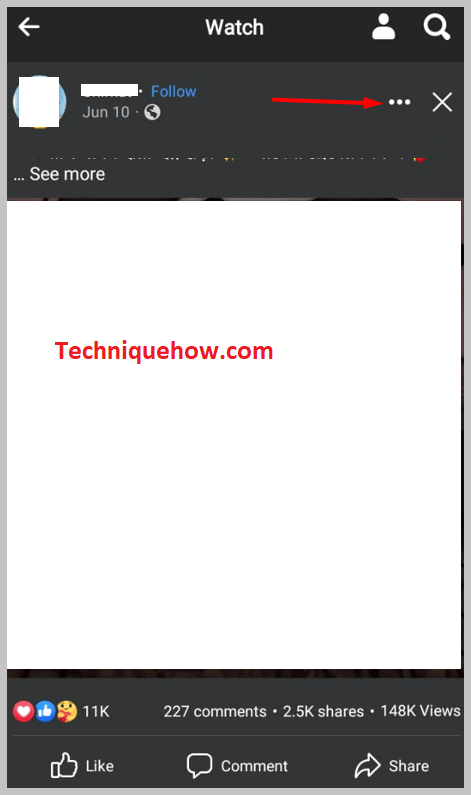
Step 3: Then, Copy the link from Facebook.
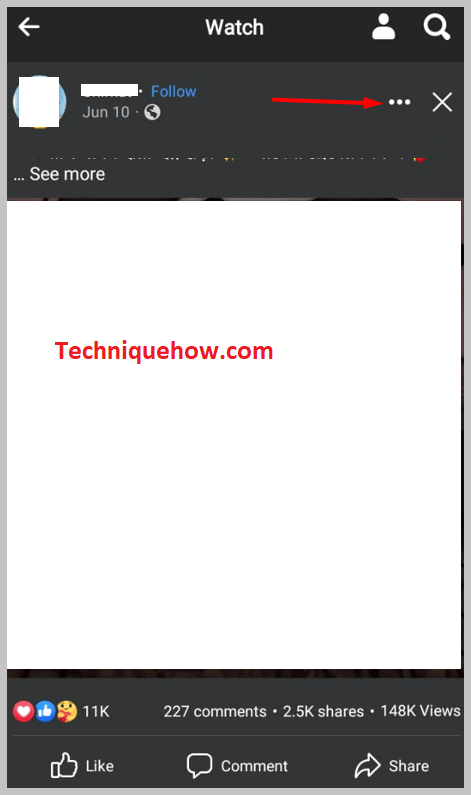
Step 4: Next, open the Chrome browser or any browser that you prefer.
Step 5: Type the “Downvideo.Net” in the search box to visit the site.
Step 6: Also, Look at the down video website on the search results.
Step 7: After the website successfully opens, just paste your copied link on the Link Paste box.
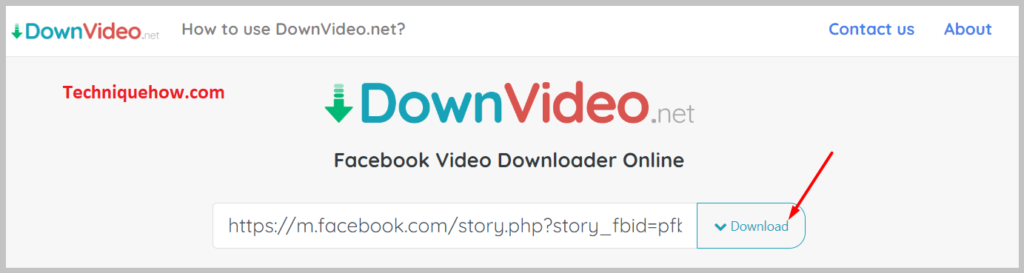
Finally, Click on the Download button and select the Format and Video Quality to download.
Note: These tools work only with public Facebook story videos. So in the case of the private story videos, you can screen-record those videos to save.
Conclusion:
If you’re looking to download Facebook stories easily, these online tools i.e. FBDown.net, Bigbangram, and Downvideo.Net provide some quick steps to download story videos from Facebook. Whether it’s through copying links or directly pasting them onto the respective websites, users can quickly save their favorite stories without an issue.
Also Read:
