To find who is behind a fake Instagram account, you can use Instagram’s “About This Account” feature (three dots icon, then check details like creation date and location).
You can try using reverse image search i.e. Google to upload the account’s profile picture and find examples of its use across the internet, for finding the true identity of an account owner.
There would be certain things on a real Instagram profile. You can spy on a few things to find out if the Instagram account is real.
You can take a few steps to find email from fake Instagram account.
Contents
How To Find Who Is Behind A Fake Instagram Account:
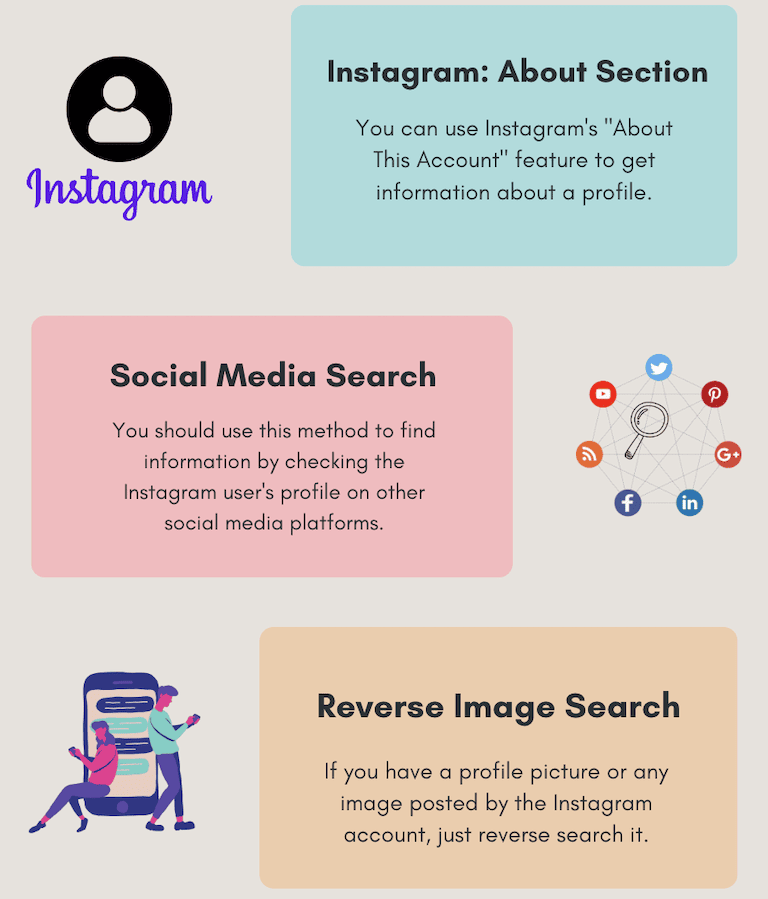
You have to try the following methods below to know who is behind the account.
1. Instagram About Section
Jere is another method that you can use just you can use Instagram’s “About This Account” option to gather information about a profile.
🔴 Steps To Use:
Step 1: First, open the Instagram app.
Step 2: Then, go to the profile of the account in question.
Step 3: Next, tap on the three horizontal lines or the three dots in the top-right corner of the profile.
Step 4: Now, select “About This Account” to find details such as the account’s creation date, country, and followers.
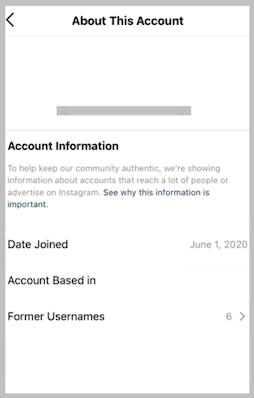
2. Directly Ask
You can try communicating directly with the Instagram account owner to know all the details about him/her.
🔴 Steps To Use:
Step 1: First, visit the profile of the Instagram account.
Step 2: After that, send a message to the person and ask them, Who they are? Explain your reasons for asking about their identity.
Step 3: Next, try to engage in a conversation if they are willing to respond.
Now just ask for details about them. (i.e. Name, location, and other information you need to know)
3. Google’s Reverse Image Search
You can use this method when you have a profile picture or any image posted by the Instagram account.
🔴 Steps To Follow:
Step 1: First of all, save the profile picture or any image you want to analyze.
Step 2: Then, use Google’s reverse image search to upload the saved image and find information related to that image.
Step 3: After that, review the search results. It may provide details about the image or lead you to other profiles associated with the same image.
4. From Other Social media
You should use this method to find information by checking the user’s profile on other social media platforms.
🔴 Steps To Follow:
Step 1: First, find any links to other social media platforms on the Instagram account.
Step 2: Then, search for the user on the linked social media platforms to gather more information.
Step 3: Next, look for changes in profiles that may provide clues about the account owner’s identity.
Take the information from other social media accounts to better understand the Instagram user.
How To Find Instagram Fake Account Details:
To identify an Instagram account you have to check many things like followers, the profile picture on the profile, and other stuff like Instagram stories.
If you want to check the profile then first you might look at the Age of that Instagram profile. A new profile with fewer details tends to come out fake.
Well, it is not hard to track such profiles. These are some of the hints to know that it is fake.
1. Profile picture/bio
One way by which you can figure out whether an account is fake is by looking at the profile picture/ bio. Profile bio used by them looks fabricated or generic. You will likely find images of good-looking boys/girls to make the profile look appealing.
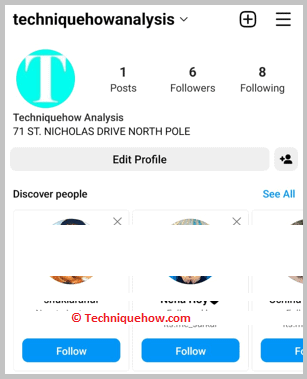
If you get a profile that seems like something else that may be either deleted or deactivated, find it right here.
2. Followers Of Account
A fake Instagram profile will have a larger following list than it has the followers on the profile. Fake accounts get created for following people or accounts that purchase followers. They likely follow a ton of people. They follow the maximum no of accounts. Such profiles may follow each other to look more authentic.
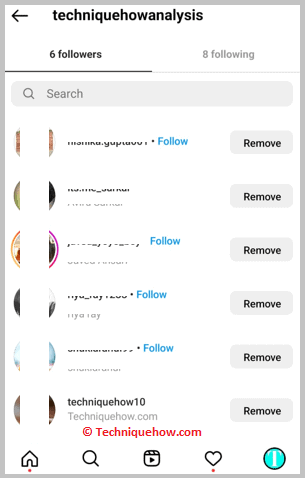
3. Comments on That Instagram account
If you come across accounts having thousands of followers but few comments or likes, they might be fake. Real followers will be keen on what they share. They will engage or interact with the accounts they follow.
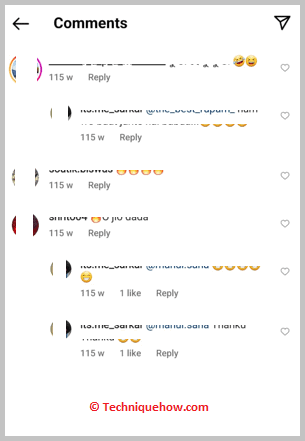
Can police track fake Instagram accounts?
Yes, in some cases, police can track fake Instagram accounts if they have a legal reason to do so. However, this generally requires a court order or other legal process.
Conclusion:
Finding who is behind a fake Instagram account requires a bit of hard work, however, there are several effective methods. First and foremost, check Instagram’s “About This Account” feature to find details i.e. account creation date, location, and follower count directly from the platform. This can provide valuable insights without any need for outer resources.
Also Read:
- How To Remove Restrictions From Instagram Account
- How to Fix if Instagram Business Accounts Can’t Be Private
- How To React To Messages On Instagram
- Can You See Who Views Your Instagram Profile?
- How To Find Fake Instagram Followers
- How To Post On Highlights Without Posting On Story
- How To Hide Last Seen On Instagram
- How to Fix if Can’t Upload Video to Instagram Stories

Hey, I know someone is using Instagram with my name. Does Instagram has the details about who that person is?
Yes, Instagram has all the login details of an account. But, unless you have the court order they would not provide the details to you. You can just manually report an impersonation complaint.
By tracking the IP, How can I know who the person is?
Hey, Stanley! Once you have the person’s IP address, you can find the location details with it. However, to find the exact person you will need real-time tracking, legally done by the law enforcement.
Hi, is it really a crime if I made a fake Instagram account of someone?
Hi, you should know that under the law: 18 U.S.C § 1028, if you are doing identity theft of someone and pretend to be someone then it is a crime.
Hello, if I delete the fake Instagram account will Instagram will still have the data? Are they provide details to police?
Hi, Alonzo! Instagram will keep your data for a while after the account is deleted. Also, Instagram can provide the details to police as they are bound to follow law enforcement.