✎ Key Takes:
» You can check if a Facebook account is new by visiting the user’s profile page and looking for the “Joined (date)” information just above the Friends section.
» Just use the account’s history, examining old pictures and posts, to determine whether the account was created recently or has been active for an extended period.
How To Know If The Facebook Account Is New:
You can also check with the following methods below to know if the Facebook account is new:
1. Check Profile Picture
If the profile picture is a generic image, this could indicate that the account is new. Often, new accounts will not have a profile picture or will use a generic image until they can upload their picture.
2. Less Number of Friends
If the account has very few friends or no friends at all, it could be an indication that the account is new.
New accounts usually take time to build up a network of friends, and they may not have many friends at first.
3. Timeline Activity
Check if there is very little activity on the timeline, such as posts or comments, it could be a sign that the account is new.
New accounts may not have had the time to post much content yet.
4. Date He Joined
If the account was created recently and normally displays on the account, it could be an indication that the account is new.
5. Personal Information On Account
If the account has incomplete or missing information, it could be a sign that the account is new. As the new users may not have had enough time to fill in all the details yet.
6. Check the Inbox of the Person
Two other alternative methods that you can follow are:
If you’re looking to find out if a Facebook account is new or old you can find it out by heading to Messenger.com using a PC. There you’ll have to log in using your Facebook account and then look for the chat of the user by searching it using the search box.
Therefore, on the chat window, you’ll be able to see the previous chats if there exist any, and then from the profile URL, you’ll be able to get into the profile section of the user.

You’ve to check if there’s any Add Friend button on the profile page.
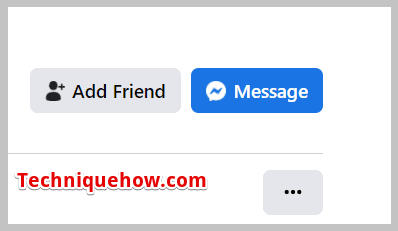
If you don’t find the account appearing as Friends, you can be sure that the user is not friends with you.
You can also scroll up the chat window of the account to see the date and year of the first time you both messaged each other. If you find the account has messaged you many months or years back for the first time, you’ll be sure that the account is an old one.
This will give you an idea of how old the account is or help you reconfirm if the account is new or old.
How To Check When Did I Open Facebook Account:
Let’s get the detailed information:
1. Would Not See Add Friend Button
Users on Facebook can remove and unfriend other people. You can find out if someone has unfriended you on Facebook by checking for the Add Friend button on their profile page.
◘ Facebook has this new algorithm where you won’t find the Add Friend button on someone’s profile who has just unfriended you.
◘ If you have sent someone a friend request on Facebook, and the person didn’t accept it but deleted the request, you won’t be able to see the Add Friend button on his profile page either.
◘ Therefore, if you see the Add Friend button displayed on the profile of a person, you can be sure that it’s a new profile. This is a new algorithm of Facebook that helps in finding out if someone has unfriended you or not.
◘ If you don’t see the ‘Add Friend’ button after visiting the profile page of the user who was once a friend with you, then either the person unfriended you or deleted your recent friend request. You can ask another mutual friend to look for the button on that profile, but if he can see the ‘Add Friend‘ button on his profile page but you cannot see it using your account, it’s definitely because he has unfriended you.
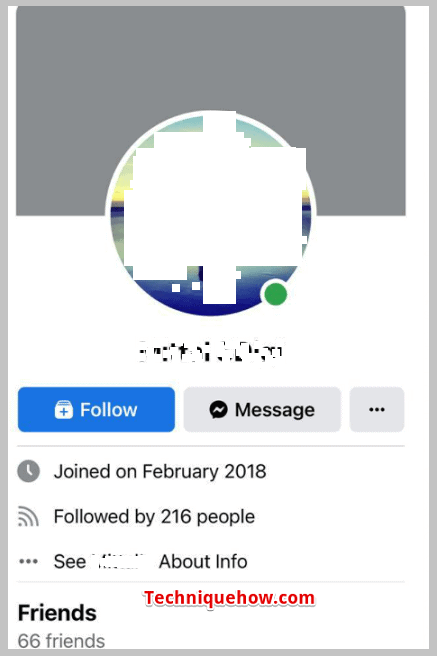
2. Find from the Profile Page
Another effective way that helps you find when a Facebook account was created is by seeing it from the profile page of the user. On the profile page of a Facebook profile, Facebook displays the month and year of the creation of that account. From there you’ll be able to see if the account was created recently, or if it has been created a long time back.
This is a technique quicker than any other where you just need to get into the profile page of the account whose profile creation date you want to see and then scroll down a little to see the month and year of joining. For example, Joined in June 2015.
Although you won’t be able to see the exact date of the creation of the account, it will help you find out if the account is new or old. If you see the account was created recently by viewing the recent date from the profile page, you can know it’s a new account.
The steps to check if an account is new or old are mentioned below:
◘ Open the Facebook app on your mobile.
◘ If you’re willing to see someone else’s account creation date, you need to first search for the user and then from the result list, get into the profile page of the user.
◘ After you scroll down a little, just above the Friends section, you’ll see the joining month and year displayed. For example, Joined in June 2015.
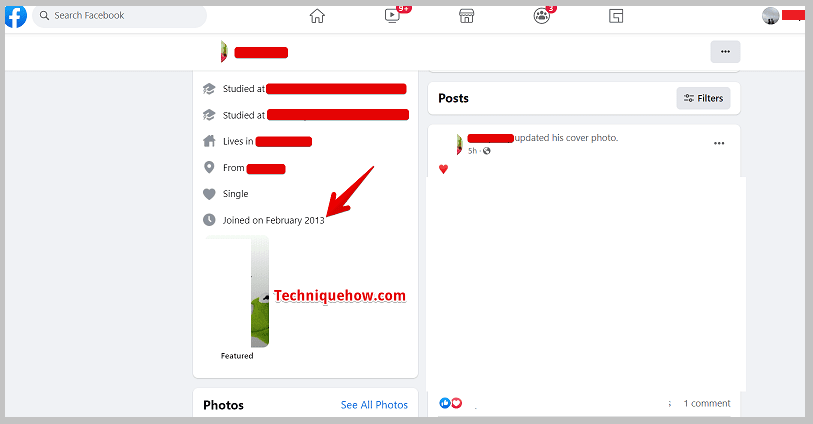
If the month and year displayed are too long back, it’s an old account. But new accounts have recent dates on them.
