✎ Key Points:
» You can identify the nature of your Snapchat interaction through arrows: a filled red arrow signifies an audio-less Snap, while a double red arrow with three lines indicates a screenshot of your non-audio Snap.
» A double purple arrow suggests that someone has taken a screenshot of your audio-containing Snap.
» If you see a filled grey icon after sending a friend request, be patient; the person hasn’t accepted it yet. Just wait for them to accept, and the grey icon will transform into a friend confirmation.
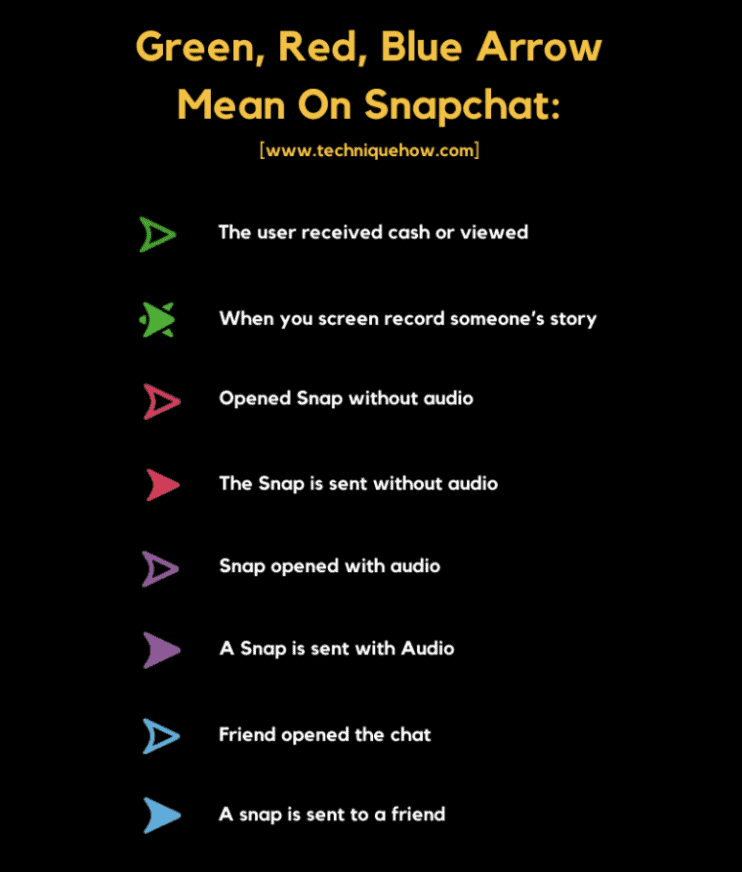
If you have any questions about the arrow on a Snapchat story, it’s likely because you’ve noticed an arrow icon next to a particular story.
This means that someone has taken a screenshot of that story. It’s important to be cautious about what you share on your Snapchat story, as the arrow indicates that someone has saved your content.
If you notice the arrow on your own story, unfortunately, there isn’t a way to prevent others from taking screenshots.
Contents
What Does A Red Arrow Mean On Snapchat:
Another type of colored arrow which is seen is the red-hued arrow. It generally has types under it. The red solid arrow is one, meaning that the Snap you sent to the other person is without any audio contained in it.
The second is the red unfilled arrow, which means that the text you sent to the other person has been opened without audio. The third type is red double unfilled arrows, which are notified to you when the other person takes the screenshot of the Snap that has been sent without any audio.
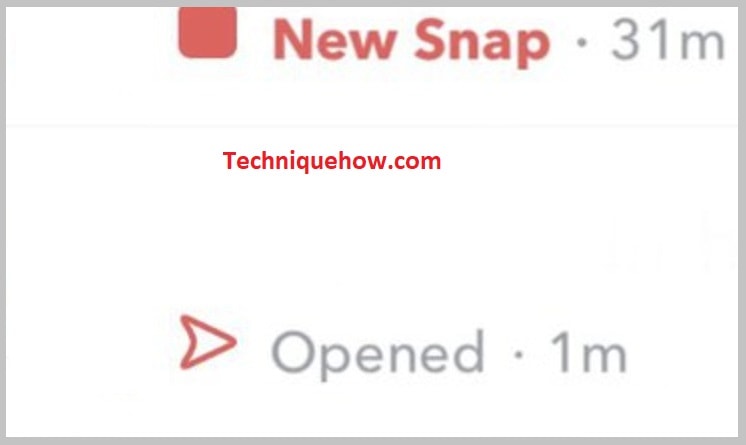
Another one of the red types is the red circle with an arrowhead which means that the Snap you have sent to the other person has replayed a snap without audio. Snapchat notifies you of this detail too.
What Does Green Mean On Snapchat:
One of the most confusing things about Snapchat is its color-coding of different kinds of messages, or “snaps,” you can receive in the app.
The filled green arrow occurs when your Friend has viewed the cash you sent via Snapcash.
This is the lined arrow meaning it is not filled. This is the first green arrow type. The other one is the double-crossed green arrow.
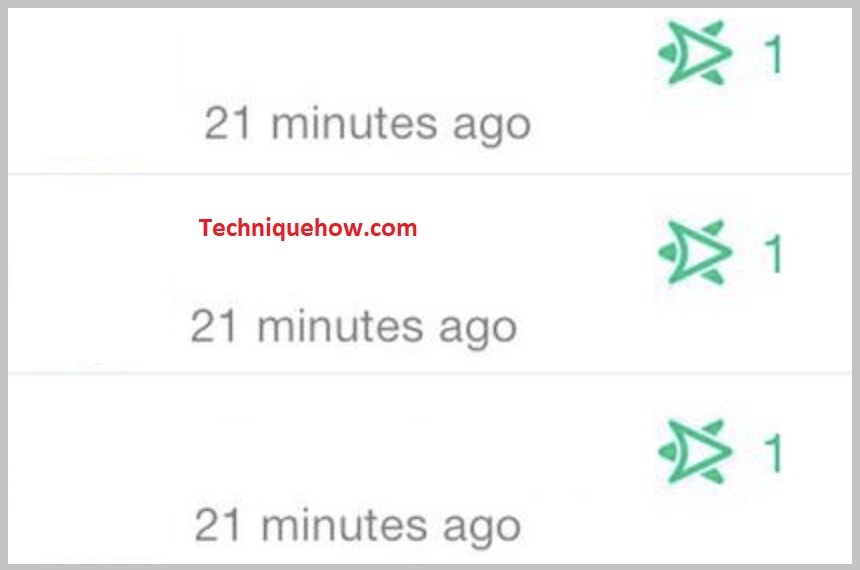
This arrow appears mostly when you send a snap to someone or put up a picture on your Snapchat story. If someone took a screenshot of your snaps, you would get notified through this arrow.
What Does A Grey Arrow Mean On Snapchat:
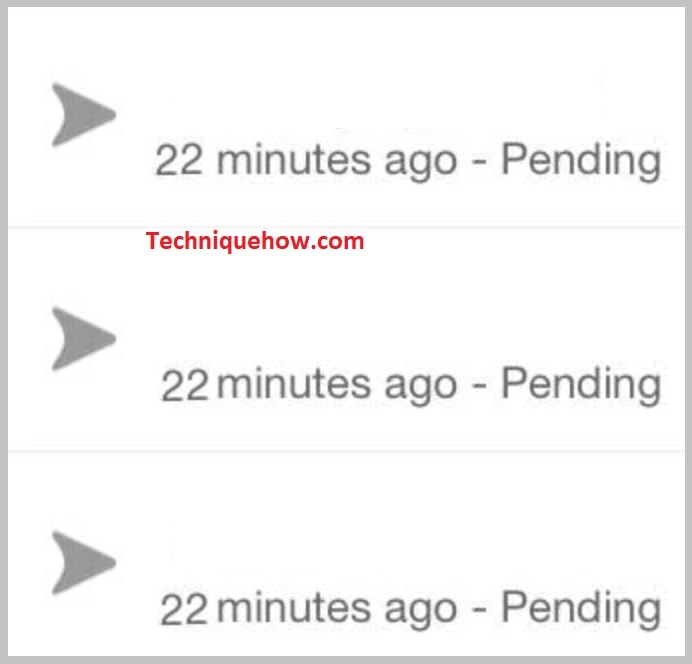
If you see a solid grey arrow in your text that you sent to someone, that generally indicates a text that is pending which is unconfirmed, and the other person might have or might not have received your text.
If you’ve sent a Snap to someone you’ve recently sent a friend request to and a grey arrow appears, it means they haven’t accepted your friend request yet. “Pending” and a filled-in grey arrow will appear under this person’s name. Once they receive your request, your Snap will send it, and the arrow will turn blue. Suppose your Snap says it was delivered, but a grey arrow appears.
🔯 Filled vs. Lined Arrow:
Snapchat let users send temporary photos and videos to their friends or post Stories that last twenty-four hours. People say that the Snapchat algorithm might still be tricky to grasp quickly. Long with so many colored arrows and symbols, there are also filled and lined arrows.
It is easy to understand once you know the essential points. The filled arrows in your chats with your friends are the ones that depict texts that have been sent from your end. They then might be of any color.
They might be like any of those arrows red, purple, green, blue, or grey, meaning the texts might be audio, videos, cash, or anything.
If that arrow changes to a lined one, it means whatever text has been sent from your side to them has been opened and read.
Now you know, depending on the arrow being filled or lined, whether your text has been read or not.
