You’ve worked hard to earn your customers’ trust, and every glowing review on Google feels like a win. So when those reviews suddenly vanish or never show up at all it’s frustrating, confusing, and even a little alarming. You might be asking yourself, “Did my customer forget to post it? Did Google remove it? Did I do something wrong?” The truth is, you’re not alone. This is something countless business owners run into, and it can make or break your online credibility.
Let’s face it people trust what others say about your business more than what you say. And if your reviews are missing, that social proof vanishes with them. But here’s the good news: most of the time, there’s a fix. Whether it’s a technical hiccup, a policy issue, or a simple mistake on your end, you can take steps to solve it and stop it from happening again.
In this guide, we’ll walk you through the real reasons your Google reviews might not be showing up—and exactly what you can do about it. No fluff. Just practical advice to help you take control of your online reputation and get those hard-earned reviews back where they belong.
Contents
- How to view hidden Google reviews
- Why Is My Google Review Not Showing Publicly?
- 1. Your Review is Marked as Spam
- 2. Reviews from Third-Party Sites
- 3. Page is Brand New Listings
- 4. Duplicate or Merged Listings Are Causing Confusion
- 5. Your Google Business Profile Is Unverified or Inactive
- 6. The Review Violated Google’s Content Policy
- 7. The Reviewer Deleted Their Account or the Review
- Why Can See My Google Review, But No One Else Can?
- Why can I only see My Google Reviews when logged in?
You can view hidden Google reviews by understanding that Google hides reviews for reasons such as spam, inappropriate content, unauthentic, and bot reviews, aiming to maintain the website’s decency and integrity.
Also, use authentic reviews to ensure visibility, as Google generally hides reviews from public view, making it crucial to bring in positive and genuine feedback for businesses.
If you want to see your reviews, make sure they follow Google’s guidelines and consider editing and rewriting them to meet the criteria, allowing your reviews to be showcased appropriately.

You can take a few steps to find someone’s Google reviews by name.
Why Is My Google Review Not Showing Publicly?
You have the following reasons:
1. Your Review is Marked as Spam
Quality is a top priority for Google, so they are strict in removing any spam reviews. If you don’t want a review to be considered spam, it must align with Google’s Prohibited and Restricted Content Review Policy.

2. Reviews from Third-Party Sites
Google never allows reviews from third-party apps that Google does not own. So as Google no longer takes reviews from Facebook, Instagram, or any other apps, any reviews from there will no longer be showing here on Google reviews.
3. Page is Brand New Listings
If your business is new to Google, customers haven’t seen your Google Business Profile yet, because it hasn’t started ranking high, and it’s challenging to find. Therefore, increasing your marketing efforts to attract more customers is essential. The more customers you attract, the more reviews you will get.
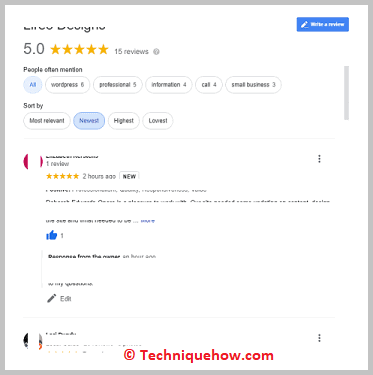
4. Duplicate or Merged Listings Are Causing Confusion
If your business has more than one Google listing or you’ve merged old ones reviews might be lost or misdirected.
Step 1: Go to your Google Business dashboard and check for duplicate listings.
Step 2: Remove or merge duplicate profiles properly through Google support.
Step 3: Make sure customers are directed to the correct, active profile.
📢 Important
Use one consistent link for all review requests to avoid misplacement.
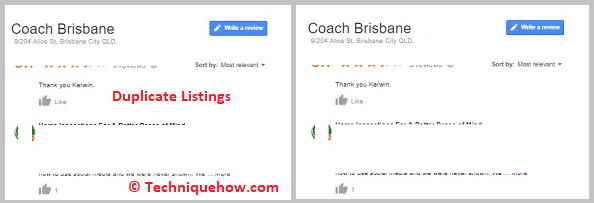
5. Your Google Business Profile Is Unverified or Inactive
When your Business Profile isn’t verified or hasn’t been active in a while, Google may limit its visibility or remove reviews entirely.
Step 1: Sign into your Google Business Profile at business.google.com
Step 2: Make sure your business is verified. If not, follow the prompts to verify it.
Step 3: Keep your profile updated regularly add posts, photos, and respond to reviews.
Note: Google sees activity as a signal of credibility don’t let your profile go cold.
6. The Review Violated Google’s Content Policy
Google has strict review guidelines. If a review includes spam, hate speech, links, or appears fake, it may be filtered automatically.
Step 1: Review Google’s Prohibited and Restricted Content
Step 2: If a customer’s review was removed, kindly ask them to rewrite it within policy.
Step 3: Never offer money, discounts, or gifts in exchange for positive reviews.
7. The Reviewer Deleted Their Account or the Review
Sometimes it’s not Google’s fault. If a customer deletes their review—or their entire Google account—the review disappears with it.
Step 1: Politely follow up with the customer if you noticed a missing review.
Step 2: Ask if they’re willing to repost it using their active account.
Step 3: Use automated follow-up tools to stay on top of review requests.
📌 TIP
The best defense is volume. Keep collecting fresh reviews consistently.
Why Can See My Google Review, But No One Else Can?
If you mention any special character on your Google reviews like $,&,# or a URL or email address on the list, then others can’t see your review. You can fix this issue by removing these things from your reviews, and everyone can see your review.
Why can I only see My Google Reviews when logged in?
Every review that users do on Google is published after verification, so if you only see your Google review when logged in, your review page of the Google business is still pending verification and not visible to all.
Conclusion
Missing Google reviews can be frustrating, especially when you’ve worked hard to earn them. But in most cases, there’s a clear reason and a fix. Whether it’s a profile issue, a policy violation, or a technical glitch, the key is to stay informed, follow Google’s guidelines, and act quickly. Keep your business profile active, request honest feedback from real customers, and monitor your reviews regularly. A consistent, ethical approach not only helps your reviews show up it builds long-term trust and credibility with your audience.
Frequently Asked Questions:
Google typically takes some time to process new reviews before they appear publicly. This review period helps Google verify the content to make sure it follows their guidelines. Depending on the review’s complexity, it could take anywhere from a few hours to a couple of days before your review is visible to everyone.
When Google removes or doesn’t publish reviews, it’s often because they’ve detected violations of their policies. Common reasons include spammy content, offensive language, or fake reviews. Google aims to maintain trustworthy and fair feedback, so any review that breaks their rules will likely be filtered out.
If a review disappears or isn’t visible on your profile, it’s usually because Google flagged it for violating their content standards. Reviews that are deemed spam, irrelevant, or containing inappropriate material are typically removed to ensure the platform stays credible and useful for users.
Sometimes, reviews are only visible after logging in because they’re still under Google’s verification process or filtered based on user settings. Google uses these controls to protect users from fake or low-quality content and to deliver a safer, more relevant experience tailored to each account holder.

