You came across a photo of someone online maybe on social media, in a group chat, or even in a news article. You don’t know their name, but you’re curious. You want to know who they are, maybe to connect professionally, verify their identity, or just learn more. So, what now?
You could try Googling, but typing in random keywords rarely gets results when all you’ve got is a face. This is where reverse image search with facial recognition comes in and yes, it works, even for finding LinkedIn profiles.
Thanks to new tools like FaceCheck.ID, you can upload a photo and let advanced AI scan the web for matching faces. Within seconds, you’ll see results from social media platforms including LinkedIn. It’s fast, surprisingly accurate, and incredibly helpful when names or details are missing.
In this article, we’ll walk you through exactly how to use these tools to find LinkedIn profiles using just a photo. No tech skills needed. Just a clear picture and a few clicks.
Let’s get straight to it.
Contents
What Is Reverse Image Search?
Reverse image search is a tool that lets you upload a photo instead of typing a name or keyword. The search engine then scans the web to find other places where the same or similar image appears.
- It’s the opposite of regular search: instead of using words, you use a picture to find information.
- This is especially helpful when you don’t know the person’s name, but you do have their face.
- Google Images and TinEye offer basic reverse search, but they match images by pixels, not faces.
- For people searches, you need facial recognition tools not just image-matching ones.
- Facial recognition analyzes facial features like eyes, nose, jawline, and skin tone to find real matches.
- This tech is accurate enough to find the same person, even in different lighting or with a different hairstyle.
- It works well for locating social media profiles, especially when someone uses the same face across platforms.
- Best of all, it works even if the photo is old AI fills in the gaps and still detects facial matches.
The Role of Facial Recognition in Finding LinkedIn Profiles
Reverse image search on its own can be limited. That’s why facial recognition tools are changing the game, especially for LinkedIn searches.
- LinkedIn often doesn’t index well with standard image search, making facial AI much more effective.
- AI tools like FaceCheck.ID specialize in scanning faces and linking them to real social media accounts.
- Unlike Google or Bing, these tools aren’t looking for just the image they’re identifying who’s in it.
- Once identified, the system matches the face to public LinkedIn profiles that use the same or similar photos.
- This is ideal if you’re trying to find professionals, job seekers, or potential clients.
- It can also expose fake profiles or people using someone else’s photo (catfishing).
- Even if a person changes their profile photo, these systems often find older versions cached on the web.
- You can connect with the person or simply view their work history, mutual connections, and skills.
Note: Make sure the image doesn’t include multiple people. Facial recognition tools work best with single faces.
How To Reverse Image Search On LinkedIn:
Ever found a photo of someone but had no clue how to find their LinkedIn profile? Maybe you met them at a conference, saw them in a webinar, or came across their photo in a group post but you didn’t catch their name. That’s where reverse image search with facial recognition comes in.
Today, it’s easier than ever to find a person’s online presence even their LinkedIn profile just by uploading a photo. Whether you’re networking, hiring, or just trying to verify someone’s identity, this method can save you time and effort.
Below, we’ll break it all down into simple steps, with detailed explanations, expert tips, and US-native, straightforward language to make sure you get it right the first time.
1. TinEye Reverse Lookup
You can use Tineye.com for a LinkedIn profile image search as this tool helps you find LinkedIn profiles based on an uploaded image.
This can be helpful when you want to get more information about a person using their picture.
🔴 Steps To Follow:
Step 1: First, go to the TinEye website: https://tineye.com.
Step 2: Then, upload the image you want to search for.
Step 3: Click on the “Search” icon to start searching for it.
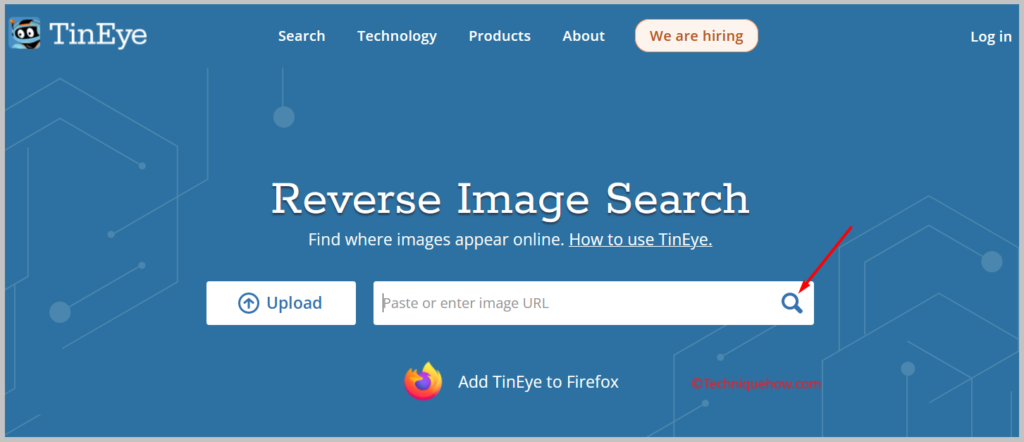
Now, Tineye.com will provide you with the results showing where else the image has appeared online.
2. Search On FaceCheck.ID
You can use FaceCheck.ID to start the LinkedIn profile search. By uploading an image it helps you find more information about a person.
🔴 Steps To Follow:
Step 1: First, open the FaceCheck reverse image search page: https://facecheck.id/.
Step 2: After that, upload the image you want to find.

Step 3: Now, click on the “Search Internet by Face” button to search.
💁🏽♂️ FaceCheck will provide you with search results that include similar images and their sources including LinkedIn profiles.
3. PimEyes – Best for Checking Where a Photo Appears
PimEyes is another facial recognition tool. While it focuses more on identity protection (finding where your face appears), it can still find LinkedIn profiles.
- Great for finding stolen photos or checking if someone is impersonating you online.
- Less tailored for social media than FaceCheck.ID, but still effective with clear, high-resolution images.
- Works best when the same profile picture is used across multiple sites.
- Might return results from LinkedIn if the profile is public and indexed.
- Offers options for alerts and search history (useful for ongoing investigations).
- It’s more privacy-focused, often used by content creators or job seekers.
- Offers a paid plan for more detailed reports and search capabilities.
- User interface is simple, but filtering results takes a bit more manual effort.
📌 TIP
Use it with different photos of the same person for better detection range.
4. Smallseotools Lookup
You can use Smallseotools for a LinkedIn profile image search. Based on an uploaded image, this can be useful when you want to get more information about a person.
🔴 Steps To Follow:
Step 1: First of all, visit the Smallseotools.com reverse image search page: https://smallseotools.com/reverse-image-search/.
Step 2: Then, upload the image.
Step 3: Now, you need to click on the “Search Similar Images” button.
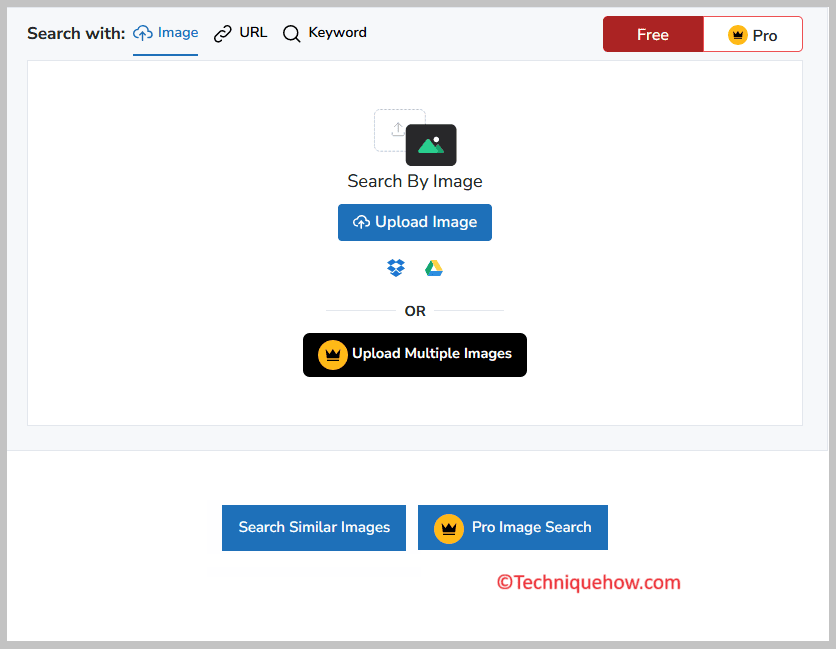
💁🏽♂️ Now, Smallsetools.com will start showing you similar images and their sources too.
Now, find the LinkedIn profile associated with the image from the search results.
5. Keywordtool Image Lookup
You can use Keywordtool.io to find a LinkedIn profile by image search. This tool enables you to find LinkedIn profiles by searching with an image and gives more information about a person.
🔴 Steps To Follow:
Step 1: First, go to the Keywordtool.io Image Search page: https://keywordtool.io/image-search.
Step 2: After that, upload the image here on the tool.
Step 3: Now, click on the “Search” button.
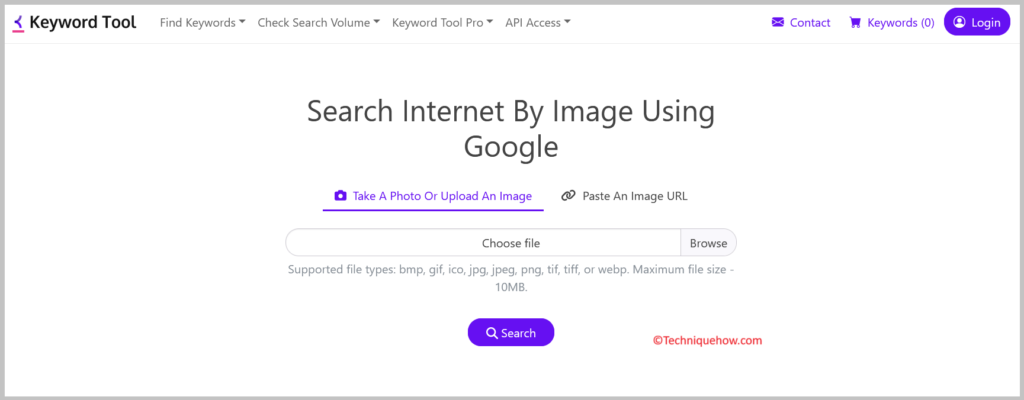
💁🏽♂️ You will be provided with search results that include similar images.
Now, you can find the LinkedIn profile associated with the image.
6. Use SearchEngineReports
You can use Searchenginereports.net for a LinkedIn profile image search and this tool allows you to find LinkedIn profiles by uploading an image.
🔴 Steps To Follow:
Step 1: First, go to the Searchenginereports Reverse Image Search: https://searchenginereports.net/reverse-image-search.
Step 2: After that, upload the image on the tool page.
Step 3: Now, click on the “Search Similar Images” button.
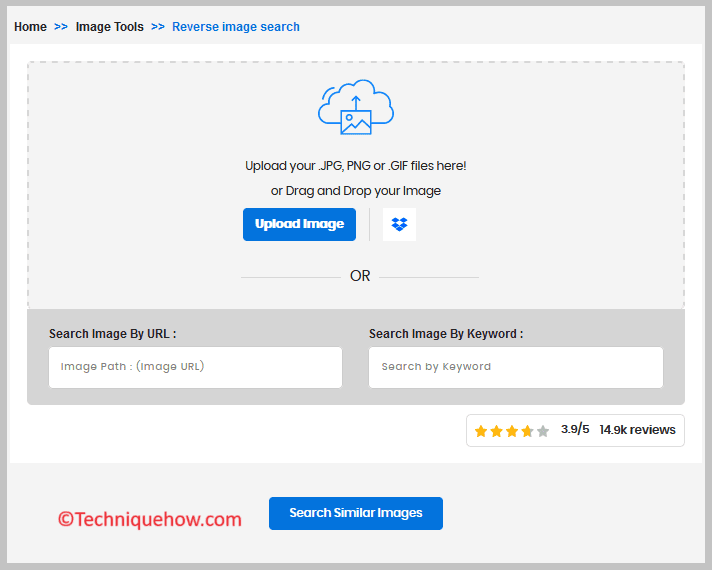
You will receive search results showing similar images and might find the LinkedIn profile associated with the image.
Is It Legal to Use Reverse Image Search for LinkedIn?
Generally, yes as long as you’re not violating privacy laws or using the information for harmful reasons. LinkedIn profiles are public unless the user restricts visibility.
- It’s legal to search for public profiles using publicly available photos.
- Don’t use these tools to harass, impersonate, or stalk others that crosses ethical and legal lines.
- Employers, journalists, and investigators often use these tools for verification.
- Always check a platform’s terms of use and local laws if you’re unsure.
- Respect boundaries just because someone’s profile shows up doesn’t mean they owe you a connection.
- If you’re using paid services, understand what you’re agreeing to.
- For sensitive cases, consult legal or privacy professionals.
- Ethical use builds trust and avoids reputational damage.
📢 Important
Stick to professional goals recruiting, business networking, or identity verification.
Conclusion:
Finding someone’s LinkedIn profile using just a photo is no longer a guessing game. With advanced facial recognition tools like FaceCheck.ID and PimEyes, you can uncover professional profiles quickly and accurately even when you don’t know their name. These platforms are easy to use, surprisingly effective, and ideal for networking, hiring, or verifying identities. Just remember: always use these tools responsibly and ethically. When used correctly, reverse image search is a smart, powerful way to expand your connections and get the information you need fast.
Frequently Asked Questions:
If you want to find someone’s contact details through their LinkedIn profile, a reverse LinkedIn lookup can help. This method uses the profile link to uncover more details like email or phone number.
Here’s how to do it:
Step 1: Log into your LinkedIn account and go to the profile you’re interested in.
Step 2: Copy the full LinkedIn profile URL from your browser’s address bar.
Step 3: Visit a trusted LinkedIn reverse lookup tool (like Clearout).
Step 4: Paste the LinkedIn URL into the tool’s input box and hit search.
Step 5: The tool will generate any available contact information linked to that profile.
Want to find where an image came from or check if it’s been used elsewhere? Google’s reverse image search makes this easy on both Android and iPhone.
Follow these steps to do it using Google Chrome:
Step 1: Open the website with the image you want to search.
Step 2: Tap and hold the image until a menu pops up.
Step 3: Select “Search image with Google Lens.”
Step 4: Google will scan the image and show visually similar results.
If you prefer the old “Search Google for image” option instead of Google Lens, you can restore it in Chrome using the Flags menu.
Here’s how to bring it back:
Step 1: Open Chrome and type chrome://flags into the address bar.
Step 2: In the search box at the top, type “Lens overlay.”
Step 3: From the dropdown next to that flag, select “Disabled.”
Step 4: Click the “Relaunch” button at the bottom to restart Chrome.
Step 5: After relaunching, right-clicking an image will show the classic reverse image search option again.
Reverse searching using an image URL is a fast way to track image origins or find similar images.
Here’s how to do it in Google Images:
Step 1: Right-click the image online and choose “Copy image address.”
Step 2: Visit Google Images.
Step 3: Click the camera icon in the search bar.
Step 4: Paste the copied image link into the box and click Search.
Step 5: Google will return websites where that image appears or similar visuals.
This method works best for public images and might not find private or restricted content.
Reversing a linked list is a common task in software development. It means flipping the list so the last node becomes the first.
Here’s a basic algorithm to reverse a linked list in-place:
Step 1: Initialize three pointers: prev as null, current as the head, and next to help with iteration.
Step 2: Loop through the list. At each node:
Move forward: prev = current, then current = next
Step 3: When current becomes null, prev will be the new head.
Step 4: Return prev as the head of the reversed list.
Save the next node: next = current.next
Reverse the pointer: current.next = prev

