You may, sometimes, want to figure out where a text message was sent from, who sent it, and what the realistic limits are. People who want to track may use social engineering — a disguised link that finds an IP address when clicked. You may require installing monitoring software on the target device to gather continuous location and message logs.
One thing to understand is that an IP address gives only an approximate location and often points to an ISP gateway or carrier node rather than a precise GPS.
The monitoring apps like mSpy and FlexiSPY can provide continuous location history, but generally require installation or core device access.
On the other hand, manual investigations can combine IP clues, message metadata, and legal carrier records to build a stronger attribution, but such work often needs subpoenas or cooperation from telcos.
This article explains the other methods, including monitoring apps (with tool breakdowns), and the manual investigator determines what’s probable, and where the law or device protections limit tracing steps.
How To Find Out Where A Text Message Was Sent From
This article explains how SMS or messages might be traced, the limits of each technique, and which tools are commonly used. Many methods require user interaction or device access, and one thing to note is legal restrictions on tracking and surveillance.
1. IP Logger Service
An IP logger is a service that generates a redirecting link that records metadata when someone clicks or opens it. You can create a tracking URL with Grabify, IPLogger, or similar services; then the tracker collects the visitor’s IP address, timestamp, user agent, and sometimes approximate geo from IP-to-location databases.

➡️ Example:
When a user receives your link message and taps the link, the logger’s server handles the HTTP request and stores whatever headers and parameters arrive.
You then view that record in the logger dashboard and can run IP lookups to map the IP to an ISP, city, and approximate coordinates.
Steps People Use:
(1) Generate the logger URL,
(2) Disguise the link inside a message (safe-looking domain or context),
(3) Send via SMS or app,
(4) Wait for a click and view the log.
Note that success depends entirely on the recipient clicking the link — no click, no IP. Even with an IP, the precision varies: mobile carriers frequently NAT many subscribers behind a shared IP, and IP geolocation often resolves to the ISP’s gateway, not the handset’s exact GPS coordinates.
While an IP gives an approximate location and ISP, only telecom carriers can map an IP or cell-tower assignment to a subscriber at a specific time with legal authority. Thus, an IP logger can suggest an approximate region, but it rarely gives a definitive street-level location by itself. Also, many loggers attempt to obtain a finer location via browser geolocation prompts, but that requires the user to permit location access on that page.
2. Third-Party Monitoring Apps
Monitoring apps are software tools that you install on a device to record SMS, calls, GPS, and app activity, and then reroute that data to a remote dashboard. They’re used for parental control and employee oversight, but full-featured solutions often require device access, jailbreaking or rooting, or account credentials to activate.
Tool: mSpy
mSpy is a commercial monitoring app used for parental control and employee oversight. It logs SMS, call history, GPS location, and app activity after installation on the target device. It offers cloud-based dashboards, and it typically needs either physical access to the device or valid device credentials for full capabilities.

✔️ You can view SMS, call logs, and saved attachments remotely
✔️ Provides location history and live GPS updates on supported devices
✔️ Many installs allow monitoring of popular social and messaging apps
mSpy costs about $48.99/month, $27.99/month for 3 months, or $11.66/month for a yearly plan
Pros:
✔️ You get continuous logging and historical records
✔️ Centralizes data into an easy-to-read dashboard
Cons:
🚫 You must install the tool or have credentials
🚫 It may violate laws if used without consent
Tool: FlexiSpy
FlexiSPY is a high-end monitoring product that offers deep features like call recording, ambient listening, keystroke logging, and GPS tracking on devices where it can be installed. One thing to know is that it often requires physical access and sometimes a device jailbreak/root to unlock the most powerful features, and its advanced capabilities raise significant legal and ethical issues.
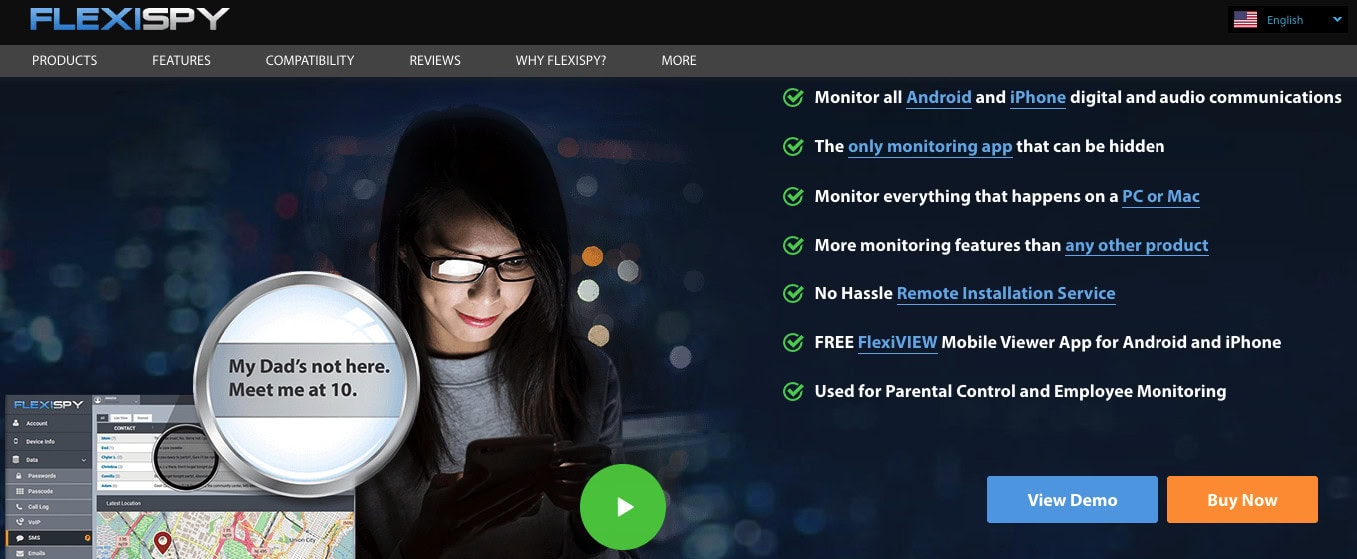
✔️ You can intercept and record live calls on supported networks
✔️ It captures messages and activity across many popular apps
✔️ Many deployments include continuous location tracking
Around $49.95/month for the basic plan (Lite), scaling higher for more advanced tiers
Pros:
✔️ You obtain rich telemetry (calls, messages, recordings)
✔️ It supports powerful features on devices
Cons:
🚫 Full capabilities generally require jailbreak/root
🚫 Advanced interception tools are highly regulated
3. Manual Investigation Service
Private lookup is the investigator-style route: combining technical forensics, public records, and legal processes to trace message origins. Unlike the quick hacks above, manual work involves evidence collection, timeline reconstruction, and coordination with telecom providers or law enforcement when needed.
A private investigator or specialist service may start with the SMS content and timestamps, then check for any associated metadata (was the message a link that resolved to a server IP? Did the message originate from a VoIP gateway?).
From there, they may query public WHOIS and IP-geolocation databases, examine any logged IPs (if available), and identify whether the source was a web-based SMS gateway, a VoIP provider, or a mobile carrier.

How it might work:
- The service collects the phone number or metadata first.
- They check public or proprietary databases (carrier logs, law enforcement liaison, subscriber data) to see which tower (cell site) the number was connected to at the time.
- They may request judicial orders/subpoenas to get logs from telecom companies (in jurisdictions where permitted).
- They might correlate date/time stamps, IP logs, or other metadata to triangulate location.
- They may offer a “report” you can buy that gives you the collected data (subject to legal constraints).
If the case requires definitive attribution, an investigator often needs the cooperation (or a legal order) to obtain carrier records. Telecom companies hold call detail records and cell-tower logs that can map a phone’s approximate tower attachments at given times — but carriers will typically only release that data to the subscriber or in response to a lawful process (court order, subpoena, or law enforcement request).
How to Know If Your Location Is Being Tracked?
You may suspect someone may be tracking you. What signs or symptoms should raise your antenna? Below are four facts to look for:
1. Unexpected Battery Drain
If your phone starts draining faster, getting unusually warm when idle, or you see weird lag/slowdowns, that can suggest background tracking processes are running (GPS, network upload, sensor access). A monitoring app or tracker will often use resources: CPU, GPS module, and data channels.
✅ Deep dive:
- Modern phones already run many background services (sync, push, updates). So you need to detect anomalies: is the drain much higher than before?
- Use diagnostic tools or battery settings (Android / iOS) to see which apps consume battery. If an app you don’t recognize or rarely use is using “Location” heavily, that’s suspicious.
- Sometimes “spy” apps try to mask their footprint—running small bursts to avoid detection.
- Overheating on standby, or while the phone is idle, could mean hidden sensors or data transfers happening.
2. Unusual Data Usage
You also have to check your mobile data/Wi-Fi usage logs. If there are sudden spikes (upload usage) when you haven’t been actively sending data, that might be a clue. The hidden trackers often upload logs (coordinates, texts, etc.) to a server.
✅ Deep dive:
- Phones already upload in the background (cloud backups, app sync).
- Use your OS’s “Data usage” breakdown by app. If you see an unknown process or an app you don’t recognize using data in the background.
- Some monitoring tools try to obfuscate—it might chunk data in small bursts.
- If you’re often on Wi-Fi, the uploads may go unnoticed in mobile data logs. Look at “network usage” in full regardless of type.
3. “Allow Location” Prompts/Unexpected Prompts
If you see location permission popups or GPS access requests in places you didn’t expect or repeated requests by apps you rarely open, that could mean someone is attempting to activate location tracking.
✅ Deep dive:
- Some apps ask for location constantly (maps, ride apps). But if a “utility” or “system” app asks you for always-on location, that’s odd.
- Some trackers try to leverage browser permissions by presenting a link or webpage asking for location. If you see a browser prompt “Allow location?” from something you didn’t open, be cautious.
- On Android / iOS, you can check which apps recently used your location (Settings → Privacy → Location & Privacy). If you see an app using location in the background you don’t expect, that’s a red flag.
Frequently Asked Questions:
It might, depending on the link. IP loggers such as Grabify record your IP and sometimes trigger browser geolocation requests. This allows the sender to see the approximate region or ISP. Many mobile browsers now block or ask for explicit permission before sharing location. You can safely avoid tracking simply by never clicking on unfamiliar or shortened URLs.
The legality depends on consent and jurisdiction. If both device owner and target user have agreed—such as parents monitoring a child’s phone—it’s generally allowed. If installed secretly on another adult’s device, it violates privacy and surveillance laws in most regions.
In several cases, the best first step is to disconnect the device from networks and back up data. Then run a trusted antivirus or mobile security tool, and review installed apps manually. This may reveal hidden agents or suspicious permissions.
