I still remember the first time I stumbled across Telegram’s “People Nearby” feature I was just playing around with the app when I realized it could show other users close to me on a map. At first, it felt like a cool bonus, almost like a social networking tool built into a messenger. But the more I explored it, the more I realized just how powerful and potentially risky that feature really was.
That curiosity led me down a rabbit hole of tools and methods designed to track Telegram users’ locations, some more advanced than others. What I found was surprising: with just a bit of tech knowledge and access to Telegram’s API, it’s possible to roughly estimate where users are, if they’ve allowed their location to be visible.
In this article, I’m going to break down how these tools work, what their limitations are, and what privacy risks come with them. Whether you’re just curious or seriously concerned about privacy, this guide will give you a clear and honest look at what’s possible.
Contents
How To Find Telegram User Location:
You can try using the following methods below to track someone or his/her location using a Telegram number:
Tracking the location of any Telegram user can be done easily by using a tracking tool:
Step 1: Shorten a link
You need to first copy the link of any article or video. Then go to Google and search for the Grabify IP Logger tool. From the search results, enter the tool’s website.
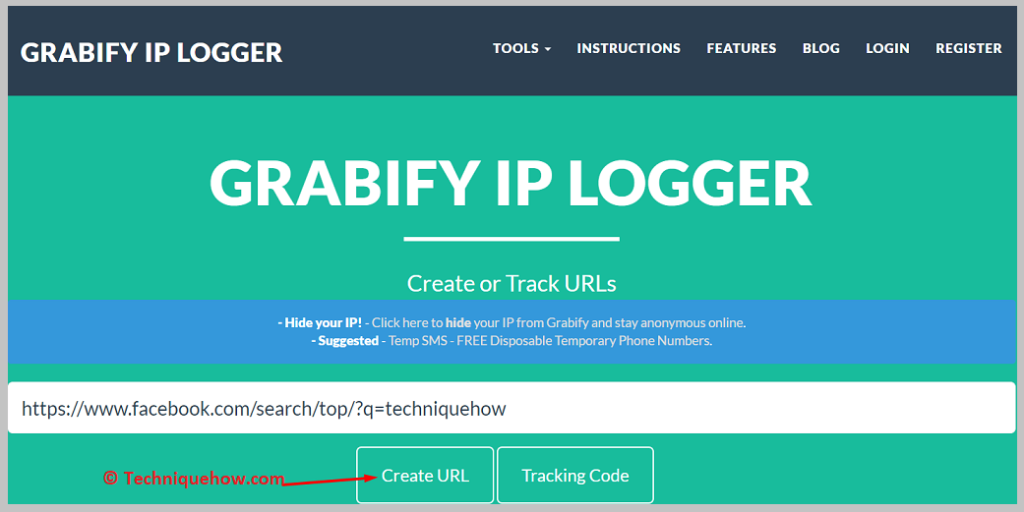
Paste the copied link in the input box of Grabify IP Logger and click on the Create URL button. You’ll need to accept the terms and conditions of the tool to get the shortened URL.
Step 2: Copy the shortened link
After you’ve accepted the terms and conditions, you’ll be taken to the Link Information page where you’ll be able to get the shortened link next to the New URL.
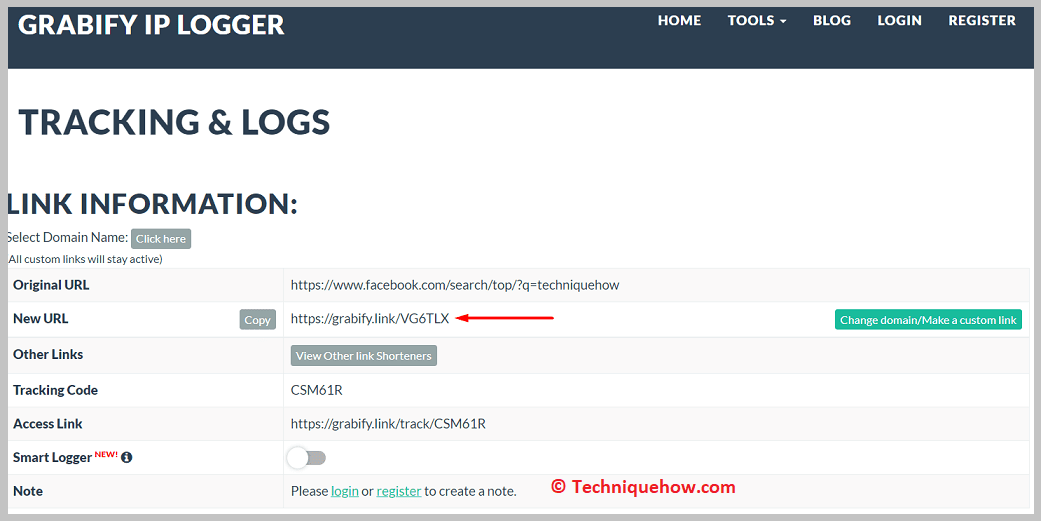
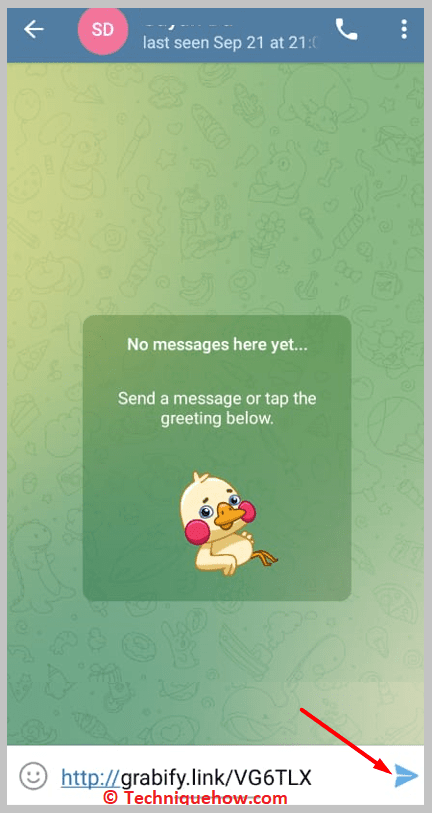
You need to copy the shortened URL and then open the Telegram app. Open the chat of the user whose location you’re trying to find and then send the copied URL to the user.
Step 3: Ask the user to click
After sending the tracking URL to the user, you need to type a message asking the user to click on the link and visit the content associated with the link. You need to frame the message in a way that should convince the user to click on the link or else the method would go in vain.
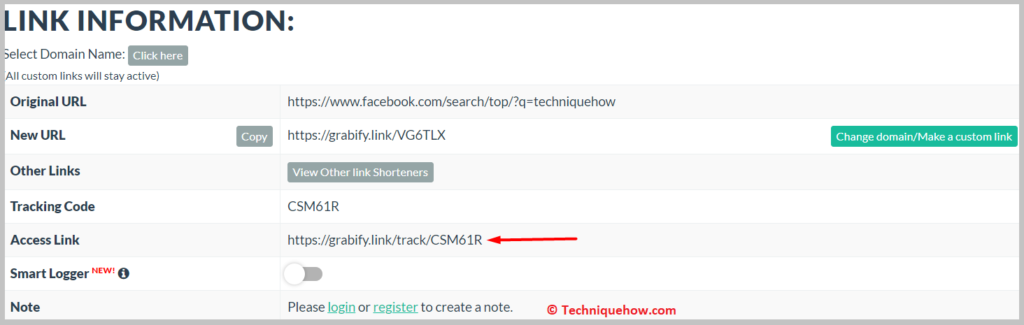
After sending the message you need to wait for some time to let the user click on the link. As soon as he clicks on the link, his IP address gets recorded by Grabify.
Step 4: Access the link
After waiting for some time, you need to access the tracking link of the Grabify IP Logger tool and then you’ll be taken to the results page.
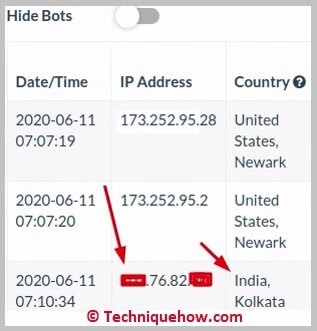
On the results page, you’ll be able to see the IP address of the user along with the country and state from where he belongs. You’ll be able to get other details like the agent number, host number, etc.
1. Using Telegram Nearby Map (Technical Method)
This is a developer tool that uses the Telegram API and OpenStreetMap to guess where nearby users might be. It doesn’t give exact locations, just estimates based on distances. Here’s how to use it:
Step 1: Get Telegram Developer Access
- Go to my.telegram.org and log in.
- Create a new application to get your
api_idandapi_hash. - Save these credentials you’ll need them later.
Step 2: Download the Telegram Nearby Map Tool
- Visit the GitHub repository here: github.com/tejado/telegram-nearby-map
- Clone or download the files to your computer.
- Install Node.js if you haven’t already.
Step 3: Set It Up
- Create a config file using your API credentials.
- Run
npm installto install dependencies. - Start the tool by running
npm start.
Step 4: Use the Map Locally
- Open your browser and go to
http://localhost:3000. - You’ll see a basic map showing nearby users (if they’ve enabled location).
- The tool updates every 25 seconds using Telegram’s TDLib.
2. Using Geogramint (More User-Friendly)
Geogramint is a location discovery tool that builds on the previous method but adds a cleaner interface. It works on Windows and has limited Mac/Linux support.
Step 1: Set Up the Telegram API
- Log into my.telegram.org and generate your API credentials.
- Make sure your Telegram profile has a photo and your privacy settings allow it to be visible to everyone.
Step 2: Install Geogramint
For Windows, download the installer from: github.com/Alb-310/Geogramint/releases
For Mac/Linux, open terminal and run:
[git clone https://github.com/Alb-310/Geogramint.git
cd Geogramint
pip install -r requirements.txt
python geogramint.py]
Step 3: Log Into Telegram via the Tool
- Enter your phone number and wait for the code from Telegram.
- If you’ve set a two-step password, enter that too.
- Save your settings and move on to the next step.
Step 4: Choose a Location and Start
- Either type in latitude and longitude or use the map to select a location.
- Start the search — the tool will show all users and groups nearby.
- Results are color-coded based on distance (green for 500m, etc.).
How To Find Owner of Telegram Number:
You can see these below methods:
1. From Telegram Profile
If you want to find out who’s behind a Telegram account, you need to check the Telegram profile of the user to see if you can find a clue about his identity from his information or profile picture.
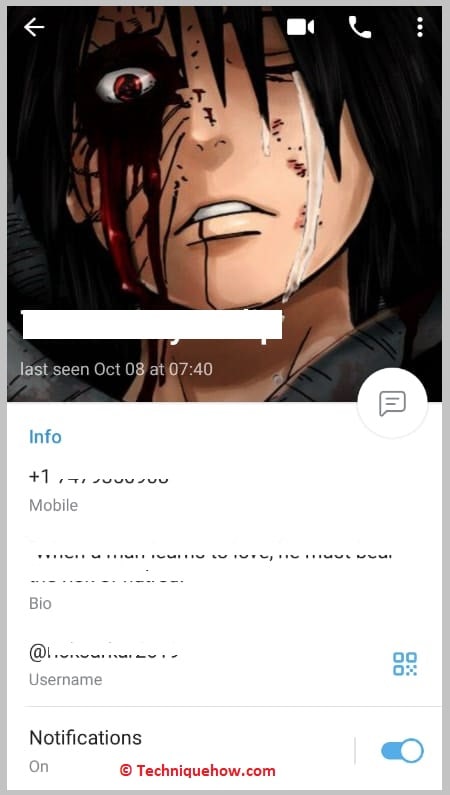
Sometimes, users on Telegram make their display pictures public. Check if the user’s display picture is visible or not. If it’s visible, you’ll be able to find the user’s picture from which you’ll be able to know who’s behind the Telegram account.
2. Google Search For More Information
You need to search for the number on Google and check the results to see if you can find the user’s details in the results.
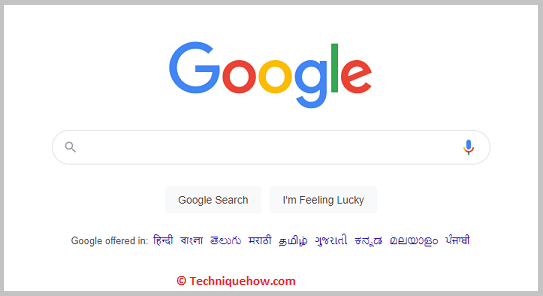
There is a good chance that you’ll be able to find the links to the user’s social media profiles linked to the number. You may even find the website or business associated with the phone number.
conclusion
In this article, we’ve explored two methods of tracking real-time locations on Telegram the Telegram Nearby Map and Geogramint. These tools work by using Telegram’s API to access the “People Nearby” feature, which only shows users who have opted into sharing their location. While it can be interesting to see how this feature works, there are important things to consider before using these tools, such as privacy concerns and ethical boundaries. Tracking someone’s location without their consent is not only an invasion of privacy, but it can also have legal consequences.
Frequently Asked Questions:
If you’re trying to locate a person on Telegram, the easiest way is by searching for their username. Just open the app, tap the search bar (usually marked with a magnifying glass), and start typing the username. As you type, Telegram will automatically suggest matching profiles. Once you recognize the person you’re looking for, tap their profile to open a chat or add them to your contacts. Keep in mind if the person doesn’t use a username or has strict privacy settings, they may not show up in search results.
You can’t directly track a Telegram user’s physical location with a bot — Telegram protects that data unless the user chooses to share it. However, some bots like IP2Location let you look up location details tied to an IP address — not the Telegram account itself. These tools are meant for checking where an IP is registered (like country, city, or ISP) and whether it’s using a VPN or proxy. They’re useful for admins and cybersecurity professionals, but they don’t pull private user data from Telegram.
While you can’t trace a scammer’s physical location on Telegram, you can take steps to verify and report them. If someone seems suspicious, search their username in public anti-scam Telegram groups. Communities like @ScammerList or @ScamSniper track and expose known scammers. If their name appears in these databases, block and report them immediately through Telegram’s built-in tools. And most importantly, never share personal info or payment details with unverified users.

