You’ve probably been there you get an email out of nowhere, and the sender’s name doesn’t ring a bell. Maybe it looks a little suspicious, or maybe you’re just curious. Is it a recruiter? A scammer? An old contact? Whatever the case, not knowing who’s behind that email address can be frustrating, especially when you want to make the right move.
I’ve been in that exact spot, too. One day, I got an email that looked official, but something about it felt off. No company logo, no signature, just a vague message and a Gmail address. That moment sparked a deep dive into the different ways you can actually find out who owns an email address and it turns out, there are more tools and tricks than you’d expect.
In this guide, I’ll walk you through the smartest and most effective methods to uncover the person behind an email. From free online tools to pro-level search techniques, you’ll learn exactly where to look and what to do so, let’s dive into it.
How To Find the Owner of An Email Account:
At some point, you’ve likely received an email from someone you didn’t recognize. Maybe it looked professional but had no name. Or maybe it was a little suspicious asking you to click something or reply quickly. In these cases, it’s smart to verify who’s behind the email before taking any action. Whether you’re protecting yourself from scams or simply looking to reconnect with someone, there are several legit ways to figure out who owns an email account.
Below are the reliable methods to help you identify the person or business behind any email.
1. Search Social Media Accounts
If you’re looking to find the owner of any email ID, you can use and follow some tricks to find it. The username of any email address is mostly related to the actual name of the owner which makes it even easier to find the user by searching on social media.
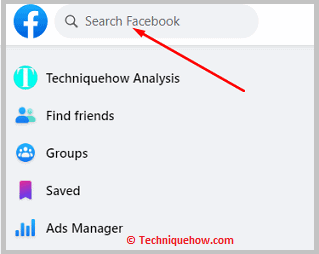
Almost everyone uses or has social media accounts these days. You can search for the user on Facebook, Instagram, Twitter, and even LinkedIn to see if you find any profile with the same name in the search results.
If you find the profile, you can stalk the profile to see his pictures and other bio details to know more about his background and life.
2. Use a Reverse Email Lookup Tool
Reverse lookup tools scan public records, social media, and online databases to match emails with real identities.
They often provide names, social media profiles, phone numbers, and even addresses in one report.
Many services are anonymous meaning the person you’re searching for won’t know.
Some of the top tools include Spokeo, Social Catfish, and BeenVerified.
📌 TIP
Always start with the free version first. If you need deeper info, pay only when the results look promising.
3. Send an Email and Wait for a Reply
Another direct method that you can use is to send a mail to the email ID and wait for the user to reply to it. Once you receive the reply, you can check the registered name of the user from whom you are receiving the reply.
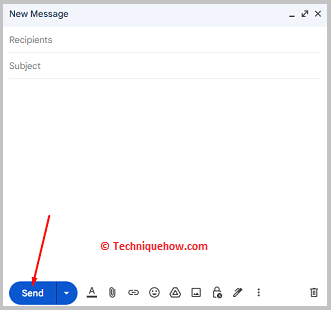
But if you find that the registered name is not the name of a person but something else, you can directly send a mail to the user asking for his name and identification details and be sure to tell you why you need it, or else he might not reply to you.
4. Try Google or Search Engines
Sometimes a simple search can tell you a lot. If someone has used that email for public accounts or websites, it’ll show up.
Here’s how to do it effectively:
Step 1: Copy the full email address (exactly as is).
Step 2: Paste it into Google or Bing, in quotes (like this: “[email protected]”).
Step 3: Look through the results check social media posts, forums, or website bios.
Step 4: If no results show, try other engines like DuckDuckGo or even social platforms.
Note: Look for signs like LinkedIn results or business listings they’re more reliable than random comments.
5. Search on Google
You can also search for the details of any email address on Google to know who’s the owner of it. You need to enter the full email address in the search bar of Google and then click on the search icon. From the results, check if you can see the name or other identification details of the owner.
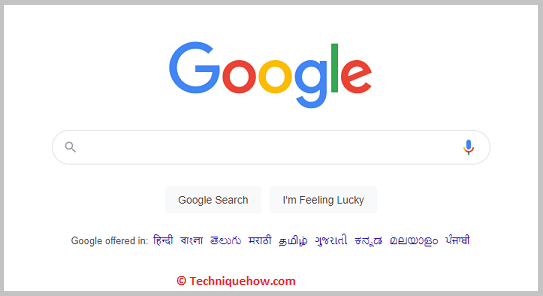
6. Check the Email Header (For Advanced Users)
Email headers contain technical info like the IP address and email server the message came from.
This is useful if you suspect spam or fraud, or if you need to track the source more closely.
Step 1: Open the suspicious email and click on “More” or “Show Original” (Gmail) or “View Message Source” (Outlook).
Step 2: Look for the “Received” or “Return-Path” lines, which often show the sender’s IP address.
Step 3: Copy the IP and paste it into an IP lookup site like whatismyipaddress.com to trace location.
Step 4: Use the info to verify if the sender’s origin matches what they claim.
How to Find Who Is Behind A Gmail account:
Try the following methods:
1. Using Google Calendar
Follow the below steps:
Step 1: Sign in to Google Calendar
An effective way to find who’s behind a Gmail account is by using Google Calendar. Here you’ll be able to find all the details to check the owner’s name behind any Gmail ID. You need to use a PC to perform these steps.
First, open Google Calendar, and then you need to sign in with your Gmail account. Enter the Gmail address and the password and then you’ll be able to log into the Google Calendar.
Step 2: Click on three dots and Tap sharing
After opening the Google Calendar, you’ll be able to see the My calendar header on the left sidebar. Under it, you’ll find your name.
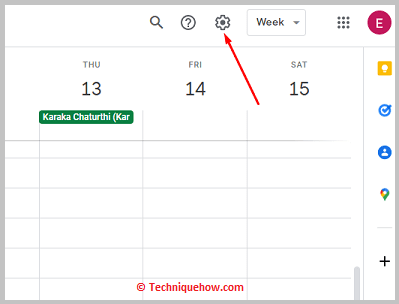
Point your mouse pointer to your name and you’ll find three dots appear. Click on the three dots icon and then you’ll see a drop-down menu. You need to click on the Settings and sharing option.
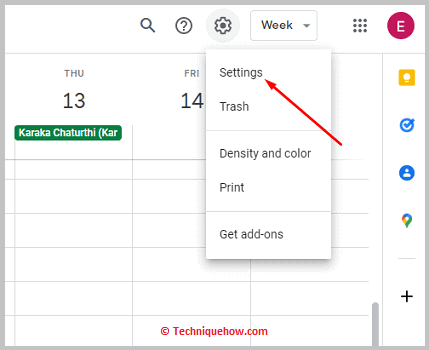
Step 3: Click ‘Add people’ & enter the email ID
You’ll be taken to the Calendar settings page of Google Calendar. You need to scroll down the page and you’ll find the Share with specific people header.
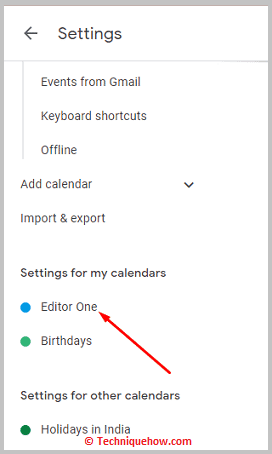
Under it, you’ll see the + Add people button. You need to click on it and then enter the email address, whose owner you’re trying to find, in the input box, and then click on Send.
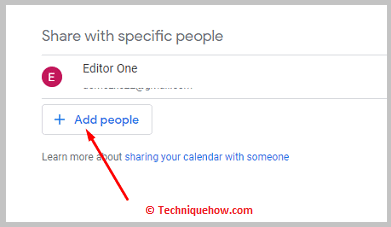
Step 4: Find The Name
After clicking on Send, you’ll be back to the previous screen, where you’ll be able to see the user’s first and last name along with his Gmail ID under it. From there you’ll find the owner’s full name.
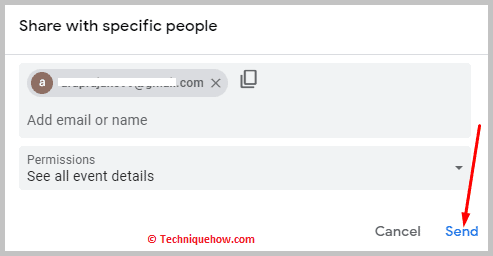
You need to know that once you’ve clicked on the Send button, a mail will be sent to the user which permits the user to access your Google Calendar. If you want to deny access, click on the X sign next to the user’s name to deny access.
2. Sending An Email
You need to send an email to the Gmail address whose owner you’re trying to find. You can just send something random in the mail to get the user’s attention so that he replies to you.
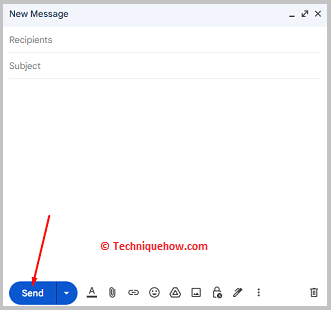
You need to patiently wait for the email of the user and once you get the reply, you need to check the registered name from the sender’s details section to know the owner of the Gmail address.
Conclusion
Finding out who owns an email account doesn’t have to be complicated you just need the right tools and a smart approach. Whether you’re dealing with a suspicious message or simply trying to reconnect with someone, these methods help you uncover the truth without guessing. Start with a simple search, and if that doesn’t work, move to more advanced tools or techniques. Just remember to respect privacy and always use the info responsibly. In today’s digital world, staying informed and cautious goes a long way.
Frequently Asked Questions:
Yes, it’s often possible to discover the owner of an email using specialized tools. Here’s how:
Step 1: Use people search websites like Pipl, Spokeo, or PeekYou.
Step 2: Enter the email address you want to check.
Step 3: These tools scan public data, social profiles, and other records linked to the email.
Step 4: Review the results to find relevant owner information.
Tip: Keep in mind that results vary depending on how much information the owner has shared publicly.
Tracing an email’s location starts with inspecting the email header. Follow these steps:
Step 1: Open the email in your inbox.
Step 2: Find and click the option to view the full header or original message (in Gmail, click the three dots and select “Show original”).
Step 3: Look through the header for server details that may indicate the sender’s geographic area.
Step 4: Use an IP lookup tool to check the location based on the IP address found.
Tracing the true owner can be complicated and often requires legal permissions. Here’s the general process:
Step 1: For private email addresses, contact internet service providers (ISPs).
Step 2: ISPs usually require a court order or subpoena before releasing user information.
Step 3: Work with legal authorities if you need official owner identification.
Step 4: Understand that without proper authorization, tracing may not be possible.
Finding the sender’s IP in Gmail involves viewing the email’s full technical details:
Step 1: Open the email you want to check.
Step 2: Click the three dots in the top right corner and select “Show original” to see the full header.
Step 3: Use Ctrl + F (search) to locate keywords like “Client-ip” or “Received.”
Step 4: Identify the IP address next to these keywords, which indicates the sender’s server.
Tip: Some email services mask the real IP, so this method might not always reveal the sender’s exact location.

