Suppose, you’re scrolling through your WhatsApp, and a thought crosses your mind Does this person even have my number saved? Maybe you’ve chatted a few times, or maybe they messaged you first. Still, you’re not sure if you’re actually saved in their contacts or just floating around in their inbox as an unknown number.
Here’s the truth: WhatsApp doesn’t come with a button that tells you who saved your number. That might seem a little frustrating, especially if you’re trying to manage your privacy or just want to know where you stand with someone. But the good news? There are a few simple tricks that can give you a pretty good idea no guessing games, no third-party apps, and no privacy violations.
In this guide, you’ll learn how to use WhatsApp’s own features like broadcasts, status updates, and profile visibility to get those answers. It’s all built into the app, and once you understand how it works, you’ll be able to spot the signs quickly. Whether you’re checking for personal reasons or just curious, you’ll walk away with the know-how to figure it out without asking a single question.
Let’s break it down…
Contents
- How To Know If Someone Saved Your Number On WhatsApp:
- 1. Check From the DP
- 2. Use the Broadcast List Trick
- 3. Check by Uploading Status
- 4. Create a WhatsApp Group
- 5. Check Last seen status
- 6. Send Him a Message
- 7. Check the About section
- How To See How Someone Saved Your Number On WhatsApp:
- Would you get a ‘Delivered’ tag on Messages if your number is not saved?
How To Know If Someone Saved Your Number On WhatsApp:
There are some ways to tell if someone has saved your number in his contact list:
1. Check From the DP
WhatsApp has developed a new feature where a person can maintain their privacy by not showing their profile picture to anyone or only their contacts. This feature on WhatsApp is known as Profile Picture privacy settings.
If you are curious to know if your friends or loved ones have saved your contact on WhatsApp, go through this method.
Here are a few tips given by our experts when it comes to checking DP visibility.
🔯 Verify If DP is Visible from Another Phone:
To ensure that a suspect’s profile picture is visible to all, save that number on any mobile phone that has never saved the target’s number or does not have the target’s number on the phone.
By doing this, you will get two conclusions in front of you, whether the DP will be visible on the other phone or not.
🏷 The Outcomes:
If the DP is visible from your phone but not from the alternate phone, then understand that your number has already been saved. That way, you can guess that the profile picture is set to My Contacts privacy instead of the Everyone option.
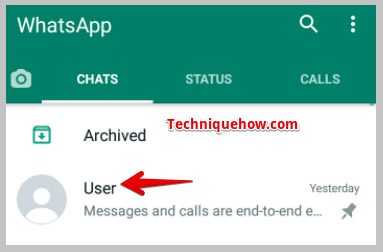
Behind the keeping everyone option, people are fond of showing their dip to everyone, but in my contacts, only those people who are on the contact list will see the profile picture. If the profile picture is visible on both devices, it does not confirm that your number has been saved.
2. Use the Broadcast List Trick
This is one of the most accurate ways to tell if someone saved your number.
Step 1: Go to WhatsApp and create a new broadcast list.
Step 2: Add someone you know has your number saved (like a friend), plus the contact you’re curious about.
Step 3: Send a basic message (e.g., “Hey!”).
Step 4: Tap and hold the message, then tap “Info” to see who received and read it.
📌 TIP
If their name appears under “Delivered” or “Read,” they’ve saved your number. If not they haven’t.
3. Check by Uploading Status
Another best way to make sure is to check the upload status, if your status and stories will be shown by him/her it means your number has been added to their contact list.
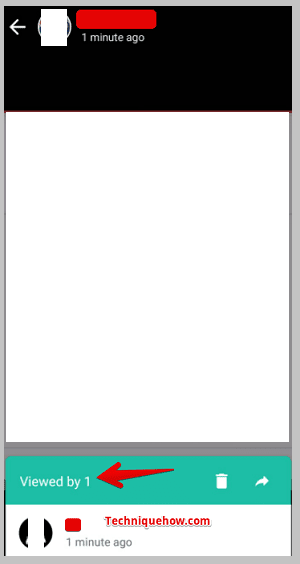
Here are some steps to do when it comes to using this method:
🔯 First, Upload the Status from Your Phone:
Post any video status or picture on WhatsApp, whatever you want your loved one or friend to see.
🏷 The Outcomes:
The uploaded status is not necessarily visible to him/her immediately. Whenever you see his name on the viewers’ list, understand that that person has saved your number.
If not then this doesn’t mean she/he has not saved your contact as maybe they are not available to view your status rather you may try numerous times to try this method.
Overall, you also have to be patient. Sometimes the status is seen even a little before the completion of 24 hours, then there is the possibility that you missed his/her name from the list.
NOTE: Be aware they might still block status visibility even if they saved you.
4. Create a WhatsApp Group
Use a Shared WhatsApp Group
If you’re in the same group chat, some clues can still help you out.
Step 1: Find a group where both you and the person are members.
Step 2: Open the group, then scroll through the participant list.
Step 3: Tap their name and see what profile details are visible.
Step 4: If you see full info, there’s a good chance they have you saved even without a direct chat.
📢 Important
This method is less reliable but works best when combined with others.
5. Check Last seen status
If you can see the person’s last seen status, it could be a sign that they have saved your number. However, this could also mean that they have allowed their last seen status to be visible to all contacts, this is how you can know if someone has saved your number.
6. Send Him a Message
Now, if you have the person’s number saved on your phone, you can send them a WhatsApp message. If the message is delivered and read, it could be a sign that they have your number saved.
However, not receiving a response does not necessarily mean that they haven’t saved your number, as they may have simply not seen your message or chosen not to respond.
7. Check the About section
If the person has filled out their About section, it may contain information about you that indicates they have saved your number.
However, some people may not fill out their About section or may not include information about you even if they have saved your number.
How To See How Someone Saved Your Number On WhatsApp:
There is no direct way, but with a few settings, you can easily guess how your name appears on their contact list.
Stage 1: Open WhatsApp on your device and tap on the three dots shown at the top right of the corner.
Stage 2: Select New Broadcast and add the suspect’s contact with another user whose number is already saved on his/her device.
Stage 3: Next, send a message to the broadcast list.
Stage 4: Once the text is delivered, tap and long-press the text you have delivered and tap on the notification option.
Stage 5: Two sections named Delivered by and Read by will appear on the screen of mobile.
Stage 6: If she saved your mobile number, you can see her name in this section.
If the name does not appear in this section, it will be understood that she has not saved your number.
Would you get a ‘Delivered’ tag on Messages if your number is not saved?
Whether your number is saved or not, you will see the sent or delivered tag when you send the message. In addition, you will also see the last information regarding the suspect, even if your number is not saved.
There will be a double tick showing when the message is delivered to the inbox, but it will turn blue depending on whether the user whether the message opened or not.
Conclusion
While WhatsApp doesn’t offer a direct way to see who’s saved your number, the methods we’ve covered like broadcast lists, status views, profile visibility, and group chats give you practical ways to find out. Each offers clear signs when used correctly, and together they provide strong clues. Just remember: respect others’ privacy and don’t rely on risky third-party apps. Use the tools WhatsApp gives you smartly, and you’ll get the clarity you’re looking for without crossing any lines.
Frequently Asked Questions:
WhatsApp doesn’t directly show who saved your number, but you can find out using the Broadcast List feature. Here’s how:
Step 1: Open WhatsApp and create a new Broadcast List.
Step 2: Add a contact who you know already has your number, plus the person you want to check.
Step 3: Send a message to the list.
Step 4: After some time, tap and hold the message, then select “Info.”
Step 5: Look under “Read by.” If the person’s name appears here, they have your number saved. If their name shows only under “Delivered,” they likely don’t have your number.
Some third-party apps like ME – Caller ID offer insights into who saved your number by showing how you’re saved in others’ contacts.
Step 1: Download and open the ME – Caller ID app.
Step 2: Go to the “ME” tab, then tap on “Names.”
Step 3: You’ll see a list of people who saved your number along with the name they use.
Step 4: Tap any name to view their profile and details like mutual contacts.
WhatsApp automatically syncs with your phone’s contacts and highlights who is using the app.
Step 1: Open WhatsApp and tap the chat icon.
Step 2: Scroll through the list to see contacts who appear with WhatsApp profiles.
Step 3: If a contact isn’t shown, they probably don’t use WhatsApp with that number.
Step 4: To refresh, make sure WhatsApp has access to your contacts and pull down on the chat screen to update.
Telegram doesn’t notify you directly, but checking your contact sync settings can give you clues.
Step 1: Open Telegram and tap the menu icon (three horizontal lines) in the top-left.
Step 2: Select “Privacy and Security.”
Step 3: Look for the “Sync Contacts” option.
Step 4: If the toggle is enabled, people in your contacts who have your number saved can see it on Telegram. If it’s disabled, your number isn’t synced and won’t be visible to contacts via the app.

