You can look for small clues to understand how someone saved your number because phones do not show this directly, so the best way is to use hints from apps, story views, and online tools that sometimes reflect the name someone uses for you inside their phone.
It is helpful to check apps like WhatsApp, Instagram, or Snapchat because these platforms often pull names or contact data from users’ phones, and this pull sometimes gives you light hints about how your name appears inside someone’s contact list. This helps you understand that even though no phone system reveals the exact saved name, many apps hint at it through story visibility, message behavior, or contact-based suggestions that only appear when your number is saved on the other person’s device.
Many people also use reverse phone lookup tools because these sites collect caller ID tags and shared labels from users, so the records often show a popular name or tag that many people use for your number, and this gives you a general idea of the name people might have used. One thing that makes this topic interesting is the curiosity people feel about how others see them, so the saved name becomes a small reflection of the relationship, whether someone saves you with a normal name, a short nickname, or a fun title that fits how they know you.
Some methods work better than others because not all apps reveal the same clues, but when you compare different platforms, the details start to match how your number appears on other phones.
In several cases, you can confirm a saved contact when you see private stories, hidden profile photos, or broadcast messages reach the person, because each of these features only works when your number is saved by the other person.
How To See What People Saved your Number As?
This part explains simple ways to guess how someone saved your number because phones do not reveal this information directly, so you must depend on clues from lookup tools, synced contact apps, story views, and social platform hints that show small details about how your contact appears.
1. Social App Sync
Some social apps pull data from contact lists when users give permission, and this pull sometimes reveals the name someone used for you because the app displays that same name in suggestions or friend lists. When an app shows a name that you did not enter, it often means the name came from someone else’s phone. This helps you guess the saved name because the platform depends on the data that users store in their contact lists. The hint appears in search bars, auto-suggest names, or people-you-may-know lists. These small clues help you understand how someone saved your number because the platform mirrors the name from their phone directly.
2. Reverse Phone Lookup [by TechniqueHow]
Many people use reverse phone lookup tools because these sites collect caller ID tags, public records, and shared names from users who have allowed access, so the tool sometimes shows a name that others used when they stored your number.
Some platforms also gather spam labels or caller tags that many people attach to a number. This helps you understand how your number appears in a large database, which might match the way many people save you. Some of the labels come from old contact lists or phonebook sync features, so the result might show a real name, a short form, or a simple title.
You can use Techniquehow’s reverse phone lookup tool because it gathers name data from public records, shared caller tags, and user-submitted contact data that link to phone numbers, so the tool offers a simple way to see common names people attach to your number.
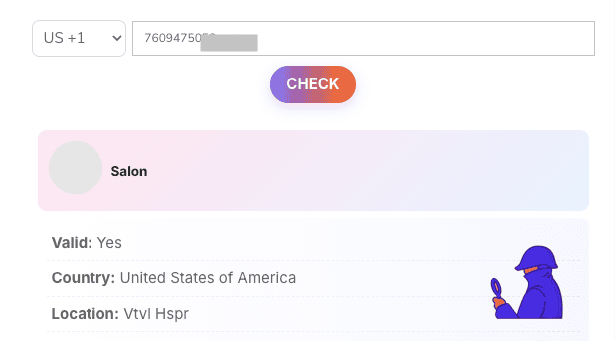
It pulls data from large databases that store caller ID labels, contact tags, and identity hints that users allow through permission-based sources.
This helps you check how your number may appear on different phones because the tool shows names that match real user entries.
How To Know If Someone Saved Your Number On Their Phone?
You can check several easy signs to know if someone saved your number on an iPhone because apps and privacy features often reveal hints, such as story access, profile photos, broadcast replies, and social app suggestions that only appear when your number is stored on the other person’s phone.
1. Look For Suggestions on Social Apps
This method works on apps like Instagram, Facebook, Snapchat, and TikTok because these platforms often show suggestions based on the contact lists saved on users’ phones. When someone saves your number, the app may show you as a suggested friend or show them to you as a suggestion.
This happens because the app detects the saved number in the other person’s phone and links it to your profile. The moment your number appears in their contact list, suggestions start to appear on both sides. Many of these hints become clear when suggestions appear soon after you share your number because fast suggestions usually mean the app has read the contact and matched it to your profile.

2. See Story’s Views (Messenger Apps)
You can confirm saved contacts by looking at who views their WhatsApp status because only contacts can see stories unless you change the setting to allow everyone. When a specific person views your story many times, it usually means they saved your number.
Story views give easy proof because the app blocks non-contacts from seeing these updates by default. You can check this across several stories because one view can be random, but repeated views mean your number likely sits in their phonebook i.e. the way WhatsApp controls story access, so if they can see your posts, their phone must have your number saved.
3. Check Their Profile Picture
Some people keep their WhatsApp profile picture hidden from strangers, so if you can see their photo, it often means they have stored your number.
Many users set their privacy to let only contacts view profile photos, so the moment you see their picture clearly, it acts as a sign that your number exists in their phone. This hint becomes stronger when they update photos often, and you still see each new update without any break.
Frequently Asked Questions:
The easiest way to know if someone has saved your number is by checking if they can read your messages on platforms like WhatsApp. When you send a message, look for the “Read” receipt. If their name appears under the “Read” section, it means they have your number saved in their contacts.
Yes, the app called “Me” offers a unique feature that lets you see exactly who saved your number and even how they labeled you in their contacts. Besides this, it helps you identify and block spam callers and messages, keeping your phone secure with its continuously updated spam database.
While iPhones don’t display the exact date a contact was added, you can use the Shortcuts app as a workaround. By creating a shortcut that sorts your contacts by their creation date, you can approximate when each contact was saved. This gives you a timeline, though it’s not a direct timestamp.

