You’ve probably been there your kid says they’re going to a friend’s house or heading out for a school trip, and suddenly your mind races with a dozen “what ifs.” In today’s world, keeping up with your child’s whereabouts isn’t about being overprotective it’s about staying connected and making sure they’re safe. WhatsApp, one of the most popular messaging apps out there, actually has a few helpful features built right in that can help you do just that.
But here’s the thing: a lot of parents don’t realize how much control and visibility they already have, or how to use these tools the right way. From live location sharing to more advanced parental control apps, there are smart, safe ways to stay in the loop without crossing any boundaries.
This guide is designed for parents like you busy, caring, and trying to balance trust with safety. We’ll break down how WhatsApp’s location features work, what your options are, and what to watch out for. Whether you’re just curious or looking for more peace of mind, we’ll walk you through it all in plain English. Let’s get started because when it comes to your child’s safety, knowledge really is power.
Contents
- How To Check Someone’s Location On WhatsApp:
- 1. Use WhatsApp’s Live Location Sharing Feature
- 2. Grabify IP Tracker for WhatsApp
- 3. Share a Static (Current) Location
- 4. IPLogger Tool for WhatsApp
- 5. Use a Third-Party Parental Control or Tracking App
- 6. Try a Web-Based IP Location Tracker (for Advanced Users)
- 7. Monitor Online Activity Using WhatsApp Trackers like WaLastseen
How To Check Someone’s Location On WhatsApp:
Tracking someone’s location through WhatsApp isn’t about invading privacy it’s about staying connected and keeping loved ones safe. Whether you’re a parent checking in on your kids, a friend meeting up in a crowded place, or a partner trying to coordinate plans, WhatsApp offers practical, built-in tools for real-time and static location sharing. And for more advanced tracking or oversight, there are reliable third-party tools that work within legal and ethical boundaries.
Let’s break down the best methods explained step by step to check someone’s location on WhatsApp, along with expert tips to help you use each tool effectively and responsibly.
1. Use WhatsApp’s Live Location Sharing Feature
Live Location lets someone share their real-time movement with you. It updates automatically as they travel perfect for tracking a family member during a trip or a child heading home from school.
Steps to use it:
Step 1: Open the chat of the person you want to share location with.
Step 2: Tap the paperclip icon (Android) or “+” icon (iPhone).
Step 3: Select Location from the menu.
Step 4: Choose “Share Live Location.”
Step 5: Select how long you want to share it (15 minutes, 1 hour, or 8 hours).
Step 6: Tap Send, and the other person will see your location in real-time.
Step 7: You can stop sharing anytime by hitting “Stop Sharing.”
💡 Tip: Use this when traveling or meeting in public don’t keep it on 24/7 to protect your own privacy too.
2. Grabify IP Tracker for WhatsApp
🔴 Steps To Follow:
Step 1: Shorten a link from the Grabify webpage
Choose a URL and copy & paste it on the given box of the Grabify page. There, tap on the ‘Create URL’ option, and it will give you a shortened URL with a tracking code you need further, so save this.
As the link you have chosen has to be something interesting, you can choose a link to a meme, youtube video, etc.
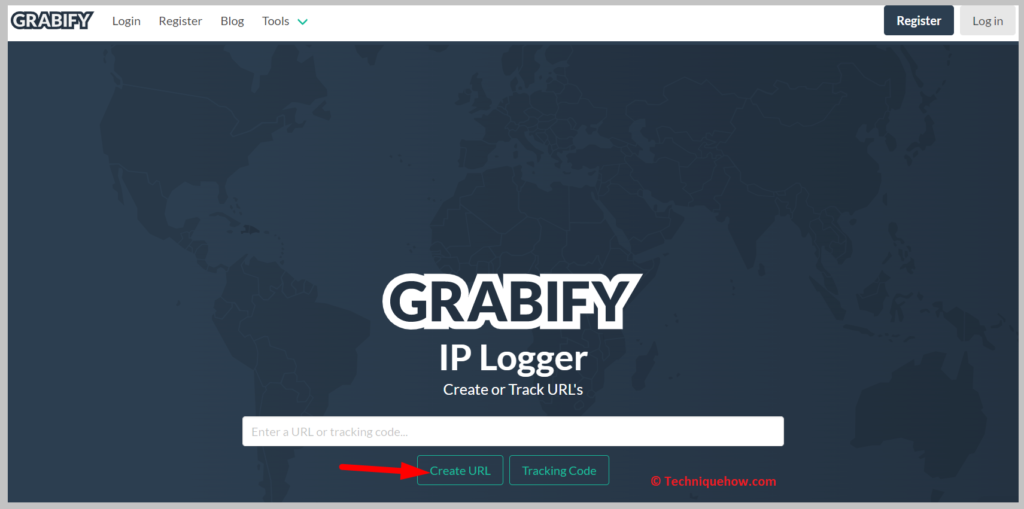
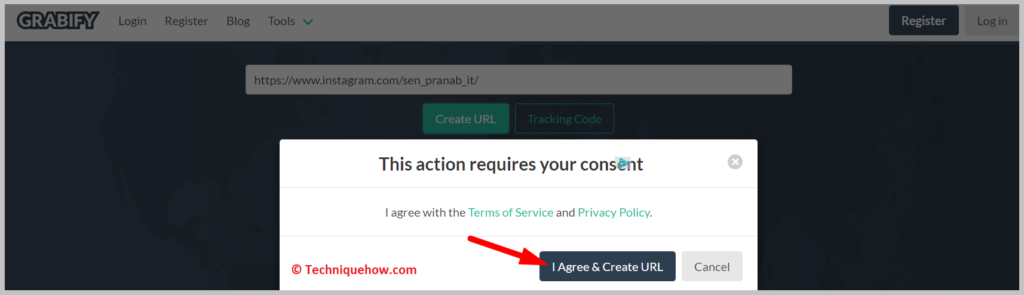
Step 2: Send him the Link through WhatsApp text
First, start chatting to gain some trust by sending some original content; if you send the link to him at the very beginning, he may not click on the link.
After normal chatting, send him the shortened URL you created, increasing the chance that the person has clicked on the link.
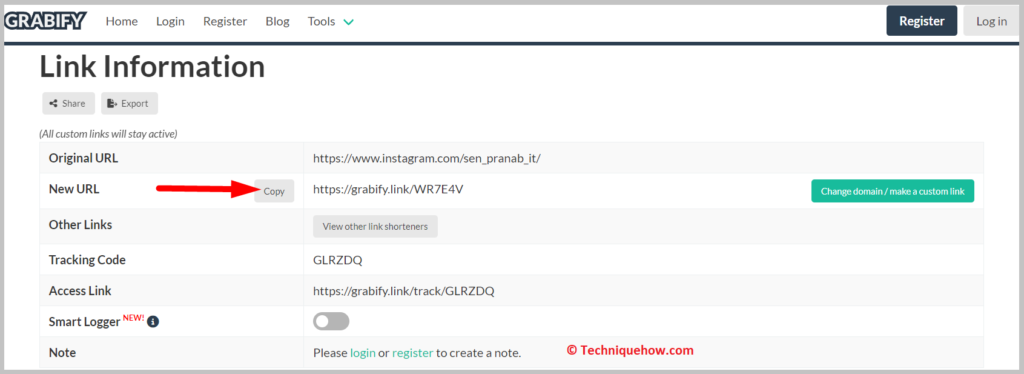
Step 3: Clicking on the link, his location will be recorded
When he clicks on the link, return to the Grabify website and enter the Tracking code you got earlier; start tracking him, and you will get your results.
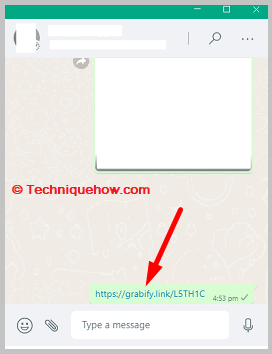
Step 4: Tracking the information with the Grabify access link
Now it is obvious to track the details with the Grabify link, and you must ensure that the person clicks on the link, so make the link as attractive as possible otherwise, you get nothing.
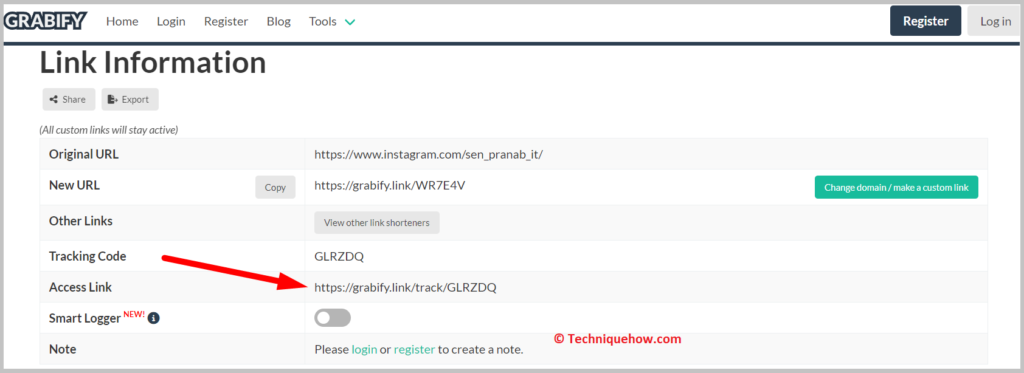
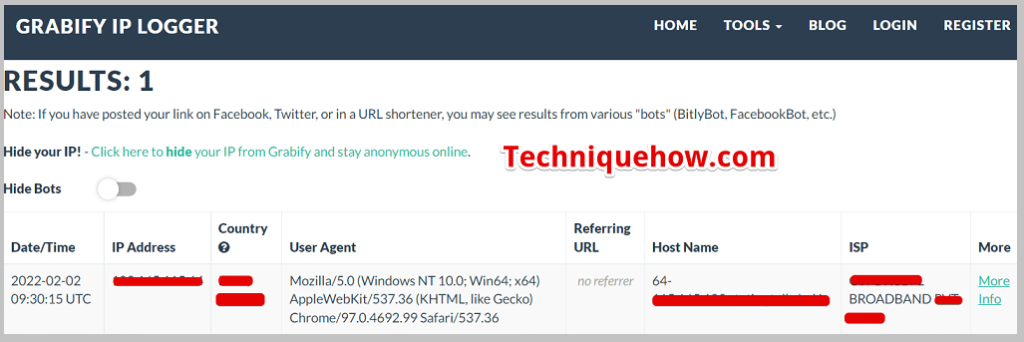
If real-time tracking isn’t necessary, WhatsApp also lets you share your current location as a one-time pin drop. It doesn’t update if the person moves but works well for meeting at a fixed location.
Steps to share current location:
Step 1: Open the chat with the person you want to send the location to.
Step 2: Tap the attachment icon and select Location.
Step 3: Choose “Send your current location.”
Step 4: The recipient will receive a GPS pin of your location.
Step 5: That pin won’t update you’ll need to resend it if you move.
Step 6: This is best for meetups at restaurants, homes, or parks.
Step 7: Always double-check that location services are turned on.
Step 8: You can also search for nearby places to send instead of your exact spot.
4. IPLogger Tool for WhatsApp
🔴 Steps To Follow:
Step 1: Open the IPLogger website on your browser
Search for the IP Logger web page on your browser, or use this https://iplogger.org/ link to go to the page.
Copy an URL of an adorable video and paste it over the particular field in the given box where you tap on the ‘Create a shortlink’ option, and they will give you a code and a URL.
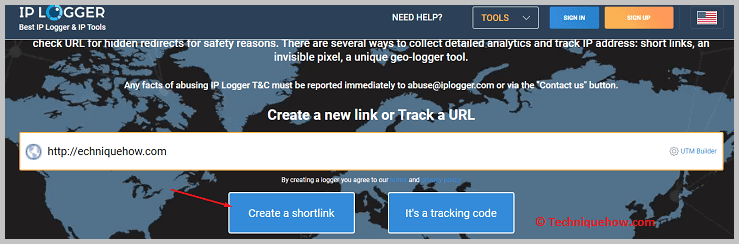
Step 2: Send him the link as a WhatsApp text
Once the shortened link is created, send it to the recipient via WhatsApp. As you choose the link to a meme or social media channel link, the chances of tapping on the link will be increased.
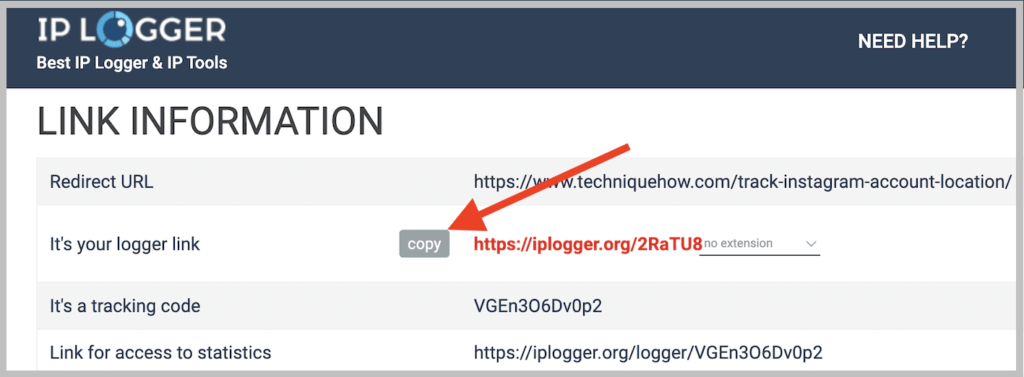
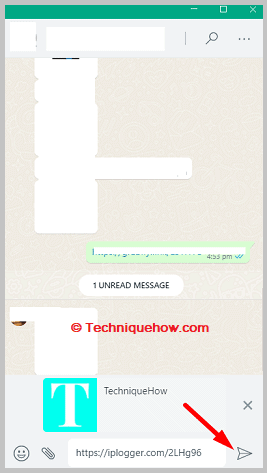
Step 3: Start tracking the IP address
After getting clicks from their user, view the access link and go back to the IP Logger page from where you have created the link; enter the tracking code you got earlier and tap the ‘It’s a tracking code’ option.
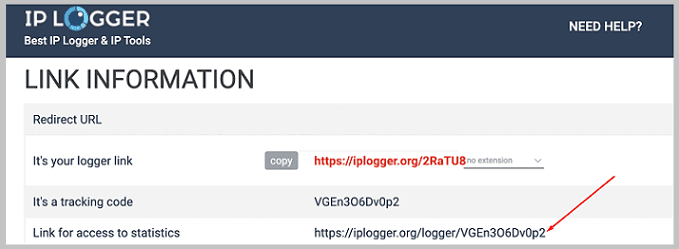
Step 4: Know the details of the WhatsApp number
When you get all the necessary information about the user’s details, you can also see where the WhatsApp number belongs and other information.
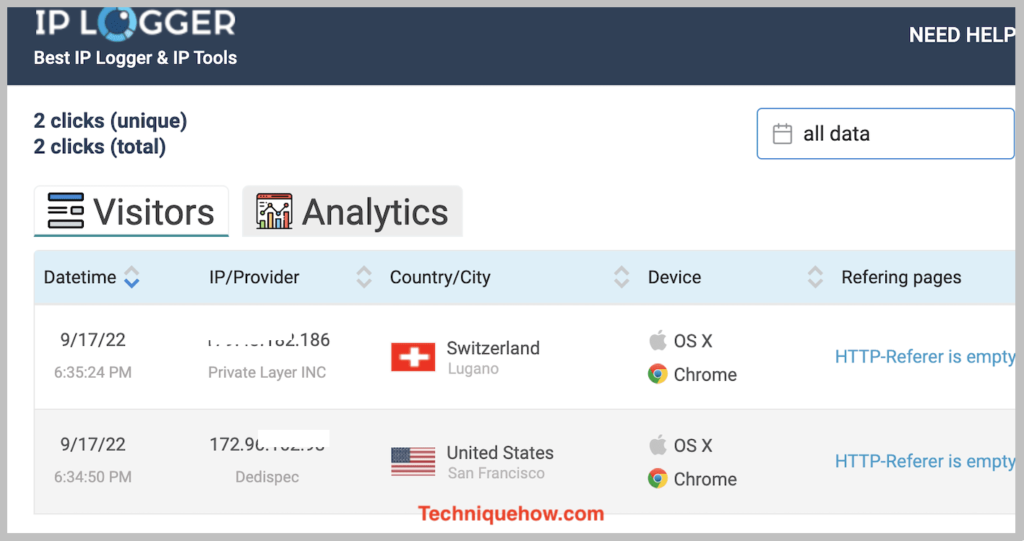
5. Use a Third-Party Parental Control or Tracking App
When WhatsApp’s built-in features aren’t enough especially for long-term monitoring—parents or guardians may consider apps like Eyezy, Safes, or WaLastseen for enhanced oversight.
Steps to use Eyezy (example):
Step 1: Sign up for Eyezy and choose your plan.
Step 2: For Android, install the app directly on the child’s phone.
Step 3: For iPhone, use iCloud credentials to sync (no install needed).
Step 4: Log into your Eyezy dashboard.
Step 5: Track GPS location, app activity, and screen time in real-time.
Step 6: Set up geofencing alerts get notified when they enter/leave areas.
Step 7: Monitor WhatsApp activity without needing constant phone access.
Step 8: All data is stored securely and updated in real-time.
📌 TIP
Always inform your child before using tracking apps transparency builds trust.
6. Try a Web-Based IP Location Tracker (for Advanced Users)
For more tech-savvy users, you can attempt to find someone’s approximate location using IP tracking through shared links or email—but this isn’t always reliable and often borders on invasive.
Steps (technical and not beginner-friendly):
Step 1: Create a custom link using a service like Grabify.
Step 2: Send the link in a WhatsApp chat, disguising it with a fun message.
Step 3: Once they click, their IP address is logged.
Step 4: Use the logged IP to estimate their city-level location.
Step 5: This method requires caution and should not be used without consent.
Step 6: It’s not accurate for GPS-level location like WhatsApp’s native tools.
Step 7: Laws vary don’t use this in a way that violates privacy regulations.
Step 8: Avoid unless you truly understand the legal and technical risks.
7. Monitor Online Activity Using WhatsApp Trackers like WaLastseen
Want to know when someone is online or active without knowing their exact location? Apps like WaLastseen can track when users come online, how long they stay, and when they go offline.
Steps to use WaLastseen:
Step 1: Download the app and create an account.
Step 2: Add the contact you want to monitor from your phone list.
Step 3: Enable permissions to access activity tracking.
Step 4: Start receiving real-time alerts about their online activity.
Step 5: Check analytics to see how much time they’re spending on WhatsApp.
Step 6: Set custom alerts for specific time frames.
Step 7: Even if their “Last Seen” is off, you can still track their status.
Step 8: Works well for parents concerned about night-time usage or distractions.
💡 Note: Combine this with location tools for a full picture of your child’s digital habits.
Conclusion
Knowing how to check someone’s location on WhatsApp can be incredibly useful whether you’re ensuring your child’s safety, meeting up with friends, or coordinating with family. WhatsApp’s built-in features like live and static location sharing offer convenient, secure ways to stay connected, while trusted third-party apps can provide more detailed oversight when needed.
However, location tracking should always be used with responsibility, respect, and consent. It’s not just about knowing where someone is it’s about building trust, maintaining safety, and using technology in a smart, balanced way.
Bottom line: Use these tools to support, not control. Stay informed, stay respectful, and make sure your loved ones are always safe online and off.
Frequently Asked Questions:
No, WhatsApp doesn’t let you track someone secretly.
They have to agree and send their live or current location.
Tracking without consent isn’t just wrong it’s illegal.
Always ask for permission before checking someone’s location.
Open a chat, tap the “+” icon, then choose “Location.”
Select “Share Live Location” and pick how long to share.
Your location updates in real time as you move.
You can stop sharing anytime from the same chat.
Tip: Only share live location with people you trust fully.
Yes, both phones need an internet connection. Without Wi-Fi or data, live tracking won’t work.
The map won’t update if either person goes offline. You’ll only see the last shared location.
Yes, if used with caution and adult guidance. Kids should only share locations with family or trusted friends. Parents should review privacy settings with their child. Using it wisely helps keep kids safe during travel.
Tip: Set rules and use parental control tools for extra safety.

