Have you ever been in a WhatsApp group chat where you just wanted to quietly catch up on messages without everyone knowing you’ve read them? Maybe you’re busy, or you want to stay under the radar for a bit, but you still don’t want to miss out on important updates. The problem is, WhatsApp isn’t exactly designed to let you do that easily. When you open a group chat, everyone can see those blue checkmarks, signaling you’ve read the messages even if you’re not ready to jump into the conversation.
But don’t worry, you’re not stuck. There are smart, practical ways to sneak a peek at your WhatsApp group messages without making it obvious. Whether you want to read texts without triggering read receipts, check media files discreetly, or just glance at notifications without opening the app, there’s a solution for you. In this article, I’ll walk you through the best methods to stay informed while keeping your activity private. No complicated hacks or risky tricks just straightforward tips you can start using today.
If you want to stay in the loop without the pressure of immediate replies or being seen, this guide is made for you.
How To Read WhatsApp Group Messages Without Sender Knowing:
If you want to read WhatsApp messages without knowing the other person/sender then you have many choices.
The simplest thing that you can do is just turn on the flight mode option and then see the WhatsApp messages that came on your phone after that close that WhatsApp and turn on the mobile data.
1. Check Messages via Notification Preview
Your phone’s notification center can be a secret window to WhatsApp messages. By viewing messages in the notification preview, you avoid opening the app altogether, so WhatsApp doesn’t mark messages as read.
How to set it up:
Step 1: Make sure WhatsApp notifications are enabled in your phone’s settings.
Step 2: Turn on “high priority” notifications inside WhatsApp under Settings > Notifications.
Step 3: When a group message arrives, swipe down the notification panel to read it.
Step 4: Avoid tapping the notification itself to prevent opening WhatsApp.
📌 TIP
This works great for short messages, but long texts or media might get cut off.
2. Messages Blue Tick
The blue ticks on messages are something that you get when someone reads your sent messages on WhatsApp and vice-versa. If someone reads your sent messages you also get the blue tick for your sent messages.
Let’s follow the process to turn off the blue tick option while reading someone’s messages on WhatsApp:
Step 1: First of all, open your WhatsApp and then go to the ‘Settings’ option from the top three-dot icon.
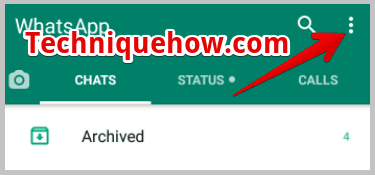
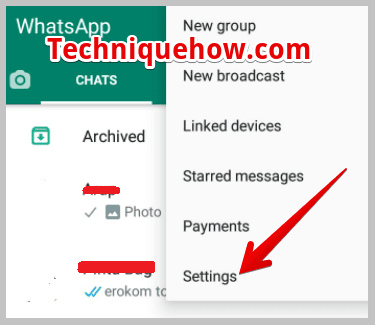
Step 2: Now from the settings go to Accounts and then go to the Privacy option.
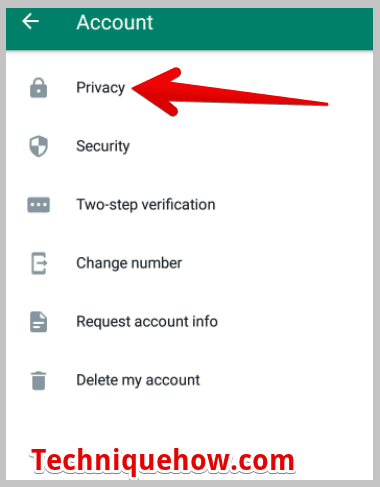
Step 3: Under the privacy option you will see the option ‘Read receipts’.
Step 4: Just swipe the button to the left to turn off Read Receipts.
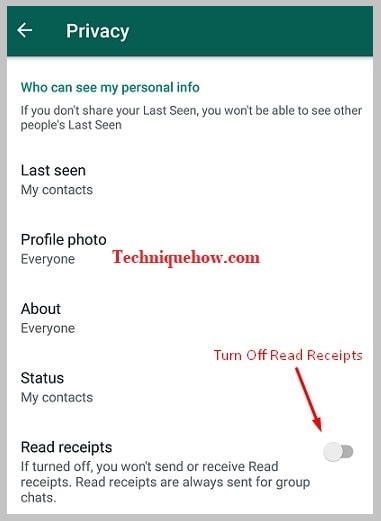
Step 5: Once you have done this, all of your sent messages will never get any blue ticks and finally, other people will no longer see blue ticks when you read their messages.
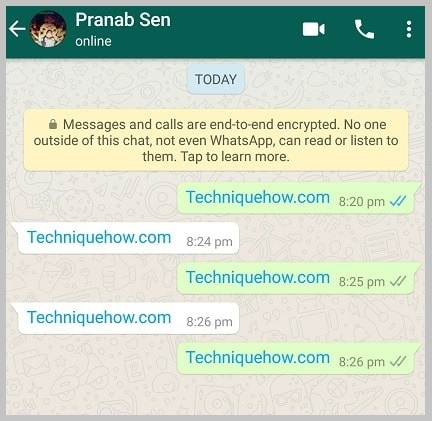
Step 6: As you see even if you get the reply the tick has not gone to blue for sent messages.
After you swipe it to the left, the read receipts will no longer be received and the person will not get the double-blue tick when you read his messages.
3. Turn Off Read Receipts (With Limitations)
WhatsApp allows you to disable read receipts in personal chats, but it doesn’t apply to groups. Still, turning this feature off helps keep your private chats discreet.
To disable read receipts:
Step 1: Open WhatsApp and go to Settings > Privacy.
Step 2: Toggle off “Read Receipts.”
Step 3: Keep in mind this only hides blue ticks in individual chats, not groups.
Step 4: For groups, rely on other methods to avoid showing you’ve read messages.
Note: Disabling read receipts may also stop you from seeing others’ read receipts it’s a two-way street.
4. Use the WhatsApp Search Bar to Peek at Messages
You can use the search bar within WhatsApp to find recent messages in a group without opening the full chat. This lets you see the latest messages without triggering the read receipt.
How to do it:
Step 1: Open WhatsApp and tap on the search bar at the top.
Step 2: Type the name of the group you want to check.
Step 3: Scroll through the search results to read the latest messages.
Step 4: Avoid opening the actual chat thread to stay “invisible.”
5. Using Unseen–No Last Seen App
Unseen–No Last Seen app can record all incoming WhatsApp messages and save them.
WhatsApp messages including media or text messages can be seen through this app.
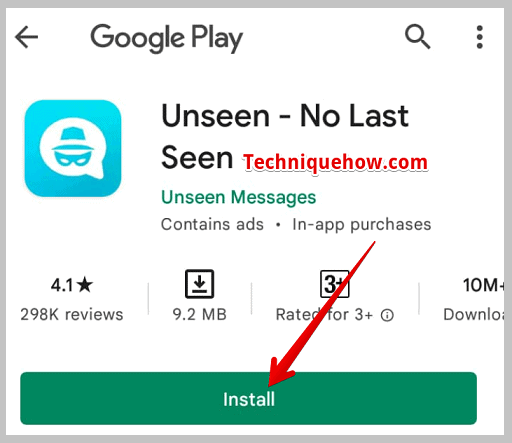
🔴 How Does it Work:
When you read the messages on this app your read receipt will not be sent to that person as you are seeing the recorded messages on this UNSEEN app and not using WhatsApp messenger.
6. Offline Chat – No last seen
Offline Chat can view all messages from WhatsApp, and Facebook without being seen.
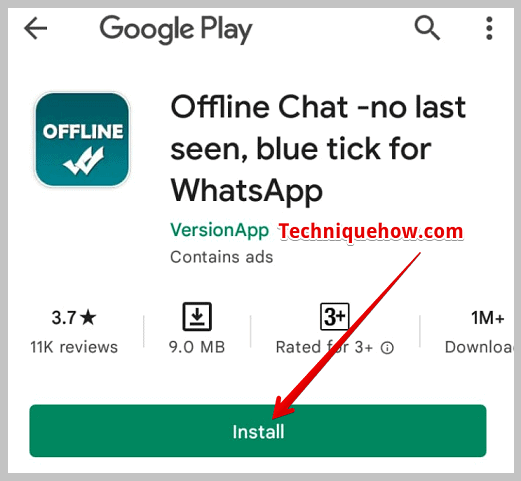
🔴 How Does it Work:
When someone sends you messages on WhatsApp then those messages get recorded on this app and you can see those messages on this app and the same will not be notified to the particular person.
7. Export Group Chats for Offline Viewing
If you want to review entire conversations, including media files, exporting the group chat is a solid option. This lets you save messages outside the app and view them without alerting anyone.
How to export:
Step 1: Open WhatsApp and go to Settings > Chats > Export Chat.
Step 2: Select the group chat you want to export.
Step 3: Choose to export “With Media” or “Without Media” based on your need.
Step 4: Save or send the exported file to your email or cloud storage for offline reading.
📢 Important
While this method takes a few steps, it’s perfect for catching up on big groups with lots of activity.
Conclusion
In today’s fast-paced world, maintaining your privacy on WhatsApp group chats is essential. While WhatsApp doesn’t offer a direct way to disable read receipts in groups, the methods outlined here give you practical options to read messages discreetly and stay in control of your visibility. Whether you use the search bar, notification previews, chat exports, or adjust your read receipt settings, you can stay informed without compromising your privacy. Use these strategies wisely to manage your digital interactions on your terms because your privacy matters.
Frequently Asked Questions:
Yes, you can. To do this, you need to disable read receipts. Here’s how:
Step 1: Open WhatsApp and go to Settings.
Step 2: Tap on Privacy.
Step 3: Find and turn off the Read Receipts option.
Keep in mind, when you turn this off, you won’t be able to see if others have read your messages or viewed your status updates either.
People disable the blue ticks to protect their privacy and avoid feeling pressured to respond immediately. Turning off read receipts gives them control over when and how they interact with messages. This is helpful both for personal users and businesses using WhatsApp’s API to manage communications discreetly.
There are several ways you can do this:
Step 1: Turn off read receipts in WhatsApp settings.
Step 2: Use WhatsApp’s search bar to find messages without opening the chat.
Step 3: Enable Airplane Mode, then read the messages and clear cache before reconnecting.
Step 4: Read message previews directly from your phone’s notification panel.
Step 5: Check WhatsApp messages from your phone’s notification history.
Step 6: Add a WhatsApp widget on your home screen to view messages without opening the app.
These methods help you maintain privacy while keeping up with your chats.
To disable read receipts in Google Messages on Android, follow these steps:
Step 1: Open the Messages app.
Step 2: Tap your profile icon in the top-right corner.
Step 3: Select Messages settings.
Step 4: Tap RCS chats.
Step 5: Toggle off Send read receipts.
This way, others won’t know when you’ve read their messages, giving you more privacy.

