Ever stumbled across a strange username and thought, “Who is this really?” Maybe someone messaged you on Instagram out of nowhere, or you saw a suspicious handle pop up on a dating app. Whatever the case, you’re not alone and you’re not crazy for wanting answers.
In today’s world, usernames are like digital fingerprints. People hide behind them, switch them up, or use them across platforms without realizing how traceable they can be. That’s where reverse username search tools come in they help you connect the dots. Whether you’re checking out someone new, digging into a potential scam, or just trying to satisfy your curiosity, these tools make it easier to get the full picture.
Now, here’s the deal: not all search sites are created equal. Some give you basic info, others dive deep into social media, public records, even photos. That’s why we tested and compared the five best free (or low-cost trial) reverse username search platforms, so you can find the one that fits your needs without wasting time or money.
Let’s walk through the top picks and help you figure out who’s really behind that username.
How to Find Someone by Their Social Media Username
Ever come across a username on Instagram, TikTok, or a dating app and thought, “I wish I knew who this really was”? Whether you’re trying to reconnect with someone, verify an identity, or do a little online sleuthing, tracking someone down by their username can tell you a lot and it’s easier than you might think.
Usernames are often reused across multiple platforms, meaning one handle might unlock someone’s digital footprint. Below, we break down multiple professional methods you can use to trace someone using just a username step by step. You’ll also find smart tips to avoid common mistakes.
1. Pipl Tool
The Pipl tool can be used to find any Instagram user’s details. This tool not only shows you the background information but also checks if the account or profile about whose information you’re searching is fake or real.
🔗 Link: https://pipl.com/
🔴 Steps To Follow:
Step 1: First of all, open the Pipl tool.
Step 2: Then you need to click on Learn More.
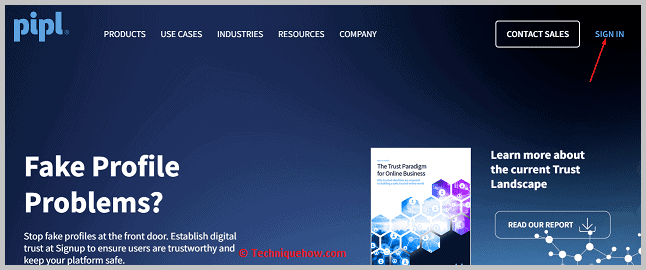
Step 3: Next, fill up the form to sign up for your Pipl account.
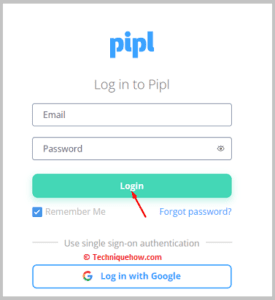
Step 4: Click on Submit.
Step 5: Pay for your Pipl account to activate it.
Step 6: Then you need to enter the username of the Instagram user whose information you’re looking for, in the input box.
Step 7: Next, click the Search button to see the user’s information.
2. Use Reverse Username Search Engines
Reverse username lookup tools specialize in connecting social media profiles, emails, phone numbers, and even public records using just a username.
Step-by-Step:
Step 1: Choose a trusted reverse username search tool like Social Catfish, Spokeo, or BeenVerified.
Step 2: Go to the tool’s homepage and select the “Username” or “Social Media” search option.
Step 3: Enter the exact username and hit search.
Step 4: Wait as the tool scans databases, social media, and deep web sources.
Step 5: Review the results they may include full names, email addresses, photos, linked accounts, and more.
Step 6: Cross-check the info to confirm it’s the right person.
Step 7: Be cautious with what you do next respect privacy boundaries.
Step 8: If results are unclear, try variations of the username or different tools.
Tip: Start with free trials before upgrading to paid versions. Some tools give you surprising detail with just a free account.
3. BeenVerified
The BeenVerified tool can be used for finding an Instagram user’s details. It’s a very popular reverse lookup tool that doesn’t require registration or an account for you to use it.
⭐️ Features:
◘ BeenVerified shows the email address and phone number of the Instagram account.
◘ It can find the location or address of the user.
◘ You can find the social media profile links of the user.
◘ It checks the public records to find the user’s past arrest records and criminal records.
◘ You can get to see the user’s friends’ and family members’ information too.
🔗 Link: https://www.beenverified.com/
🔴 Steps To Follow:
Step 1: Open the BeenVerified tool.
Step 2: You need to enter the Instagram username as the first and last name of the user in the input boxes of the web page.
Step 3: Then click on the Search button.
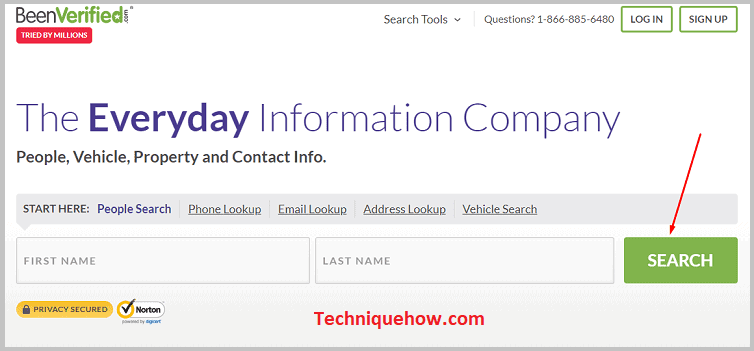
Step 4: It will show the user’s profile information to you.
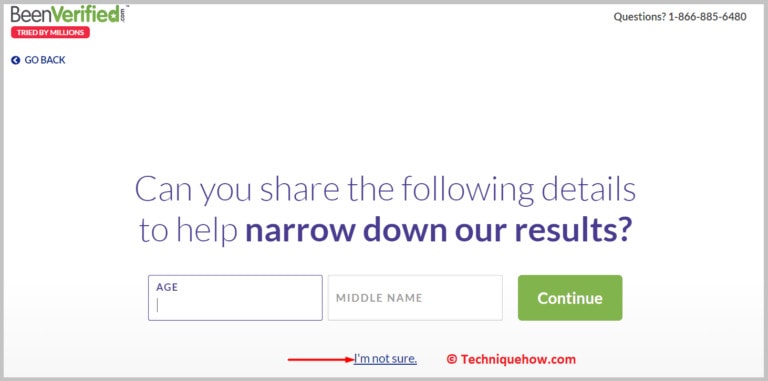
4. Google Dorking (Advanced Search Tricks)
Google isn’t just for casual browsing you can use it like a digital detective with a method called Google Dorking.
Step 1: Go to Google.com.
Step 2: In the search bar, type in advanced search operators. For example:
site:instagram.com "username"
("username" site:twitter.com
"username" filetype:pdf (to find documents or mentions)
Step 3: Try different combinations using quotes, sites, and file types.
Step 4: Analyze search results and click through profiles or related content.
Step 5: Use Google Images to reverse search profile pictures you find.
Step 6: Cross-reference emails or names that come up in the results.
Step 7: Use timestamps or location mentions to verify activity.
Step 8: Keep searches specific to avoid irrelevant results.
📌 TIP
Be exact with the username and put it in quotes to reduce unrelated results.
5. Check Multiple Social Media Platforms Manually
Most people use the same or similar usernames across different apps — you’d be surprised how easy it is to find duplicates.
Step 1: Copy the username you’re investigating.
Step 2: Visit top social platforms: Instagram, TikTok, Twitter, Reddit, Facebook, Pinterest, Snapchat.
Step 3: Paste the username into the search bar on each platform.
Step 4: Check the bio, photos, or location tags for clues.
Step 5: Look at usernames of people they interact with (comments, likes).
Step 6: Save profile URLs of matches to cross-verify.
Step 7: Take note of linked platforms or websites in their bios.
Step 8: If the account is private, search for public mentions or posts using their username on forums or tags.
6. Use Face Recognition Tools (If You Have a Photo)
Sometimes, the username doesn’t help much but if you have a photo of the person, facial recognition sites can help.
Step 1: Use tools like FaceCheck.ID or PimEyes.
Step 2: Upload a clear photo of the person’s face.
Step 3: The tool scans thousands of social media and web images.
Step 4: View the visual matches and identify any associated usernames.
Step 5: Cross-check usernames with those found earlier.
Step 6: Visit linked profiles to confirm their identity.
Step 7: Look for photos, bios, or comment activity to verify it’s the right person.
Step 8: Save findings or links for further search.
📢 Important
Make sure the photo is well-lit and front-facing for the best results.
. Use People Search Sites With Username Add-ons
Some people search platforms allow you to start with a username and then connect it to other public data like phone numbers, addresses, and background info.
Step-by-Step:
Step 1: Try services like PeopleLooker, Intelius, or TruthFinder.
Step 2: Enter the username in the search field.
Step 3: The platform may request related details (e.g., possible location or email).
Step 4: Wait for the system to match the username with real-world identity.
Step 5: View results including name, age, address history, and social media.
Step 6: Use this info to further search on social or background tools.
Step 7: If unsure, combine with image searches or Google Dorking.
Step 8: Always verify details before making contact or conclusions.
Suggestion: Many sites have a $1 trial use it smartly and cancel if not useful.
Facebook Reverse Username Search:
A Reserve Username Search does not possess an official site on the web. Hence, to search you have to use different tools, designed for it.
Let’s learn about different tools and their mechanism:
1. SocialCatfish
This tool is majorly crafted for investigating a person you met on an online platform, the tool verifies and confirms whether the person you encountered online is genuine or fake.
⭐️ Features:
It searches using its proprietary online tools and verifies things like images, social profiles, phone numbers, emails, and a lot more information about the person.
🔴 Steps To Use:
Step 1: Visit the official website, Reverse Username Search | People Search – SocialCatfish.
Step 2: On the home page, tap on the “Search Bar” and enter the “username”, of the person you want to investigate.
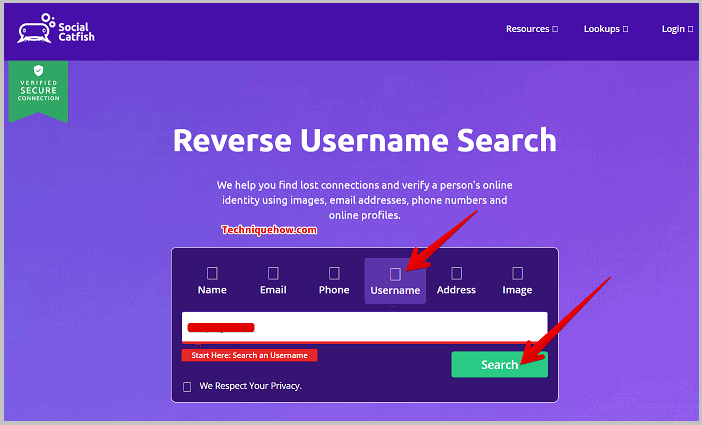
Step 3: In a while, a report will appear on the screen, tap on “Continue” to get detailed information.
2. Spokeo
Spokeo helps you search, connect, and know who you are dealing with in the corporate world. Even can be used to find old friends, identify unknown callers, or research any person. To prevent fraud and fake people, Spokeo is a good search engine.
⭐️ Features:
Spokeo, analyze using its 12 billion records from numerous data sources to create a report with available contact info, location history, photos, social media accounts, family members, court records, work information, and much more.
🔴 Steps To Use:
Step 1: First of all, go to the Spokeo Search Tool on your browser.
Step 2: On the top is the search bar, enter the name, username, email, contact info, or anything of the person you want to have info about.
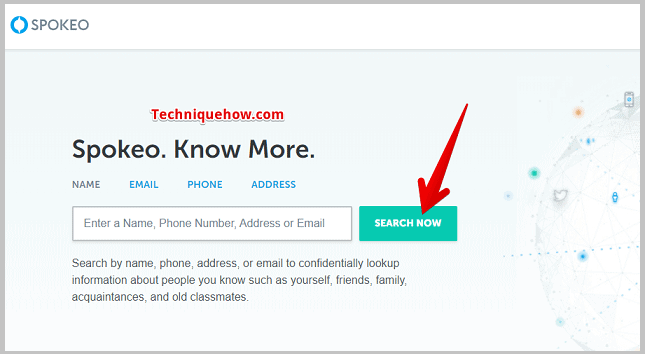
Step 3: Tap on “Search”, and after a few seconds, it will display a detailed information report.
The Spokeo is a paid app, hence you need to pay to get accurate information.
3. Usersearch Tool
Usersearch is a tool that digs hundreds of websites to determine if a username or email address you are looking for, is currently registered at that website or not.
It offers the search in the category such as Forums, Social Networks.
⭐️ Features:
Usersearch is currently experimenting with its services in 6 different types of user searches:
◘ Social network user lookups.
◘ Forum user lookups.
◘ Crypto site user lookups.
◘ Reverse email search.
◘ Search by Email.
🔴 Steps To Use:
Step 1: Of course, go to the official visit by the given link, Username Search | Find User Profiles (usersearch.org).
Step 2: Choose the category from the displayed list.
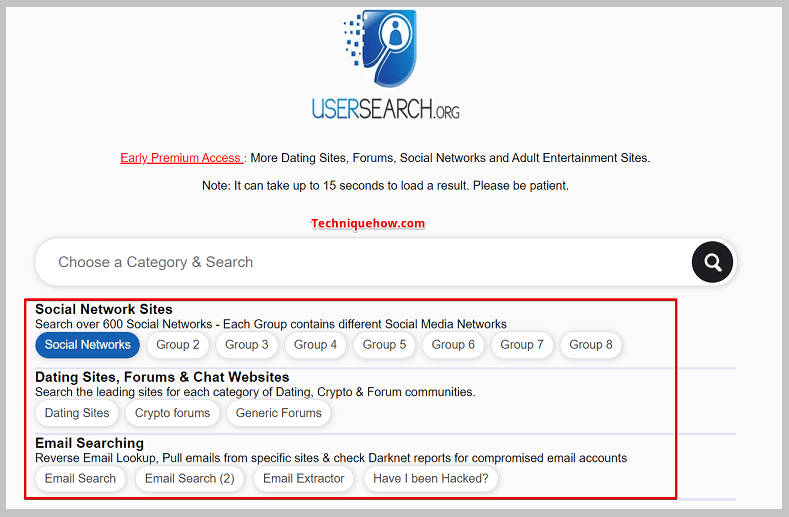
Step 3: Tap on the search bar and enter the username, then press the search icon.
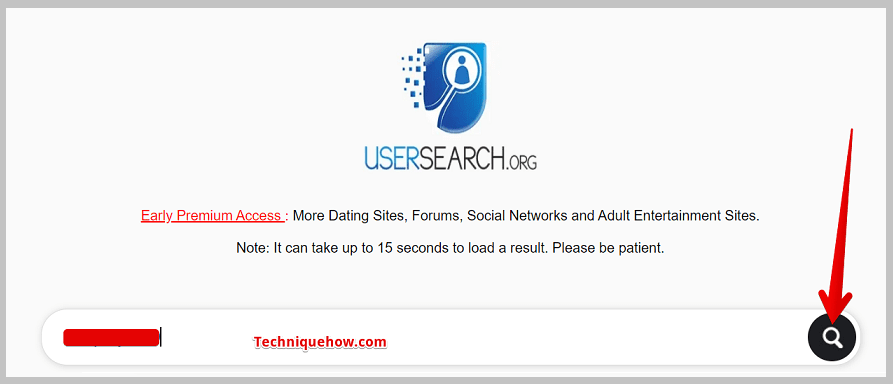
A reporting interface will open, scroll a little to find your desired information.
Conclusion:
Tracking someone by their social media username is not only possible it’s easier and more effective than ever with the right tools and strategy. Whether you’re verifying an identity, reconnecting, or just doing due diligence, using reverse search engines, Google tricks, manual checks, and facial recognition tools can give you real results.
Just remember: be respectful, use the information responsibly, and always verify before making assumptions. With a bit of smart searching and the right steps, a single username can open the door to a full digital profile.
Frequently Asked Questions:
The Wayback Machine can be a helpful tool to view older versions of Instagram profiles or public posts especially if they’ve been deleted or changed.
Here’s how to use it:
Step 1: Copy the full URL of the Instagram profile or post you want to look up.
Step 2: Go to archive.org and paste the link into the search bar.
Step 3: Press enter, and you’ll see a calendar view with archived snapshots.
Step 4: Choose a date to view how the page looked on that specific day.
Step 5: Click on the date to load the archived version.
Step 6: From there, you can explore available images, bios, or captions that were saved at the time.
Yes, in many cases, you can uncover details about an Instagram account owner by performing a reverse username lookup.
Here’s what you can do:
- Use a people search engine like Spokeo, Social Catfish, or BeenVerified.
- Enter the Instagram username into the search bar.
- The tool may return connected data like the person’s real name, email address, location, or even other linked social media profiles.
- In some cases, you can also find photos, phone numbers, or criminal background info.
- This is especially useful if you’re trying to verify someone you met online.
Note: These tools pull from public and semi-public data, so results may vary.
A reverse username search helps identify the real person behind an online handle or profile name. It’s commonly used on dating apps, forums, and social platforms where people may hide their true identity.
Here’s how it works:
- You enter a username (e.g., @john_doe22) into a reverse search tool.
- The tool scans social networks, public records, and other online databases.
- It then provides possible matches that connect the username to real names, emails, or even photos.
- You might also see other platforms where the same username was used.
Use it when:
You’re doing research for safety, hiring, or online investigations.
You’re verifying someone from a dating app.
You want to check for fake accounts.
A reverse name lookup starts with a person’s name and helps you uncover more information about them. It’s a reliable way to learn about someone when all you have is their name.
Here’s what you can usually find:
- Phone numbers (cell and landline)
- Home and mailing addresses (current and past)
- Email addresses
- Social media profiles
- Family connections and known associates
- Employment or education details
- Public records like criminal history, court cases, or property ownership
Steps to do it:
Step 1: Go to a people search site (e.g., PeopleLooker, TruthFinder, Spokeo).
Step 2: Type the first and last name, and add a location if possible.
Step 3: Review the matched results and choose the right person.
Step 4: Open their report to explore available background details.
Tip: Always verify the info using more than one source for better accuracy.

