TechniqueHow — IP Lookup Tool
Have you ever received an email from an unknown email ID and wondered, “Who is behind this?” Many people feel uncomfortable when they get suspicious emails, especially when they look personal or professional.
The common mistake is thinking that tracing someone’s Gmail is as easy as finding their real IP address. But in reality, Gmail hides direct IP details for privacy, so tracing isn’t straightforward.
I remember when I got an email that felt off. At first, I thought I could just check the headers and find their IP. Later, I realized that it only gave me Google’s mail server IP, not the sender’s.
That moment made me want to study smarter ways of knowing who is really behind a Gmail account.
The good news? There are ways to find out details, like using lookup tools, Google tricks, and even email verification services.
Professional Checks
Before Your Deals
We scan for scam history, origin, negative reports, and misuse patterns. Full report delivered in 7 days!
Get Report
How To Trace A Gmail Account:
The first thing that you will need to focus on is identifying the real person behind the Gmail address. Instead of jumping to risky tools, use lookup services and reverse online search to gather some data.
1. Email Lookup Services
Lookup services are the best starting point when you want to find out who owns a Gmail account. These tools are built to connect email addresses with names, phone numbers, locations, and even social profiles. Instead of guessing, they pull data from public records and online directories.
i) Spokeo
Spokeo is widely used for personal searches. You just have to enter Gmail, and it brings back details like the full name, photos, social links, and sometimes addresses.
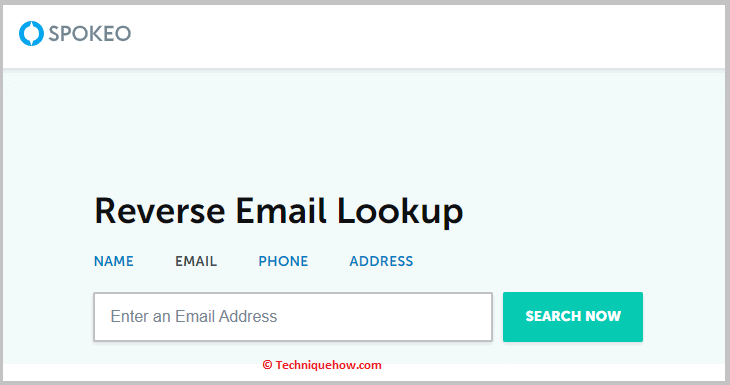
✔️ Allows email-based reverse lookup by entering an email to find the user’s name
✔️ Reverse phone lookup with caller identity info (name, location, etc.)
✔️ Aggregates data from ~12 billion records, including profiles and property data.
Basic access is inexpensive (e.g., ~$0.95 for a single report), with 3‑month plans around $14.95/month.
Web-based service; includes mobile‑optimized site/app for on‑the‑go access.
Pros:
✔️ Simplified report format and mobile-friendly design
✔️ Multi‑modal lookup: Name, email, phone, and address search in one platform
Cons:
🚫 Lacks asset information and some deeper record details
🚫 Heavy aggregation of personal data may raise data‑brokerage flags
ii) Swordfish AI
Swordfish AI is more advanced for professional searches. It focuses on real-time corporate data. If Gmail is tied to a LinkedIn or company domain, it will fetch accurate professional info. It works best in business contexts but isn’t cheap and usually works on a pay-per-search model.
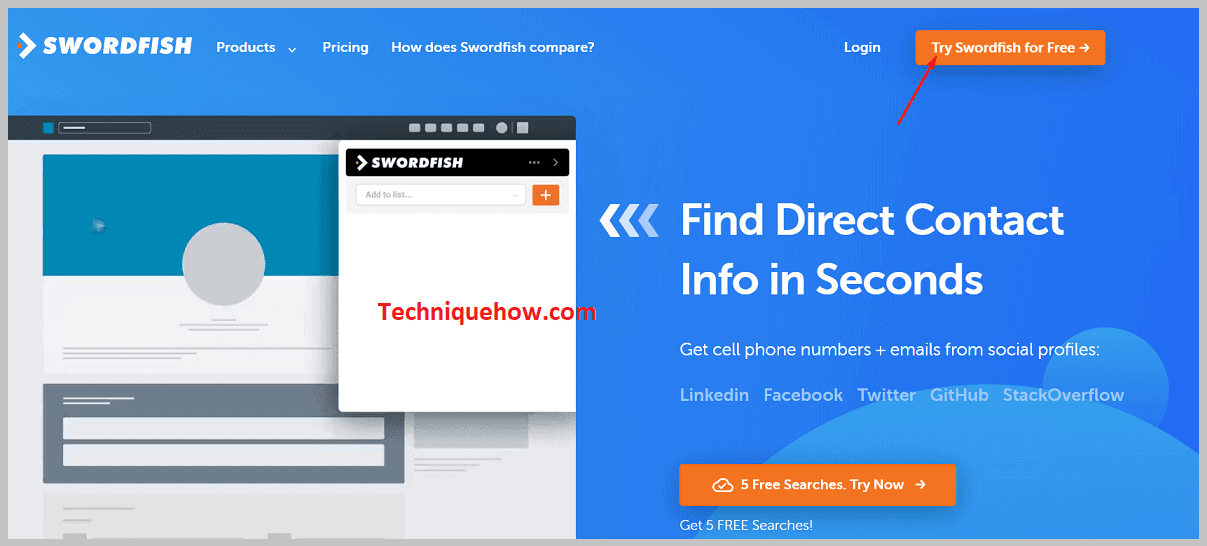
✔️ Contact extraction platform pulling personal/business emails and cell numbers from social profiles
✔️ Real‑time validation of emails and phone numbers to improve accuracy.
✔️ Chrome extension enables contact discovery directly on LinkedIn, Facebook, GitHub, Gmail, etc
Unlimited contact data for $99/month for a single-user license.
Web platform, Chrome extension; includes API and bulk enrichment via uploads.
Pros:
✔️ High-quality, up-to-date contact data
✔️ User-friendly interface, simple to navigate and extract contacts
Cons:
🚫 Credit limits may restrict heavy users; fair‑use caps may apply
🚫 Reports of personal data being listed, need more info for removal
2. Check the Email Header for a Name
Sometimes, the fastest way to trace a Gmail account is by inspecting the email header. This contains hidden technical details that Gmail attaches when an email is sent.
Many people don’t realize that the “From” field or metadata may still reveal the real sender’s name.
This method doesn’t always show full personal information, but it’s a great first step to confirm whether the Gmail ID is linked to a real person.
3. Search on Google Calendar
Because Gmail is integrated with other Google services, sometimes just searching or attempting to share something can reveal the account’s name. Google Calendar is a surprisingly effective way to do this.
When you try to share a calendar with someone, Google often shows the name linked to their Gmail account.
Step 1: First of all, sign in to Google Calendar with your Gmail.
Step 2: Now, go to the “Share this calendar” option.
Step 3: Enter the Gmail ID in the “Person” field.
Step 4: Note down the first and last name displayed.
4. Google Web Search
Another simple but powerful way is to use search engines. Many Gmail addresses are linked to comments, blogs, public records, or social profiles.
Using exact-match searches, you can find hidden connections regarding the email ID.
Bonus
Social Media Search
If someone is impersonating you with a Gmail address, there is a good chance they’ve also set up fake profiles on sites like Facebook, Instagram, LinkedIn, or Twitter. You can try running a detailed search of your name or suspected email across these platforms. There, look closely for profiles that seem new, have very little activity, or use generic stock photos instead of real pictures. Duplicate or fake accounts are usually easy to spot once you compare them against your real presence online. Also, watch out for usernames that look almost like yours but with small variations; impersonators often tweak a letter or number to look convincing.
How To Trace IP Or Location of Email Accounts:
There are some other ways in order to trace the actual user’s digital footprint. This involves using tools that can track interaction, verify activity, and sometimes reveal location information through safe tracking links.
1. Tracking IP with Links
If you want, you can create a tracking link using Grabify.link and send it by email. When the Gmail user clicks the link, their IP address gets recorded. From the IP, you can find the approximate location, ISP, and device type. This method is technical but effective if other options don’t work.
Step 1: Firstly, visit Grabify.link and shorten a link.
Step 2: Now, send the link to the Gmail user via email.
Step 3: When the user clicks, Grabify records their IP address.
Step 4: Now, use the IP lookup tool to trace the location using the tracking URL.
2. Using BeenVerified Tool
BeenVerified is a powerful people-search tool. When you enter a Gmail, it searches across public databases, social networks, and background records.
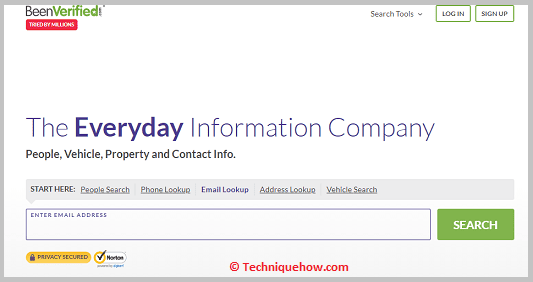
✔️ Multiple lookup methods: search by email, name, phone, vehicle
✔️ People search returns contact details, social profiles, and related data
✔️ Includes email‑lookup for verifying sender identity and online footprints
Monthly plan $26.89/month, 3‑month plan $17.48/month (billed $52.44), trial: $1 for 7 days
Web and mobile (Android, iOS, Apple Watch); apps for on‑the‑go lookups
Pros:
✔️ Versatile search options like name, email, phone, etc
✔️ Mobile apps available, enabling searches via Android, iOS, and Apple Watch
Cons:
🚫 Data accuracy issues, some lookups can be outdated or incorrect
🚫 Subscription hassles, difficult to cancel; reported unexpected charges
Alert and Information (Important):
Many people believe tracing an email’s IP address reveals the exact sender’s location. But Gmail protects user data, the IP shown in headers is usually Google’s server IP (host IP), not the real sender’s. This means trying to locate someone only by “SPF” is misleading.
Also, using unsafe or illegal tracking tools may break privacy laws. Always stick to legit lookup services and verification tools instead of such methods.
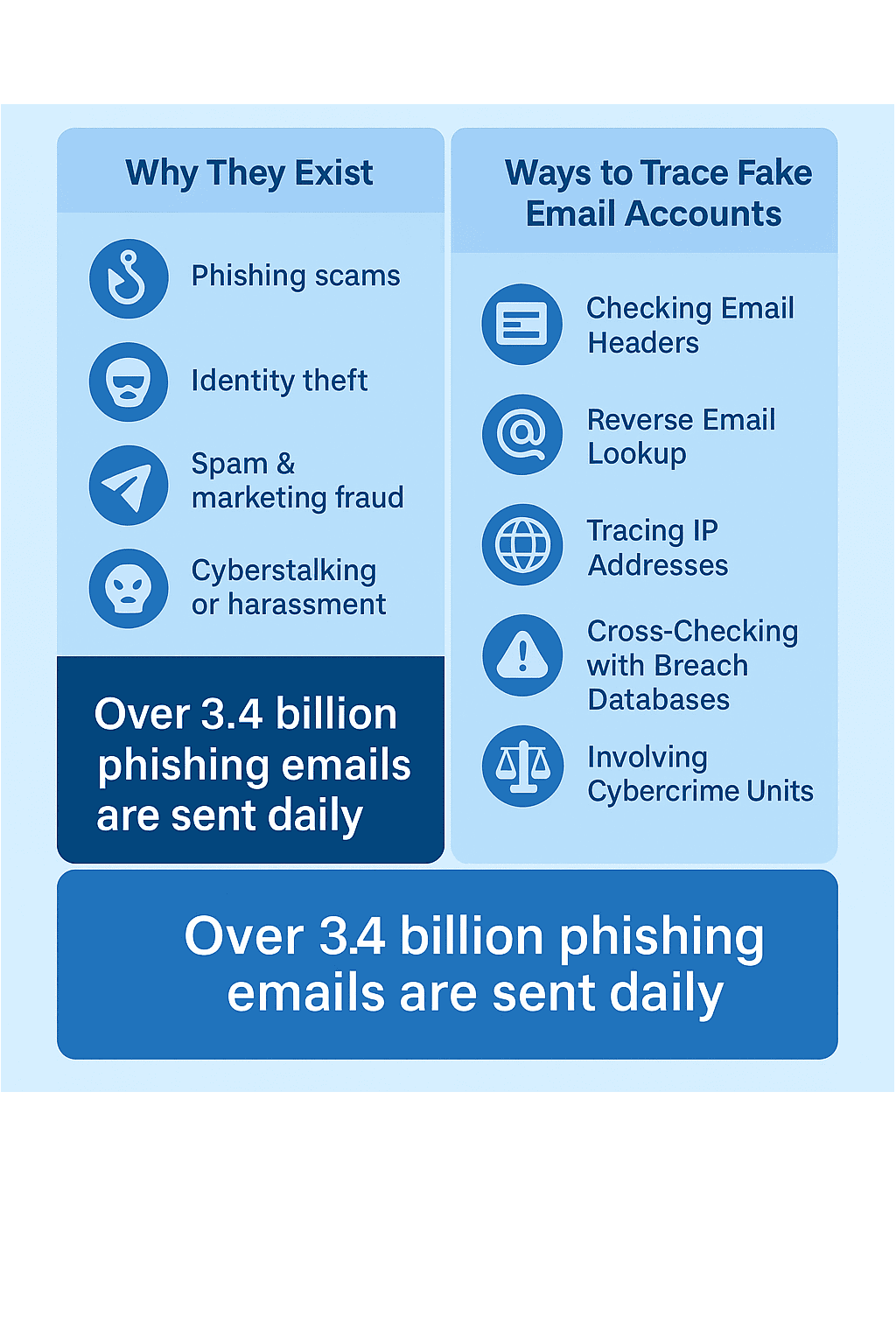
Can a Gmail sender’s IP address be traced to locate the sender?
It’s a common misconception that the sender’s IP can be found in email headers. In fact, Gmail strips out the sender’s actual IP, showing only the IP of Gmail’s own mail servers, not the individual sender’s device.
Some users suggest looking at the UTC offset in the “Date” or “Received” headers to approximate where the sender might be located.
In a Reddit OSINT community, one user shared this workaround, and others questioned its reliability, noting the results could still reflect general ISP or device timezone, not precise location.
Frequently Asked Questions:
No, they see only Google’s server IP, not the sender’s actual IP. Gmail removes identifying IP data to protect user privacy.
Only roughly, via time zone info (UTC offsets or “Received” metadata), but these can be misleading and are not reliable for pinpointing location.
They can sometimes, if linked to public records, social media accounts, or domain associations, but results vary and should be treated as clues rather than absolute identification.

