Many people want an email list because email is the most direct channel to contact.
This article will provide practical, ethical ways to gather emails from a Facebook group, including asking the group plainly with a polite opt-in form.
Now, run a giveaway that captures email addresses (with a consent box) and run a short content campaign that gates valuable assets behind a sign-up. This involves the group admin and requesting their help.
Also, you can hire a manual finder service (for higher accuracy and human judgment), or use automation tools like Bardeen and Outscraper.
Remember that the best lists are those that come from permissions, as they convert better and avoid complaints. One thing to do before is to check the group’s rules and to ask admins for permission. In several cases, a friendly, transparent ask will produce as many or more quality leads than heavy automation, and it keeps your brand reputation untouched.
How To Extract Email Addresses From Facebook Group?
If you want to extract an email ID from a Facebook group, there are a few ways you can try. Here, we’ve included the easiest direct methods and also the tools that can help in this regard.
1. From The Group Directly
You can try by posting a short, respectful message that explains why you’re requesting emails and how you’ll use them.
How it can help to lead with benefits, i.e. tell members what they’ll receive (e.g., a weekly roundup, exclusive templates, or early access).
Just start pinning the post or creating a short form (Google Form/Typeform) and pasting the secure link in the post so members can opt in.
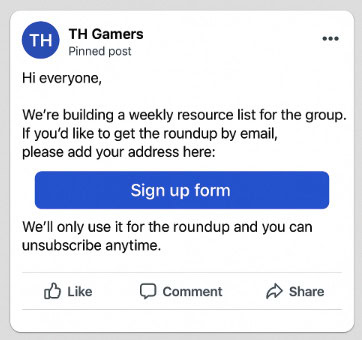
This method is the cleanest and builds trust. Many group members will share emails when a clear discussion exists. One thing to avoid is asking for emails in a way that pressures or exposes personal data in public comments.
You can encourage DM or form submission instead. In several cases, you should include a privacy note (how you’ll store emails, whether you’ll share them, and an unsubscribe option).
Sample messages:
Many admins appreciate it if you ask first or tag them, or post in admin-approved threads. Some groups have specific rules about promotional posts and follow those or request admin approval.
A well-written message + a short (1–3 field) form will generally yield a far better response rate than asking people to paste email addresses publicly. This opt-in approach reduces complaints, stays within ethical norms, and tends to deliver higher quality leads.
2. Start a Giveaway
You can run a giveaway asking members to enter via a secure sign-up form that collects name and email as the entry method. It works best when offering a prize that fits the group’s interests and to stating the rules and frequency.
This method converts attention into opt-ins quickly because people love free stuff. It is practical, just craft the giveaway so participation requires a form submission (e.g., Google Forms, Typeform, or an automation tool that writes entries to a sheet). One thing you can include like “By entering, you agree to receive one welcome email; you can opt out anytime.”
Sample Giveaway Post:
In several cases, you might add bonus entries (e.g., comment on the pinned post, tag a friend) but avoid forcing people to publicly reveal email addresses. Many groups permit contests only when admin-approved. First, get the admin to approve and, ideally, to promote the giveaway.
Some organizers add transparency, like publishing the winner and the selection method (random draw screenshot), to keep trust high. This approach gives you double value, the emails plus engagement signals (who entered, who shared), which helps with detailed outreach.
3. Start a campaign
You can design a short campaign that offers a sequence of value posts culminating in an email-gated resource (guide, checklist, template).
It helps to plan: Day 1 = problem framing, Day 2 = mini-case study, Day 3 = the gated resource with the sign-up form.
It’s useful to use a landing page builder and a CRM or sheet to capture and tag emails for follow-up.
This tactic treats the group like an audience you nurture rather than a list to mine. Many campaigns perform better when each post builds interest and points to the same, well-branded sign-up page.
Some example campaign flow:
Some groups accept multi-post campaigns only if they’re not overly promotional, just do heavy-value posts and community discussions to avoid spamming. It’s wise to tag the admin and ask permission, and to restrict the form so it only requests necessary info (email, first name).
4. Direct Help from Admin
You can just directly start messaging the admin(s) privately and describing why you want emails and how you’ll use them.
It helps to offer value to the admin in return (co-host an event, provide content, or share results) so they see mutual benefit.
It’s wise to ask whether admins already have a member list and whether they’re permitted to share it under group rules.
This is the easiest solution when admins are cooperative. It’s efficient because admins sometimes have it for resources or onboarding and may already have a list you can legally use or ask them to share on your behalf.
One thing to do is just propose clear options for the admin e.g., they can either:
(A) Post your form,
(B) Send an admin announcement encouraging members to sign up,
(C) Run the sign-up and hand you the email list only.
Some sample admin outreach copy:
The admins may decline if they fear spam or member churn, so be prepared with a short privacy policy and sample post copy. In several cases, admins can also suggest the best time to post or pin the offer to maximize visibility.
Some groups use admin-managed monthly newsletters or resource lists, so ask to be considered for those instead of gathering member data directly.
5. TechniqueHow’s Email List Service
You can contract for a manual, paid service like TechniqueHow to legally look for public contact info for group-relevant profiles.
It helps if the service documents methods, shows sample deliverables, and provides a percentage and refund policy.
It’s important that the service follows privacy and platform rules, focuses on available business contacts, and offers outreach options.
This paid manual approach works when automated scraping is risky or when higher accuracy is required. Many manual services combine human research (profile review, website lookups, LinkedIn or company pages) with validation steps (email verification services) to produce a list that’s cleaner and less likely to include personal private addresses.
Manual Lead Extraction
Lead Research & Enrichment
We manually gather leads (publicly visible info, business contacts, etc.) and verify them with third-party tools.
Order Now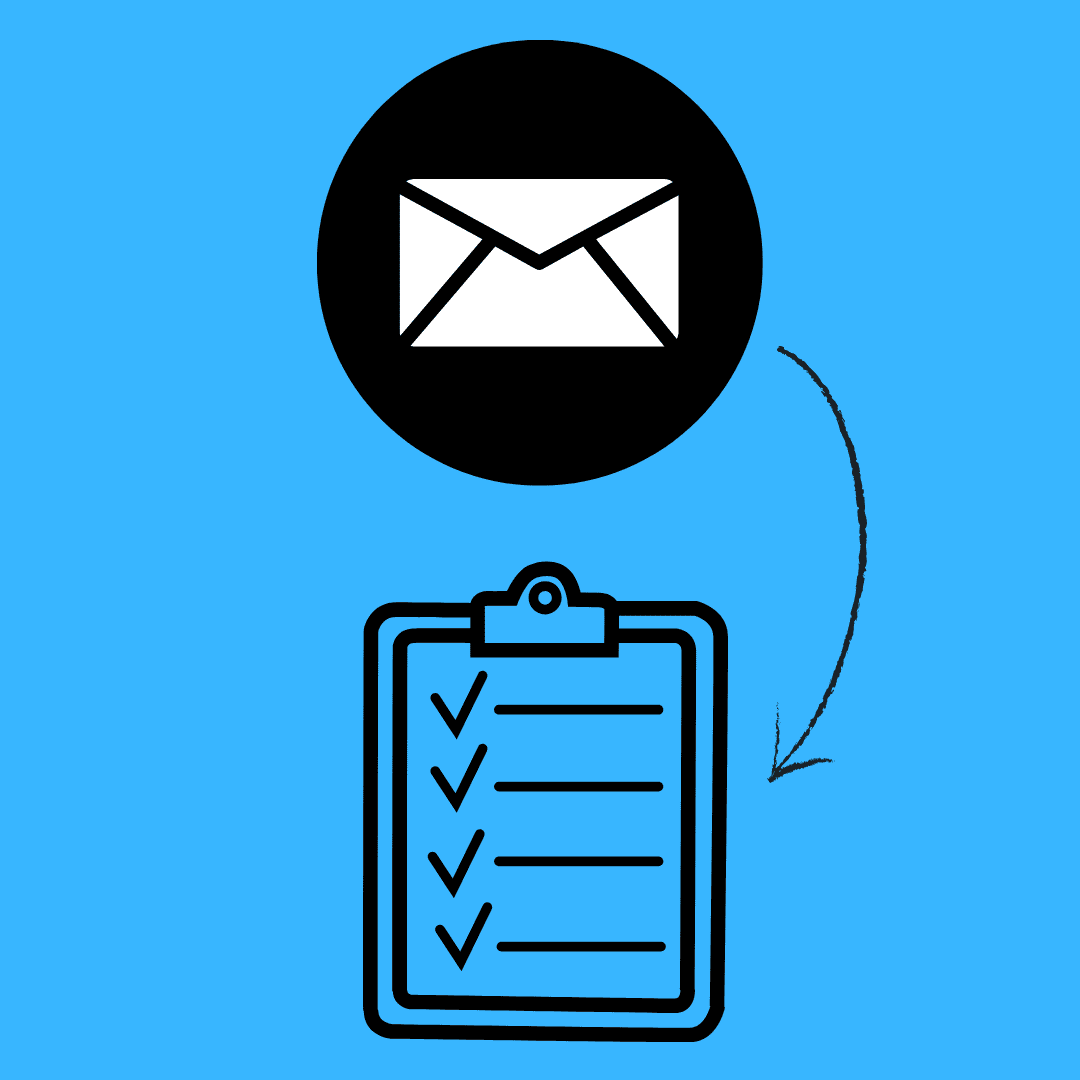
Just Choose for Service:
i) A clear scope (which group, what fields to collect).
ii) Data sources used (public profiles, company sites, author pages).
iii) Verification steps (SMTP check, bounce testing, duplicate removal).
iv) Delivery format and tagging (CSV/Google Sheet, source URL, verification flag).
Many clients prefer manual services because they reduce false positives and offer human judgment (whether a profile’s email is personal or business). Some providers will also run an initial outreach on your behalf and hand back responses.
6. Using Third-party Tools
You can use automation tools like Bardeen or Outscraper to extract data (i.e. email or phone) and to speed up the collection.
Tool: Bardeen.ai
It is an automation platform that helps extract visible group data directly into Google Sheets without manual copying. It uses browser automation to scan public fields, page posts, or group lists that are visible to your logged-in account. It helps you collect names, emails, URLs, and other leads efficiently while respecting visibility boundaries.
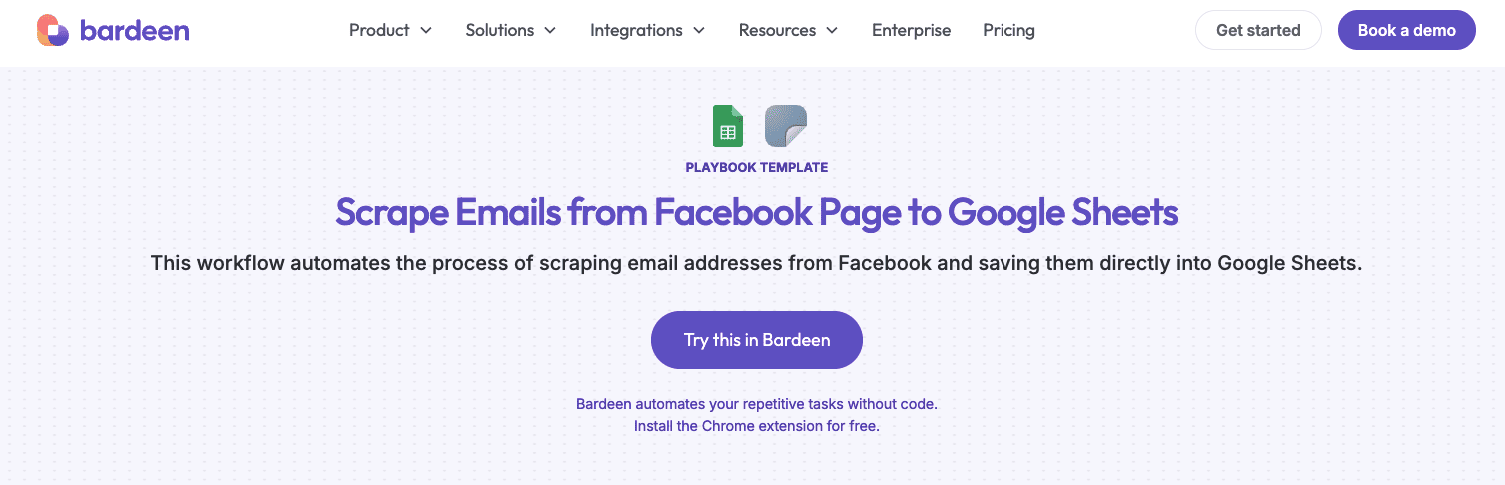
✔️ Automates repetitive browser actions for Facebook group data collection.
✔️ Allows export of group or page members into Google Sheets.
✔️ Offers ready-made playbooks for lead generation tasks.
It offers a free plan for 250 actions per month. Paid plans start from $15/month.
Pros:
✔️ Simple drag-and-drop playbooks
✔️ Integrates with Google Workspace and Airtable
Cons:
🚫 Cannot access private or hidden emails
🚫 Requires a consistent browser session setup
Tool: Outscraper Email Extractor
It is a web-based tool that can find and verify email addresses from public pages, including linked Facebook pages or business groups. It scans websites linked to group profiles or posts, extracts visible contact data, and validates it through a verification API before saving results into a downloadable CSV.
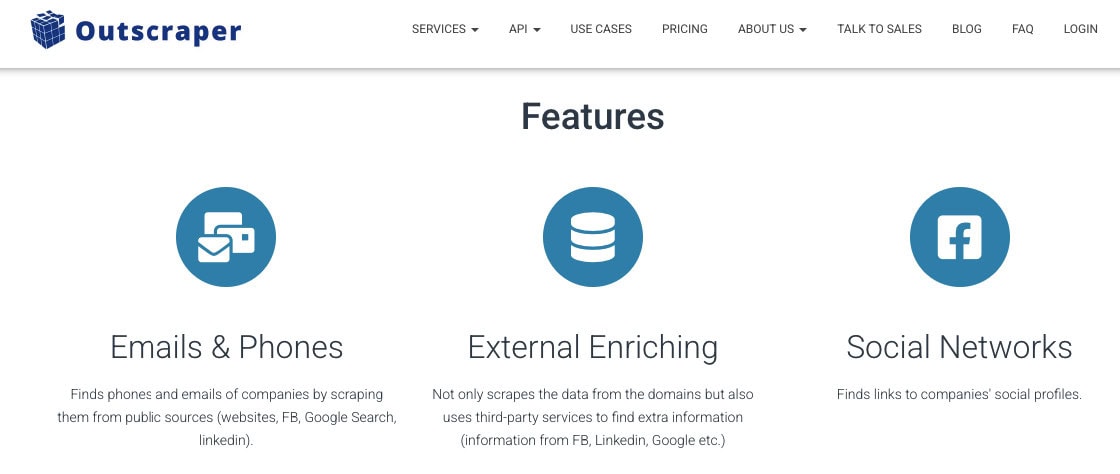
✔️ Finds public business emails connected.
✔️ Includes built-in email verification.
✔️ Allows bulk export of extracted data in multiple file formats.
Starting at $9 per 1000 requests. Verification and advanced extraction options increase cost.
Pros:
✔️ Accurate results with verified, non-bounced emails
✔️ Multiple page extractions
Cons:
🚫 Possible temporary IP blocks
🚫 Requires API configuration to run batch extractions
How To Increase Engagement Inside A Facebook Group To Build Trust?
You can increase engagement in a Facebook group by giving members something real to respond to. You just have to post stories instead of sales.
Use polls, live Q&As, and feedback threads so members feel seen. In several cases, people engage more when they sense authenticity, not just promotion.
It helps to ask simple, opinion-based questions that invite conversation: “What’s one tool you couldn’t work without this week?” or “Which post format do you find most useful here?” One thing you can do is spotlight a few member achievements, as it shows appreciation and sparks replies.
Many groups thrive on weekly rituals: “Tip Tuesday” or “Feedback Friday” keep a predictable rhythm. You can use those to warm up your audience naturally before any email request later. It builds credibility and a human tone.
In some cases, using visuals or short videos boosts reach dramatically; Facebook’s algorithm favors content that keeps users interacting longer. Just replying to comments quickly also doubles engagement rate.
Frequently Asked Questions:
The engagement builds credibility. When members trust you through valuable discussions, they’re far more likely to support your later offers or email sign-ups.
Interactive posts like polls, open-ended questions, and relatable visuals often attract more comments and reactions than plain links.
Three to four posts weekly keep the group active while leaving space for organic member interactions and discussions between updates.
Yes. Posts made during evening hours or weekends often perform better, as members check notifications more outside working hours.

