I still remember the first time I came across a fake Facebook account. The profile looked normal at first a friendly face, a few photos, even a couple of posts. But something didn’t sit right. The messages felt off, and when I looked closer, the red flags were everywhere. That experience opened my eyes to how common and convincing these fake profiles can be and how important it is to recognize them before they do real damage.
Whether you’re just scrolling, running a business page, or selling on Marketplace, fake accounts are more than just annoying they’re risky. They can be used to spread scams, collect personal info, or trick you into clicking on dangerous links. And while Facebook has gotten better at removing them, they still slip through the cracks.
In this article, I’ll walk you through the most obvious signs of a fake Facebook account. I’ll also share tips on how to protect yourself, what to do if you find one, and why staying aware is key especially if you’re managing a brand online.
Let’s cut through the noise and get to the truth: spotting fake profiles isn’t just smart it’s necessary.
How to Identify and Report Fake Facebook Profiles
1. Look for Suspicious Profile Details
Fake accounts usually have unusual or incomplete profiles.
They might have only one photo, little personal info, or odd job history.
Check for generic profile pictures or names that don’t match the location.
Real users usually have a consistent presence, while fakes look rushed.
2. Check Their Activity and Posts
Fake profiles often have little to no real activity.
They might post only spammy links, promotions, or odd comments.
No personal stories, no real conversations just filler content.
Watch out for fake accounts commenting on posts with too-good-to-be-true offers.
✅ Tip: Real users interact naturally fake ones post inorganically or copy-paste comments.
3. Protect Yourself from Getting Targeted
It’s not just about spotting fake accounts — it’s about keeping your own account safe.
Don’t accept friend requests from people you don’t know in real life.
Avoid sharing too much personal information on your public profile.
Be cautious of messages that seem random or ask for money, links, or personal details.
📌 TIP
Set your privacy settings to “Friends Only” for posts and limit who can send you friend requests.
Facebook Fake Account Finder Apps:
If you’re looking for some best fake account checkers use these.
Here are some of the fake account finders to automate the process:
1. FB Checker v2.9.0
FB Checker is a free Facebook fake account checker tool that finds similar images from the web and determines if the profile that is using that image is fake or not.
Purpose/System:
To check the profile if using fake pictures on the profile. This FB checker only analyzes fake pictures if available online.
Outcome Results:
We have analyzed over 103 profile pictures with this tool and the outcome is 73% accurate.
If you want to analyze automatically with the image search then go with this check, it’s free. You have to install this on your PC to use the features of this tool.
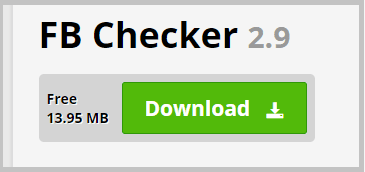
To use FB checker follow the steps:
🔴 Steps To Follow:
Step 1: Install this desktop software on your PC.
Step 2: Now, run the test with a profile link.
Step 3: This tool will automatically analyze the images used on the profile and show you the results if it’s fake
2. Reversee for iOS
‘Reversee‘ is an iOS app that helps to find out the other location of the image on the web.
Purpose/System:
To find the profile images if available anywhere else to know if the person is stealing someone’s image for that profile to show it as the original.
Outcome Results:
Analyzed 54 random profile pictures and this tool able to provide accurate results 89% of the time.
Once you run the app on any image whether this is timeline photos or profile pictures, this tool will show you the other location of the same image and this confirms if the image is reused.
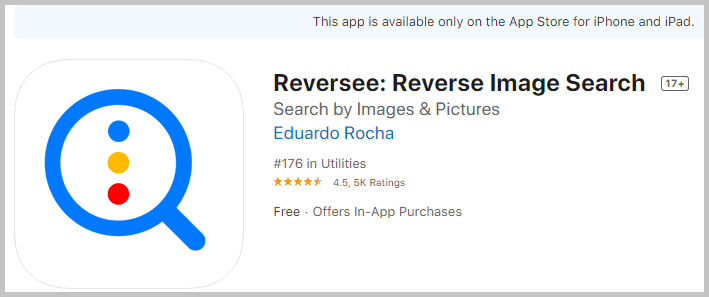
To use the Reversee app just download it from the apple store and follow the steps:
🔴 Steps To Follow:
Step 1: Install on your iPad or iPhone and browse the Facebook timeline or a suspected profile.
Step 2: Now, for an image, tap on it and enable reverse image search through Yahoo or Google.
Step 3: This tool will display all of the results to confirm if the account is fake and has used other people’s images.
3. Fake Account Checker for Facebook
Fake Account Checker is an open-source fake account finder that works on the profile picture and tracks the timeline activity of a person you suspect to be fake.
Purpose/System:
Fake Account Checker also depends on the same algorithm that detects similar images from the web. This Fake Account Checker tells you if the person is using someone else’s picture on his/her profile plus scans the timeline activity as well.
Outcome Results:
With Fake Account Checker, have analyzed over 600+ profiles and the success rate is 91%-95%.
Over the year Fake Account Checker got millions of installs and this is the most trusted app to find fake Facebook profiles.
To use Fake Account Checker, follow the steps:
🔴 Steps To Follow:
Step 1: Install on your mobile and add a profile link.
Step 2: Wait, while the scan is running and the profile is displayed with real-time results.
Step 3: Now, check the boxes that appear on the windows & confirm and you will see if this is a fake account.
How Can You Report a Fake Profile on Facebook?
If you’ve found a suspicious profile, take action.
Facebook makes it easy to report fake accounts directly from their profile.
Here’s how to do it:
Step 1: Go to the fake account’s profile page.
Step 2: Click the three dots (…) in the upper-right corner of the profile.
Step 3: Select “Find support or report profile.”
Step 4: Choose “Pretending to be someone” or “Fake account,” and follow the prompts.
✅ Tip
The more people report a fake account, the faster Facebook takes it down.
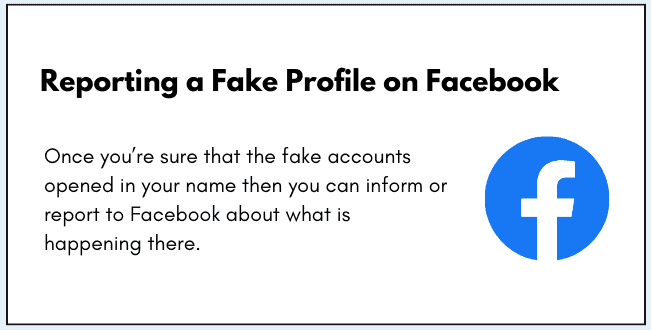
After you find all of the profiles you don’t need to re-verify this as if it’s your picture that was added to the profile. Once you’re sure that the fake accounts opened in your name then you can inform or report to Facebook about what is happening there.
Conclusion
Fake Facebook accounts are more than just an annoyance they’re a real risk to your personal privacy and online safety. Whether you’re an everyday user or managing a business page, staying alert to suspicious profiles is essential. By knowing the signs and taking quick action, you can protect yourself and help make the platform safer for everyone.
Always verify before engaging, report anything that feels off, and keep your personal information private.
Frequently Asked Questions:
Yes, tracing the creator of a fake Facebook account is possible, but typically only law enforcement can do this. If the account is linked to criminal activities, authorities can legally request information from Facebook through subpoenas or warrants as part of their investigation.
To identify the admin of a Facebook Page, start by checking the “About” section on that Page, which sometimes lists the admin or owner. If that information isn’t available, the simplest approach is to send a direct message through Facebook and ask the Page administrator.
Absolutely. When a fake account is reported and verified as violating Facebook’s policies, the platform aims to remove it completely. This prevents scammers from misusing your business or personal identity.
Visit your Page’s “About” tab where the creator or owners may have linked their profiles or names. If no information is shown there, you can reach out by sending a private message to the business or page administrators requesting details.

