I still remember the day I noticed something strange my friend’s WhatsApp seemed oddly quiet, even though I knew they were chatting regularly. That’s when I realized something most of us don’t think about chats on WhatsApp can be hidden. Whether it’s through the archive feature or a more private chat lock, people can easily keep conversations out of plain sight.
In this article, I’ll walk you through how to find hidden chats on WhatsApp, step by step. You will get a direct guidance. Whether you’re trying to check on your kid’s phone, clear up doubts in a relationship, or simply uncover a chat you accidentally archived yourself, this guide has you covered.
WhatsApp’s privacy tools can be helpful, but they can also be used to hide things. Knowing how to navigate them is key. From understanding archived chats to finding hidden locked conversations, I’ll explain everything you need to know to uncover what’s really going on inside the app. Let’s get straight to the point.
Contents
How to Find Hidden Chats on WhatsApp:
1. Check Archived Chats
The chats that are archived are hidden away so that others cannot directly check them or find them immediately after opening the WhatsApp application. But if you want to read and unhide the chats from the archive, you’ll need to follow certain steps to unhide it:
🔴 Steps To Follow:
Step 1: Open the WhatsApp application.
Step 2: Then you need to click on the Archived option that’s at the top of the chats.
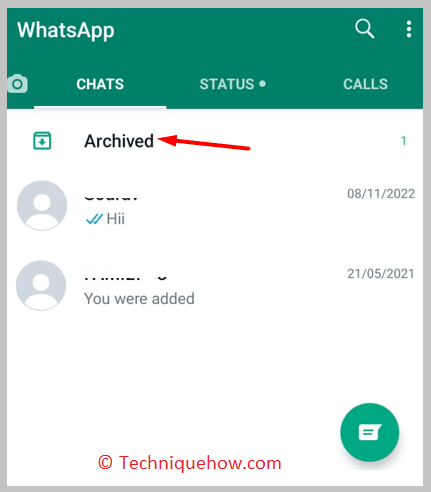
Step 3: If you can’t find it at the top of the chats, it means it’s at the bottom of all the chats, and the archive chats automatically get unarchived when a new message arrives.
Step 4: Then you’ll be able to check the list of archived chats.
Step 5: Click and hold one to select it.
Step 6: You can select all together by clicking on the three dots icon and then clicking on the Select All button.
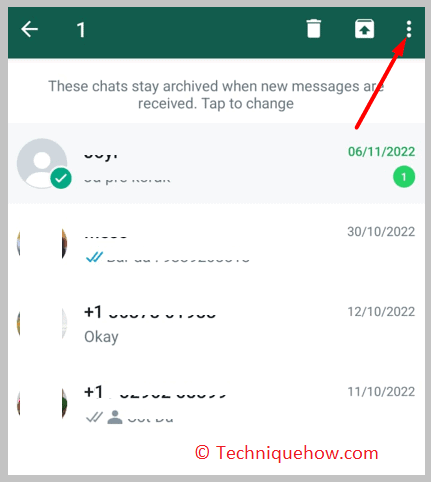
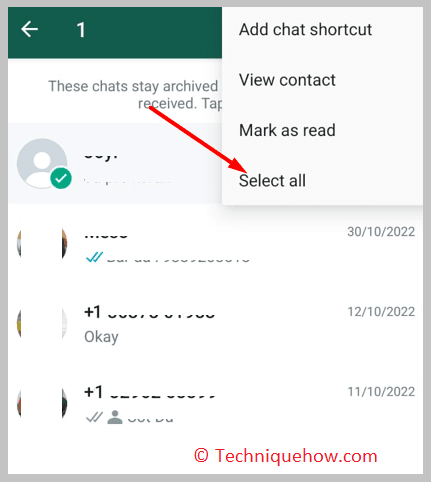
Step 7: Then from the top panel, click on the icon with the upward arrow.
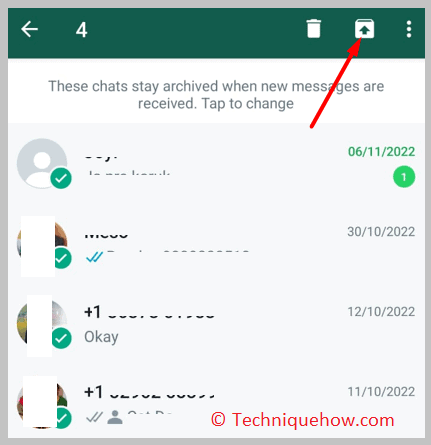
All the chats would be unarchived.
2. Dig Into App Settings for Clues
Step 1: Go to WhatsApp > Settings > Chats.
Step 2: Look at “Archived Chats” settings—see if the auto-hide option is enabled.
Step 3: Also check Privacy > Chat Lock to see what’s protected and how.
📌 TIP
If you’re managing someone else’s device (like a child’s), this is where you’ll find hidden settings.
3. Use the Search Bar Smartly
Step 1: Tap the search icon at the top of your WhatsApp chat screen.
Step 2: Enter names, keywords, or even emojis from previous conversations.
Step 3: If the chat is archived but not locked, it’ll still appear in search results.
4. Look For Chat Locked Conversations
Method: Step-by-Step
Step 1: Go to your WhatsApp home screen.
Step 2: Swipe down gently on the chats page—it reveals a “Locked Chats” folder (if active).
Step 3: Use your fingerprint, face ID, or phone password to access it.
📢 Note
Locked chats don’t show up in search or notifications—unless unlocked, they’re totally private.
Conclusion
Finding hidden chats on WhatsApp requires a clear understanding of how the platform organizes and protects conversations. Features like Archived Chats and Chat Lock offer users more control over their privacy, but they also make it easier for important messages to be overlooked or intentionally concealed. Whether you’re managing your own chats or trying to locate missing messages, knowing where to look and how these tools function is essential.
Frequently Asked Questions:
To unhide contacts on WhatsApp, follow these steps:
Step 1: Open WhatsApp on your phone or through WhatsApp Web/WhatsApp Desktop.
Step 2: Go to Settings by tapping the three dots in the upper-right corner (for Android) or selecting the gear icon (for iPhone).
Step 3: Navigate to the “Privacy” section within Settings.
Step 4: Look for the “Blocked Contacts” option, which is typically where hidden contacts are managed.
Step 5: If you’ve hidden a contact by blocking them, you can unblock them here, which will make them visible again.
Keep in mind that WhatsApp does not have a specific “Hidden Contacts” section; hidden contacts are often those that have been blocked or removed from view.
Yes, you can hide chats on WhatsApp by locking them. Locked chats are moved out of your main chat list and placed in a “Locked Chats” folder, providing an additional layer of privacy. To lock a chat, you can use biometric security (like a fingerprint or face recognition) or a password. This ensures that sensitive conversations remain private and are not visible in your regular chat list.
WhatsApp uses end-to-end encryption for all messages and calls, which means that only you and the recipient can read or listen to the content. WhatsApp itself does not have access to the encryption keys, so it cannot view the content of your messages or listen to your calls. The encryption and decryption of your messages happen entirely on your device, ensuring privacy.
To secure your WhatsApp chats without locking your entire phone, one effective solution is the “Locker for Whats Chat App.” This app allows you to lock specific chats or the entire WhatsApp application using a PIN, pattern, or fingerprint. While Android devices may face challenges with locking WhatsApp directly, using third-party apps like this can provide added privacy and security.

