Did someone unknown ever message you with an unknown number you cannot identify? Well, if you want to see his DP to know who the person is, you can use a few methods.
It all started when I received a message. I couldn’t figure out who it was. Naturally, I thought I could just check their WhatsApp display picture (DP) to jog my memory, there was only a blank image (maybe the person has blocked you).
At first, I tried some online WhatsApp DP viewer tools. They claimed to reveal private DPs, but none of them worked.
I turned to apps like Hiya and Truecaller, which are known for identifying unknown callers and providing profile details. Surprisingly, both tools gave me a bit of information, including the person’s name and even their display picture!
I finally identified the sender and this made me realize how helpful certain tools can be in solving this. In this guide, I’ll share everything you need to know about viewing WhatsApp DP and identifying unknown users while respecting their privacy.
Contents
How to See WhatsApp DP Online by Number?
After I tested all the methods and tools I have found these methods to work if you want to view WhatsApp DP using just the number. Also, I will also share the fact-check results of other tools that are available online if these work.
1. Whatsapp Profile Picture Viewer
If you want to view the WhatsApp DP of someone then there are some tools that you can try, but these apps’ purposes are a little different for both cases. Let’s explain:
Truecaller: Shows Profile Picture
Truecaller is the most common app that I’ve personally found helpful for identifying unknown numbers and even viewing their profile pictures that are detected from online social media and email IDs. It works by linking to DP from its sources, allowing you to see the DP of contact without saving their number.
✔️ Caller Identification: Instantly identifies unknown numbers and shows the name linked to the contact.
✔️ User-Friendly Interface: Simplifies the process of checking DPs or name without saving the number.
Free. Available in web-based and apps.
Pros:
✔️ Easy and quick access to profiles or DPs.
✔️ No need to save a contact to view their DP.
Cons:
🚫 Limited by user’s privacy settings.
🚫 Missing some real-time data.
There you can take just a few steps to see someone’s DP, the same or similar may be on WhatsApp.
Step 1: Open the Truecaller app and search for the number you want to check.

Step 2: Now, click on the search icon, and their name and DP will show up.
The accuracy is 99% when the data is available with Truecaller.
Another app that you can try is:-
Hiya
📢 Tips
You will see their name & DP will appear if data is available for the number.
Spyzie
Spyzie is a monitoring app developed to track a target device’s private activities, including WhatsApp profile picture updates. Once set up, Spyzie records changes in the DP, messages, and even online activity, giving you a comprehensive view of their WhatsApp use.
✔️ Message Monitoring: Provides access to sent and received messages, including private chats.
✔️ WhatsApp DP Updates: Tracks and logs every update to the target user’s profile picture.
✔️ Activity Logs: Shows the user’s online status and last-seen details.
Plans start at $9.99/month (Android) and $10.83/month (iOS).
Pros:
✔️ Works on both iOS and Android devices.
✔️ Easy-to-use interface.
Cons:
🚫 Requires an install on the target device.
🚫 This app is not free.
If you want to monitor someone’s WhatsApp using a tool and check his updates including DP, status, and messages, then follow a simple few steps to set up this app.
Step 1: First of all, open Spyzie and click “Sign up free”.
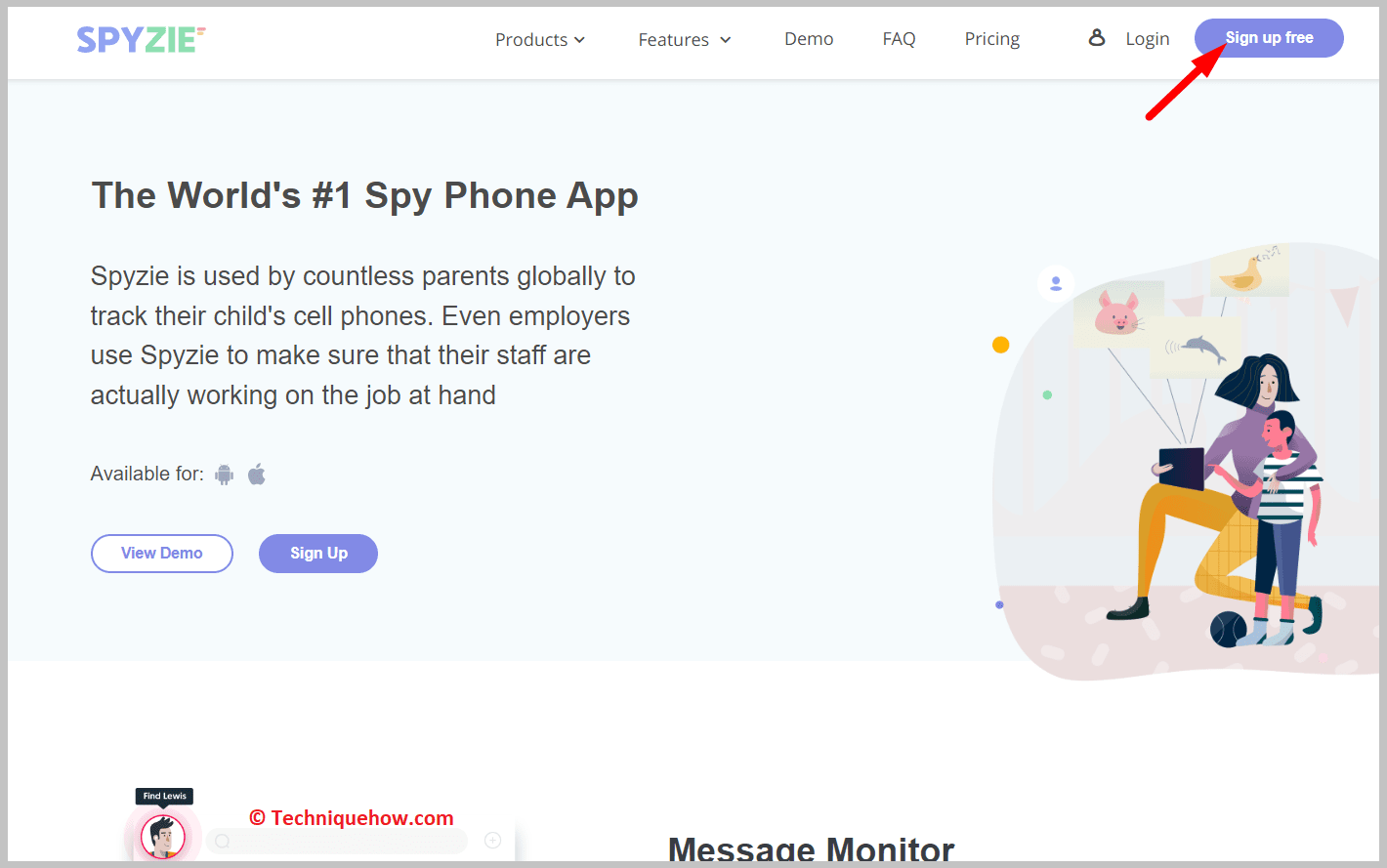
Step 2: Enter your email and password, then create an account.
Step 3: Now, install the Spyzie app on the target device and connect it to your account.
Step 4: Finally, choose a subscription plan, login, and start viewing the target’s WhatsApp DP updates.
📢 Note
While I found Spyzie useful, it’s important to note that Spyzie doesn’t reveal the DP of random users—it only works when installed on the target’s device.
2. Using WhatsApp Web
This method lets you check a WhatsApp DP on your computer. This is my top recommendation when you want to check a DP without saving the contact.
Step 1: First of all, open WhatsApp Web by going to web.whatsapp.com on your browser.
Step 2: On your phone, open WhatsApp, tap the three dots, and select “Linked Devices” to scan the QR code displayed on the screen.
Step 3: Now, use the link format https://wa.me/1XXXXXXXXXX (replace the number ‘1’ with the country code then your number) to open a chat with the unknown contact.
Step 4: Just click on their name or number in the chat header to see their profile photo.
3. Saving the Number and Checking DP
You can do this simply by saving the contact number on your phone to access their WhatsApp profile photo. It’s simple and works for both iOS and Android users. I’d suggest this method if you frequently interact with someone.
Step 1: First, add the contact to your phone using the U.S. number format, e.g., +1XXXXXXXXXX.
Step 2: Now, open WhatsApp & refresh your WhatsApp contact list to update it.
Step 3: Type their name or number in the search bar to open their profile.
Step 4: It’s there. Tap on their profile to view their picture.
📢 Note
The DP will only be visible if their DP privacy settings are set to “Everyone”
Tools Fact Checks & Scam Alerts:
Many people search for tools or apps that promise to help them view WhatsApp profile pictures (DPs) without saving a contact’s number. I tested these tools along with my colleagues and what we found, is explained here.
1. Whapi Review
Whapi claims to give users access to WhatsApp profile pictures, but it doesn’t show actually. Most users report that this either shows no result at all or generates random errors, I tested & found the same. It also requires users to provide personal phone numbers, which can raise privacy concerns.
It doesn’t give accurate results and may put your privacy at risk. I wouldn’t recommend using it if you’re hoping to view someone’s WhatsApp DP.
2. Toolzin Review
Toolzin is another app that claims to let users view WhatsApp profile photos. However, this often fails to provide the right DP. Users also report that it’s glitchy and wastes time, making it difficult to trust.
In my opinion, Toolzin isn’t worth your time. It doesn’t work as promised and leaves users frustrated.
3. Watools Review
Watools offers a simple interface, but when tested, it doesn’t provide accurate WhatsApp DPs. Instead, users get generic error messages. I tested for various number that has privacy set to everyone but did not work even for a single one. It seems like a tool designed more for attracting clicks than providing real value, the same as Toolzin and Whapi.
Watools may look like it could work, but it’s just another misleading tool. One wouldn’t waste time with it.
4. App by WProfile Inc
The app ‘Who Viewed My Profile – Wprofi’ promises to show WhatsApp DP – who checked it, but it often shows random results that are unrelated to the number you’re searching for. Many users have also complained that the paid plan doesn’t offer any better results, and reviews on Google Play reflect this disappointment.
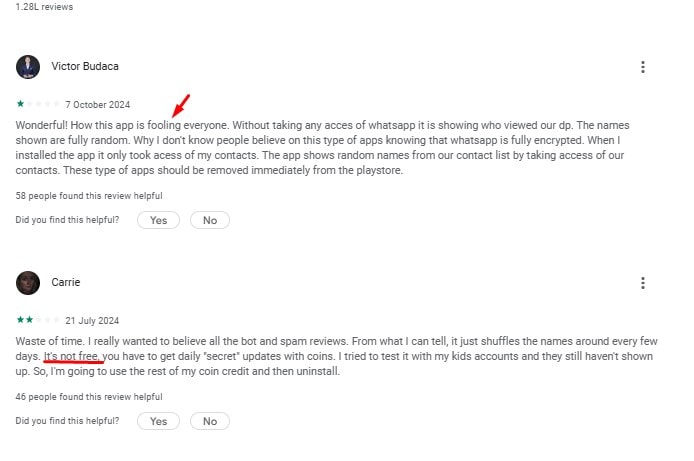
In my experience and based on reviews, the app is not worth downloading. I’d suggest avoiding it, especially since the paid plan doesn’t offer any real value.
📢 Alert:
WhatsApp prioritizes user privacy and security, which means it doesn’t allow third-party tools to access profile information like profile pictures or statuses. Because of this, any app or tool that directly claims to let you see someone’s WhatsApp profile picture by putting a number is likely misleading.
Frequently Asked Questions:
Yes, also your WhatsApp DP can be visible to multiple people, depending on your privacy settings. If you set it to “Everyone,” anyone can see it. If it is set to ‘Only share with’ then it’s okay.
No, you should know that a blocked person can’t see your DP, status, or any updates after you block him/her.
If your DP isn’t visible, it could be due to your privacy settings. I suggest checking your “Profile Photo” privacy settings.

