Getting locked out of your Facebook account can be a disturbing experience, especially when you depend on the platform to stay connected with family, friends, and even work-related groups.
A locked account often feels like a sudden wall, but the good news is that Facebook provides a clear recovery process, and with the right approach, you can restore access to your profile.
Accounts are usually locked to protect users against unauthorized access or to ensure compliance with Facebook’s rules. While this can feel frustrating at the moment, the intention is to safeguard your personal information and sustain community safety. In most cases, following the verification prompts and providing accurate information is all that is required to recover your account.
In this guide, we’ll explain the common reasons Facebook locks accounts, the recovery steps, and share preventative measures to avoid future lockouts.
Why Does Facebook Lock Your Account?
There are several reasons why your Facebook account may suddenly get locked out. Below, we’ve outlined the most common causes in detail so you can better understand why it happens and what to expect when it does.
1. Suspicious Login Activity
Facebook continuously monitors login patterns to protect users from potential breaches. If the system notices attempts from unusual locations, devices, or unknown browsers, it may flag your profile as compromised.
This often results in an immediate lock until you verify your identity. For example, signing in from another country while also being logged in at home could trigger this reaction.
2. Violation of Community Standards
Every Facebook user agrees to follow a set of community standards designed to keep the platform safe. If you are sharing content that includes harassment, hate speech, adult material, or spam, then it may cause Facebook to suspend or lock your profile. Even repeated minor violations, such as posting misleading information, may lead to temporary or permanent restrictions.
Even if you don’t, sometimes mistakes happen when posts are misinterpreted by automated systems. If this occurs, you may need to appeal by submitting an official request to Facebook, and until the investigation is complete, your account may remain locked to protect other users and uphold community rules.
3. Use of Bots or Automation Tools
Using third-party apps, bots, or scripts to manage Facebook activities can result in a locked account. While these tools may promise convenience, they often violate Facebook’s policies because they mimic spam-like behavior.
For example, automatically sending large numbers of friend requests or posting on multiple groups at once could raise red flags. Facebook’s systems quickly detect these irregular patterns and suspend accounts until a manual review is completed. If this happens, the only way forward is to confirm your identity and agree to remove the unauthorized apps.
4. Reports From Other Users
If other users report your profile for inappropriate content, impersonation, or spam, Facebook may lock it temporarily while investigating. These reports can come from individuals who believe your activity goes against the platform’s rules. Even if the claims are false, Facebook will still take action until the issue is reviewed.
During this time, you may be asked to verify your identity by providing official documents or confirming your details. Once verified, your account is typically restored. However, frequent reports, even if unfounded, may increase the chances of account restrictions, so maintaining positive interactions on the platform is important.
How to Recover a Locked Facebook Account:
Getting back into a locked Facebook account is possible if you carefully follow the recovery process. Facebook offers multiple options to help you prove ownership, such as email, phone verification, or identity confirmation. The process may look slightly different depending on why your account was locked, but in most cases, you’ll be asked to confirm your details before setting a new password.
Step 1: Access the Facebook Login Page
Go to Facebook.com, and enter your details. If your account is locked, you’ll see instructions to begin recovery.
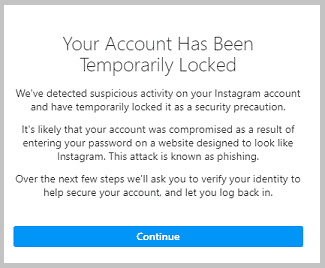
Step 2: Choose “Forgot Password”
Click on the “Forgot Password” option under the login fields.
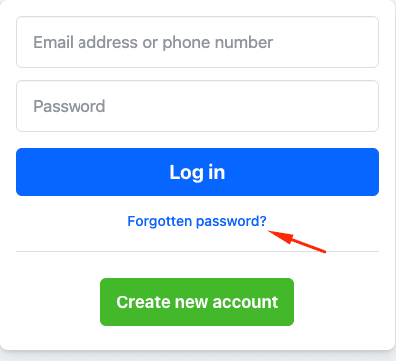
Step 3: Identify Your Account
➡️ You can either:
Enter your email or phone number connected to your account.
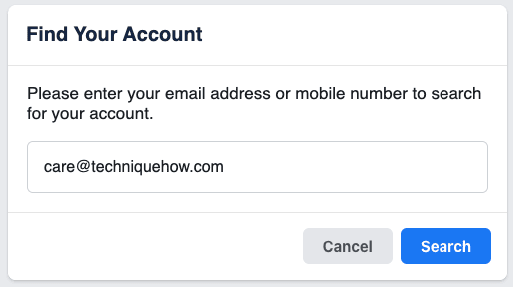
Search by name if you don’t remember the email.
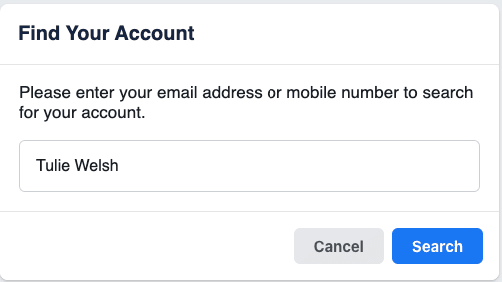
Step 4: Get the Verification Code
Facebook will send a security code to your registered email or mobile number. Enter that code in the field provided.
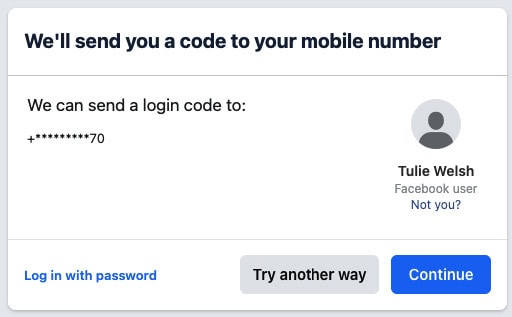
Step 5: Reset Your Password
After successful verification, you’ll be prompted to set a new password. Make sure to create a strong, unique one.
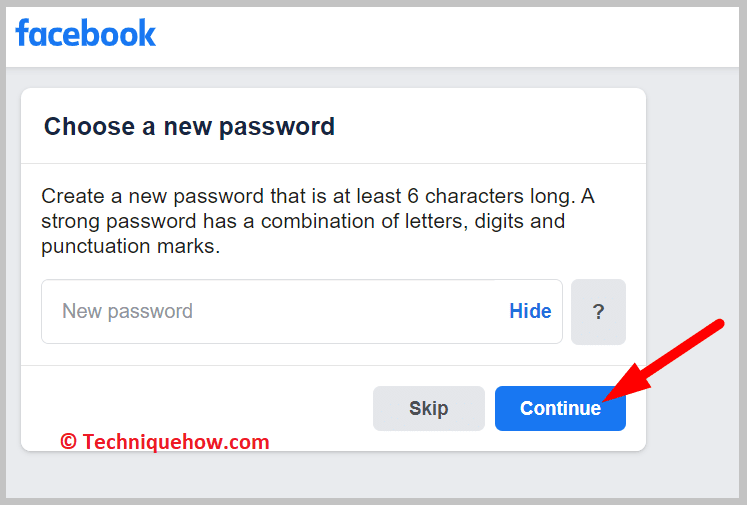
Step 6: Confirm Identity if Asked
Sometimes, Facebook may ask for ID verification or security questions to confirm your ownership. Follow all the on-screen steps there.
Once you’ve completed these steps, your account should be accessible again.
How To Confirm Your Identity On Facebook?
You can unlock your Facebook account by confirming your identity on Facebook. When Facebook notices unusual and suspicious activities on your account, it locks your account so that it can’t be used anymore without verification of the owner’s ID.
Step 1: First, click on Get started that is displayed on the locked profile page of your Facebook account.
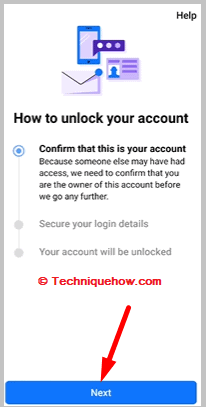
Step 2: Click on Confirm your identity.
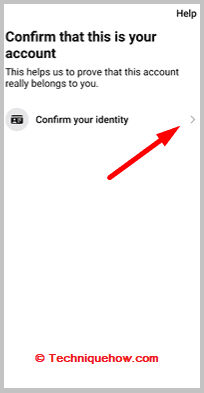
Step 3: Then click on Next.
Step 4: Enter your email address and re-enter your email address.
Step 5: Then check the box that says I confirm this email address is secure and only I know the password to the email.
Step 6: Click on Next.
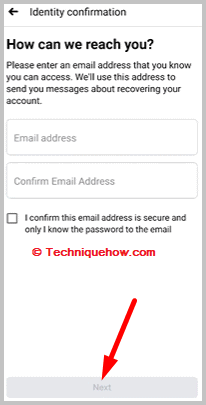
Step 7: You’ll be taken to the Choose type of ID to upload page.
Step 8: Click on Show more to get the full list of IDs.
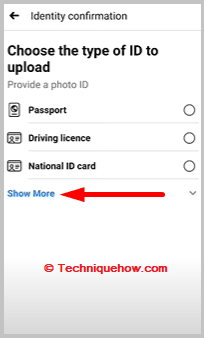
Step 9: You need to select one of the displayed IDs.
Step 10: Then you need to click on Next.
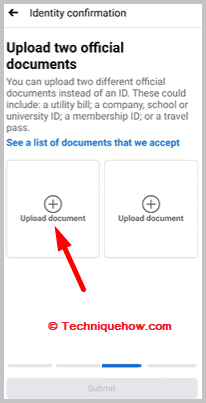
Step 11: You’ll be taken to the camera screen.
Step 12: Take a picture of the ID proof that you need to upload, then click on Submit.
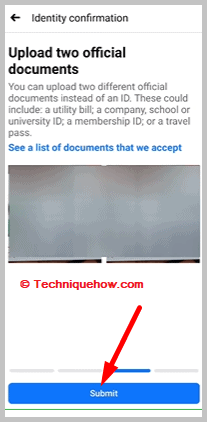
Step 13: You’ll receive a message that says We’ve Received Your Information and within 24 hours, your account will be unlocked.
How To Prevent Future Facebook Lockouts?
If you are recovering an account from lockouts for the first time, it is manageable, but repeatedly getting locked out can be frustrating. First, enable two-factor authentication (2FA) so that even if someone gets your password, they cannot log in without your approval. Second, regularly check your active sessions under Facebook’s security settings to ensure no unknown devices are logged in. Third, always use your real details—fake names or birthdays may cause Facebook to restrict your account during verification. Also, you should avoid suspicious third-party apps or automation tools that violate Facebook’s policies.
Frequently Asked Questions:
The duration of a Facebook lock depends on the reason behind it. If the lock is triggered by suspicious login attempts, you can typically regain access within minutes after verifying your identity. However, if your account was locked due to policy violations or reports from other users, Facebook may take several days to review.
Yes, you can still recover your account without a phone number. Facebook provides several alternatives, such as using your registered email address to receive a security code or searching by your full name to identify your account. If you don’t have access to either, you can submit identity documents like a driver’s license, passport, or government-issued ID to prove ownership and unlock your profile.
If you no longer have access to both your email and phone number, you will need to rely on Facebook’s identity confirmation process. This usually involves uploading a clear copy of a government-issued ID to prove ownership. Facebook then verifies the details and, once approved, restores access.


