✎ Key Points:
» Apps like Bill Organizer & Reminder, and Spending Tracker, for iOS, can make it simpler for the user to pay their bills on time as the application keeps reminding the user about the due bills.
» Bill reminder apps are an easy way to alert users not to miss their bills. Forgetting about paying bills or missing a bill can charge you more than the original amount.
Contents
Best Bill Reminder Apps for iPhone:
There are a few apps you can use to get an alert before you miss any bills; these are called bill reminder apps.
1. Bill Organizer & Reminder
This bill reminder app ‘Bill Organizer & Reminder‘ reminds the user about the bill payments that are due. You can depend on it for reminders of paying due bills.
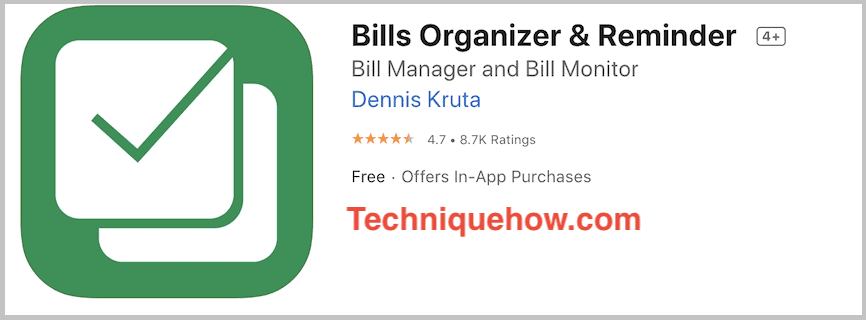
⬇️ Install: From App Store
⭐️ Features:
The below list has all the features mentioned:
◘ You’ll be able to view the status of the bills. For example, if they’re paid, due, etc.
◘ It allows the users to create recurring bills and one-time bills both.
◘ You’ll get a reminder to pay the bills even if you don’t have the app open.
◘ You’ll even be able to mark the bill remainder as paid when you’re done paying it from the notification bar. You can analyze your spending over some time.
◘ The icon badge shows you the upcoming or due bills.
◘ It has an auto-pay bill feature. You can customize default options like reminder times.
◘ It can add and keep track of your income as well.
🔴 Steps To Follow:
Step 1: To create a bill reminder you can follow the process,
Step 2: Install & Open the Bill Organizer & Reminder app on your iPhone.
Step 3: You’ll be able to see the upcoming bills.
Step 4: To add a new reminder for bills, click on the + icon at the top of the right corner.
Step 5: Then fill up all the details and confirm it.
You’ll be able to see it on the calendar of the application also.
2. Spending Tracker:
Another bill reminder application is a spending tracker. It is one of the best bill reminder applications. It has so many features that not only help the user pay the bills on time and never miss any, but it also has the quality of letting the user know about his or her spending over time.
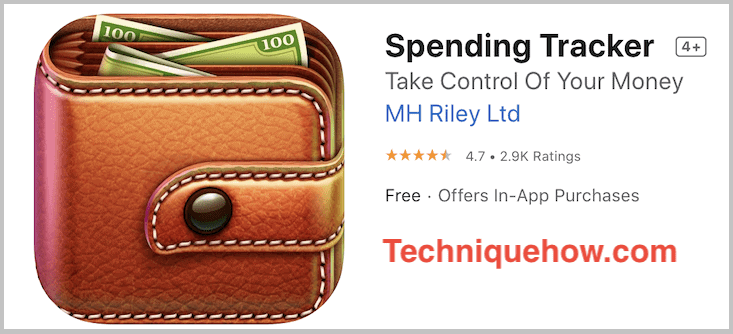
⬇️ Install: From App Store
⭐️ Features:
The following list has all the features:
◘ It has a very simple interface which makes it easier to use.
◘ Its flexible period allows you to choose any period.
◘ You can set your spending limit or meet spending targets.
◘ See the history of how and where you’ve spent your money.
◘ Set different reminders for different types of bills.
🔴 Steps To Follow:
To set up bill reminders using this app,
Step 1: Install the app Spending tracker on your iPhone.
Step 2: You’ll be able to see the spending page.
Step 3: Click on Transaction.
Step 4: Now, to add or set a new reminder, just click on the + sign which you’ll find at the top right corner.
Set the time, date, and other details, and then click on Done.
3. Bill Watch – iPad:
This application is another useful one and is best designed for iPad users. It reminds the users about their upcoming bills and the due date of those bills.
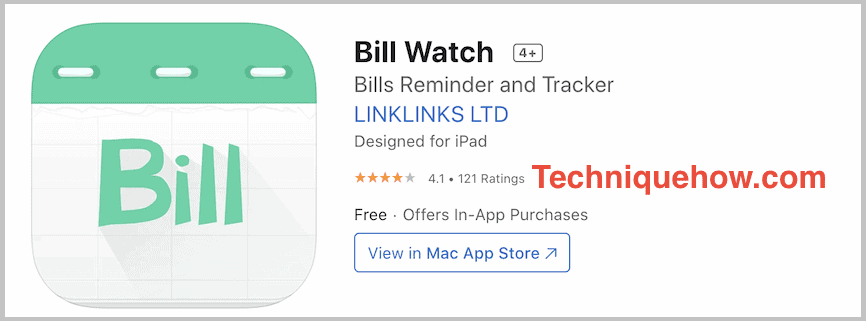
⬇️ Install: From App Store
⭐️ Features:
The app has advanced features which make it even more thrilling to use:
◘ Not only expense on bills but you can also track your income.
◘ You’ll be able to find and know the status of your bill.
◘ You’ll be able to see the payment, category, payer, or payee.
◘ Has the auto-pay bill feature. You can add full or partial payments of bills.
◘ You’ll be able to print the bill or receipt. It supports multiple currencies.
◘ You’ll be able to export your bill too.
◘ It also supports the Apple Watch. Has passcode protection. Even touch ID as the lock is also available.
🔴 Steps To Follow:
To set bill reminders follow the steps:
Step 1: Install and open the Bill Watch app on your iPhone.
Step 2: To set a new bill reminder, click on the + icon to add at the top right corner of the page.
Step 3: Set the correct date and time and then Save it.
You’ll be able to see all your upcoming bills on the front page once set up.
4. Bills Monitor:
Bill Monitor is a useful application for getting reminders to pay your bills. If you want to pay dues of your bills then Bills Monitor would be the best choice for your iPhone, although you can decide from the below information.

⬇️ Install: From App Store
⭐️ Features:
It has some advanced features:
◘ Bills Monitor has a calendar that shows the billing timing.
◘ You can add all the details about the bills like the categories, payment, etc.
◘ You’ll be able to know the status of your bills.
◘ You’ll be able to create to pay the bills either partially or fully.
◘ The icon badge shows the number of unpaid bills.
🔴 Steps To Follow:
To set reminders, follow the guiding steps
Step 1: Install & Open the Bills Monitor app on your iPhone.
Step 2: Click on the second option, Bills. You’ll be able to all your bills either upcoming or paid and tick-mark them to confirm as paid.
Step 3: Then click on the + sign at the top right corner of your screen and add a new bill reminder.
Set the date and other details correctly and then click on Done.
5. Bills Manager and Reminder:
This is another app for your iOS devices and can work really well as an alternative to the other bill reminder apps. You can just look at the features and the steps to proceed.
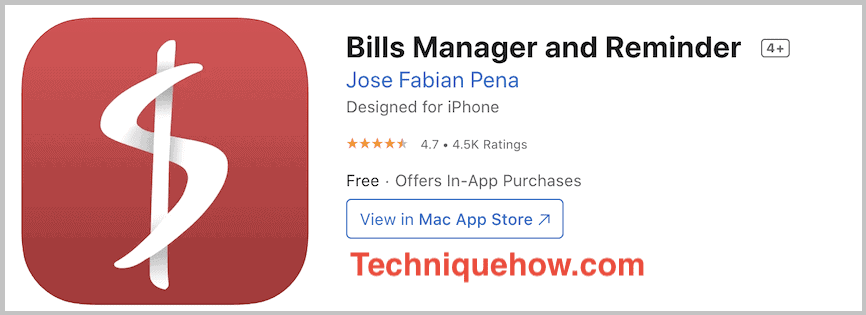
⬇️ Install: From App Store
⭐️ Features:
You can find your monthly bill list in order and status.
◘ You can have it as a calendar view to see the Date.
◘ It can help you find your past due and upcoming bills.
◘ Has the ability to lock your data with a passcode or touch ID.
◘ You can even attach a photo to your bill.
◘ You can see your account history.
◘ Backup and restoration to airdrop are allowed.
◘ Choose different icons accordingly.
🔴 Steps To Follow:
You’ll be able to set bill reminders by following the steps mentioned below:
Step 1: Install and open the Bills Manager and Reminder app on your iPhone.
Step 2: Now on the screen, you’ll see the + sign icon to add new bills reminder at the top right corner.
Step 3: Click on it to Create a bill reminder.
Step 4: Set the time and date. Fill up all the follow-up details and confirm them.
You can enable the alert to never miss any reminders.
